Release: 4th June 2019
- 06 May 2021
- 2 Minutes to read
- Print
- PDF
Release: 4th June 2019
- Updated on 06 May 2021
- 2 Minutes to read
- Print
- PDF
Article summary
Did you find this summary helpful?
Thank you for your feedback!
Joblogic Web Updates
Scheduled for release 10.06.2019; please note that this date may be subject to change.
Supplier Branches & Improvements
The Supplier Detail screen has been completely redesigned to match the structure of other Detail screens in Joblogic. To view this screen, please visit your supplier library and click the name of one of your suppliers.
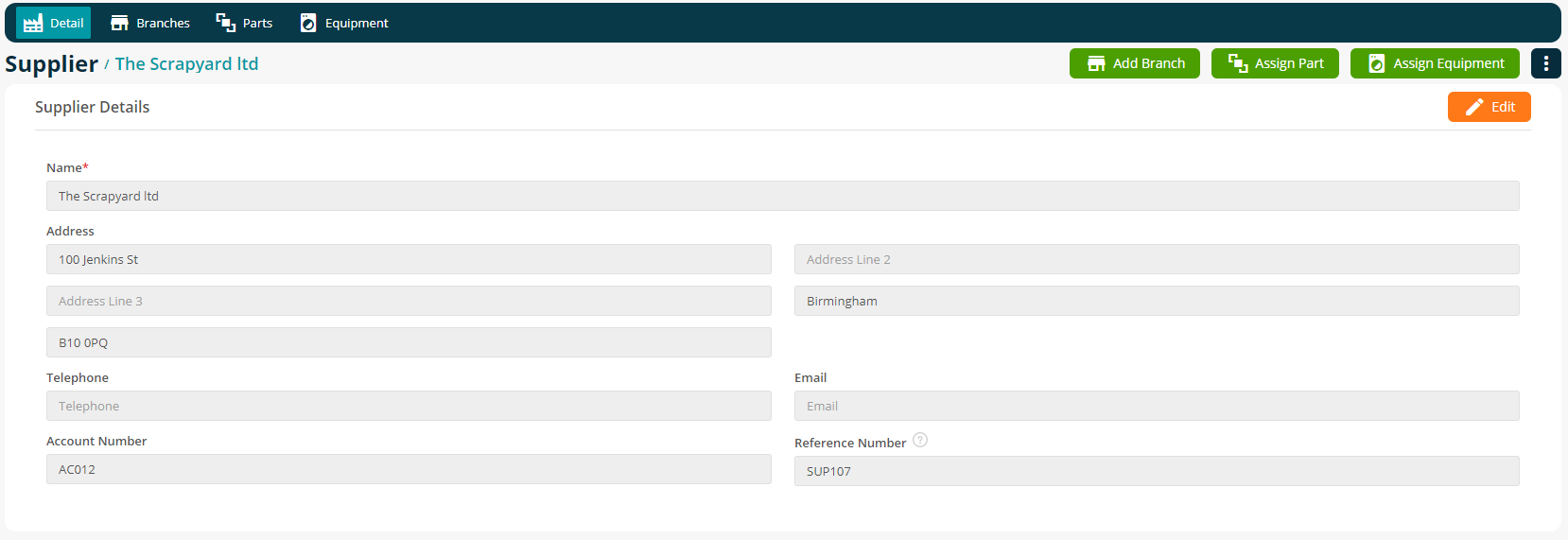
You may now assign Branches, Parts and Equipment to each supplier via the new Detail screen, as well as view already assigned items. One branch may be marked as Favourite for each supplier, this branch will then be used as the default for that particular supplier.
Branches
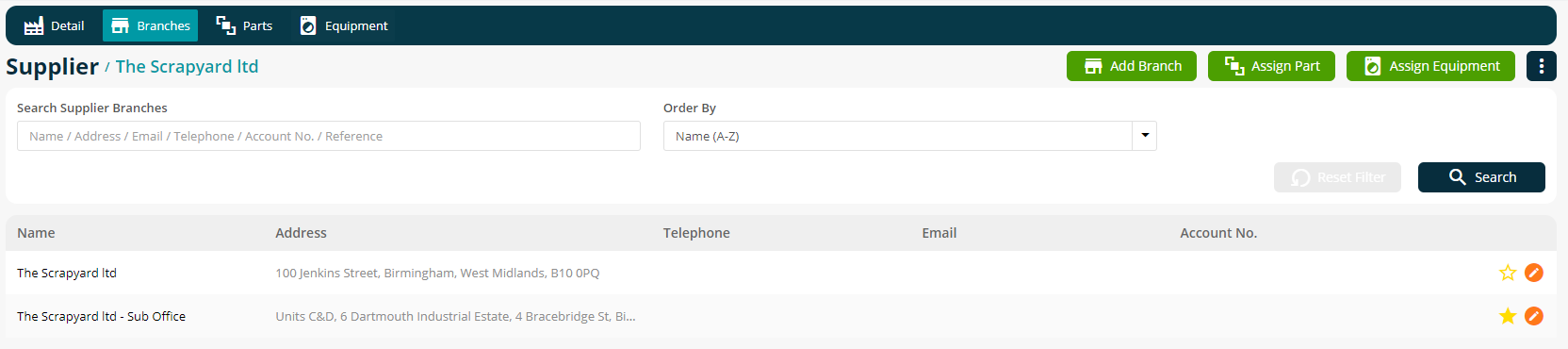
Parts
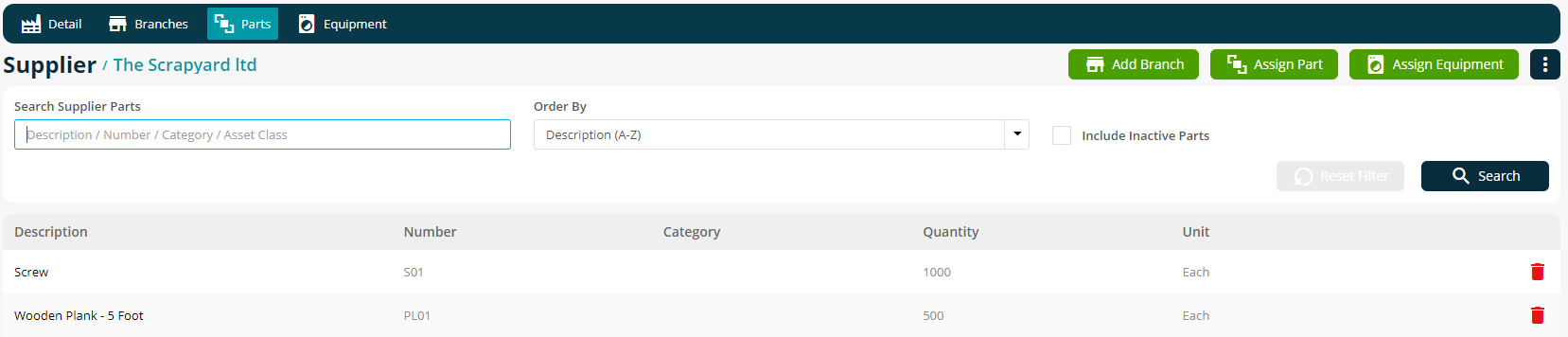
Equipment
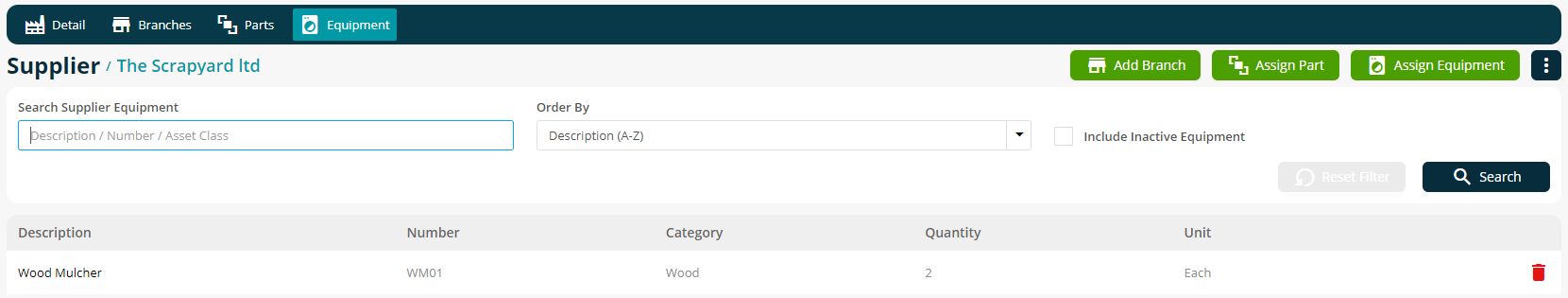
- When raising Purchase Orders, you must now select a Supplier before you can select a Delivery Address. This is because you may now select a specific Supplier Branch as a Delivery Address for any parts / equipment ordered. By default, the branch marked as favourite will be selected.
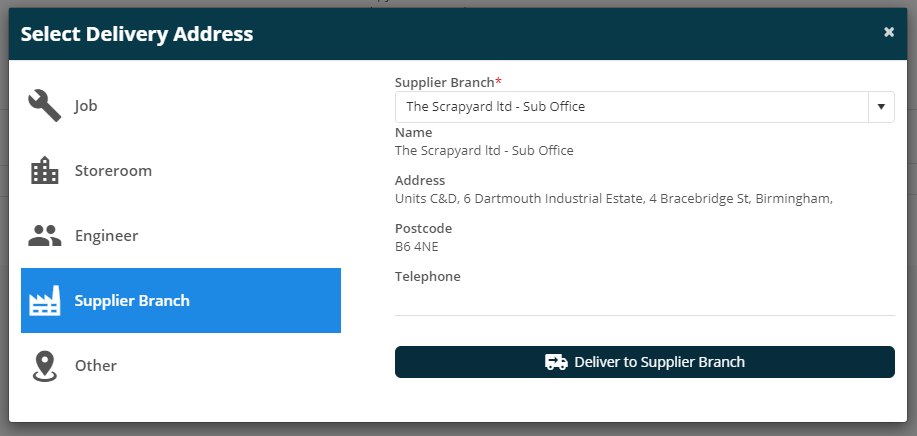
Quote Expiry
- When adding Quotes into Joblogic, you may now configure an Expiry Date for the Quote.
- After this date, your customers will no longer be able to Approve, Upgrade or Pay these Quotes via the Customer Portal. Please note that these actions can still be performed by your own staff via the main Joblogic website.
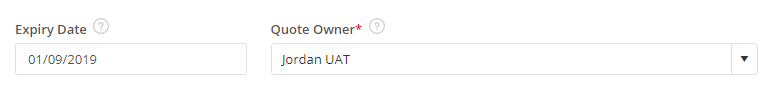
- Throughout Joblogic and the Customer Portal, we will display how long remains until each Quote expires and let users know if it already has expired.
Joblogic
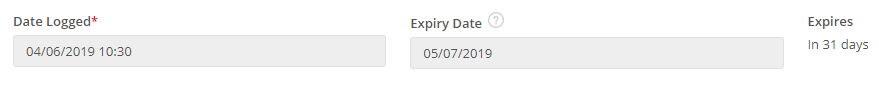
Customer Portal
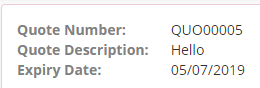
Portal Email Link
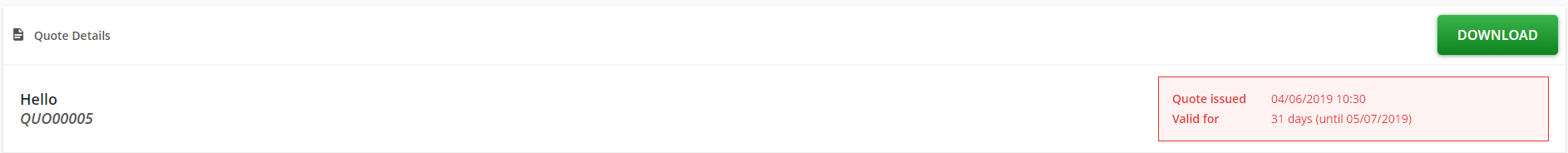
- We have also added a Quote Default Lifespan (Days) setting into the Quoting tab of System Settings. You may enter a numeric value into here, and we will automatically populate the Expiry Date field for new Quotes to today’s date + this value.
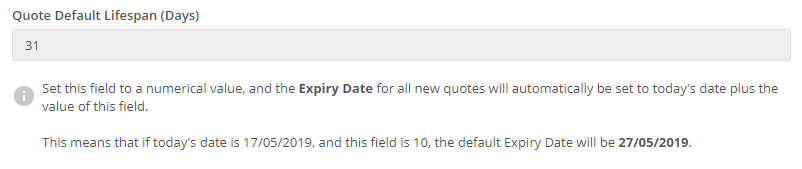
Easily Reschedule Visits using the Planner
- When moving a visit between two different engineers using the Planner, we will now ask you if you would like to Move or Add the visit.
- Move: Will close and cancel the original visit and create it for the new engineer. This is what Joblogic previously did when moving visits.
- Add: Will duplicate the visit for the new engineer. This is new functionality and will hopefully assist with scheduling multiple engineers to the same job.
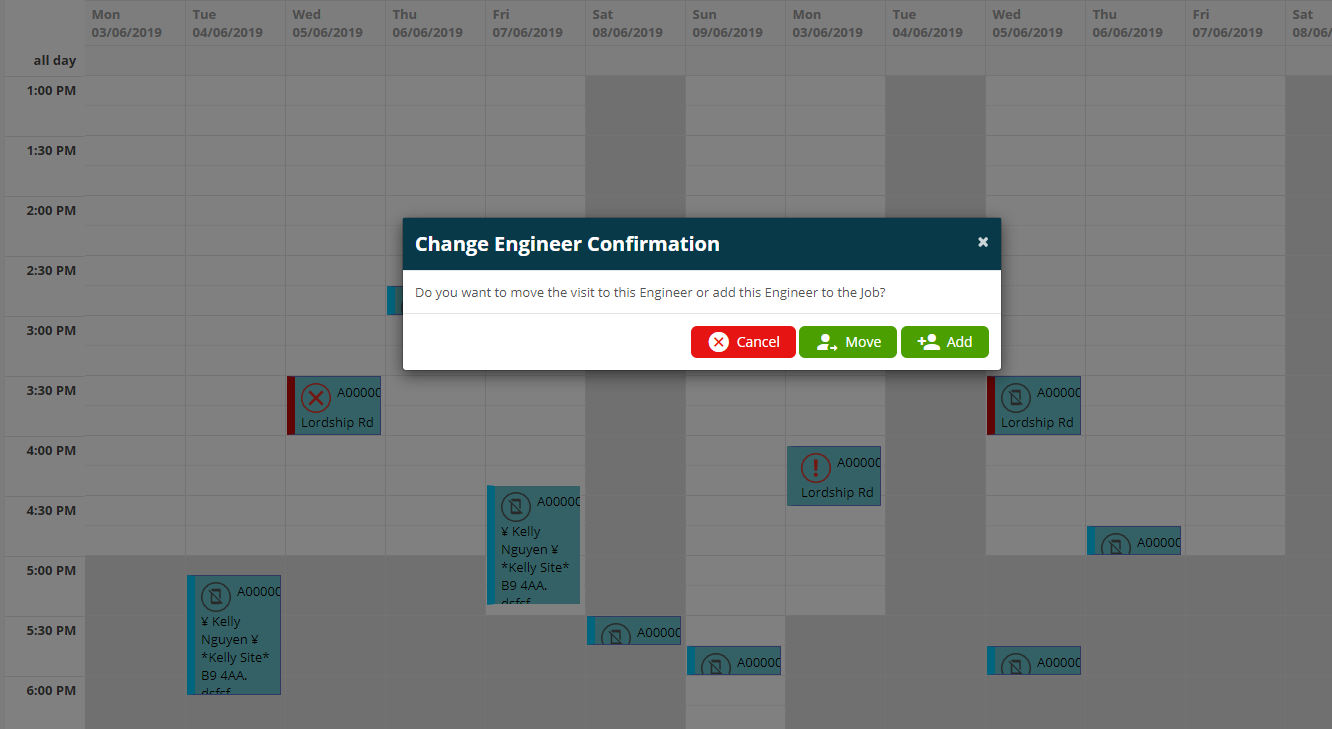
Improvements, Modifications & Bug Fixes
Improvements
- A new FormDate placeholder has been added to the Report Designer, as part of the MobileFormHeader data source. This contains the date which the form was completed by the engineer / technician.
- When first visiting search / list screens (Customer, Job, Site, Invoice, etc…), the search text field will automatically receive focus and you may start typing right away.
- When adding Supplier Invoices to a Purchase Order, we will now warn you if there is another Supplier Invoice with the same invoice number. You may then choose to continue or cancel.
Bug Fixes
- A display issue with the Date Pickers within Job Details -> Visit Start and End dates has been fixed.
- An issue in which changing the name of an existing Dynamic Dashboard would not work has been resolved.
Was this article helpful?

