- 04 Apr 2022
- 3 Minutes to read
- Print
- PDF
Release : Week Commencing 4th April 2022
- Updated on 04 Apr 2022
- 3 Minutes to read
- Print
- PDF
Release Topics
- Added the PPM Schedule for Assets / Tasks to the PPM Contract / Quote Wizard.
- Added a new Billing Type "No Billing" to the PPM Contract / Quote
- Added Invoice Header / Address information to the PPM Contract / Quote Wizard
- Added the option to send an email when upgrading a Quote to a Job.
- Improvements to the Email Body section throughout the system
Release Details
1. Added the PPM Schedule for Assets / Tasks to the PPM Contract / Quote Wizard.
This release brings a great new time-saving feature to the PPM section of the system. In addition to the user being able to create visits based on a Frequency and First Visit Date, we have now included the option to create the PPM Schedule as part of the PPM Quote / Contract Wizard.
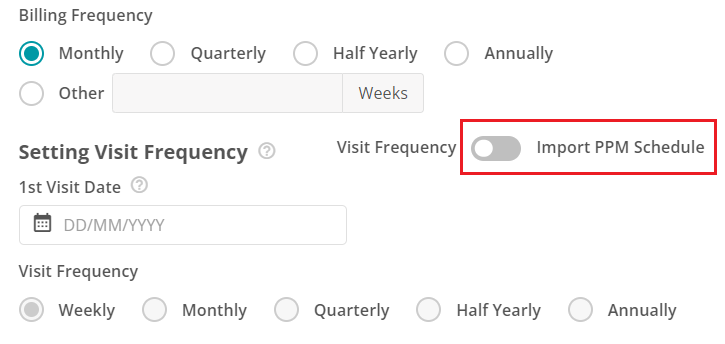
The user may import a previously created template file or alternatively create the template from the system, to include Site Assets and Service Types, add the Schedule information and then upload this back into the system as part of the PPM Contract / Quote.
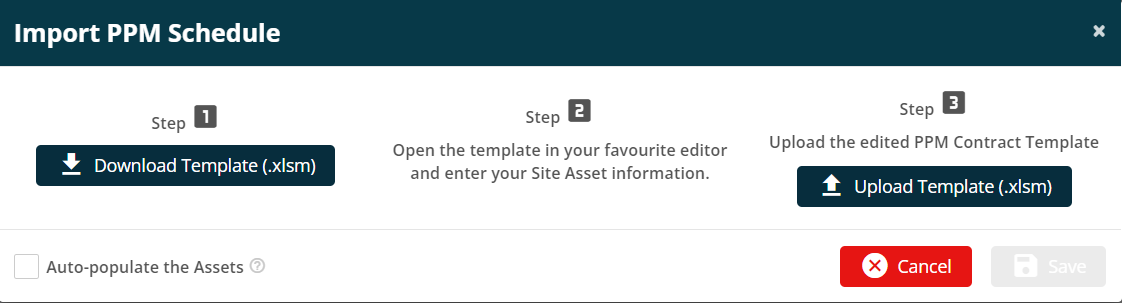
The system will then generate the Planned Visits from the Schedule once the PPM Contract is created or the PPM Quote is upgraded to a live PPM Contract.
We have also added a new DOCX tag which contains a URL LInk to the PPM Schedule so that a user may share the Schedule along with the PPM Quote with their Customers.
This Schedule link is also included in the Portal Link allowing Customers to download the Schedule.
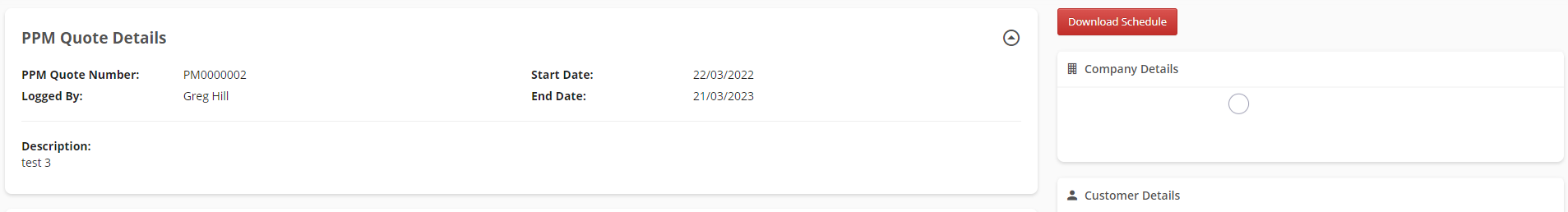
2. Added a new Billing Type "No Billing" to the PPM Contract / Quote.
Many of our customers run PPM Contracts where no invoicing is required. This has now been accommodated in the system
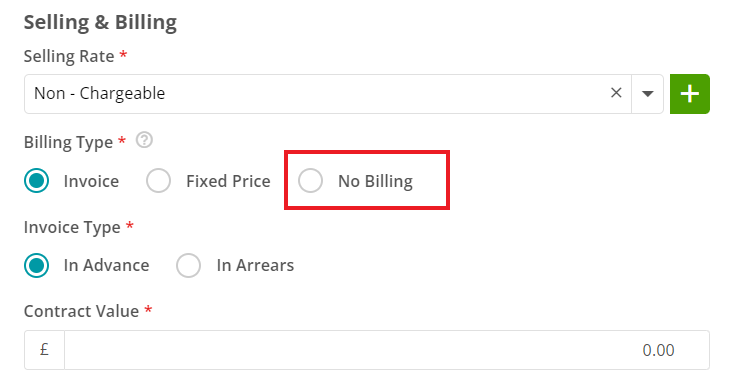
If the user selects the No Billing option then the First Invoice Date, Invoice Frequency, Invoice Address and Invoice Header fields are hidden and not required. No invoices will be generated automatically by the system. However, this will not prevent the user from manually raising invoices in the system through the “Add Invoice” routine currently in place.
We have also added an option to mark the invoicing under Invoice Billing Type as “In Advance” or “In Arrears.” The Invoice Dates are calculated accordingly.
3. Added Invoice Header / Address information to the PPM Contract / Quote Wizard.
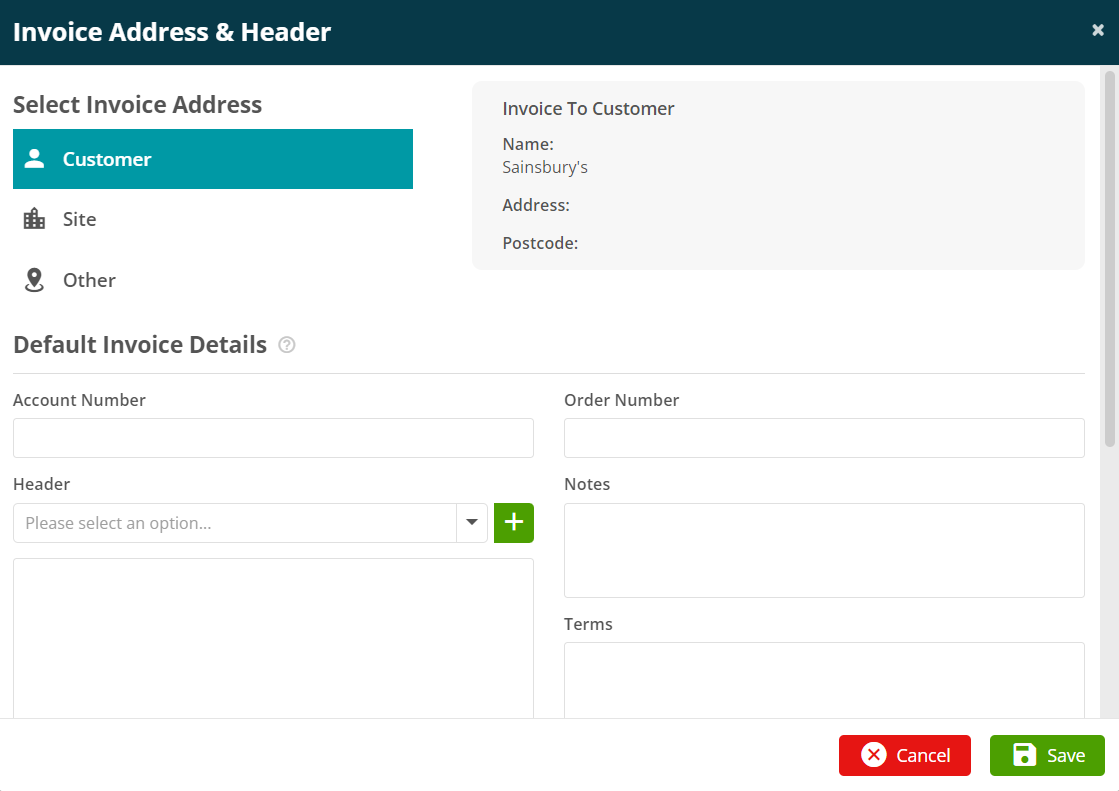
The user may now add Invoice Header information as part of the PPM Contract / Quote so that any invoices raised are pre-populated with this header information. This saves the user from having to edit invoices individually and is a great time-saving feature.
4. Added the option to send an email when upgrading a Quote to a Job.
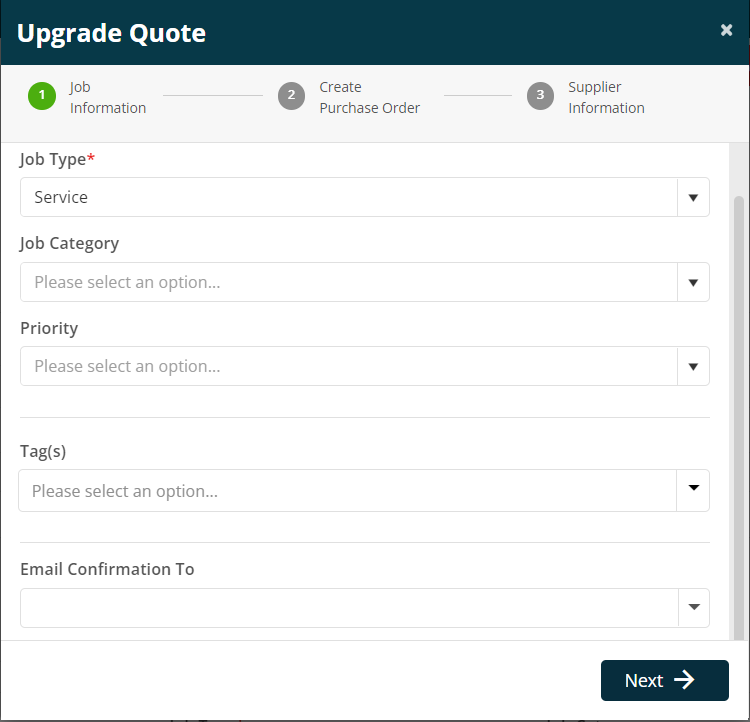
The user now has the option of sending an email confirmation when upgrading a Quote to a Job in the JL Web system. The user may select the recipient from a list of contacts relative to the Quote, Customer and Site.
5. Improvements to the Email Body section throughout the system.
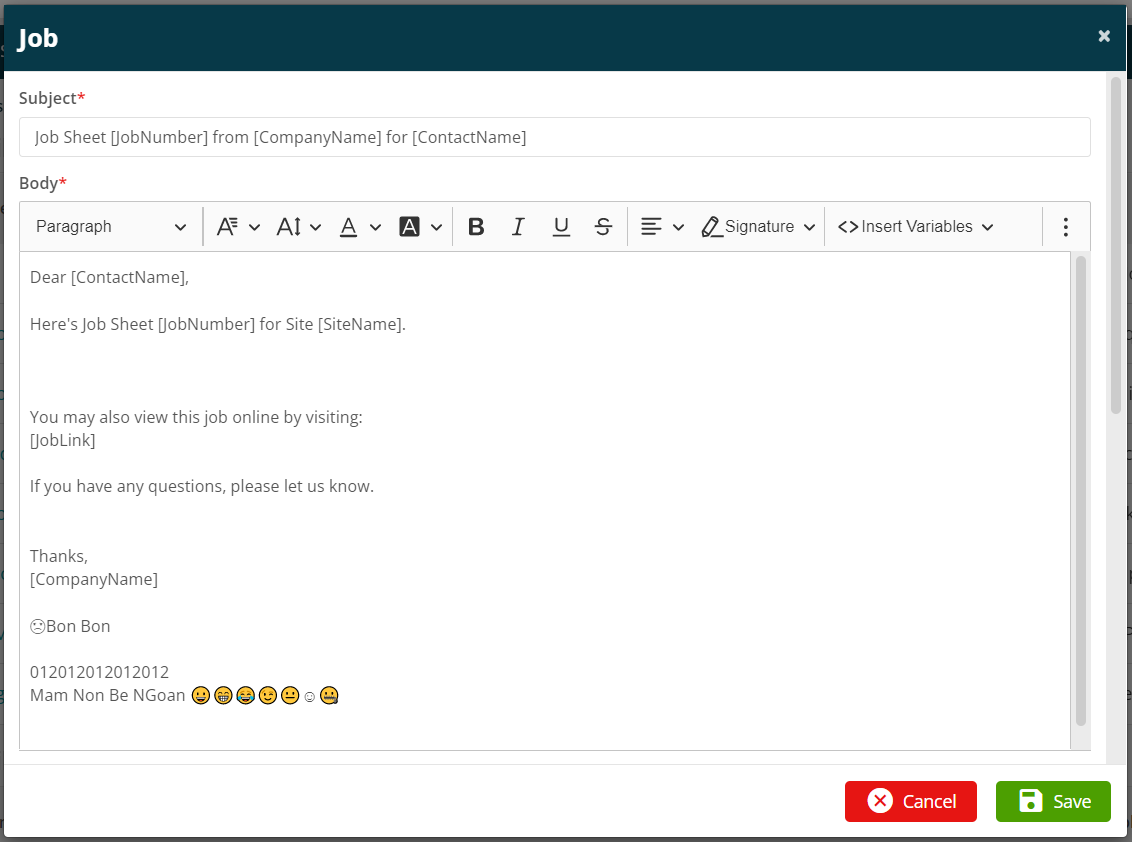
Previously, when users created an email template in the System Setup, the users were unable to edit the text format or implement other email composing features such as setting up a signature, and so on. We have added functionality which now provides users with a more advanced email composer when creating an email template.
Improvements and Bug Fixes.
Improvements
Ammendment to clone the Visit and the Visit Value rather than fetching the Visit Value from the PPM Contract.
When cloning Visits in the PPM section of the JL Web system, if the Visit has a Fixed Price, the system will now clone the Visit Value rather than fetching the Visit Value which was defined in the PPM Contract as the default Visit Value.
Hover over text to then reveal the full description.
Throughout the system we have added a "Hover over" function where Descriptions are truncated so that the user can see the full Description.
PPM Visit is now added to the Audit function.
When PPM Contract Visits are saved or edited, this action will now be added to our Audit.
Notifications are now delivered outside of the browser.
Previously all notifications were delivered inside the JL Web browser window. Now all notifications are delivered outside of the browser window allowing the user to see them whilst not focused on the application window.
Bug Fixes
In the Job Import routine, we have implemented a change so that the job status is set to reflect whatever the user has defined in the template. Previously the status defaulted to Allocated.
An issue where If a task is added from the JL Web system and then completed from the Mobile Application, the timestamp and Engineer's name (completed by)was not being shown, is now rectified.

