- 21 May 2021
- 5 Minutes to read
- Print
- PDF
Release: 5th May 2021
- Updated on 21 May 2021
- 5 Minutes to read
- Print
- PDF
1. Customer Portal – Roles and Revised Permissions
- Users now have the ability to create “Roles” for Customer Portal Users.
- This means that typical permissions for a role can be setup and assigned to a Customer Portal User.
- This will aid users in creating Customer Portal Users as pre-existing permissions can now be easily assigned to a new or existing Customer Portal User.
- The individual Customer Portal User Permissions have also been revised and refined in order to make their specification clearer and more explicit.
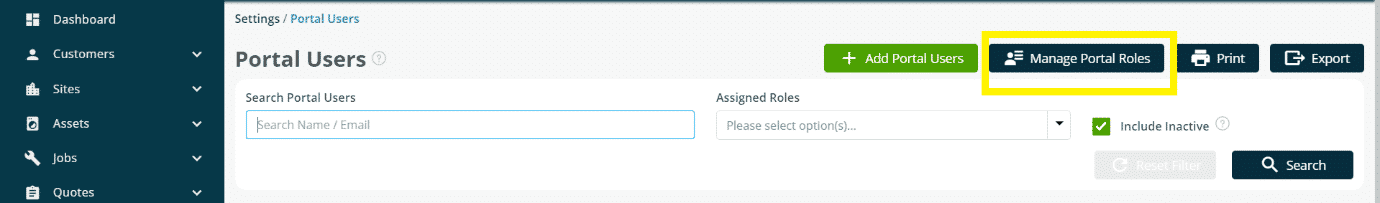
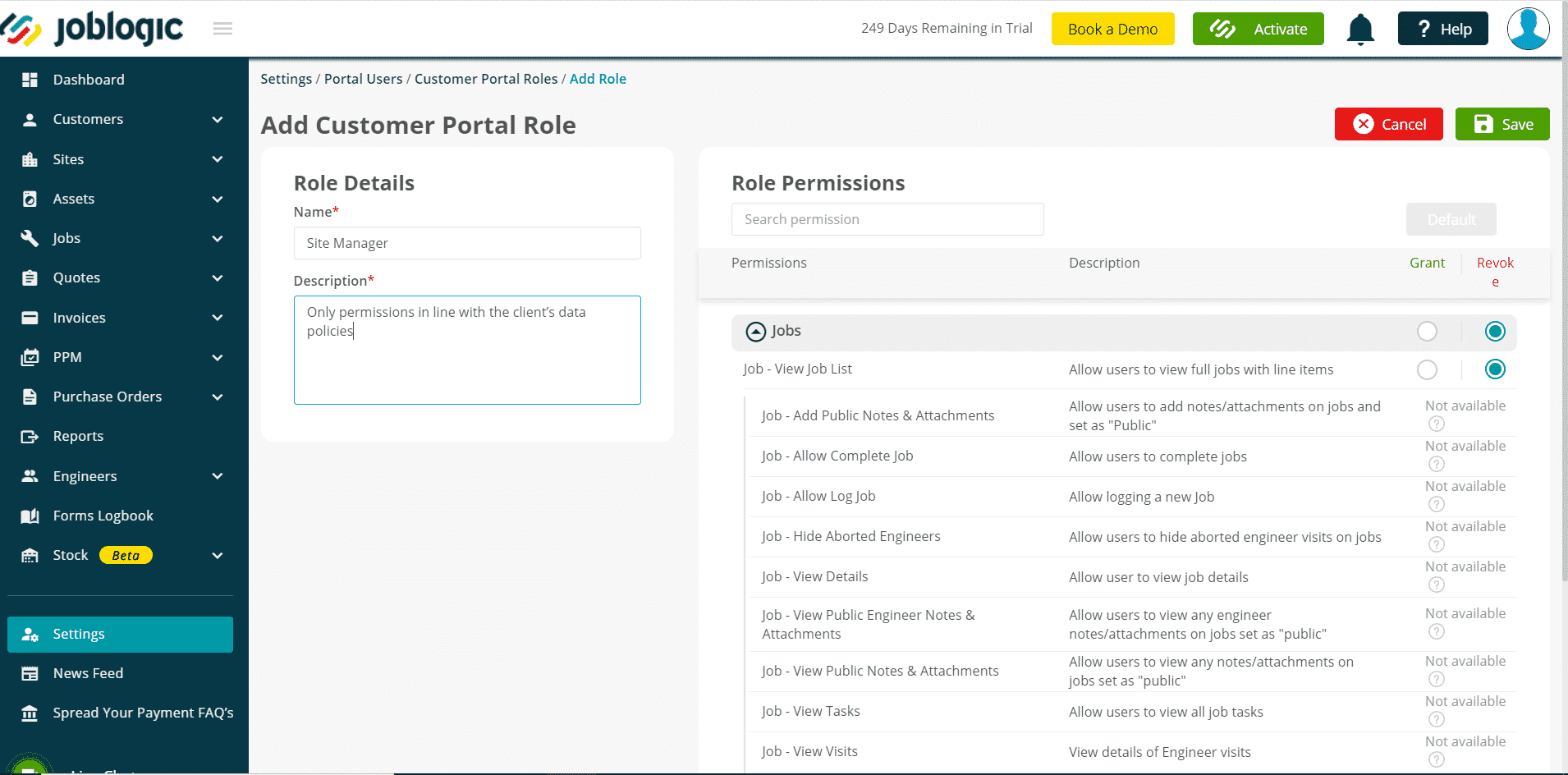
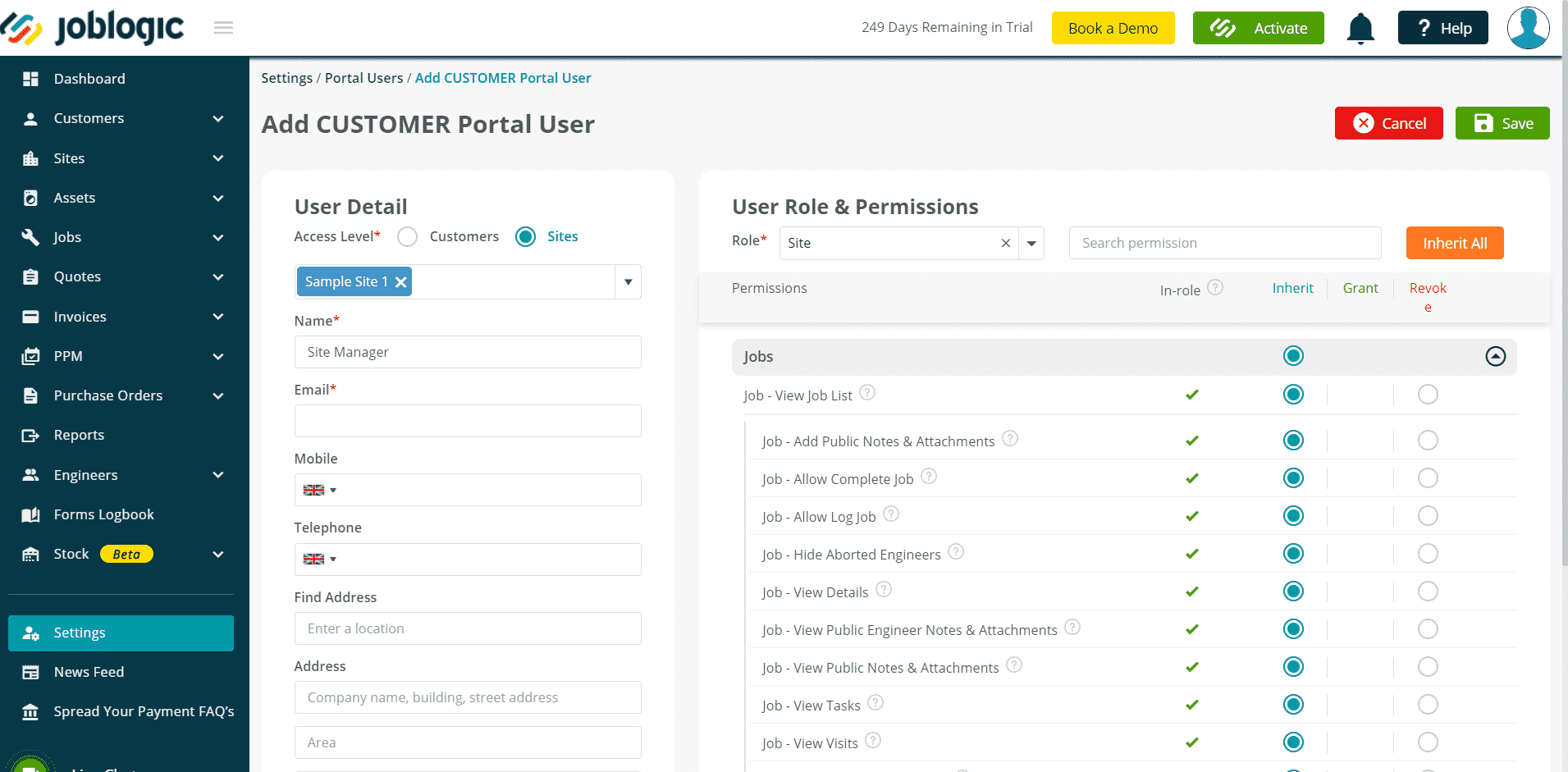
2. Timesheets – “Left Site” and “Travel Home” Entries
“Leave Site” and “Travel Home” entries made via the mobile app are now accommodated for within the Timesheets module within the back office.
“Travel Home” entries can now be manually added to Timesheets via the back office.
This will provide back office users with a more comprehensive view of their engineers’ working day(s).
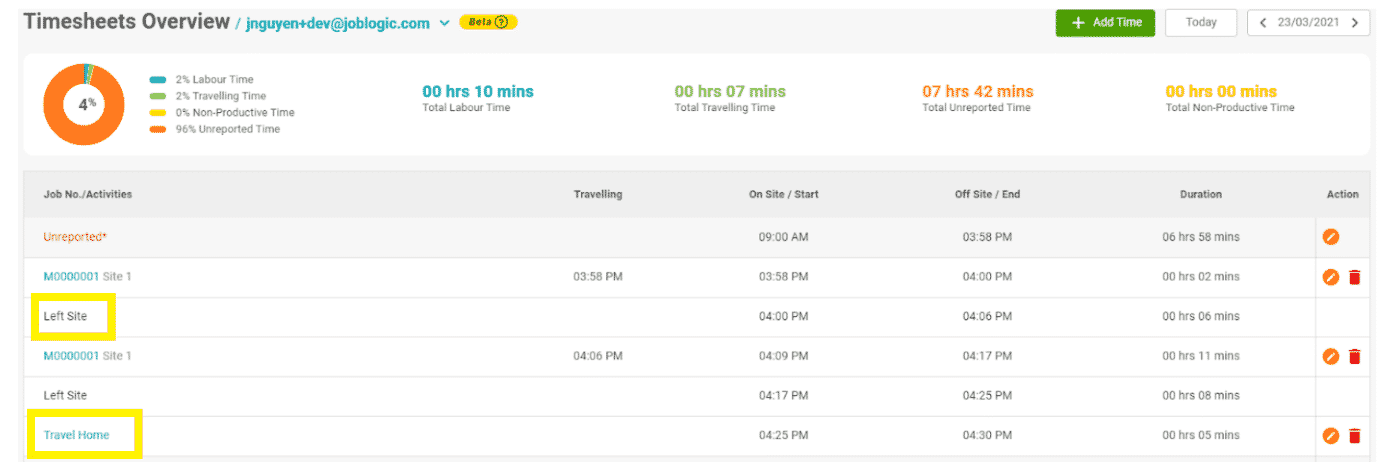
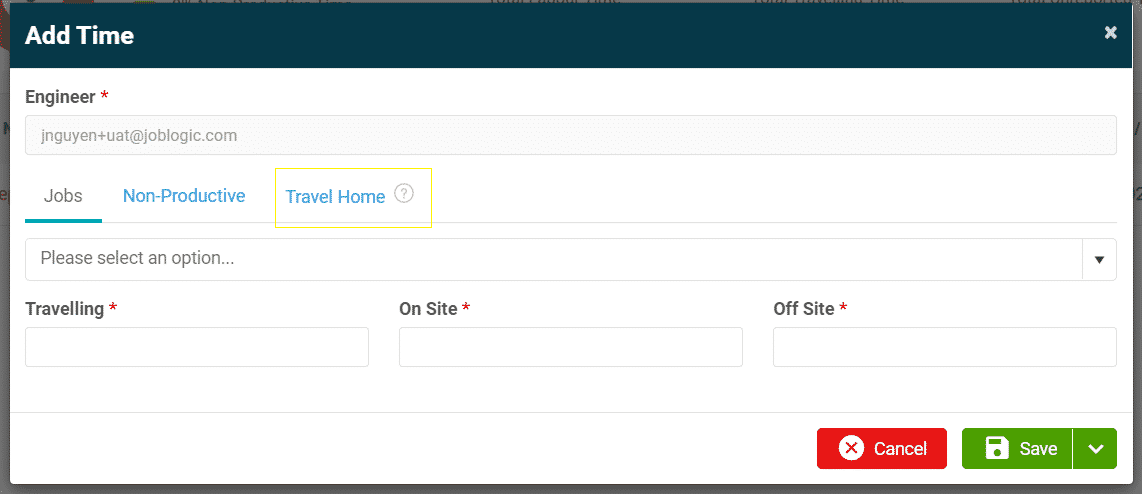
3. User Documents
A new “Documents” section has been added against users within the Staff, Engineer and Subcontractor user areas.
This will allow documents to be uploaded against users with a description, document type and expiry date.
This will enable users to record user specific documents against staff members, engineers and subcontractors, assisting in reminding users when documents such as qualification or insurance certificates are due for expiry/renewal.
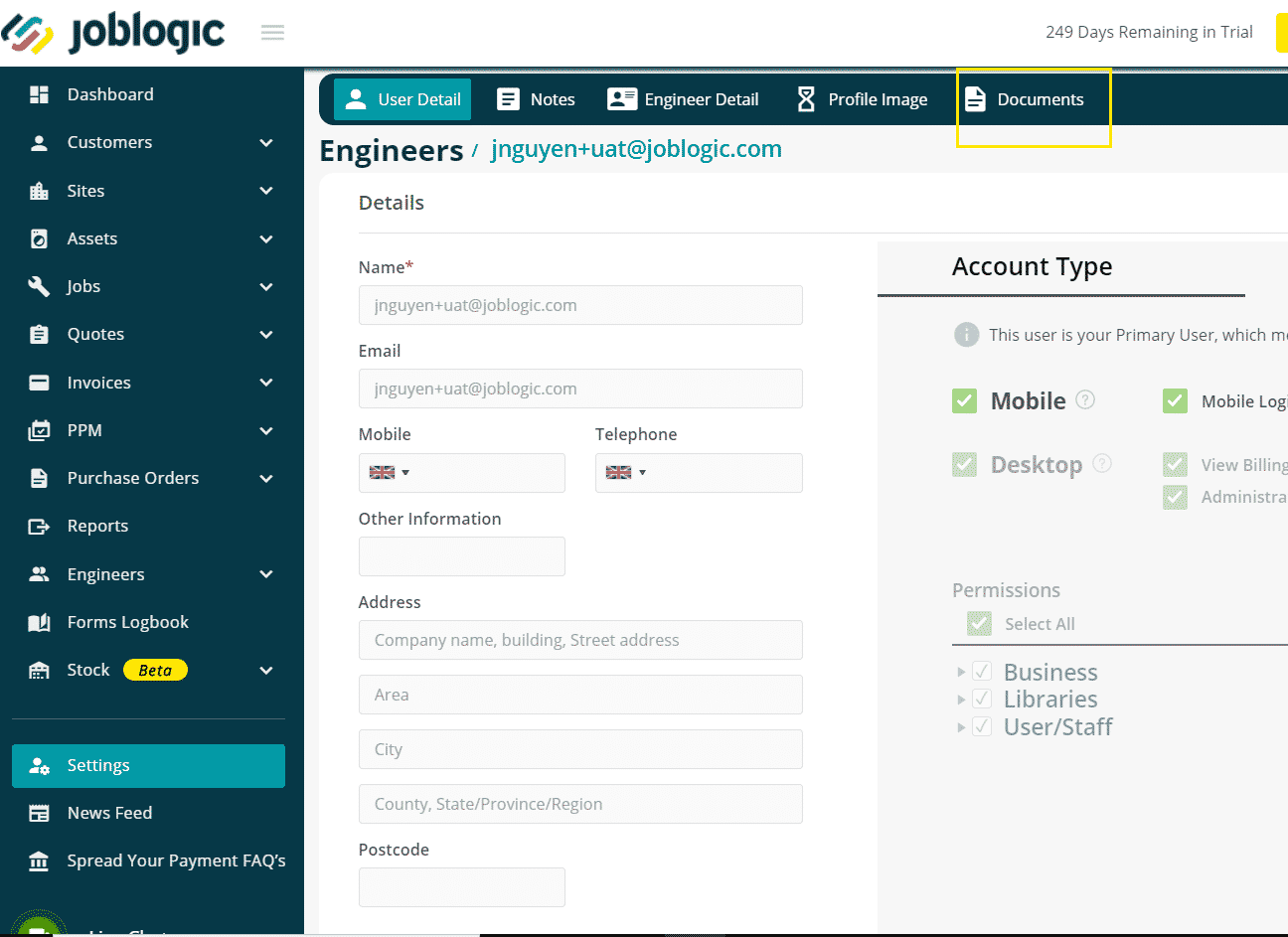
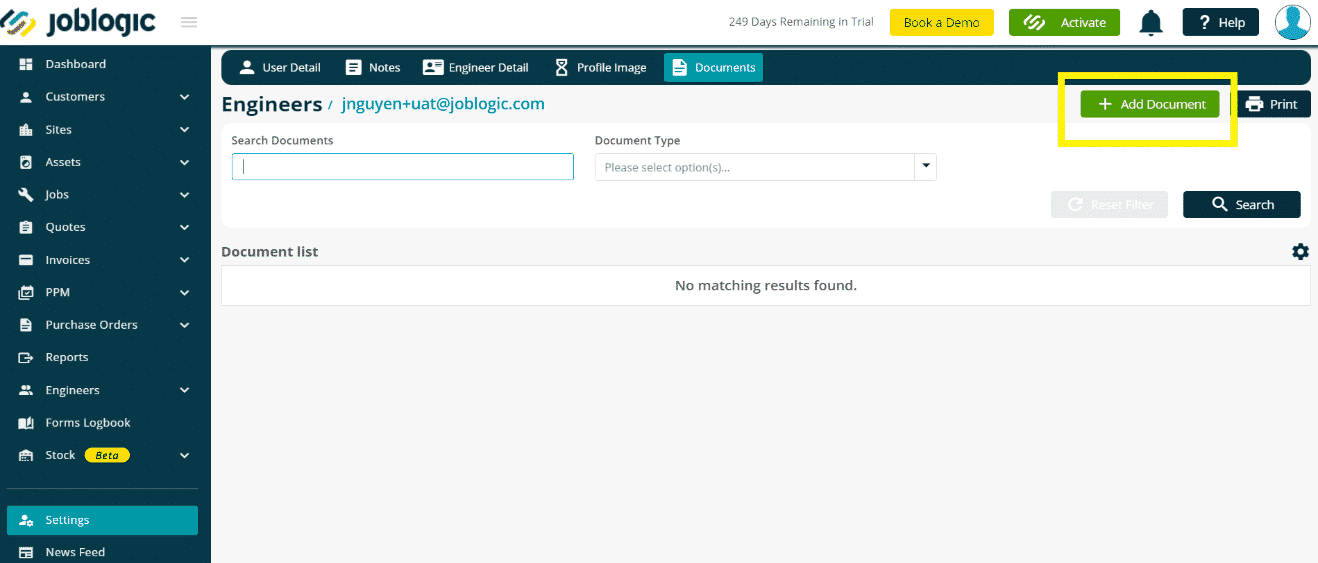
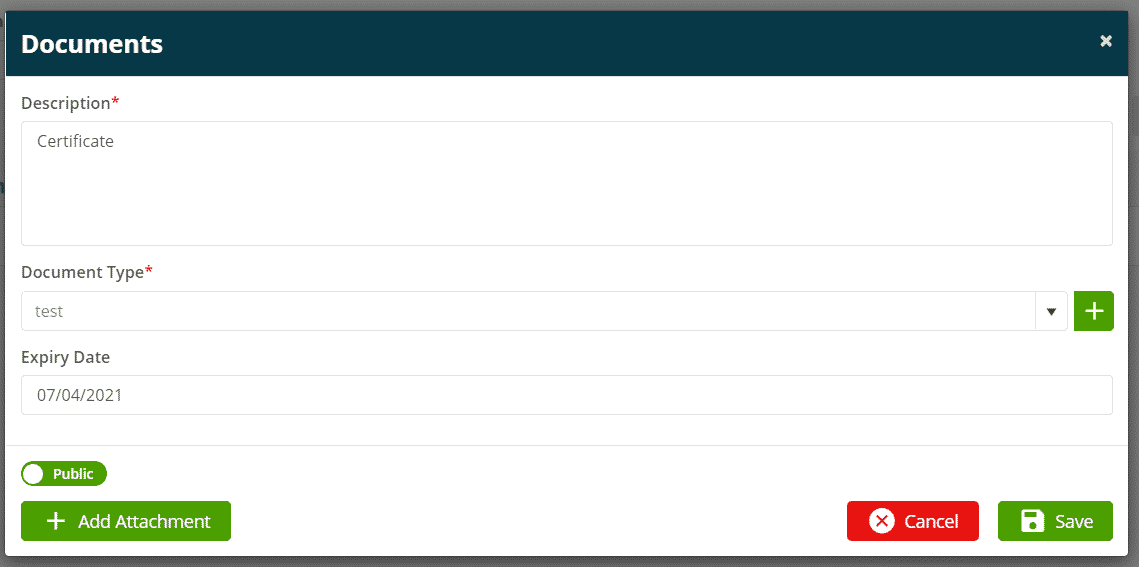
4. Terminology changes to U.S and Canadian Accounts
U.S and Canadian user accounts will now display the term “Estimates” instead of “Quotes”.
This will make Joblogic user accounts more user friendly and inline with the correct terminology for users and their clients based in the U.S and Canada.
These changes have been made across both Joblogic and the Customer Portal.
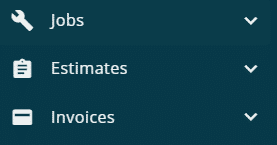
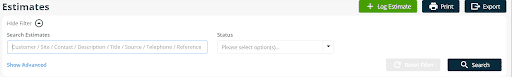
5. Planner – Engineer Filtering and Selecting Improvements
- There is now a “Select All” option within the planner for the Branches, Classes and Trades filters
- This will allow users to apply all engineer filters at once, reducing the need for these to be individually selected, saving time and increasing engineer searching efficiency when users are presented with a high amount of available filters
- The amount of engineers which can be selected and viewed within a single browser tab has been increased
- An engineer counting feature indicating to the user how many engineers have been selected and the maximum available amount has also been introduced
- This will aid users by making the planner filter capabilities more clear
- “Show Selected Engineers Only” and “Apply/Clear Filters” functions have also been added to further aid in engineer selection and viewing
- Read here for a Planner Guide which provides details of methods that back office users can apply in order to select and view as many engineer’s schedules at one time as possible
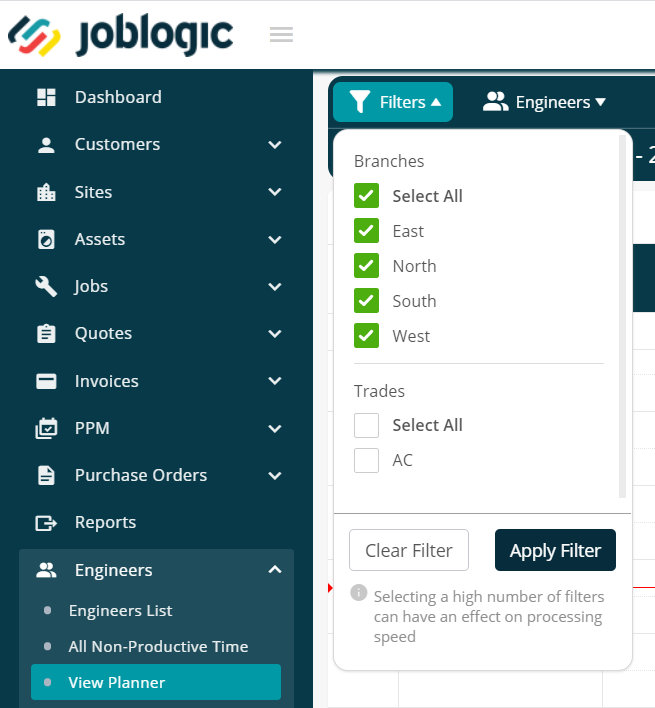
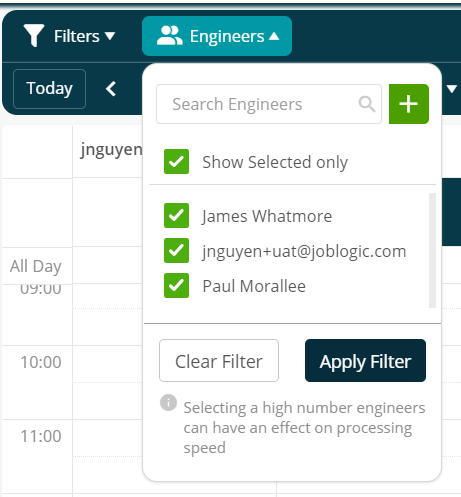
6. Set and Display Budgets for Job Cost Lines
- Joblogic now has the ability to set and display budgets against individual job cost lines
- This will allow users to make a comparison of the budget vs the costs, sell values and estimated profit for jobs
- The feature will use and pull through the quoted value of cost lines where quotes are upgraded into a job
- If no initial quote has been logged, budget values can also be manually input against job cost lines
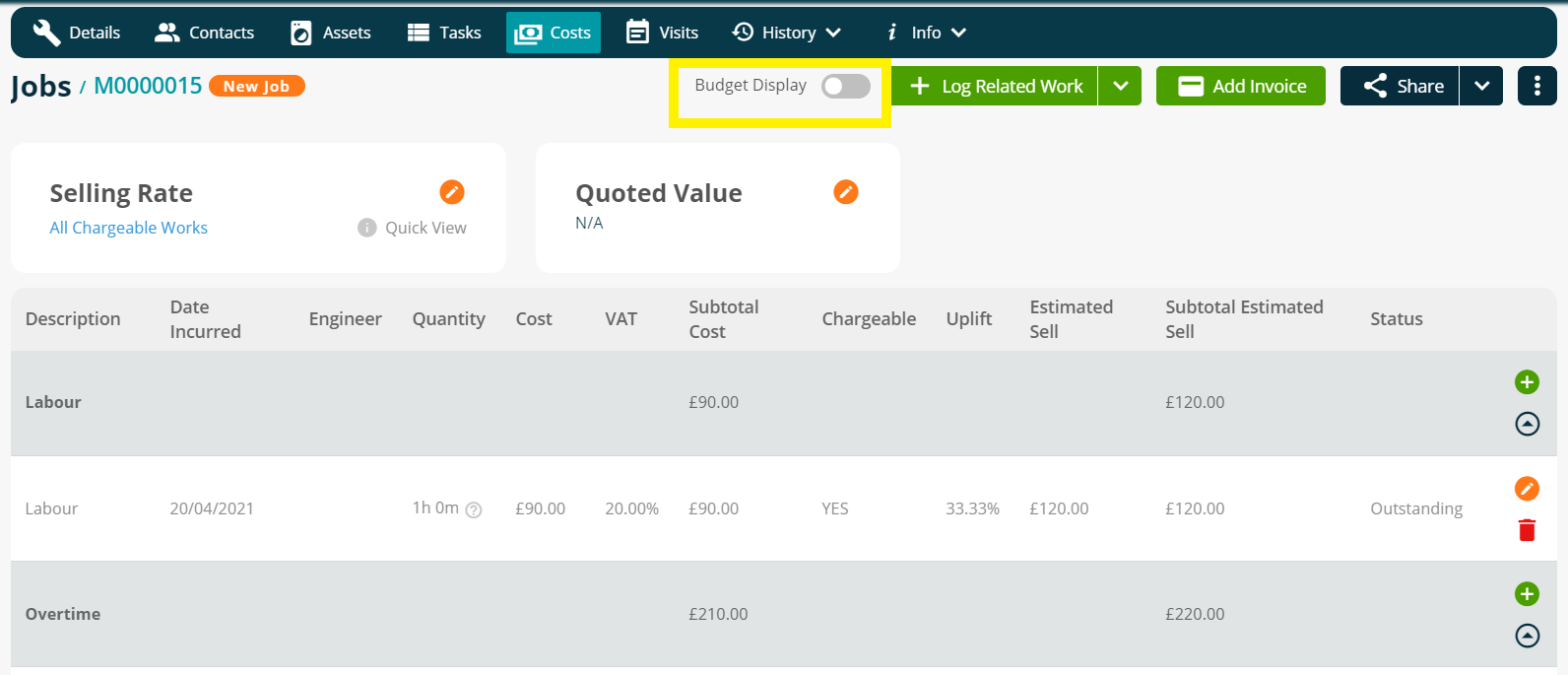
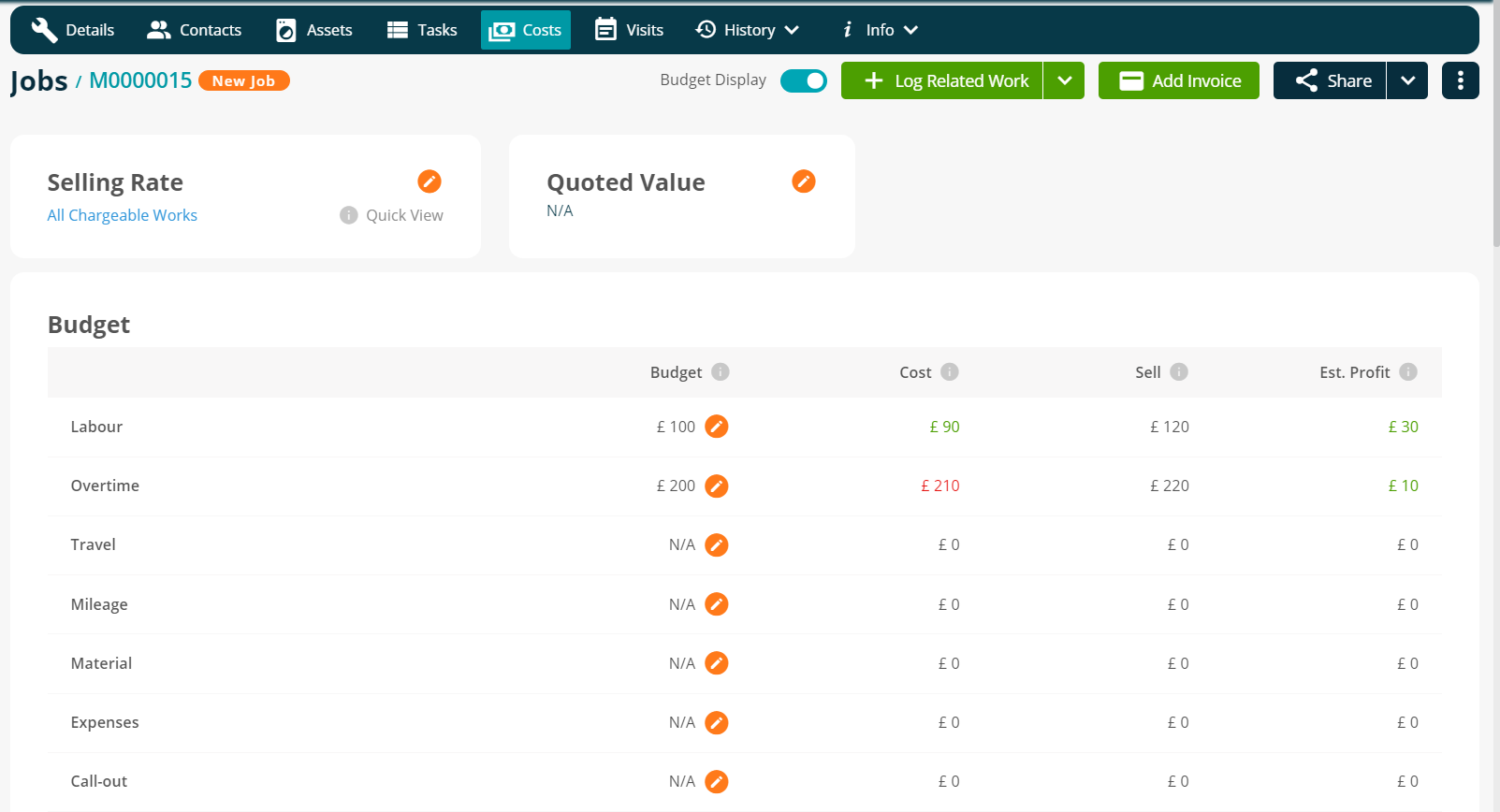
7. Further Batch Delete Functions
- In addition to previously implemented batch delete functions for areas within the system such as Customers, the ability to now batch delete Sites, Jobs, Invoices, Assets, PPM Contracts and Purchase Orders has now been added
- This will allow users greater deletion efficiency throughout the system
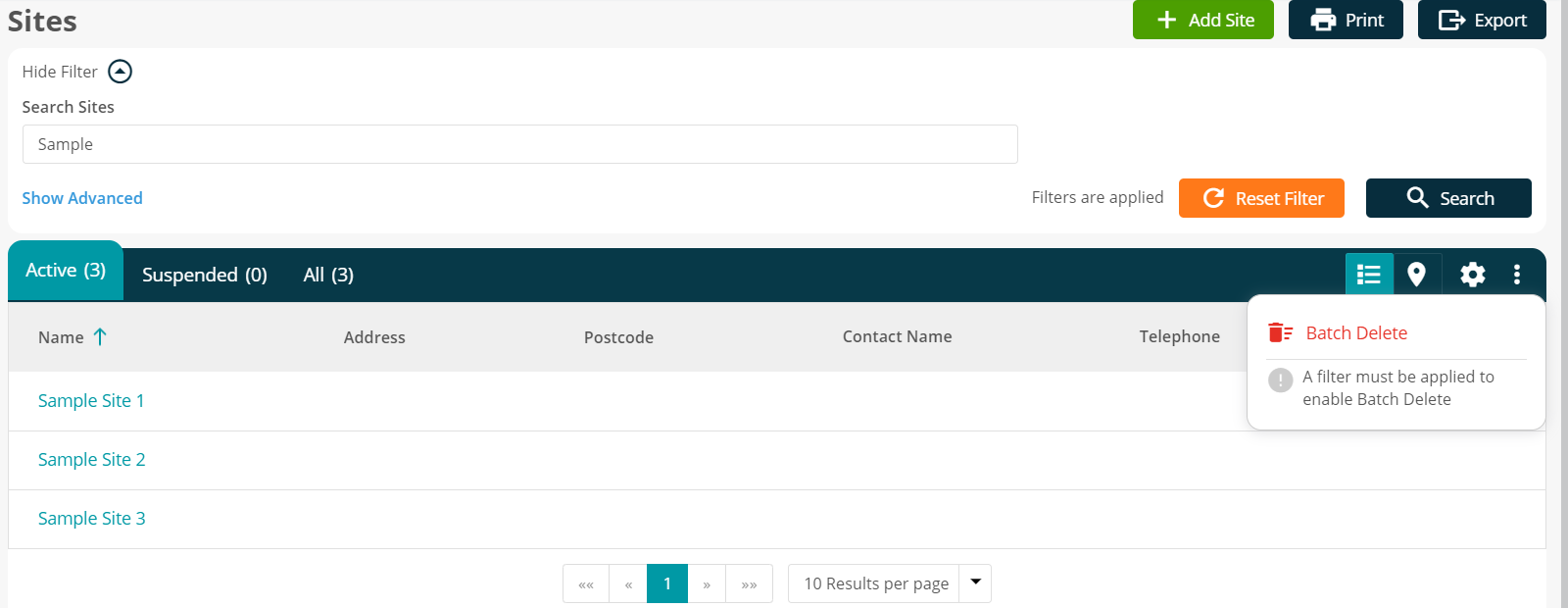
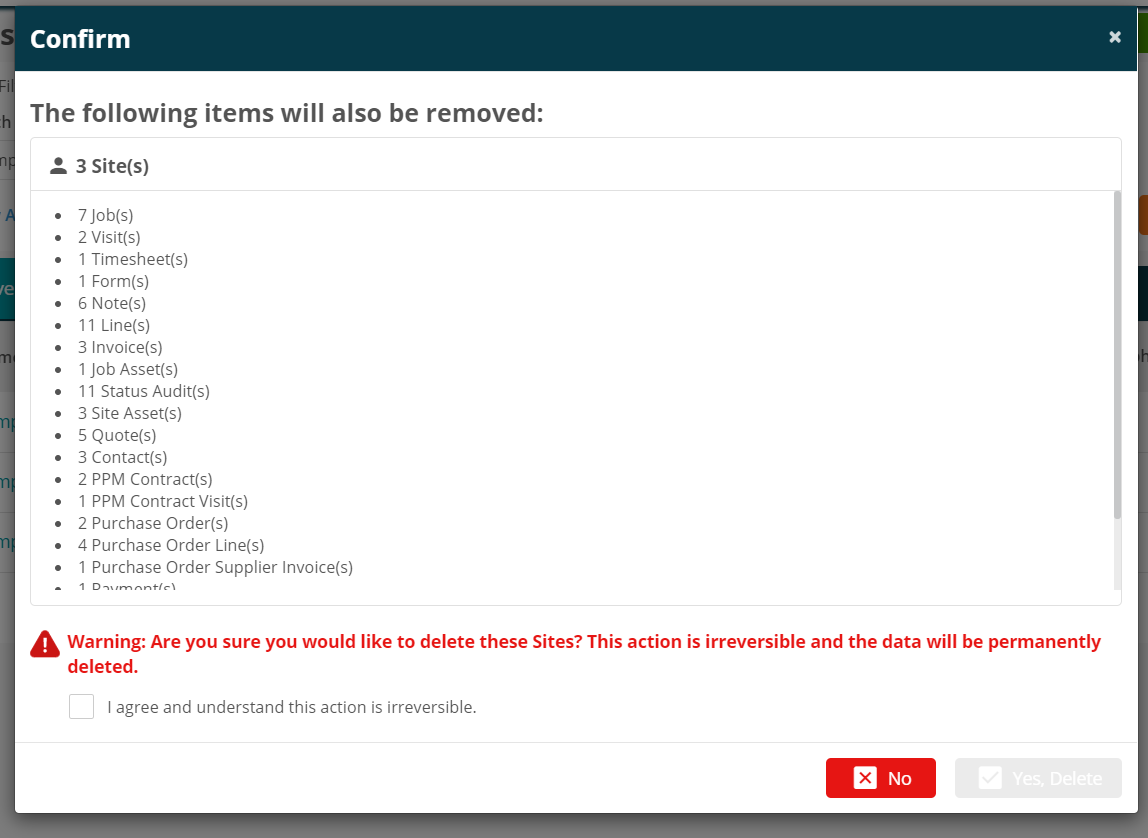
8. Additional Document Template Tables and @@Tags@@
Additional Document Template tables and @@tags@@ have been added and are detailed below:
New Available Tables to Use:
New Tables available to use within Credit templates:
Parts Used Table
Visit Notes Table
Assets Table
New Tables available to use within Invoice templates:
Parts Used Table
Visit Notes Table
Assets Table
New Available @@Tags@@ to Use:
New Tags available in all templates:
To be used within the Attachments Table:
@@Attachments_DateAdded_TimeOnly@@
New Tags available in Customer Grouped Invoice templates:
To be used within the Payments Table:
@@Payment_Date_DateOnly@@
@@Payment_Date_TimeOnly@@
To be used within the Credits Table:
@@Credit_Date_DateOnly@@
@@Credit_Date_TimeOnly@@
New Tags available in Credit templates:
To be used within the Parts Used Table:
@@PartUsed_Description@@
@@PartUsed_Quantity@@
@@PartUsed_Number@@
@@PartUsed_Make@@
@@PartUsed_Model@@
To be used within the Visit Notes Table:
@@VisitNotes_DateAdded@@
@@VisitNotes_DateAdded_DateOnly@@
@@VisitNotes_DateAdded_TimeOnly@@
@@VisitNotes_NoteText@@
To be used within the Assets Table:
@@Asset_Description@@
@@Asset_ClassDescription@@
@@Asset_Number@@
@@Asset_Location@@
@@Asset_SerialNumber@@
@@Asset_Condition@@
@@Asset_Status@@
@@Asset_DateComplete@@
@@Asset_DateComplete_DateOnly@@
@@Asset_DateComplete_TimeOnly@@
@@Asset_Notes@@
@@Asset_ActionRequiredNotes@@
@@Asset_ReferenceNumber@@
@@Asset_Make@@
@@Asset_Model@@
@@Asset_Quantity@@
@@Asset_InstallationDate@@
@@Asset_WarrantyExpiryDate@@
@@Asset_LabourWarrantyExpiryDate@@
@@Asset_RefrigerantCharge@@
@@Asset_GasType@@
@@Asset_Id@@
@@Asset_CO2Equivalent@@
@@Asset_ServiceType@@
New Tags available in Invoice templates:
To be used within the Parts Used Table:
@@PartUsed_Description@@
@@PartUsed_Quantity@@
@@PartUsed_Number@@
@@PartUsed_Make@@
@@PartUsed_Model@@
To be used within the Visit Notes Table:
@@VisitNotes_DateAdded@@
@@VisitNotes_DateAdded_DateOnly@@
@@VisitNotes_DateAdded_TimeOnly@@
@@VisitNotes_NoteText@@
To be used within the Assets Table:
@@Asset_Description@@
@@Asset_ClassDescription@@
@@Asset_Number@@
@@Asset_Location@@
@@Asset_SerialNumber@@
@@Asset_Condition@@
@@Asset_Status@@
@@Asset_DateComplete@@
@@Asset_DateComplete_DateOnly@@
@@Asset_DateComplete_TimeOnly@@
@@Asset_Notes@@
@@Asset_ActionRequiredNotes@@
@@Asset_ReferenceNumber@@
@@Asset_Make@@
@@Asset_Model@@
@@Asset_Quantity@@
@@Asset_InstallationDate@@
@@Asset_WarrantyExpiryDate@@
@@Asset_LabourWarrantyExpiryDate@@
@@Asset_RefrigerantCharge@@
@@Asset_GasType@@
@@Asset_Id@@
@@Asset_CO2Equivalent@@
@@Asset_ServiceType@@
To be used within the Payments Table:
@@Payment_Date_DateOnly@@
@@Payment_Date_TimeOnly@@
To be used within Credits Table:
@@Credit_Date_DateOnly@@
@@Credit_Date_TimeOnly@@
New Tags available in the Job Sheets template:
No table required:
@@DateLogged_DateOnly@@
@@DateLogged_TimeOnly@@
@@AppointmentDate_DateOnly@@
@@AppointmentDate_TimeOnly@@
@@TargetCompletionDate_DateOnly@@
@@TargetCompletionDate_TimeOnly@@
@@DateComplete_DateOnly@@
@@DateComplete_TimeOnly@@
To be used within the Notes Table:
@@Notes_DateAdded_DateOnly@@
@@Notes_DateAdded_TimeOnly@@
To be used within the Assets Table:
@@Asset_DateComplete_DateOnly@@
@@Asset_DateComplete_TimeOnly@@
New Tags available in PPM Invoice templates:
No table required:
@@CustomerTaxNumber@@
To be used within the Payments Table:
@@Payment_Date_DateOnly@@
@@Payment_Date_TimeOnly@@
New Tags available in Purchase Order templates:
To be used within the Notes Table:
@@Notes_DateAdded_DateOnly@@
@@Notes_DateAdded_TimeOnly@@
New Tags available in Quote templates:
To be used within the Notes Table:
@@Notes_DateAdded_DateOnly@@
@@Notes_DateAdded_TimeOnly@@
Improvements and Modifications
- CSV reports exported from the reports section now title the spreadsheet as per the report name making them easier to differentiate once exported
- Background improvements have been made concerning dynamic form loading and the most recent data being presented
- Improved performance to the sync of credit notes and payments has been implemented into the Xero integration meaning that these will now sync faster
- Performance improvements have been made concerning saving a high number of PPM visits
Bug Fixes
- An issue where asset service type tasks were not copying over when renewing a PPM Contract has now been fixed
- An issue which allowed for multiple unnecessary quoted value invoices to be raised has now been resolved
- An issue whereby discounted lines were not being accounted for concerning the Xero integration has been resolved. Such invoice lines should now successfully pass over to Xero
- Performance/processing improvements have been made to invoice searching, eradicating a “time out” error which could sometimes occur

