- 05 May 2021
- 2 Minutes to read
- Print
- PDF
Release: 5th September 2019
- Updated on 05 May 2021
- 2 Minutes to read
- Print
- PDF
Joblogic Latest Releases
Scheduled for release on 09.09.2019. Please note that this date may be subject to change.
Improved Search Results
- We are beginning to improve the search / listing screens to be much more configurable and interactive.
- As part of this release, we have updated the Job and Quote search / listing screens (including History tabs, as well as Related Jobs/Quotes).
Current Job Search Screen
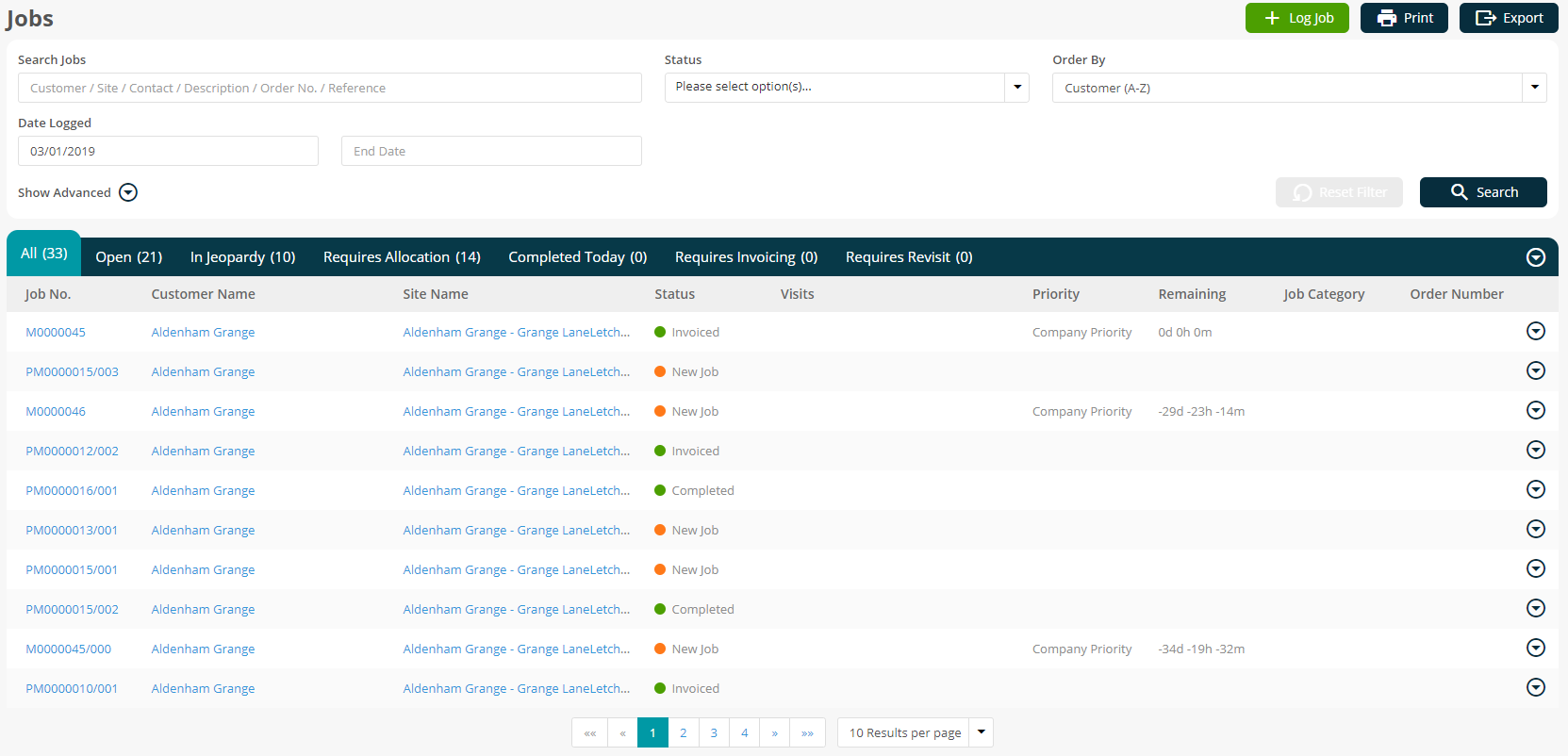
Updated Job Search Screen
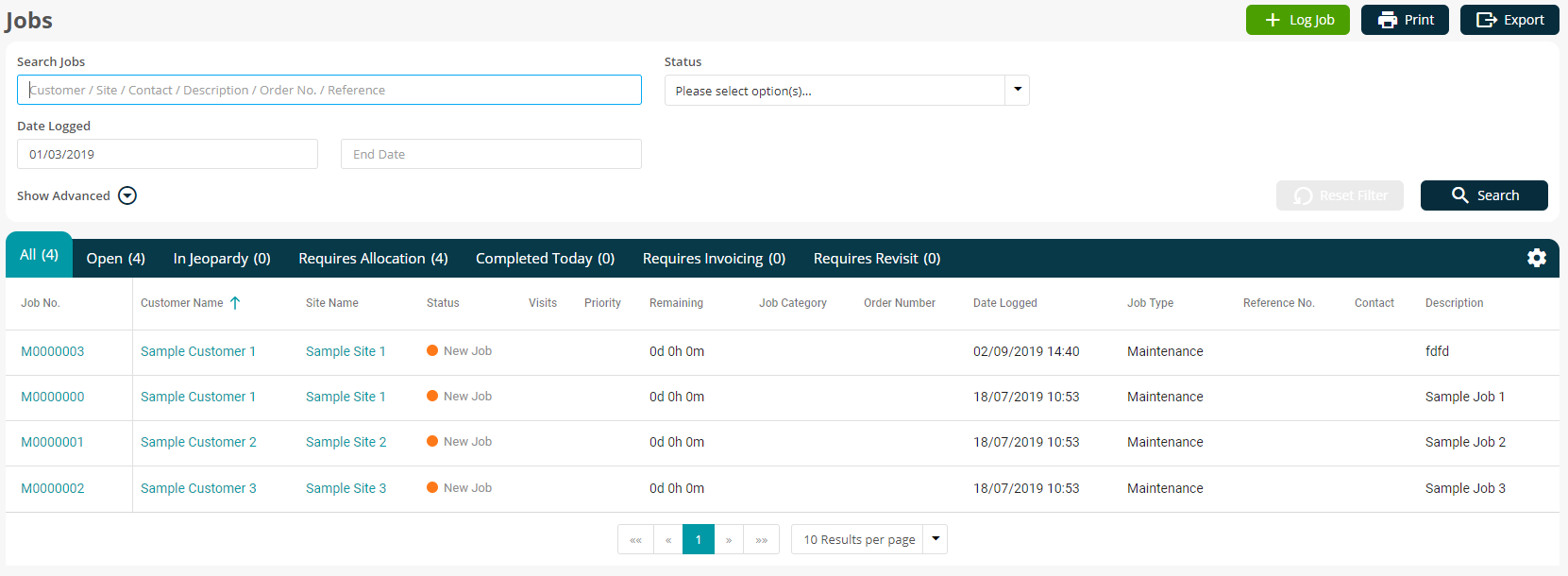
As you can see from the screenshots, a number of improvements have been made:
- Simplified Sorting: To sort your results, you now only need to click the column header of available columns. Arrow pointing upwards means that the column is sorted in ascending order, and Arrow pointind downwards means it’s sorted in descending order.
- Choose Your Columns: By clicking the setting icon in the top-right hand corner of the results, you may configure which columns you want to see in your result list, and also the order you want them to be displayed. You can simply un-tick columns which you want to hide, or drag-and-drop columns to re-order them.
- Mobile Specific Configuration: You may also specify which columns you’d like to see when the results list is displayed on a Mobile device. This means there’s no need to display a massive table with 15 columns, when you’re viewing it on a smaller screen.
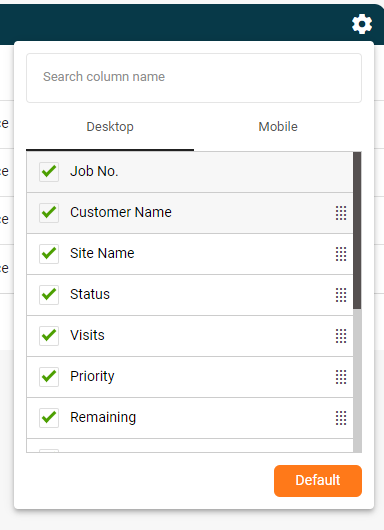
- Per-user Configurations: As you make changes to any of the settings highlighted above, your changes will be saved away to our server so that they will be persistent across all of your devices. It doesn’t matter which computer, mobile phone, or other device you log into; your results will be configured in the same way. Your colleagues can also have their own custom configurations.
- Fixed Scroll: If you are showing 50 results per page and scroll inside of the results table, only the results themselves will scroll. The search filter panel and the page selectors will stay where they are, meaning you will always be able to access them without scrolling the entire page.
Single Concurrent User Sign-in
- In order to improve security, we have modified Joblogic to only allow each user account to be signed in using only one device concurrently.
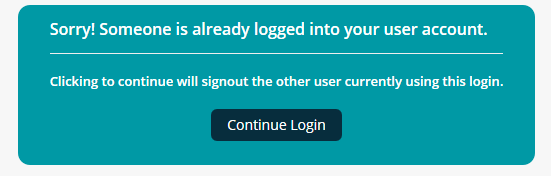
Improvements, Modifications & Bug Fixes
Improvements
When Quotes are approved by your client via the portal link which you have sent to them, they will now have the option to enter an Order Number, Instructions and also upload a document if necessary.
A number of new placeholder tags have been made available for document templates:
- Customer Grouped Invoice
- Job Order Number – @@Item_JobOrderNumber@@
- Chargeable Material Costs – @@Item_MaterialLines@@
- Customer Grouped Invoice
Optimised various search screens to improve speed.
Customer Grouped Invoices will now be included in profitability calculations for relevant jobs.
When assigning parts & equipment to a supplier, you can now select multiple and assign them in one go, as opposed to one-by-one.
PPM screen will now warn you if you try to navigate away whilst there is still unsaved changes.
Bug Fixes
- Some minor modifications have been made to the Invoice Number sequencing functionality. Previously, if your configured default invoice number was changed, it could cause an issue when calculating future invoice numbers.
- Fixed issue where invoice totals within the Portal did not match those displayed in Joblogic.
- When downloading all forms via the forms logbook, you will no longer be redirected back to the first page of results and will instead remain on the page you are currently viewing.

