- 21 May 2021
- 2 Minutes to read
- Print
- PDF
Release: 6th April 2021
- Updated on 21 May 2021
- 2 Minutes to read
- Print
- PDF
1. Non-Productive Time Imports
The ability to conduct imports of Non-productive time items has now been added to Joblogic.
This will allow back offices users to record Non-productive time items in bulk, more efficiently recording large amounts of such items in the system.
The Non- productive time import function can be found under Engineers > All Non-Productive Time.
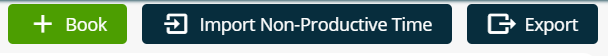
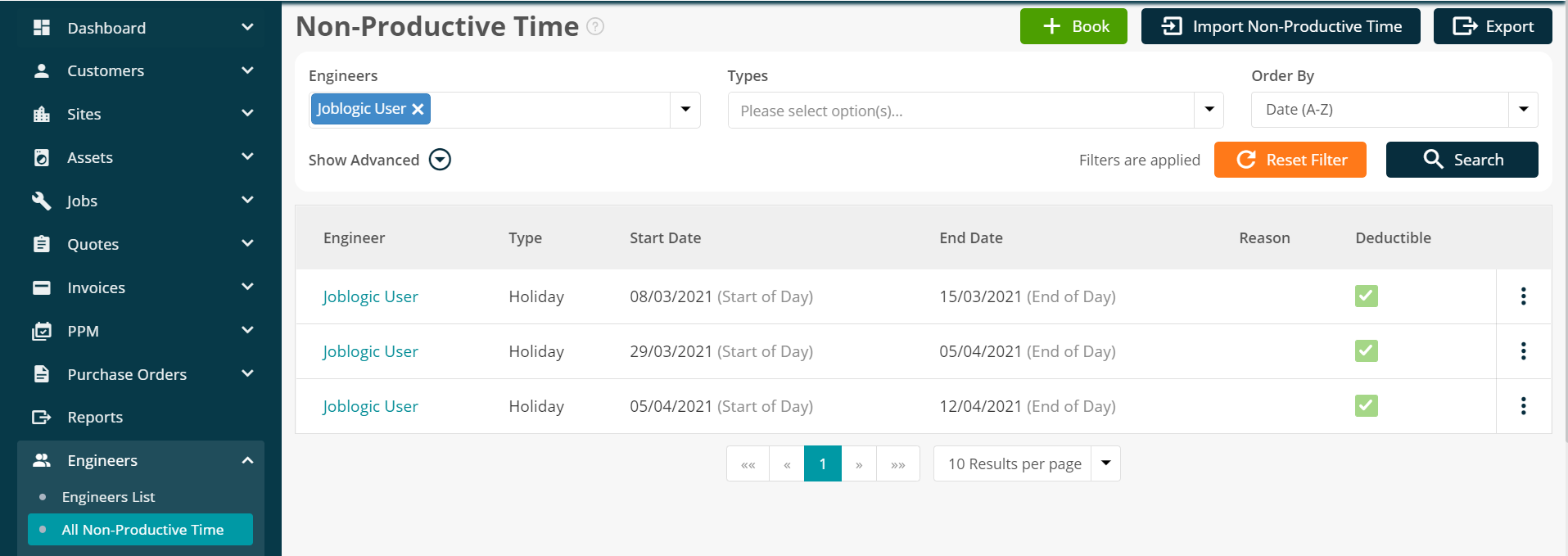
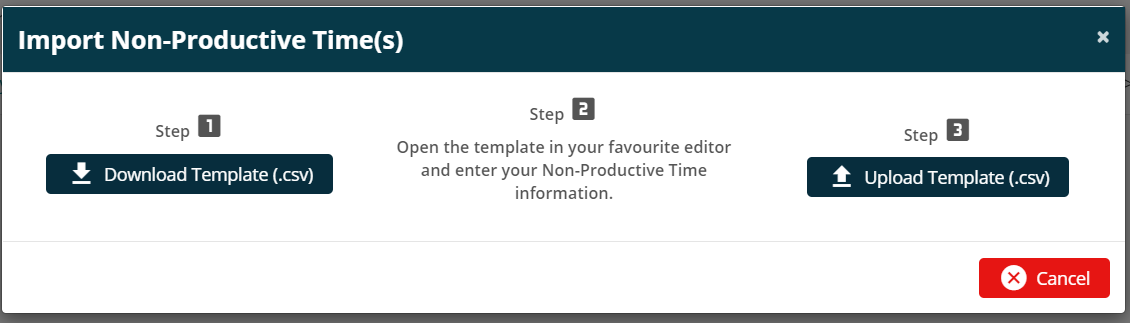
2. Report Templates
We have now added the ability to upload templates for Reports exported from the “Reports” area.
This will allow users to create customised graphical/chart designs for the available reports and export them in that format.
The report template upload area can be found under Settings > Library > Report Template.
Users will be able to view and search an “all templates” list.
Reports can be exported in multiple template formats.
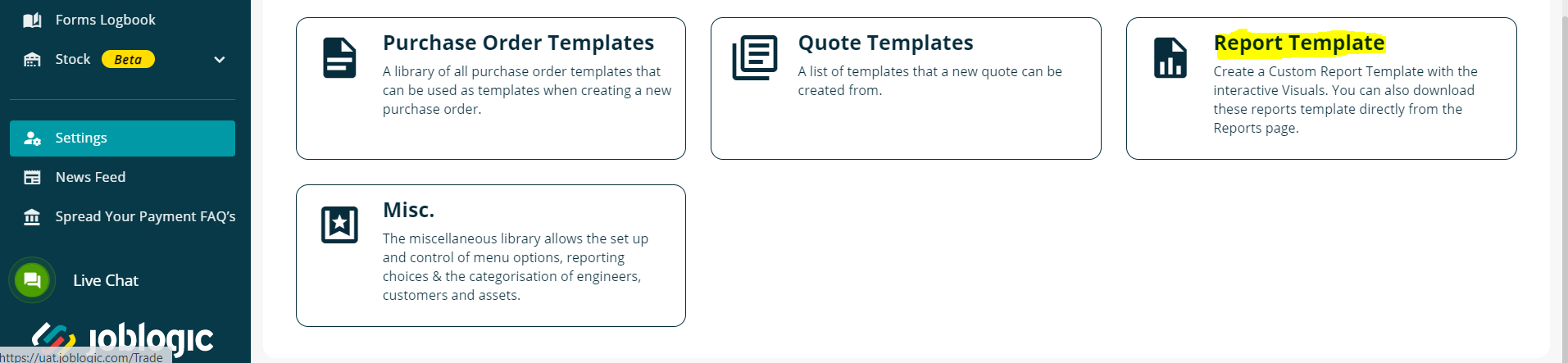
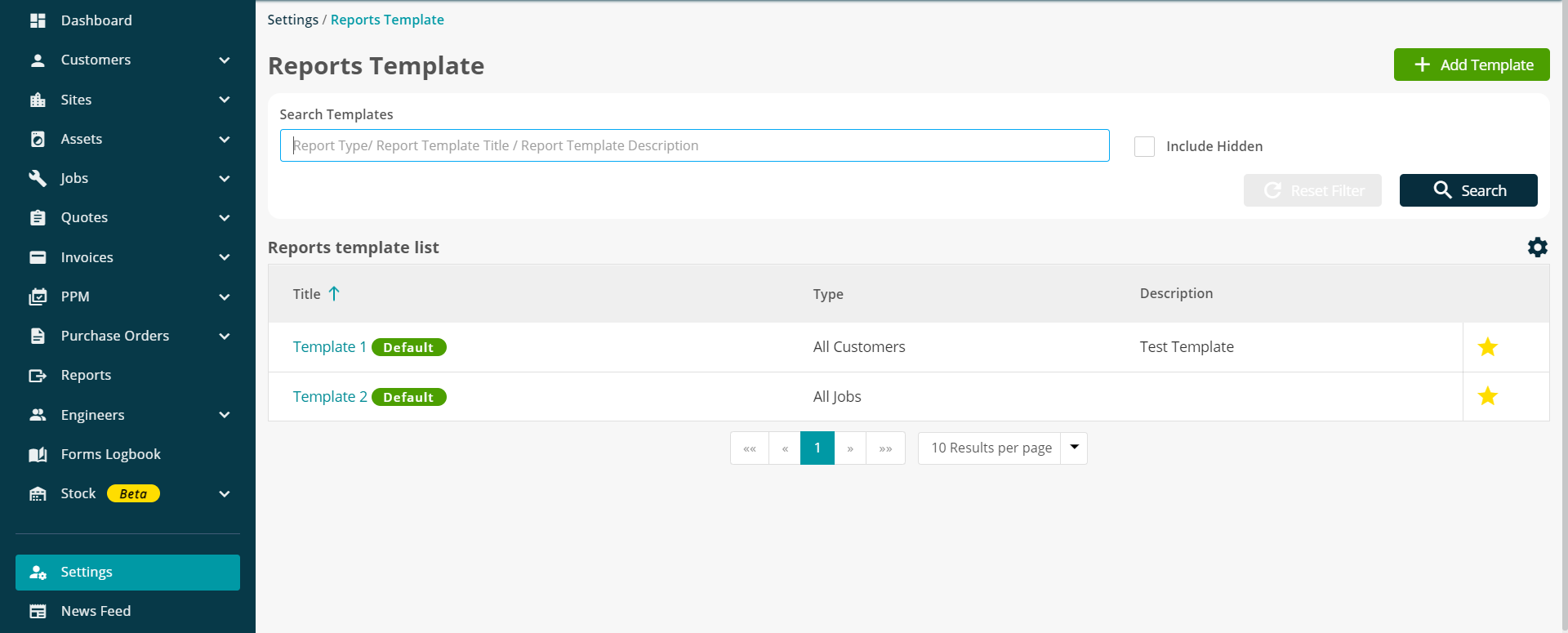
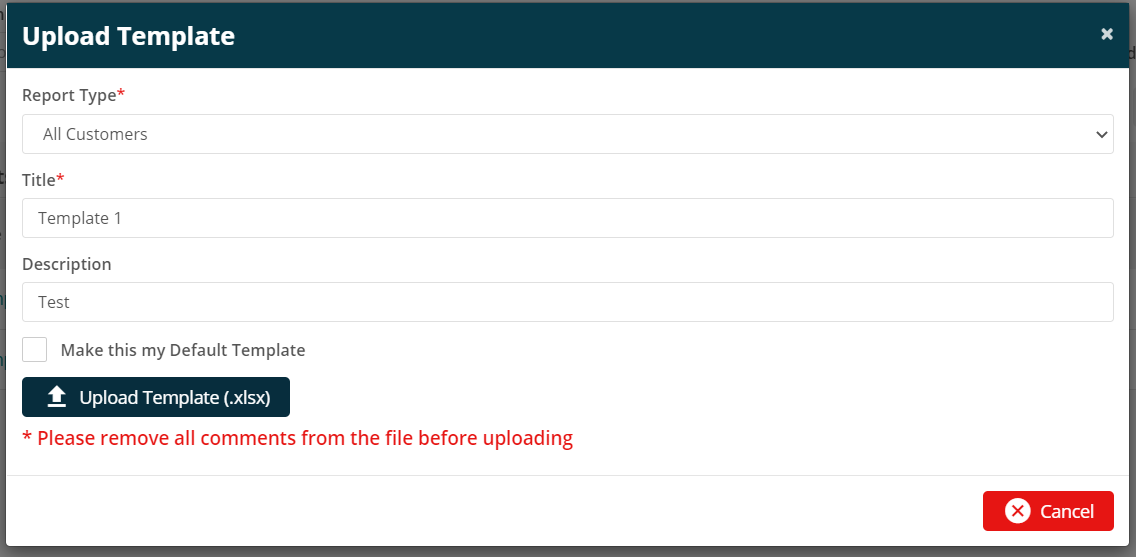
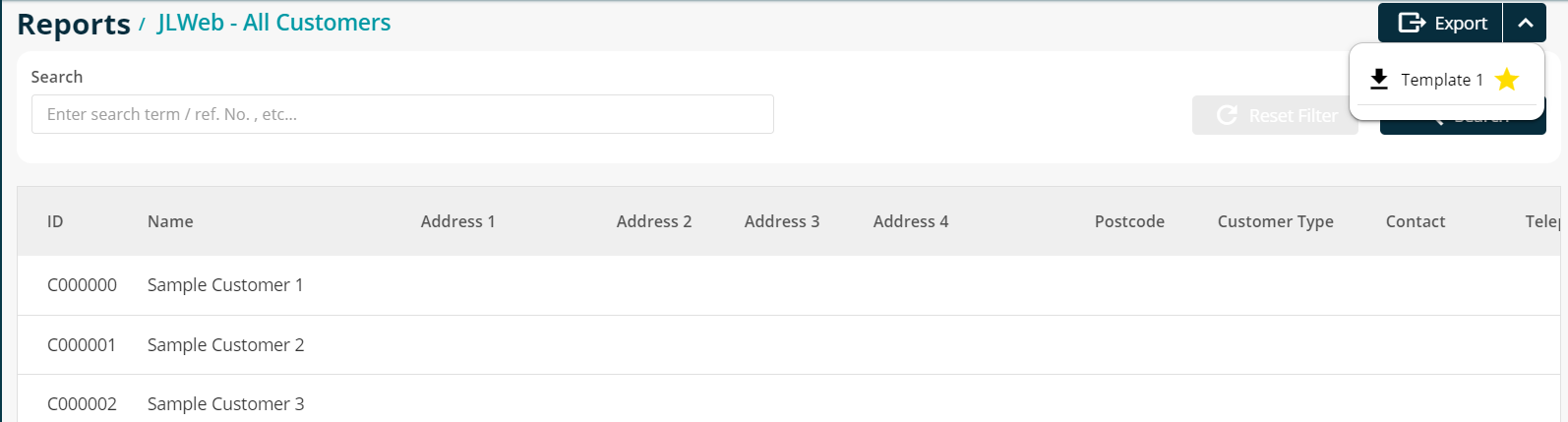
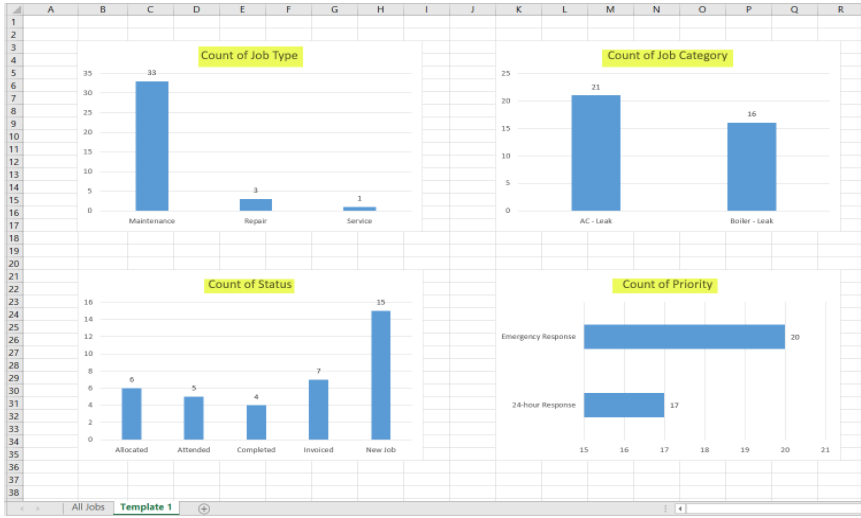
3. Outbound Email Resending
The ability to resend “Bounced” and “Dropped” outbound emails has now been introduced.
This will allow users to resend emails in instances where they have initially failed to send.
The ability to view the sending history for “Bounced” and “Dropped” outbound emails will also be available.

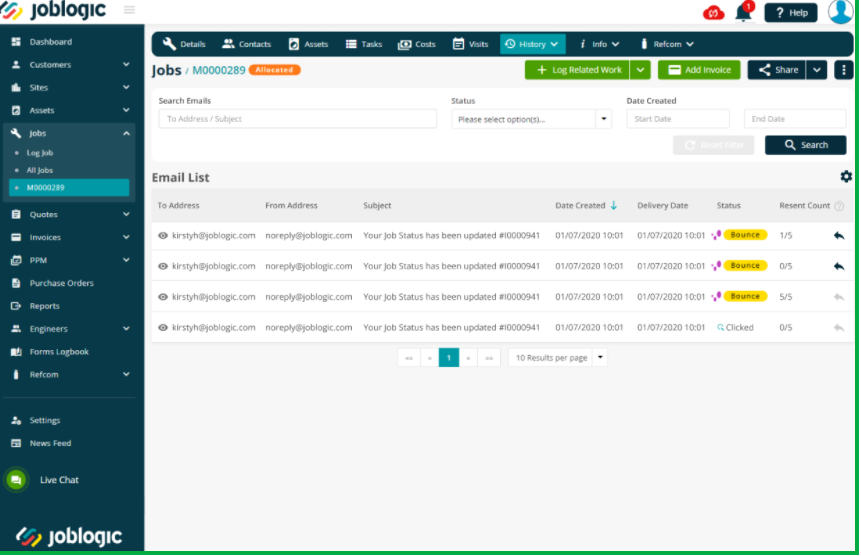
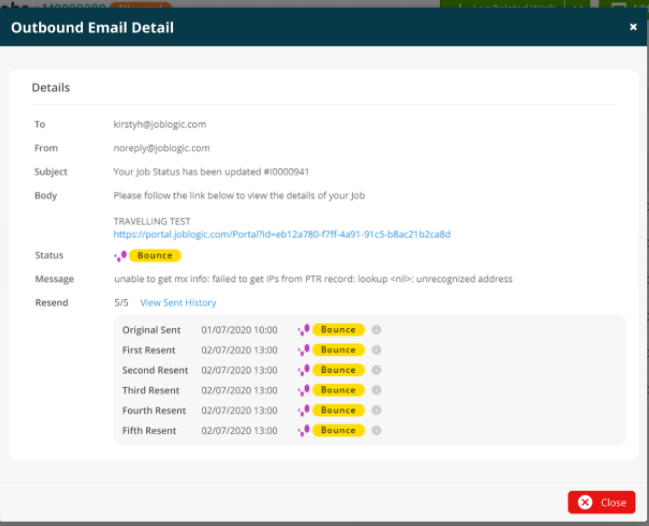
4. Increased Password Security
There is now increased security for Joblogic Login Passwords
This will apply to new signup/setup passwords, change of passwords (for both the back office and mobile app) and the customer portal.
The below rules will now apply to any new passwords. They must contain:
At least 8 characters in total
At least 1 upper case character (A-Z)
At least 1 lower case character (a-z)
At least 1 numeric character (0-9)
At least 1 special character (/=?@<>)
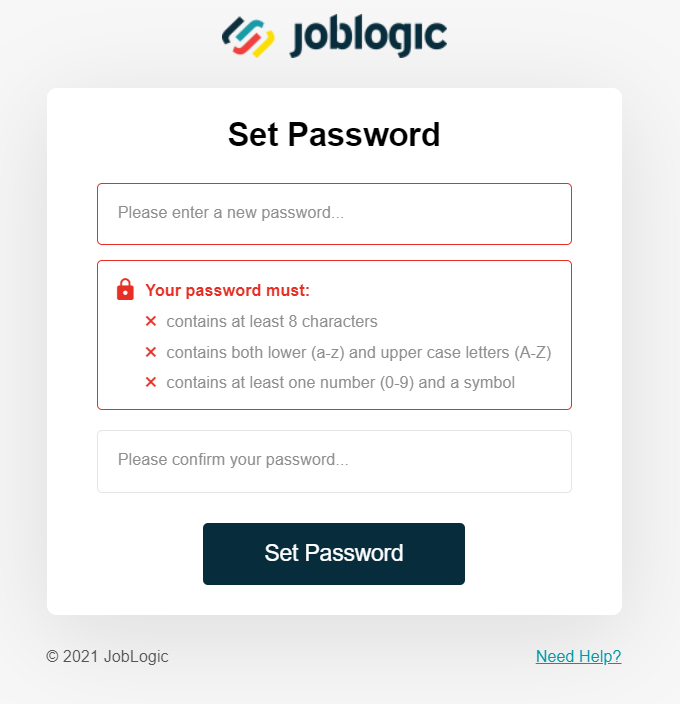
Improvements and Modifications
Improvements have been made concerning the automatic generating and sending functions for PPM invoices. This will now accommodate the time zone of the Joblogic account and generate/send at approximately 00:00-01:00AM for the appropriate time zone.
Improvements to the Route Scheduler have been made. Jobs where more than one is present at a site can now be individually selected and the map icons/pins have been updated to enable users to more easily differentiate items.
Bug Fixes
An issue concerning All Jobs > Quick Filters and the value amount showing incorrectly if a filter concerning Job Trades is saved has now been fixed.
An issue where the “Asset Condition” field was not showing on the Asset Details page for individual assets within the Customer Portal is now resolved.
An issue with the colour picker concerning Non-Productive Time has been fixed.

