- 12 Dec 2022
- 3 Minutes to read
- Print
- PDF
Release: Week Commencing 12th December 2022
- Updated on 12 Dec 2022
- 3 Minutes to read
- Print
- PDF
Release Topics
- Add a global discount to a Sales Invoice and Quotes
Release Details
1. Add a Global Discount to a Sales Invoice and Quotes
A new option has been added that allows Users to define a Global Discount against Sales Invoices and Quotes.
Sales Invoices
A Global Discount can be added to a Draft Invoice by opening that Draft and clicking onto the 'Add Discount' button which is located above the Line Items.
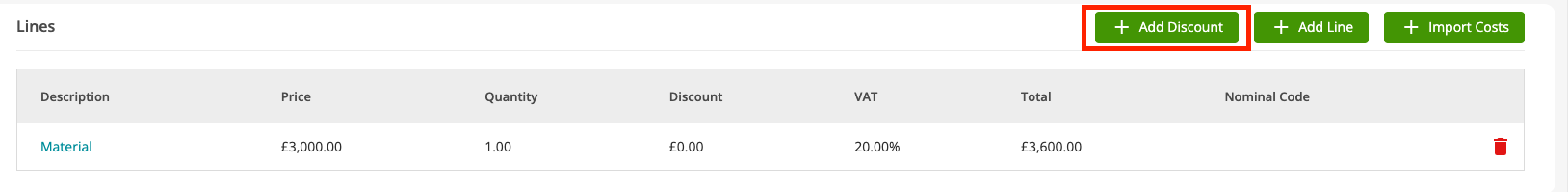
The Discount must have a Description and can be added as either a Fixed Value or as a Percentage of the total Invoice value as shown below.
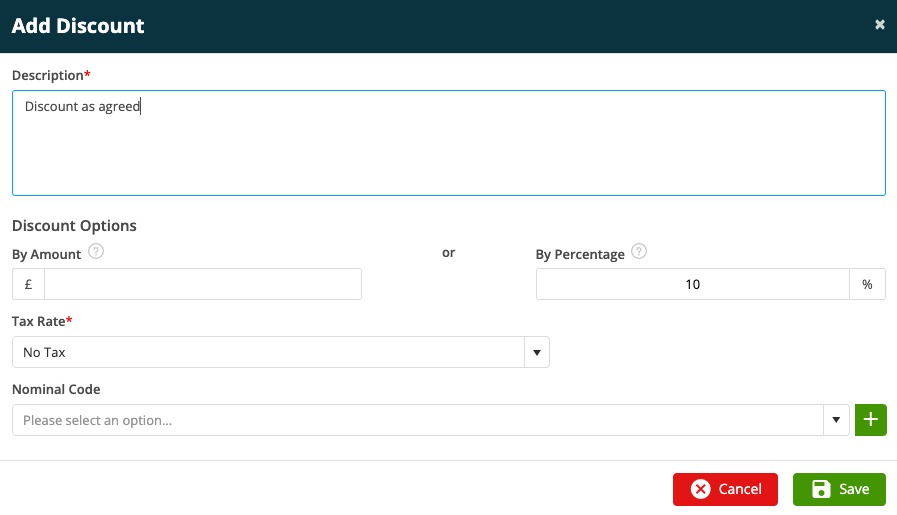
NOTE: The Tax Rate defined against a Global Discount must be Zero Rated.
Once added the Global Discount will be shown within the Line Item section and the Invoice Totals will relect the discount.
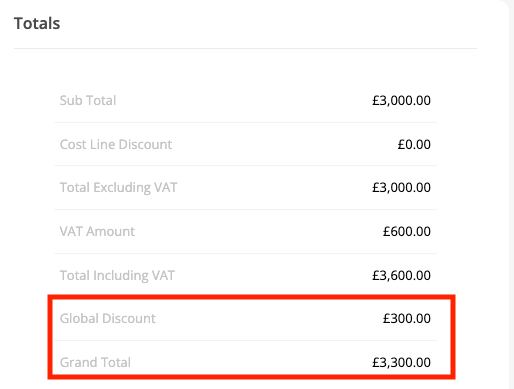
The default Invoice Templates have been updated to show the Global Discount.
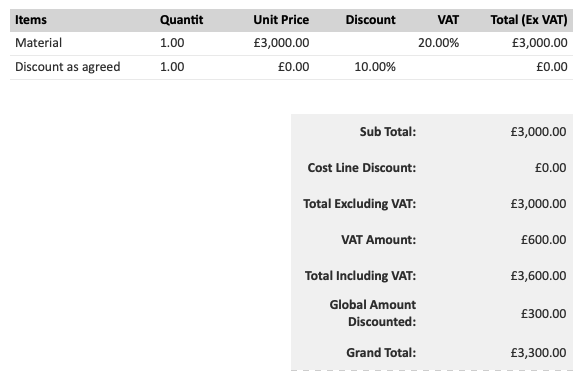
NOTE: If you are using a Custom Invoice Template you will need to edit the template to add the Global Discount field.
A new Default Nominal Code is now available in Settings -> System Setup -> Financial for Global Discounts.
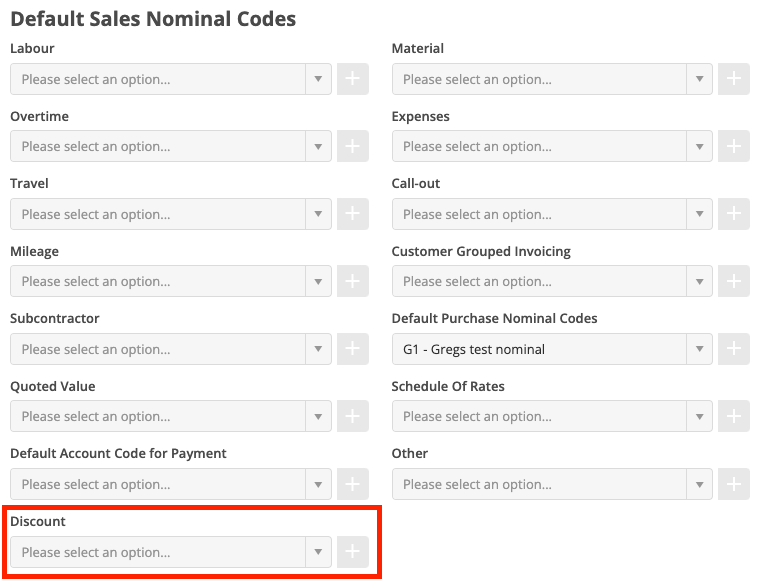
Quote
A Global Discount can be added to a Quote by opening the Quote, clicking onto the 'Prices' tab and clicking onto the 'Add Discount' button which is located above the Totals.
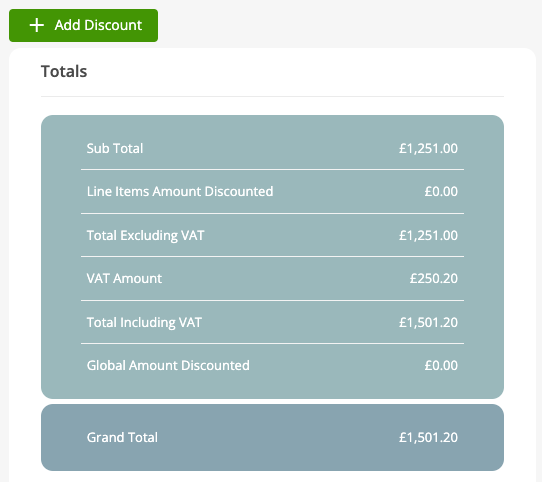
The Discount for the Quote is added as a Fixed Value as shown below.
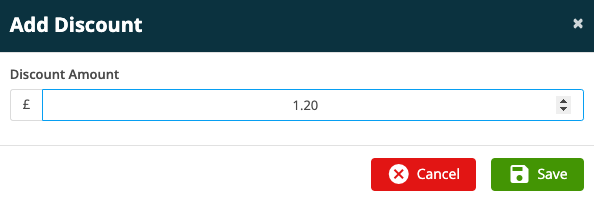
Once defined the discount can be updated by clicking onto the 'Edit Discount' button.
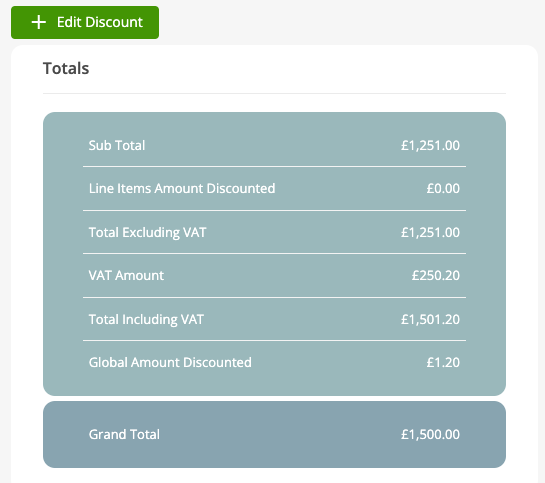
Improvements
Additional Column Headers have 'Order By' function
Users now have the ability to 'Order By' on additional Screens / Columns to allow the data shown within the grid to be ordered Alphanumerically in either Ascending or Decending Order by that Column.
| Screen | Column |
|---|---|
| All Assets | Customer |
| Site | |
| Serial Number | |
| System ID | |
| Installation Date | |
| Warranty Expiry Date | |
| Labour Warranty Expiry Date | |
| Total Charge (Kg) | |
| All Stock Records | Reference |
| Price Per Unit | |
| Sell Per Unit | |
| Unit |
New Docx Tag in Quote Template for Subcontractor Sub Total
New Docx Tags has been added to the Quote template so that the Subcontractor Sub-Total can be included on the Quote document.
| Field | Tag |
|---|---|
| Subcontractor Total Cost (ex. VAT) | @@SubTotalCost_Subcontract_ExclVAT@@ |
| Subcontractor Total Sell (ex. VAT) | @@SubTotalSell_Subcontract_ExclVAT@@ |
| Subcontractor Total Sell (inc. VAT) | @@SubTotalSell_Subcontract_InclVAT@@ |
| Subcontractor Total Cost (ex. VAT) (value only) | @@SubTotalCost_Subcontractor_ExclVAT_ValueOnly@@ |
| Subcontractor Total Sell (ex. VAT) (value only) | @@SubTotalSell_Subcontractor_ExclVAT_ValueOnly@@ |
| Subcontractor Total Sell (inc. VAT) (value only) | @@SubTotalSell_Subcontractor_InclVAT_ValueOnly@@ |
Allow Users to change the Deposit Amount on a Quote
Where Stripe Payments have been activated within the Back Office software and a Full Deposit or Part Deposit option has been set against a Quote, the User is now able to edit the Desposit amount and take payment when Upgrading a Quote.
When Upgrading the Quote the Desposit Type can now be changed.
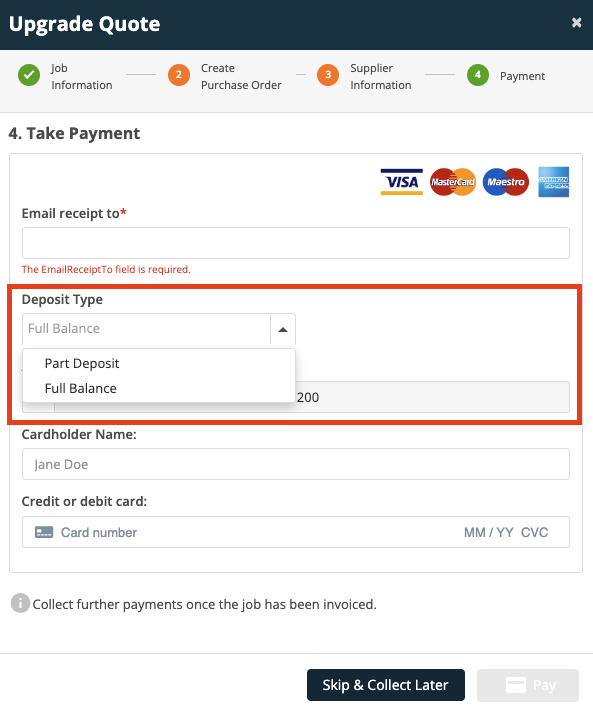
Where a Part Deposit has been selected the Deposit Value can be updated prior to taking the payment.
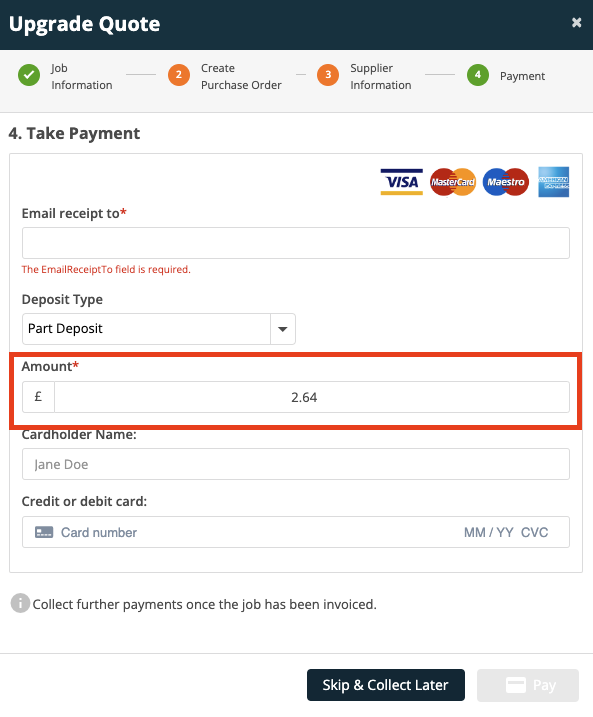
SMS Notifications
SMS Notifications now have their own templates to allow a more compact and concise communication. If you have the SMS Notifications turned on for your account the options for these notifications can be edited by the User by navigating to Settings -> Email & SMS Notifications and then selecting the 'SMS Notifications' tab.
New DocX Tags for PPM Invoices
New DocX Tags have been added to the PPM Invoice template so that the Invoice Sub Total can be included in the Totals Section of the document.
Sub Total - @@InvoiceSubTotal@@
Sub Total (Value Only) - @@InvoiceSubTotal_ValueOnly@@
Bug Fixes
- Resolved an issue where the Visit Start and Visit End date, both reverted back to today's date and time if the Job Type was changed when logging a Job
- Resolved an issue where Jobs could not be dragged onto the Planner if the first day of the week had been set to anything other than Monday
- Fixed an issue where the link to an entity (Job / Customer / Site) was not added to a To Do item created against that entity
- The Priority Level dropdown field on the Job Detail screen now filters correctly when inputting text

