- 13 Jun 2023
- 2 Minutes to read
- Print
- PDF
Web Release: Week Commencing 12th June 2023
- Updated on 13 Jun 2023
- 2 Minutes to read
- Print
- PDF
Features scheduled for release on 13/06/23 for US accounts and 15/06/23 for UK based accounts. The functionality detailed will not be available in the system until these dates. However, please note that these dates are an ETA and may be subject to change.
Release Topics
- Credit Reason Library
- Export reports scheduling - FTP
- Stock update/changes - Audit
- Site and Customer Notes/Attachments - Edit permissions for the Mobile App
Release Details
1. Credit Reason Library
We have now added the ability to create a library of Credit Reasons that can then be allocated to a Sales Credit. This Library will enable you to manage a consistent set of Credit Reasons.
You can add your reasons via Settings > Library > Credit Reasons.
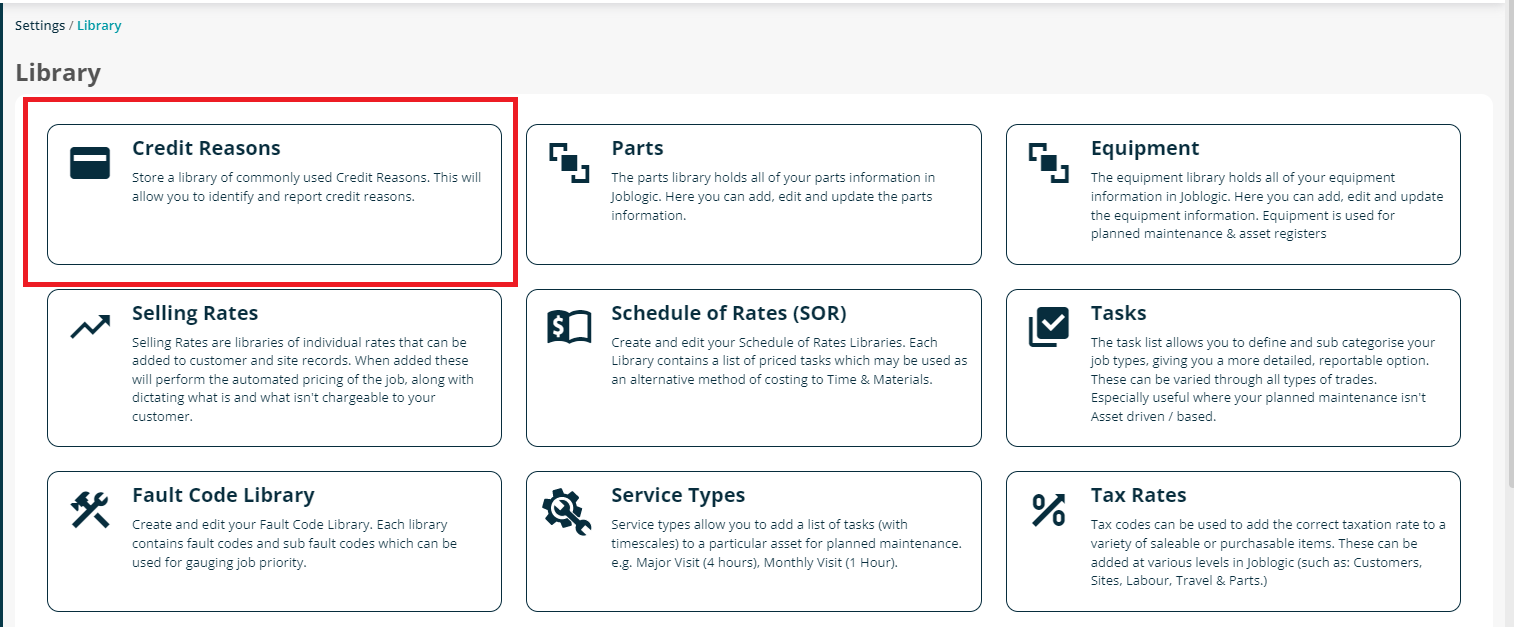
When you Credit an Invoice and click the "Approve" button, the system will show a pop up box to select the credit reason. You can add new credit reasons by using the green plus button.
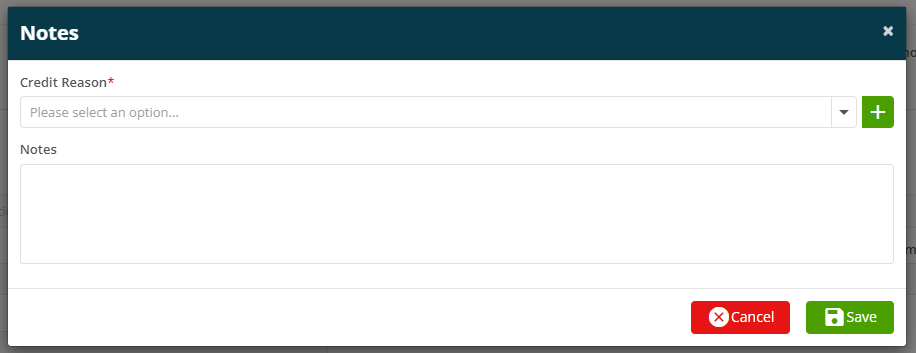
If you select the "Other" reason, joblogic will show a ''Reason'' text field to enter the reason manually.
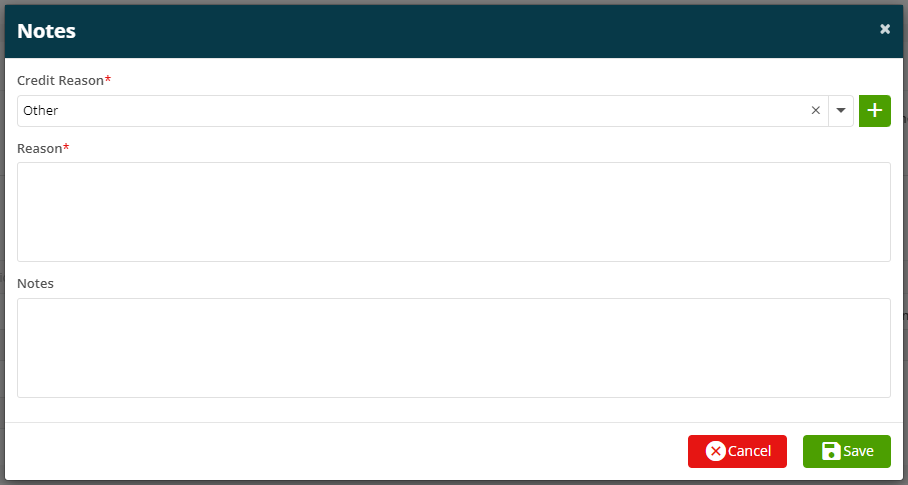
2. Export reports scheduling - FTP
In addition to exporting and scheduling your reports via email, you can do this via an FTP.
This can be set up in Settings > FTP Accounts
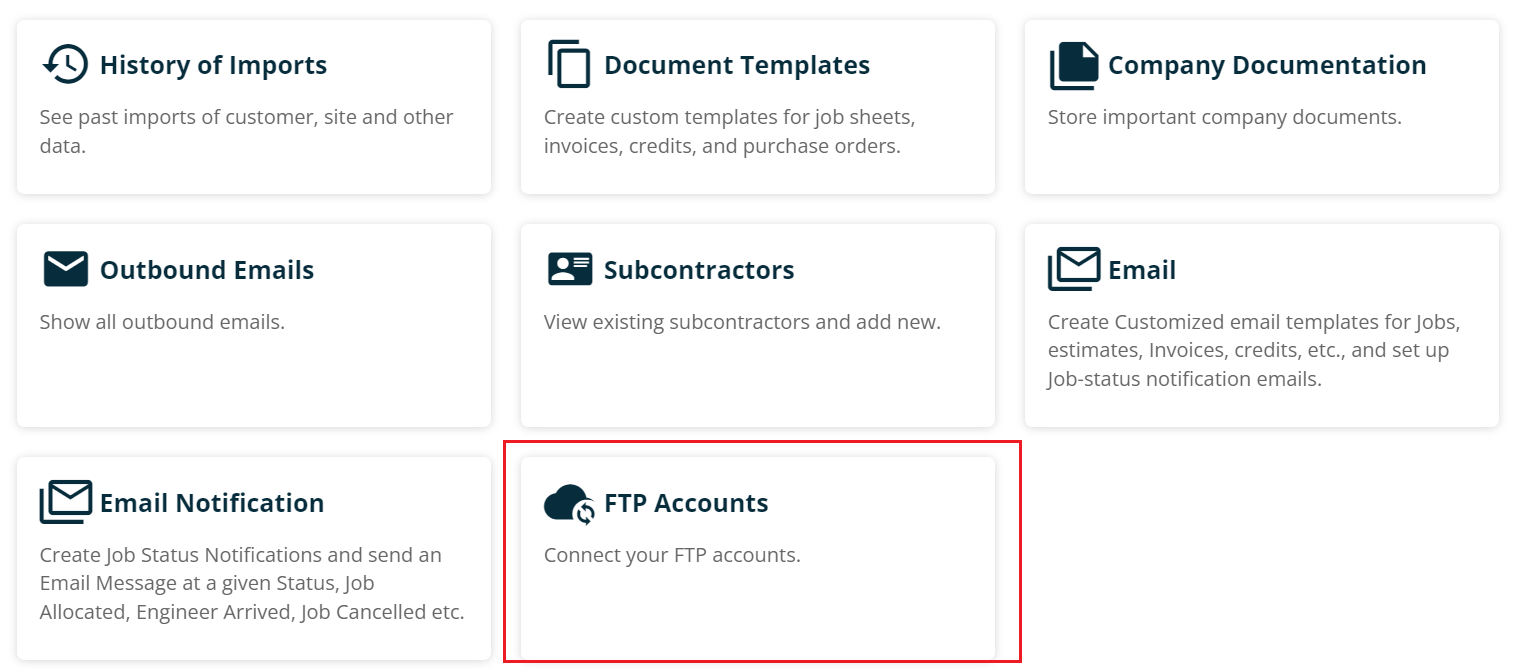
Once you have clicked into the FTP Accounts section, there will be an option to Add FTP account in the top right.
Here, you can enter your relevant details, and then click 'Verify & Save'.
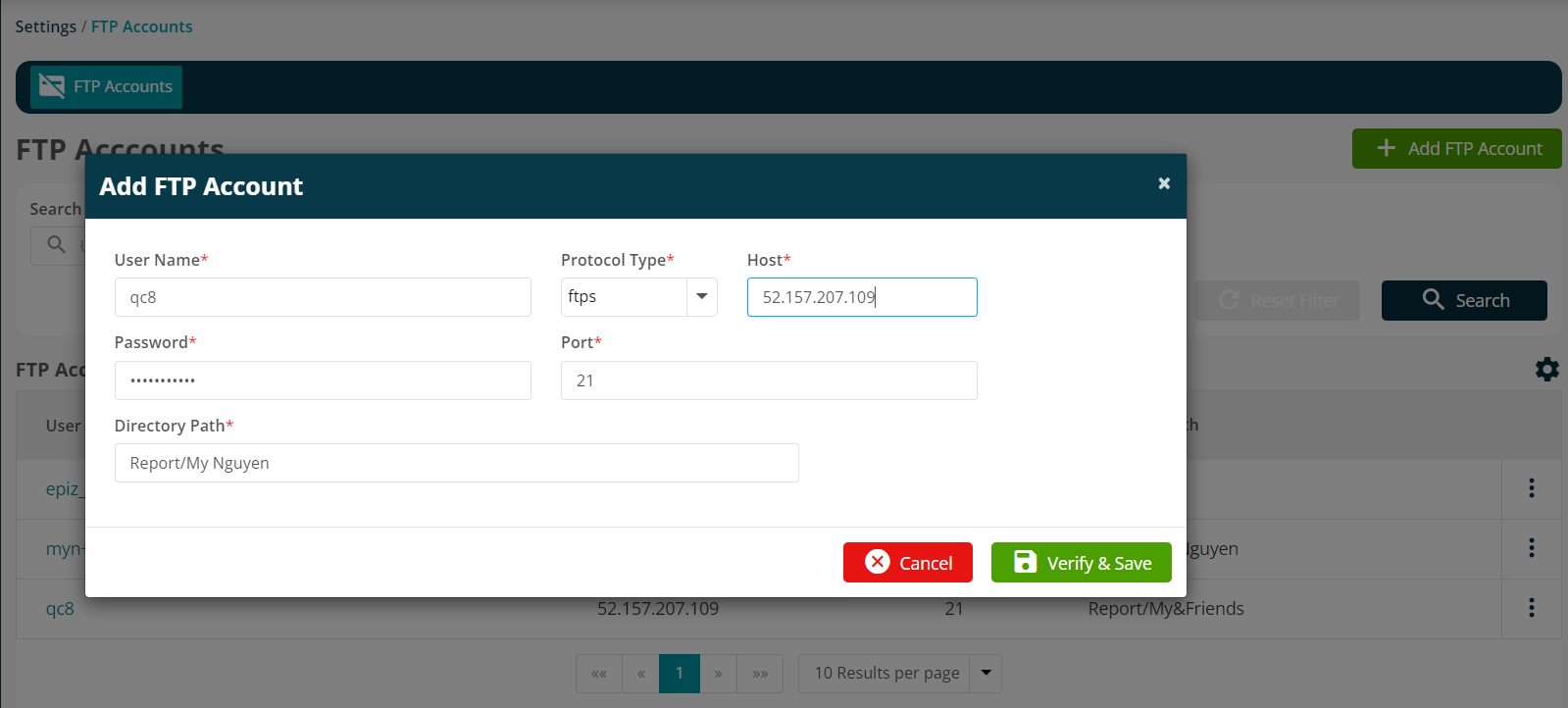
After you have clicked ‘Verify & Save’, you will be redirected to the FTP accounts list.
Within the reports section, you can click the Email icon to schedule an export - You will then have the option to choose Email or FTP.
There are three new icons for the FTP scheduling, in the Reports section:
- Linked Chain
- Broken Chain
- Pause Schedule
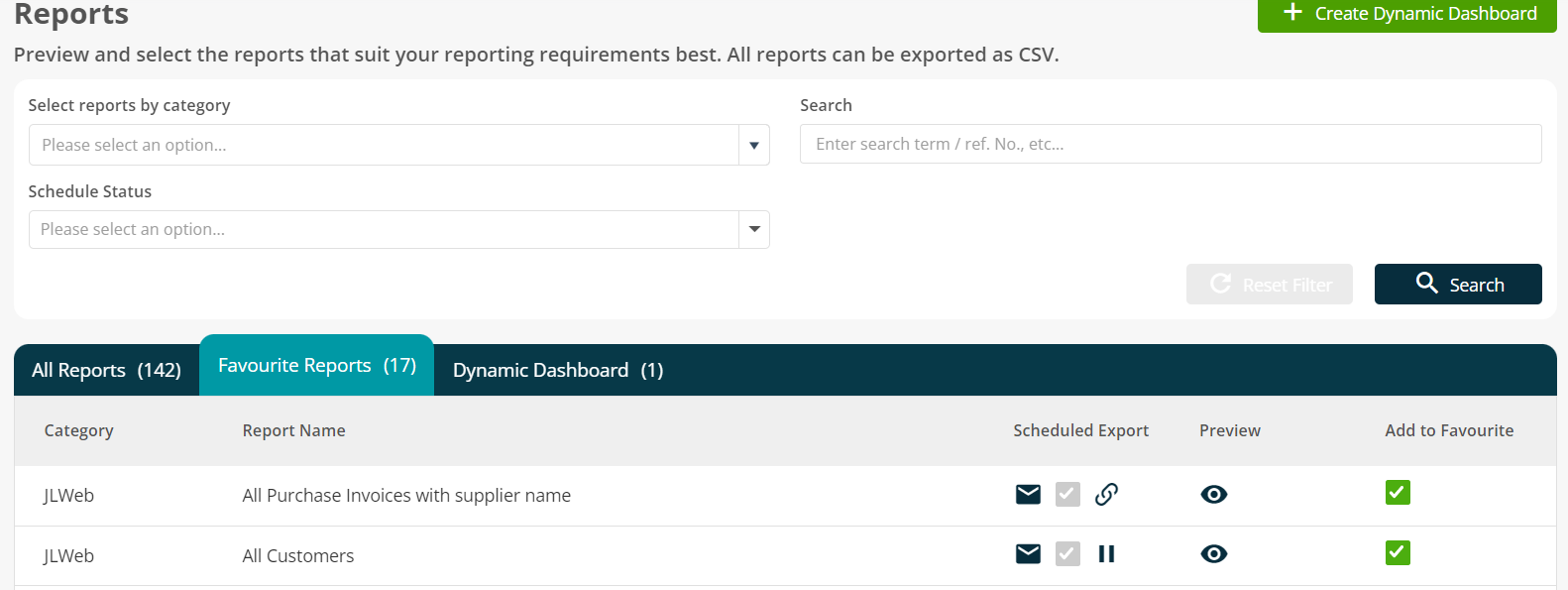
You can view the history of scheduled reporting by click into Reports > preview icon for any report > Outbound button in the top right.
You will then see a page like this:
Clicking the eye preview icon on the far left will provide you with more information .
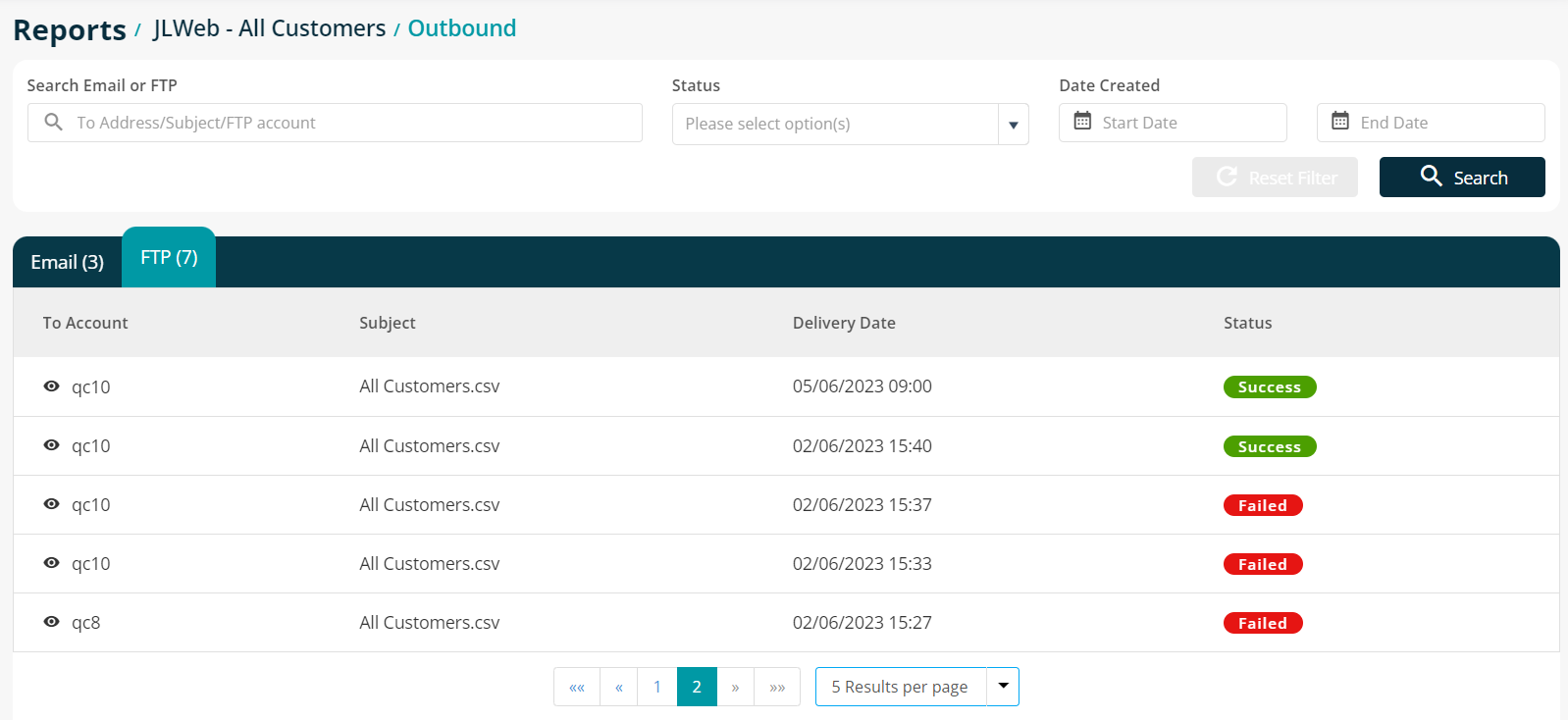
3. Stock update/changes - Audit
This feature provides an Audit for all of the actions relating to Stock, making it easier to trace back previous actions.
The Audit will be displayed in the item detail pages for the Stock Record, Stock Location, and in the Setting > Audit page.
Stock Record:
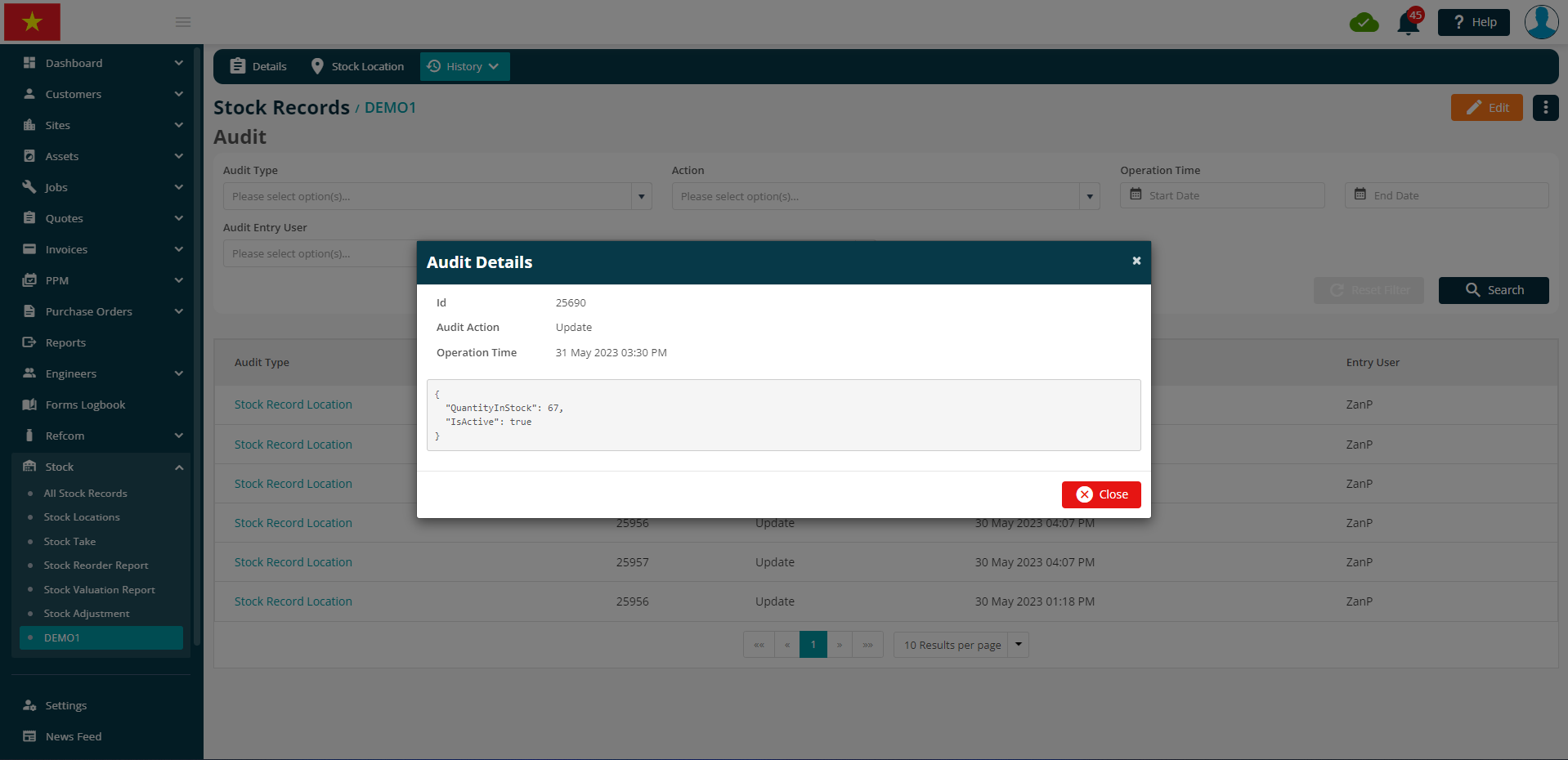
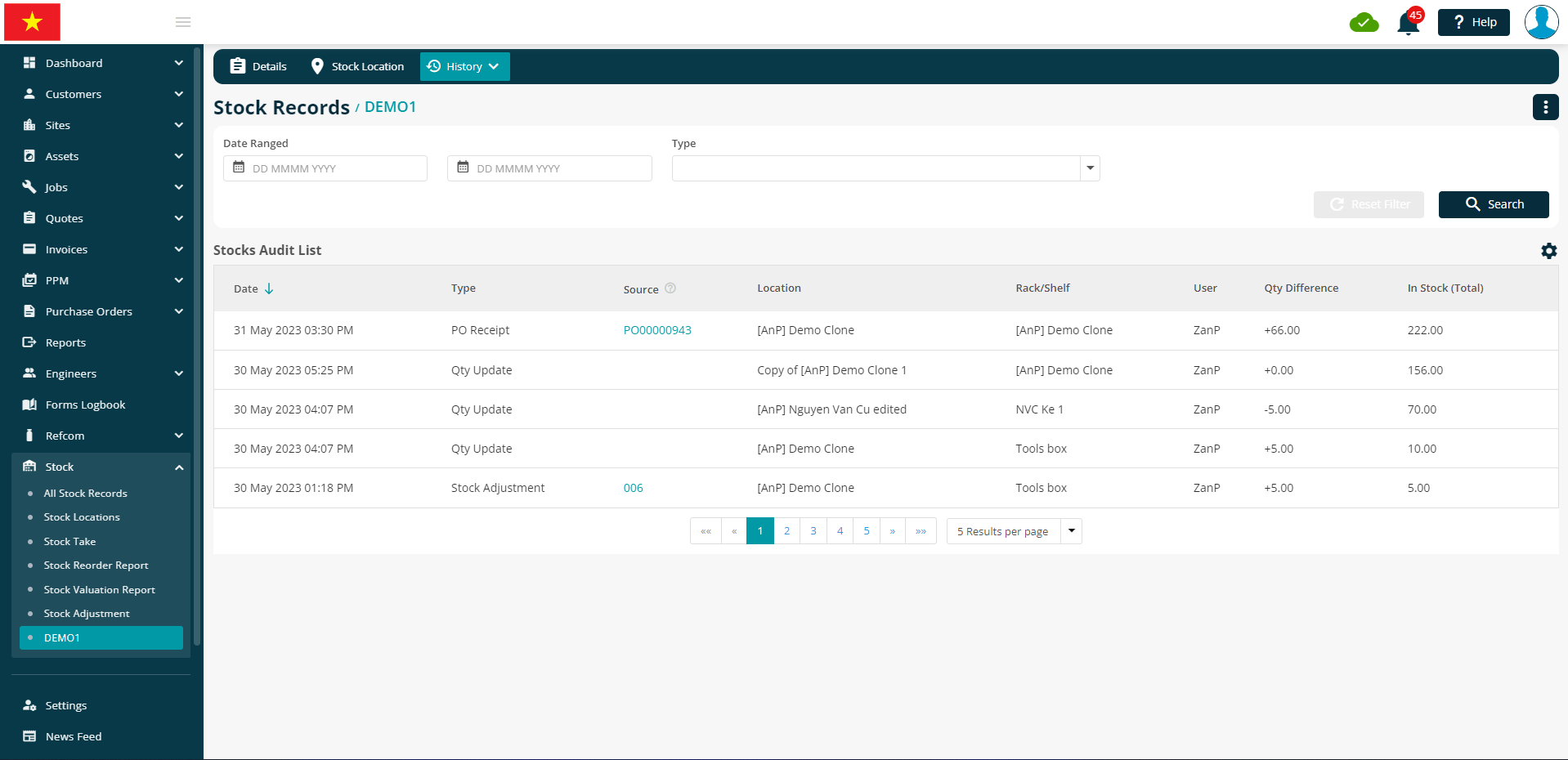
Settings > Audit:
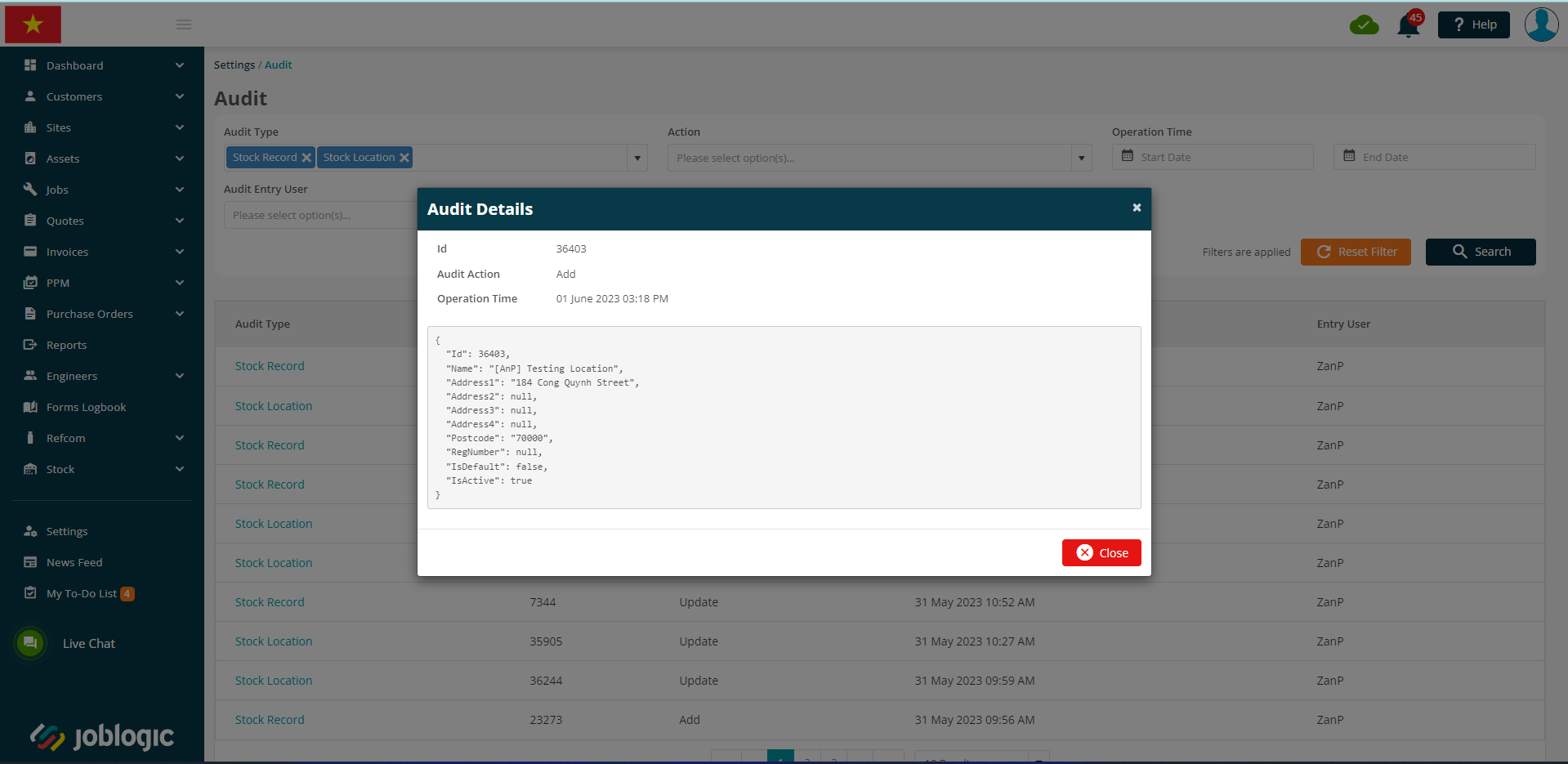
4. Site and Customer Notes/Attachments - Edit permissions for the Mobile App
Some new permissions have been added to the Mobile user section, to allow engineers to edit customer and site notes/attachments on the app.
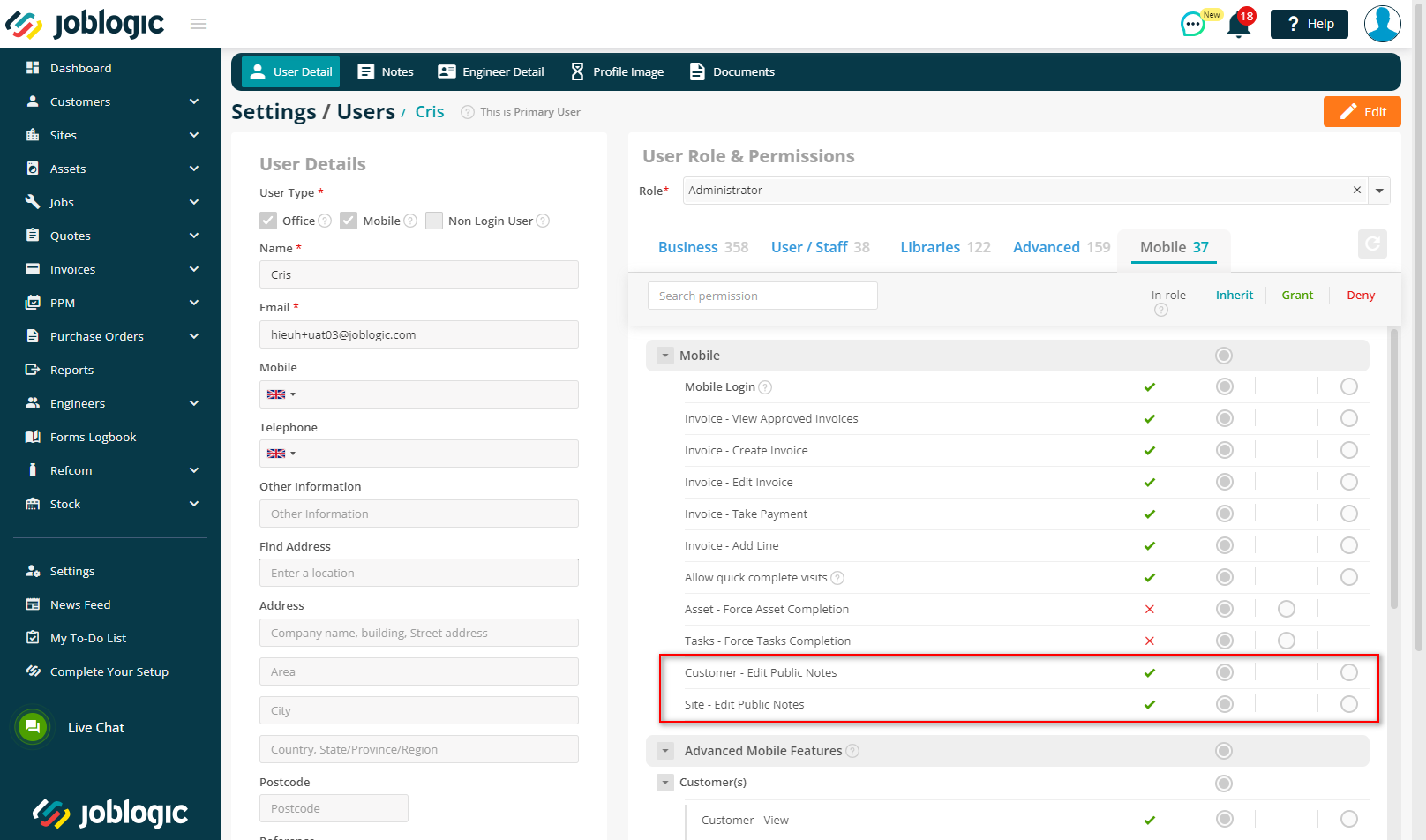
Improvements
The 'Schedule of Rates Items' field no longer shows blank when Editing a quote SOR line
Bug Fixes
- The duration time is now updated when the Fixed Duration is unticked in PPM Contract > Visits
- Issues on the Stock Reorder page have been rectified
- Priority updates to jobs are now working correctly.
- Target Attendance Date is now populating correctly on Edge browsers
- AXA - Calendar is now visible from the All Jobs > Accept Job screen
- Issues with raising more than one Customer Grouped invoice have now been fixed
- Engineers are now able to see documents as intended.

