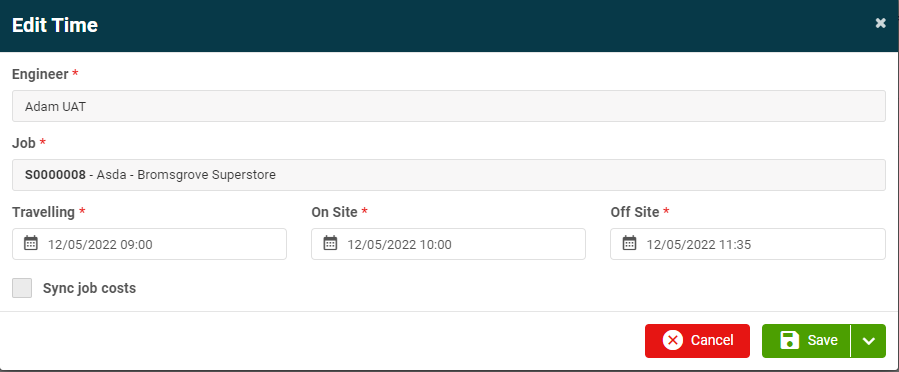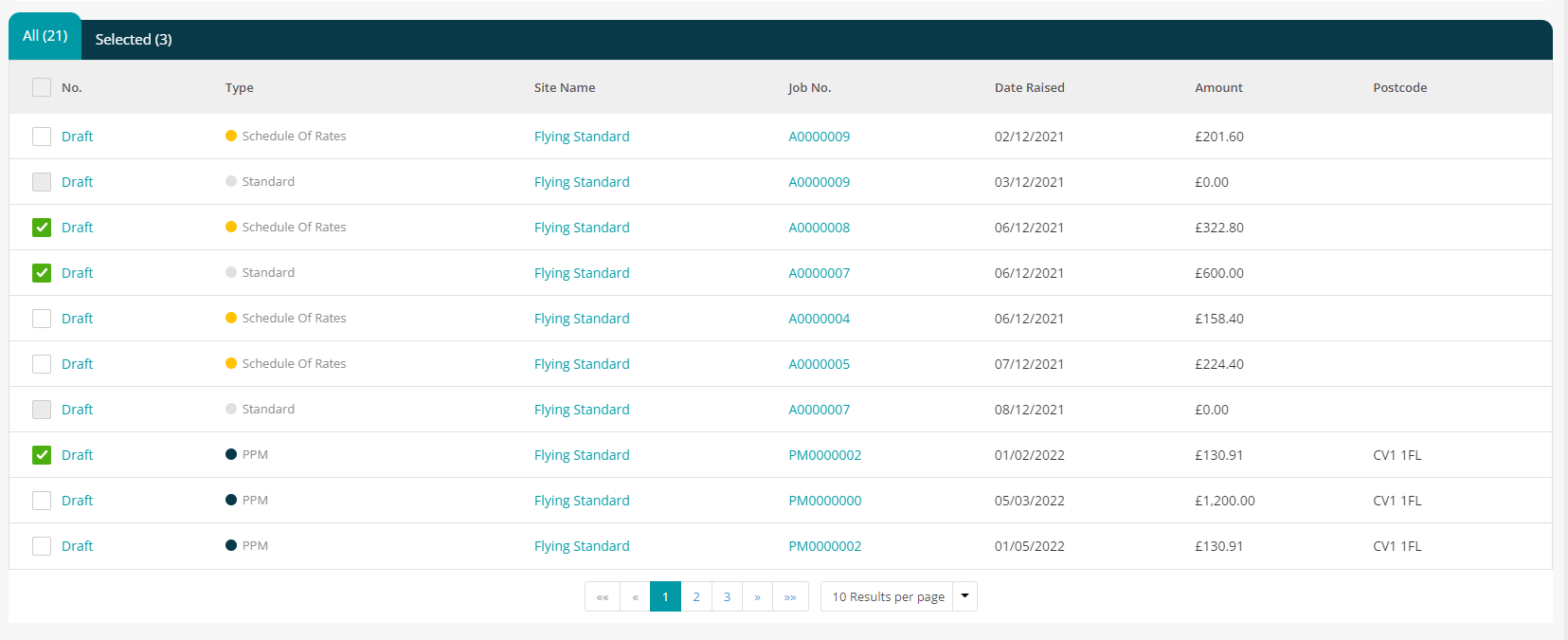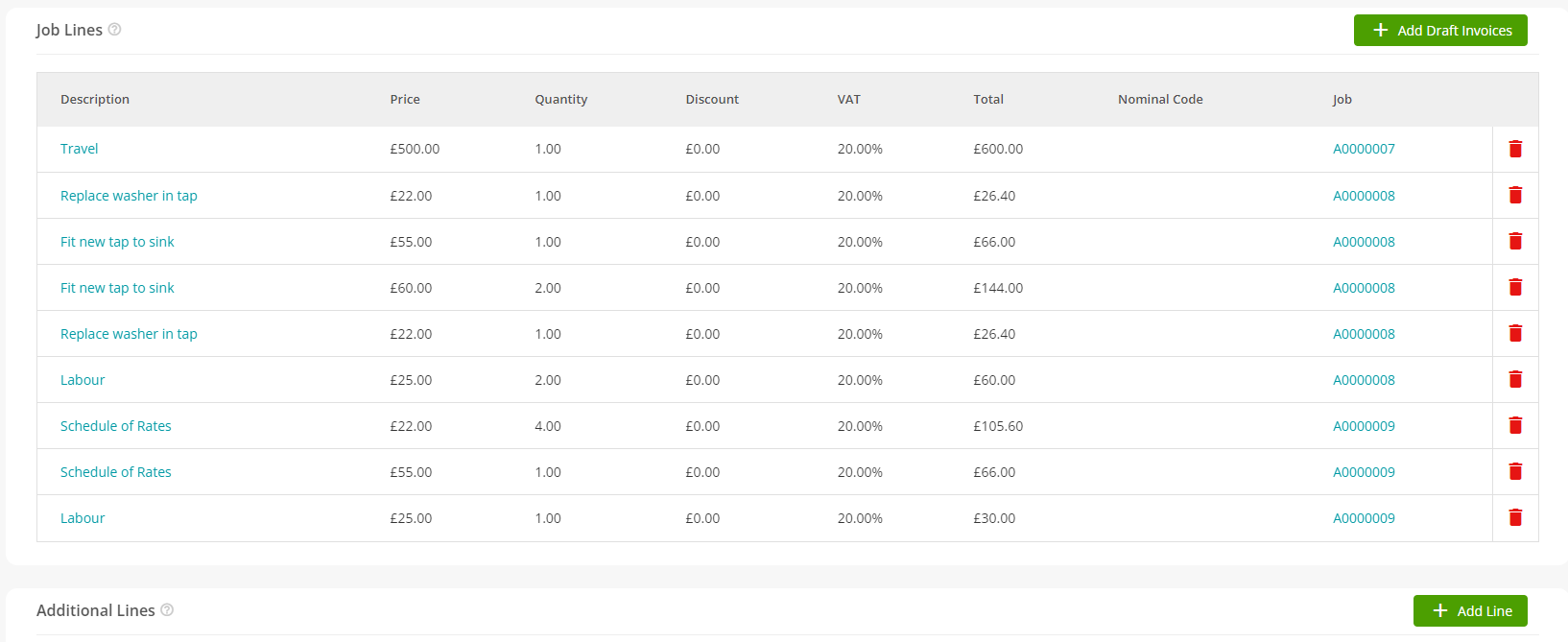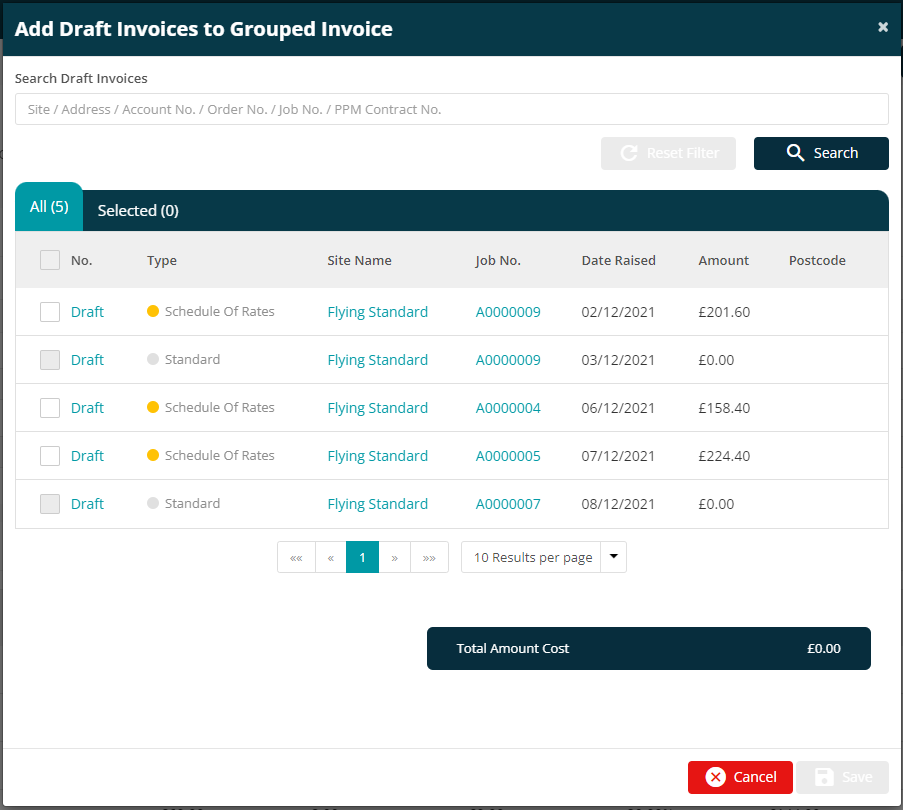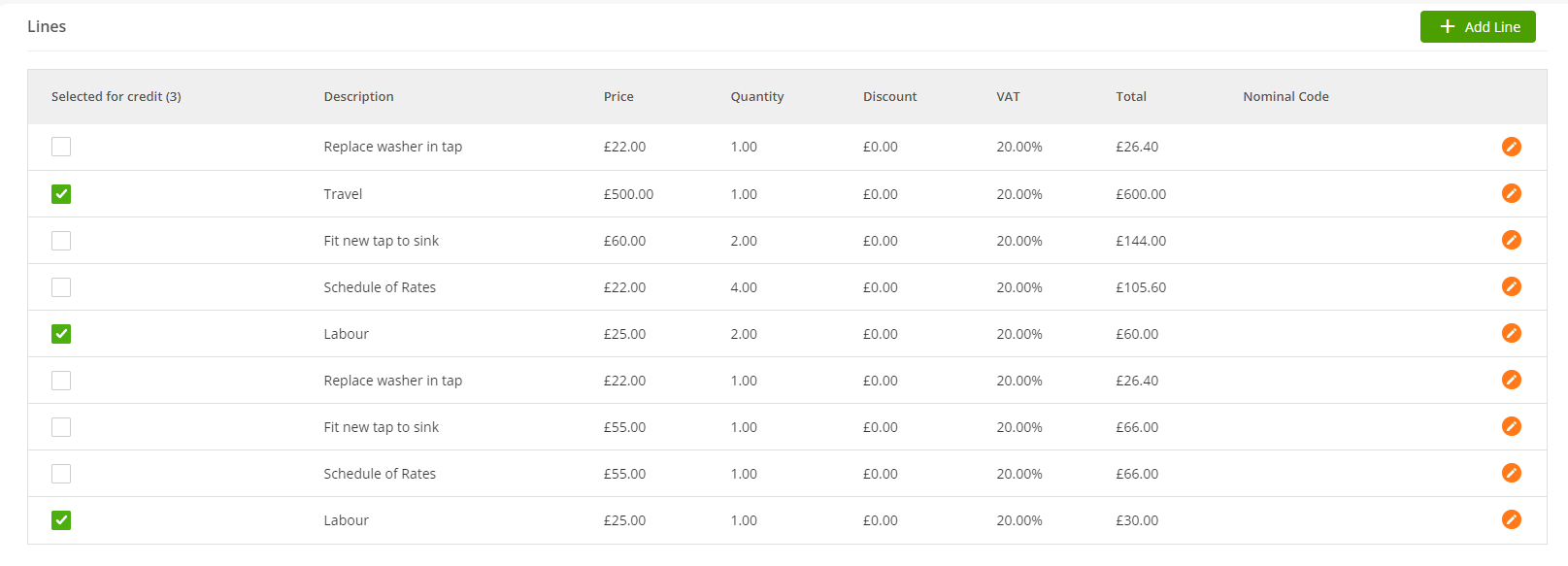- 16 May 2022
- 2 Minutes to read
- Print
- PDF
Release : Week Commencing 16th May 2022
- Updated on 16 May 2022
- 2 Minutes to read
- Print
- PDF
Release Topics
- Timesheets - Update Cost Screen
- Customer Grouped Invoices from Draft Invoices
- Customer Grouped Invoice - Credits
Release Details
1. Timesheets - Update Cost Screen
Previously, in the back office system, if the user edited an entry on the Engineer's timesheet, the system did not update the equivalent line in the Job Cost screen. To counter this issue we have provided a check box in the timesheet edit screen that when ticked updates the appropriate entry in the Job Cost screen.
Conversely, edits made on the Job Costing line items for Labour and Travel may update the appropriate Timesheet entry.
2. Customer Grouped Invoices from Draft Invoices
The ability to group Draft Invoices together into a draft Customer Grouped Invoice has been implemented in the back office system.
This new functionality can be found in the 'Invoices >Create Customer Grouped' screen, under the new 'Draft Invoices' tab
All invoice types (Standard, PPM and SOR) are included for grouping, but there are some restrictions. PPM Invoices may be grouped but cannot be grouped with other invoice types.
Additional Draft Invoices may be added to an existing Draft Customer Grouped Invoice using the "Add Draft Invoice" button.
3. Customer Grouped Invoice - Credits
We have revised the way our credits work on Customer Grouped Invoices. Previously the user had to delete all line items from the invoice that were not to be included in the Credit. This proved to be inconvenient in certain cases so we have added new functionality to speed up and simplify the Credit process.
A new checkbox has been added to the Credit screen against each line on the Customer Grouped Invoice. This enables the user to simply check those items to be included in the Credit. This then creates a Draft Credit which can then be approved in the usual way.
Improvements and Bug Fixes.
Improvements
Planner - Save Filters and new Order By options
We have introduced a "Save Filter" option to the Engineer Planner similar to that in other screens such as the All Jobs Screen.
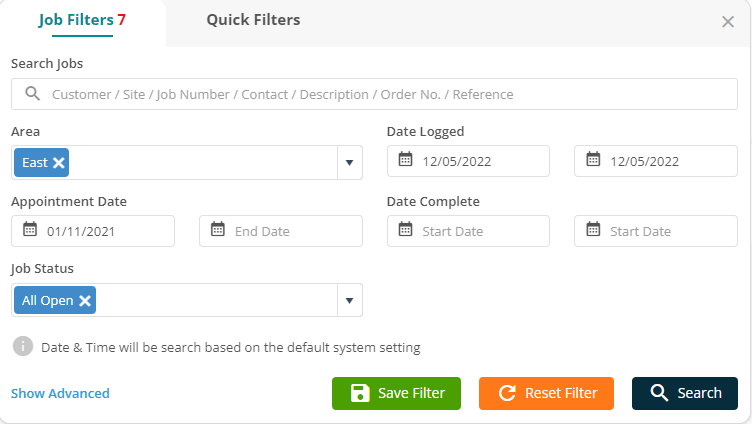
In addition, "Date Logged" has been added into the "Order By" option in the Jobs List on the Planner.
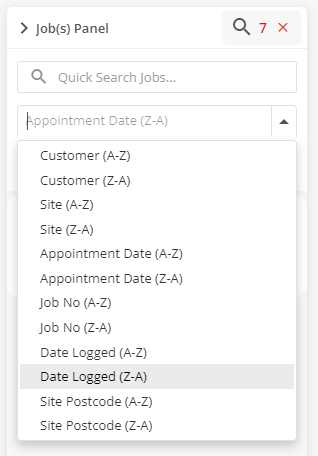
PPM Renewals - Asset Notes
An option has been introduced while renewing PPM Contracts to allow users to carry forward existing "Asset Action Required" notes.
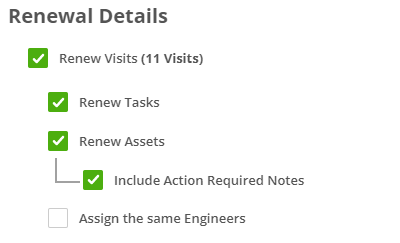
General Mobile Forms
We have implemented a number of changes to enhance the functionality of "General" forms which may be deployed to the mobile application. Previously there were two General forms - The COVID Form and the Vehicle Checklist. Users now have the ability to create General Forms in addition to Asset forms and Visit Forms. We have grouped Asset and Visit forms into "Job Forms"
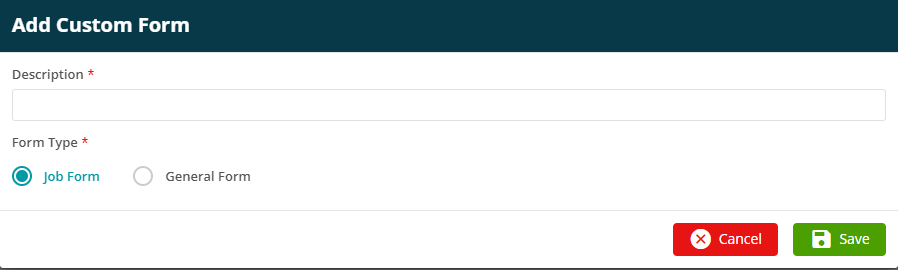
Additionally, users may mark these General Forms as Mandatory if required and can also schedule when these new forms will be shown on the mobile application.
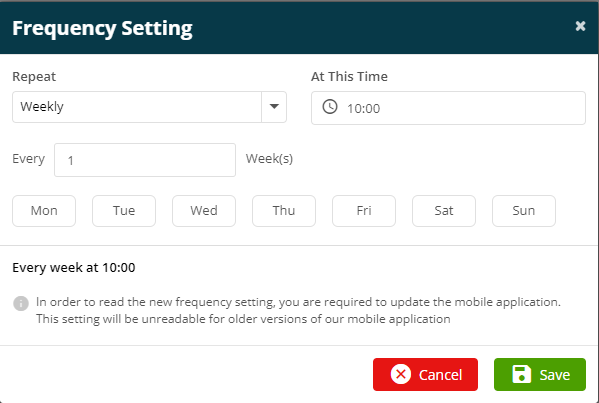
Bug Fixes
An issue with sending PPM Invoices by email has been rectified.
An issue with Refrigerant Gas types displaying incorrectly in the Customer Portal has been resolved.
An issue which resulted in Customer Tags being duplicated has been rectified.