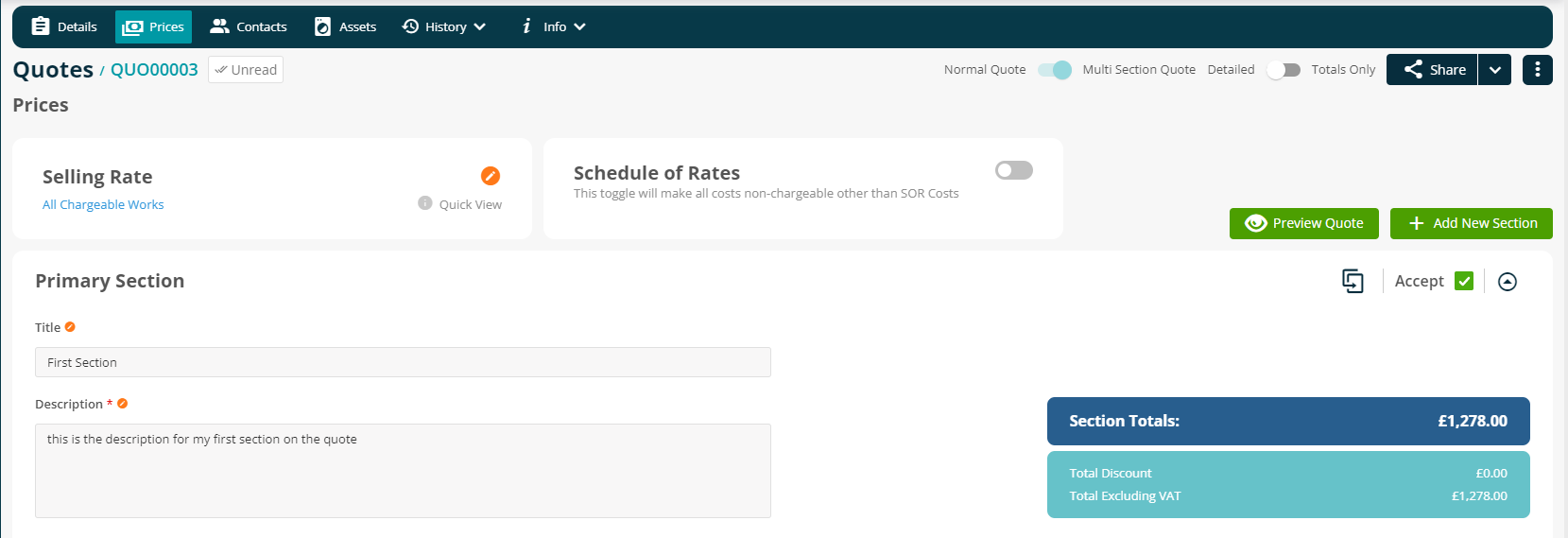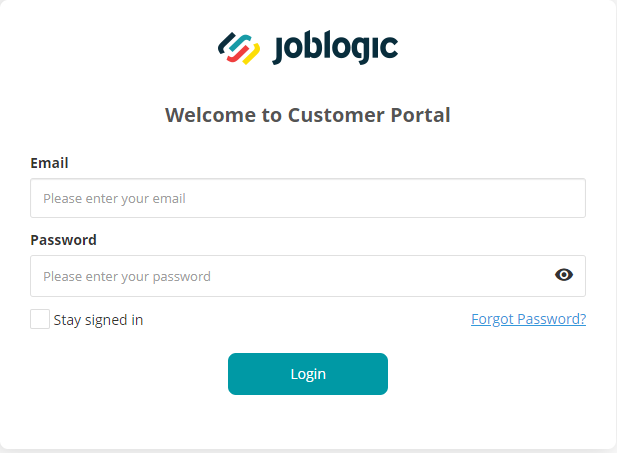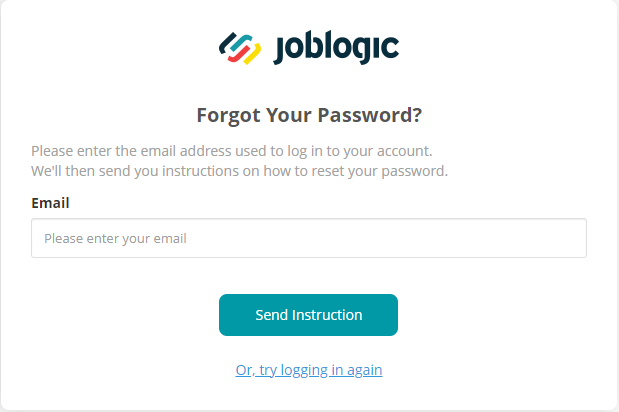- 19 Apr 2022
- 1 Minute to read
- Print
- PDF
Release : Week Commencing 18th April 2022
- Updated on 19 Apr 2022
- 1 Minute to read
- Print
- PDF
Release Topics
- Sections on Quotes
Release Details
- Sections on Quotes
This release includes a great enhancement to our Quoting module. Users can now add multiple sections to quotes, each section having it's own title, description and section totals. Each section contains the complete list of cost types seen in a normal one-section quote. Users may add as many sections as required.
The user may duplicate a section, which can then be edited
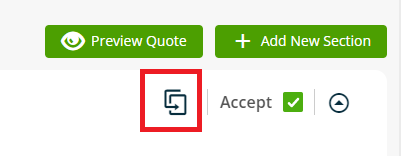
Each section of the quote may be collapsed or expanded by using the button shown below.
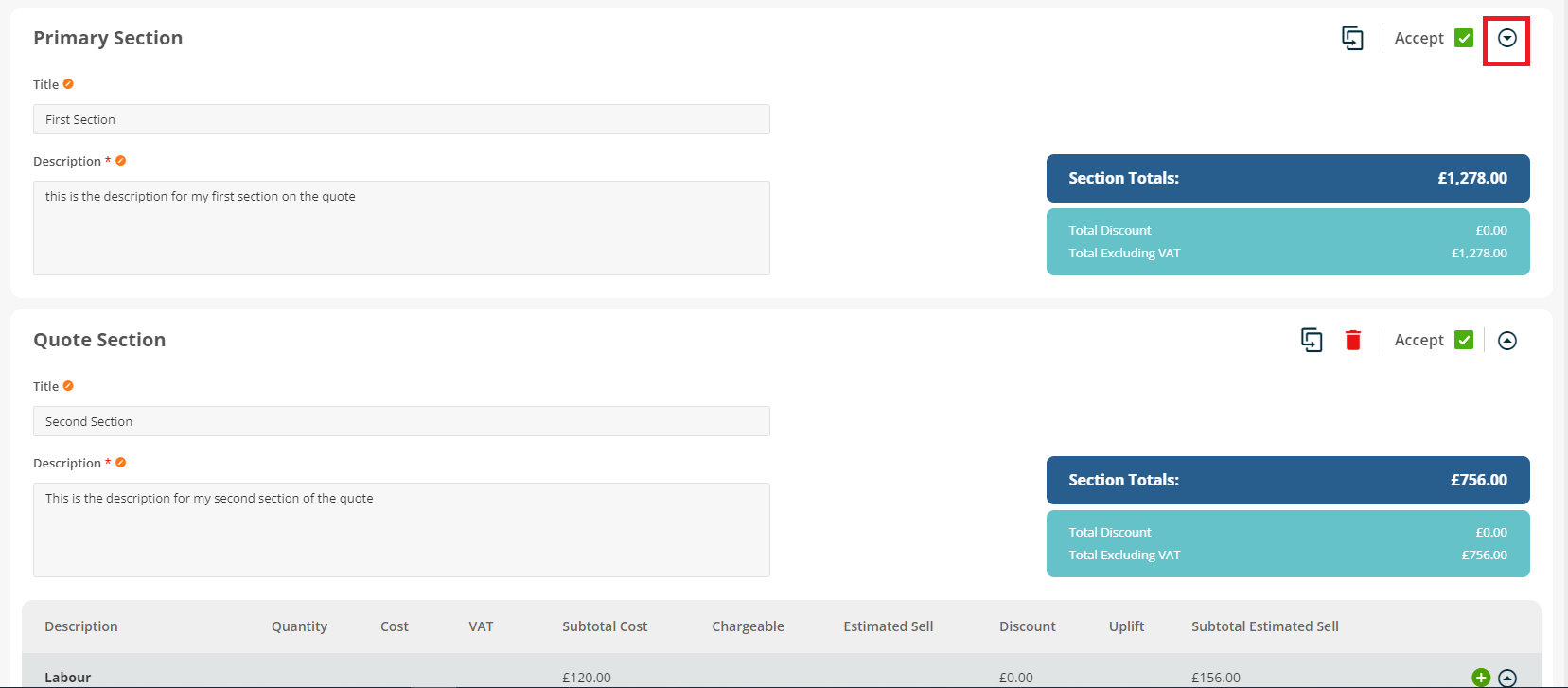
Each section of the quote includes a checkbox which allows the back-office user or the customer via the Customer Portal to accept or reject each individual section of the quote rather than the quote as a whole.
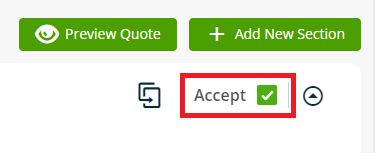
The total value of the quote is the sum of all sections marked as "Accepted." It is this value which will be passed to the job as the "Quoted Value" when the quote is upgraded.
We have included a new Default DOCX Template for the Multi-section Quote.
Improvements and Bug Fixes.
Improvements
Cusomer Portal - Option to Reset Password
We have introduced an option for the Customer Portal User to reset their password if it has been forgotten or compromised.
Bug Fixes
Renew PPM Contract - The system has been amended so that it will not allow the user to Save and Renew when the Default Value for a Visit is blank
Import PPM Schedule - When importing the PPM Schedule, If the Customer / Site in the import file is different to the selected Customer / Site, the system will now correctly validate this and show the import failure message.
Portal Link > Approve Quote: The system gave an error page if the user inputted an Order Number value greater than 255 characters. This has now been resolved and the correct inline warning message is displayed.