- 16 May 2023
- 2 Minutes to read
- Print
- PDF
Release: Week Commencing 20th February 2023
- Updated on 16 May 2023
- 2 Minutes to read
- Print
- PDF
Release Topics
- 2 Factor Authentication
- Show Quoted Value on All jobs page
- Add Material Cost Screen UI Update
Release Details
2 Factor Authentication
A new toggle “Enable/Disable 2FA” has been added on Settings/System Setup. By default, the toggle is disabled.
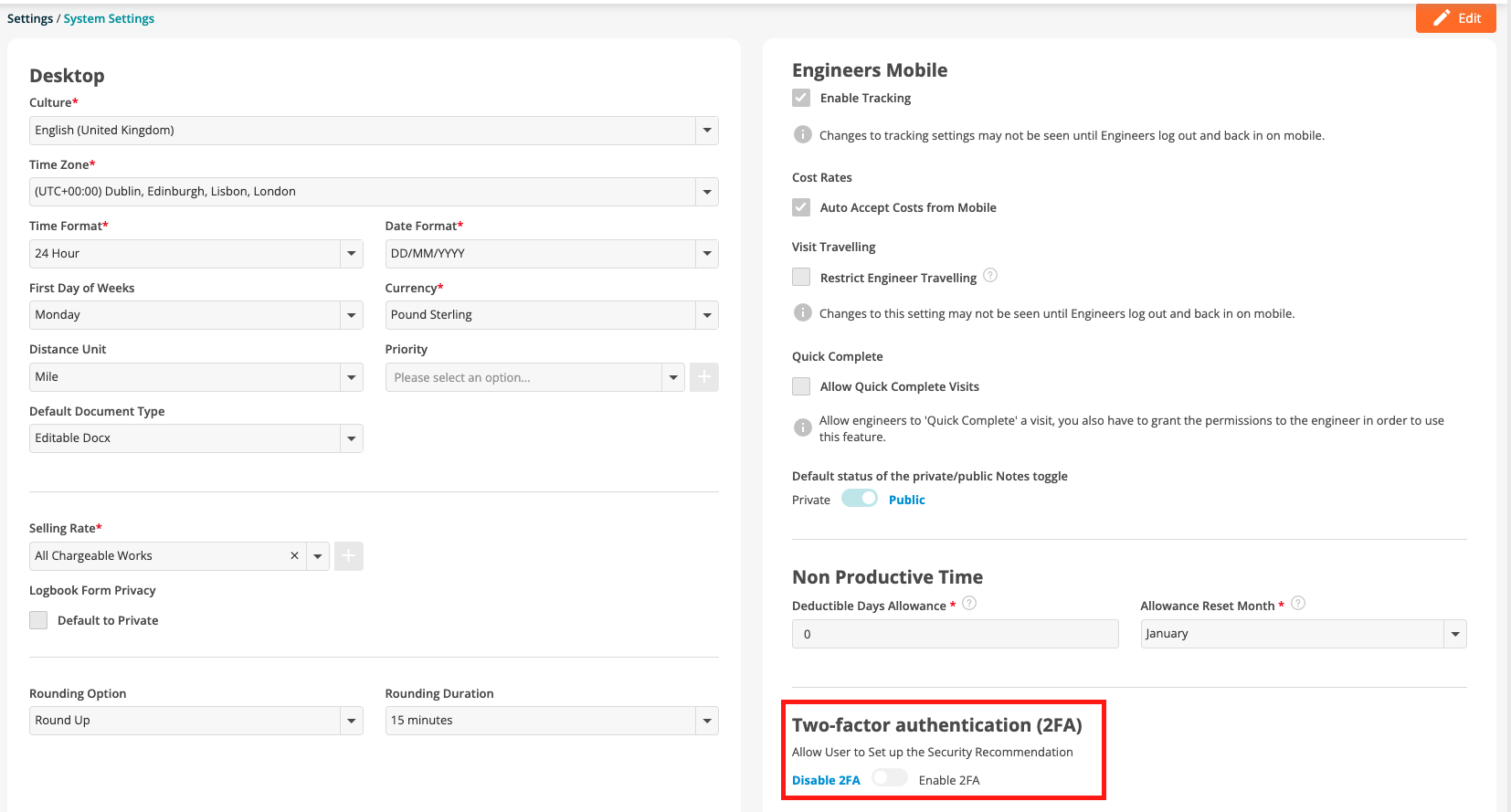
After the 2FA Verification is enabled, the 2FA Verification Setup screen will be shown when the user re-login.
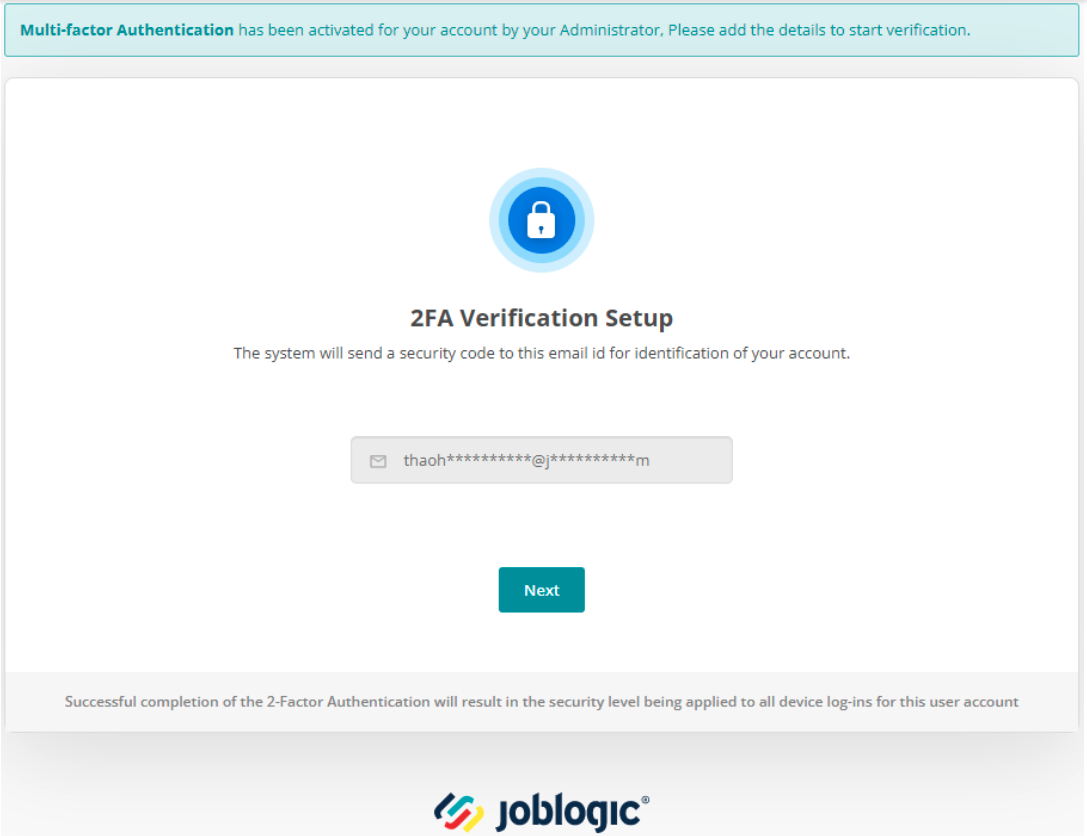
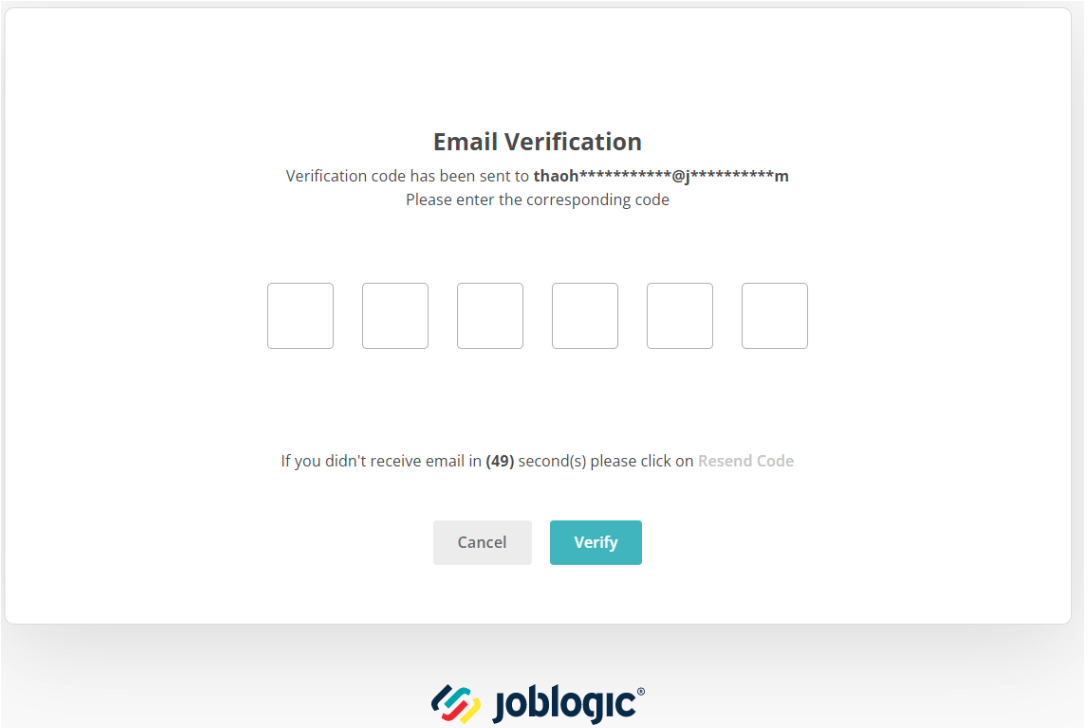
- The verification code will be sent to the user's email. The code is valid for 5 minutes.
- After 60 seconds after the first code is sent, the user is able to click Resend Code to receive the a verification code.
- The Resend Code option will be disabled for 15 minutes after the user clicks Resend Code 3 times.
- The Verify button will be disabled for 15 minutes if the user enters an invalid code 5 times.
- Once clicking on the Verify button with a valid code, then a popup will appear on screen as follows.
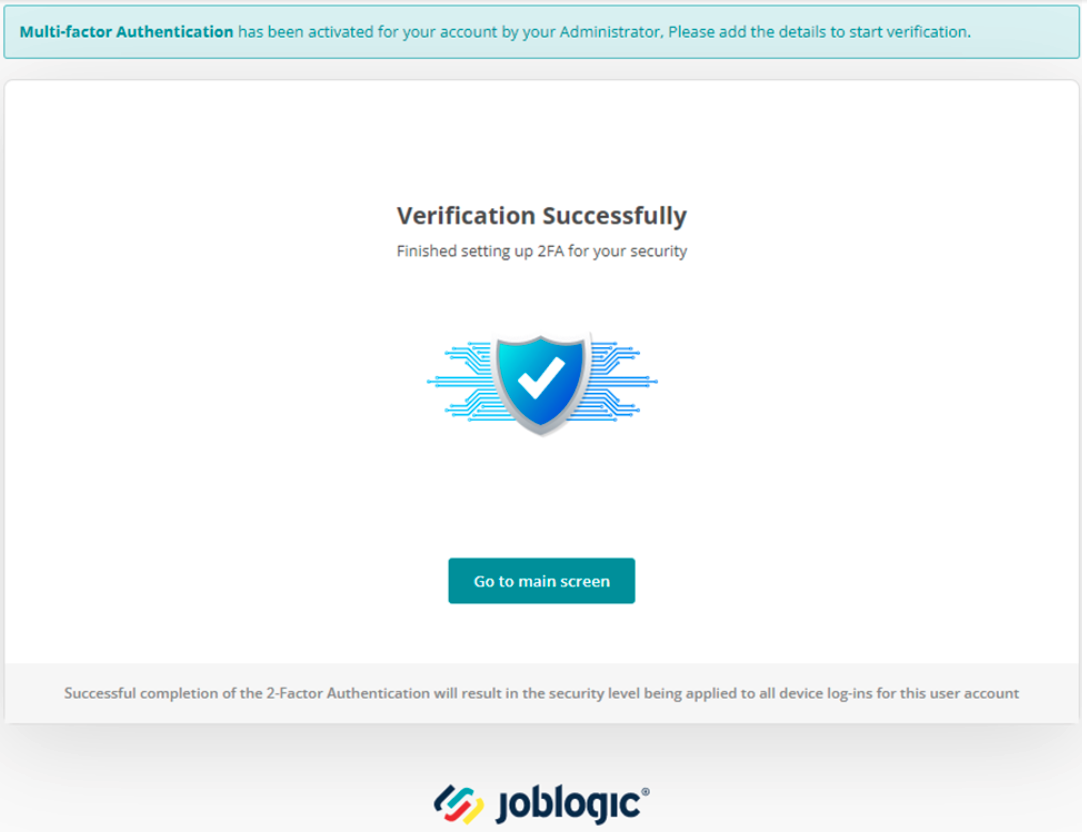
A new 2FA Section has been added on User Details. Admin staff can enable / disable the toggle for each user.
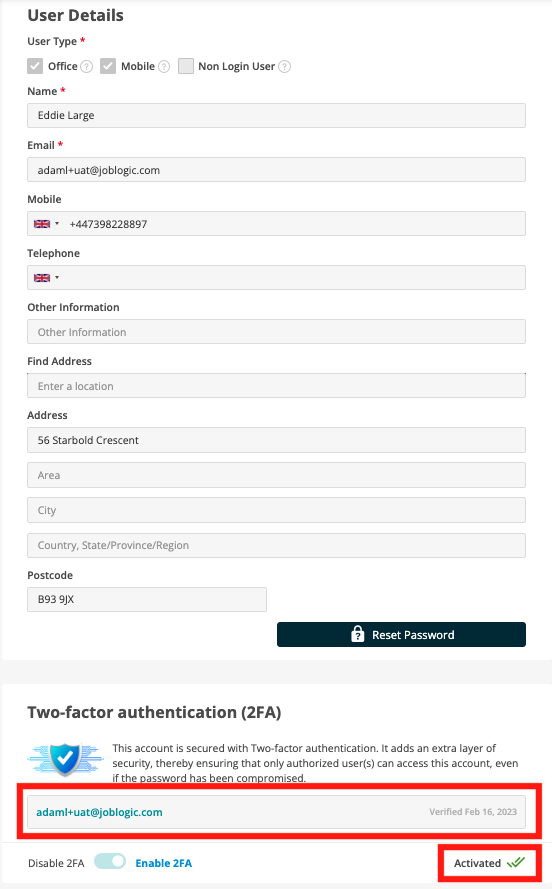
- The associated information (Email, Verification Date) will be added once the user successfully sets up 2FA with an “Activated” status.
- If the toggle is disabled, the associated information will be removed with a “Not Active” status. Once enabled again, the user must perform the setup process again at the next login.
- A new permission has been added in the Admin User / Staff role as “2FA Setting”. By default, 2FA permission will be Granted and displayed to the admin role only.
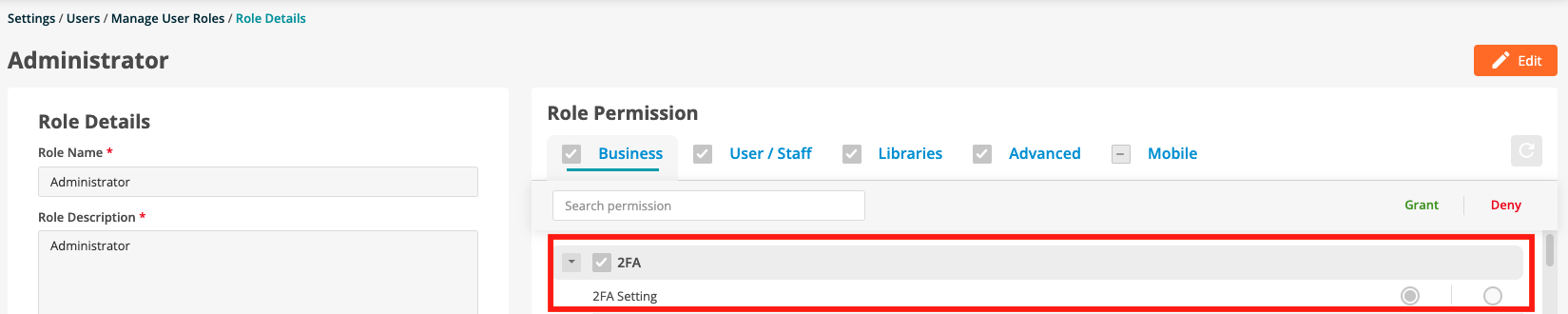
Show Quoted Value on All jobs page
Users are now able to copy the Quoted value to a Job after upgrading a Quote.
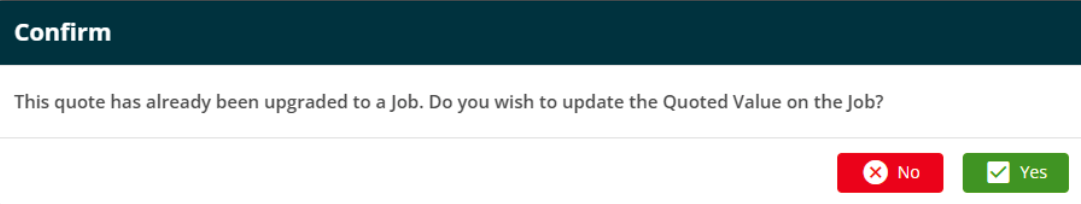
When a Quote is upgraded to a Job, the Quoted Value will be populated on the Quoted Value column on the All Jobs screen.
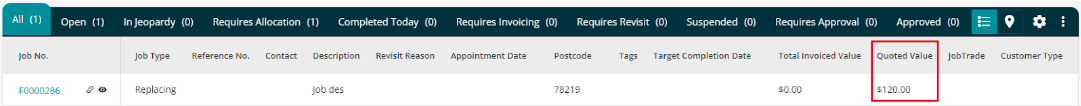
Add Material Cost Screen UI Update
When selecting a Part the part number is now displayed before the description.
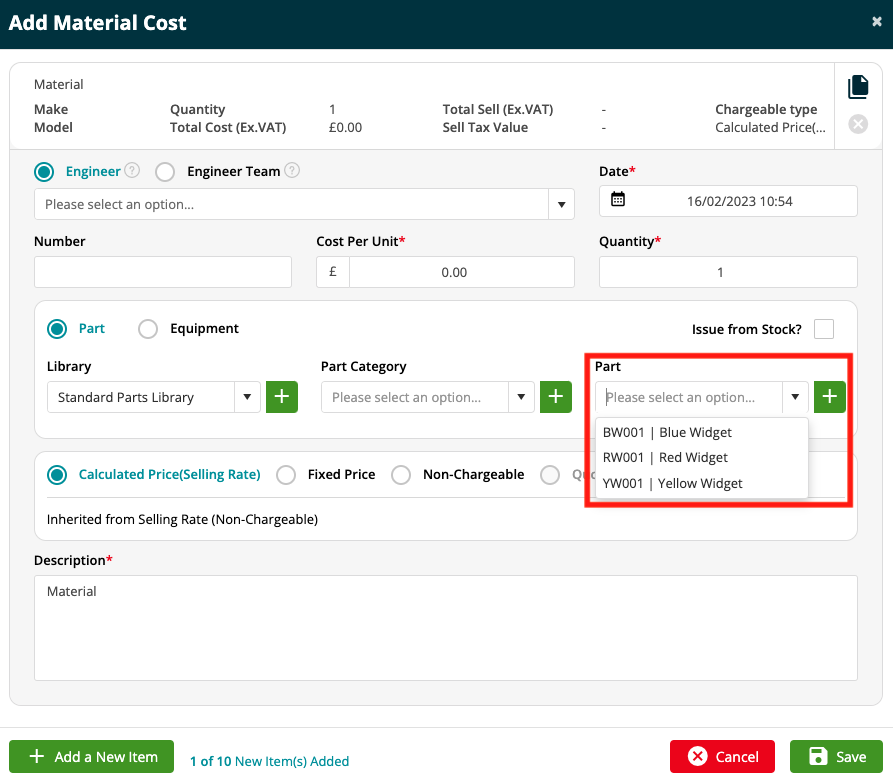
Improvements
Create a quote from recent quote - improvement/other scope
The option to create a Quote from existing Quote is now available when logging a Related Quote on the Job Details page.
When turning this feature on, existing Quotes from the selected Site will be displayed.
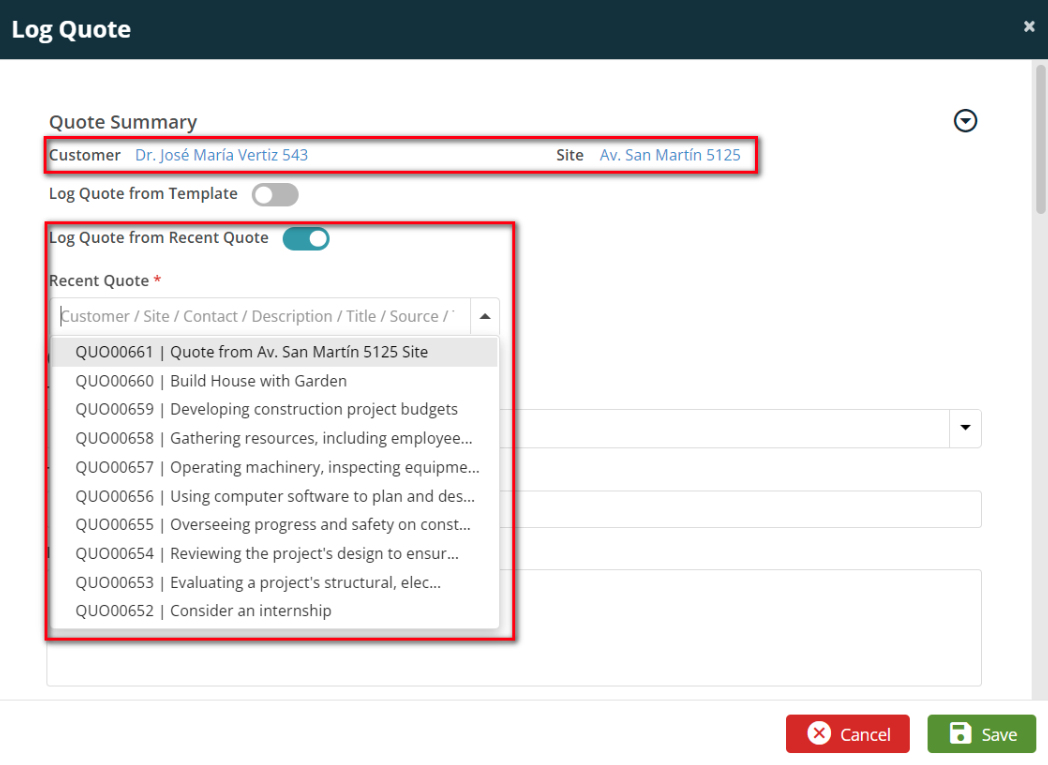
Bug Fixes
- All Invoices - Sorted view on the page now saves
- Portal Link - The hyperlink for Asset details now works correctly
- Purchase Order - Search Screen and Details Screen now show the same statuses
- Part Import Permission - Removing the Import permission no longer revokes the permission to view the Parts
- PPM Quote - First Visit Date is now displayed correctly on Details page
- View Planner - Branch, Classes, Trades and Settings in quick filters can now be saved

