Web Release: Week Commencing 26th June 2023
- 23 Jun 2023
- 6 Minutes to read
- Print
- PDF
Web Release: Week Commencing 26th June 2023
- Updated on 23 Jun 2023
- 6 Minutes to read
- Print
- PDF
Article summary
Did you find this summary helpful?
Thank you for your feedback!
Features scheduled for release on 27/06/23 for US accounts and 28/06/23 for UK based accounts. The functionality detailed will not be available in the system until these dates. However, please note that these dates are an ETA and may be subject to change.
Release Topics
- Update to the Log Related works feature
- Subcontractor updates
- ‘Approve Job’ button
- New Customer Portal functions
- Primary Job Trade will auto populate based on the Asset information
- Ability to lock Purchase Orders after the Invoice is Matched
- Planner Function Changes
- Joblogic - Advanced Mobile feature - Quote updates
- Issue Parts from Stock when upgrading a quote to job
- New Language options available
- Audit for Subcontractor Purchase Orders
- Report Specs
Release Details
1. Update to the Log Related works feature
- A new option to carry forward your asset information, tasks and notes & attachments has been added to the Log Related Job area
- You can also carry forward asset information and notes & attachments via Log Related Quote
- This will allow you to copy more information through to the new quote/job that you wish to generate
- When you click through to Log related work (Job > All Jobs > click Job Number > Log Related Work), you can now toggle these options to choose which items you’d like to carry forward
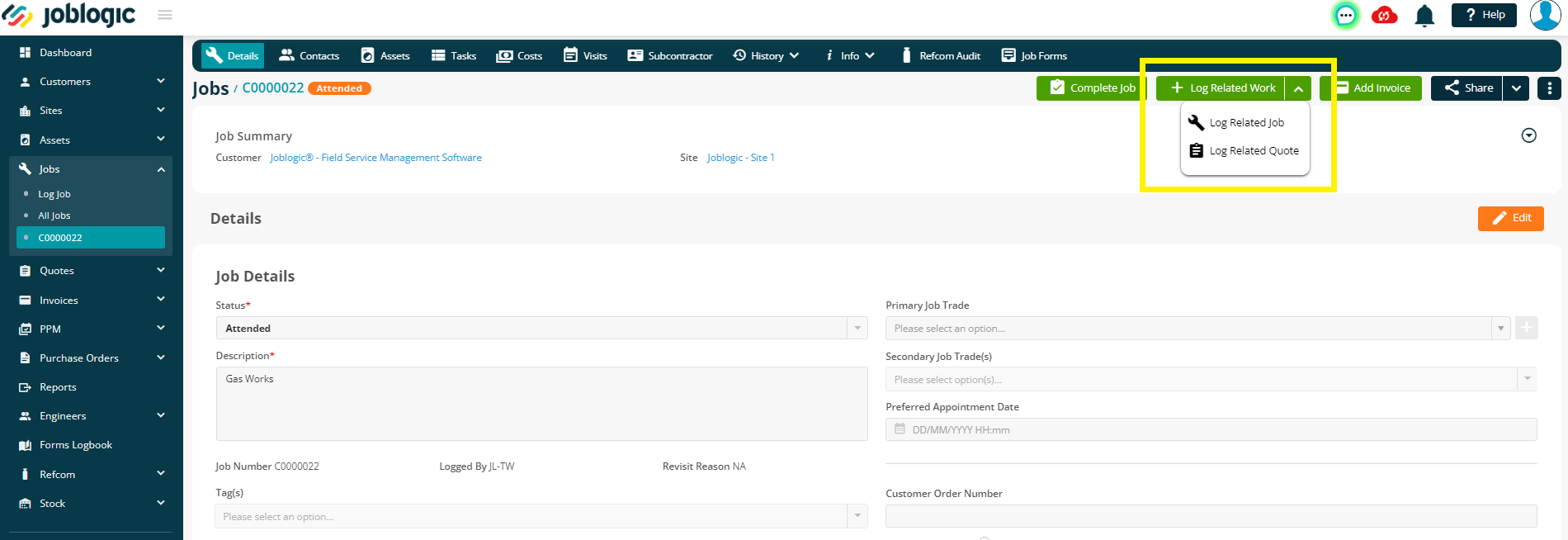
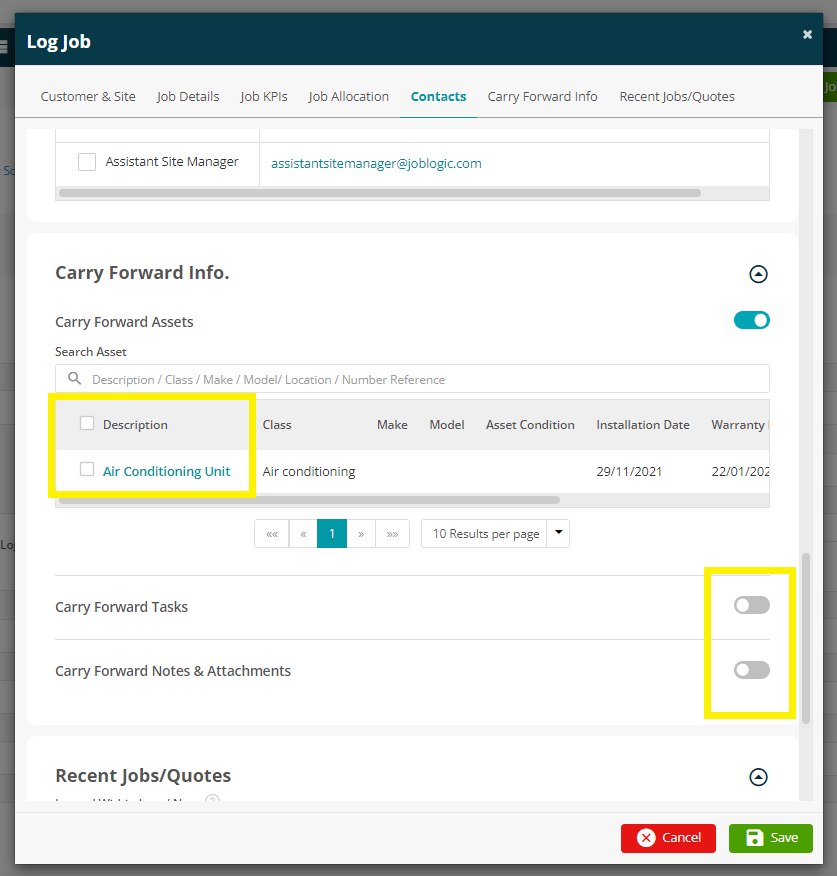
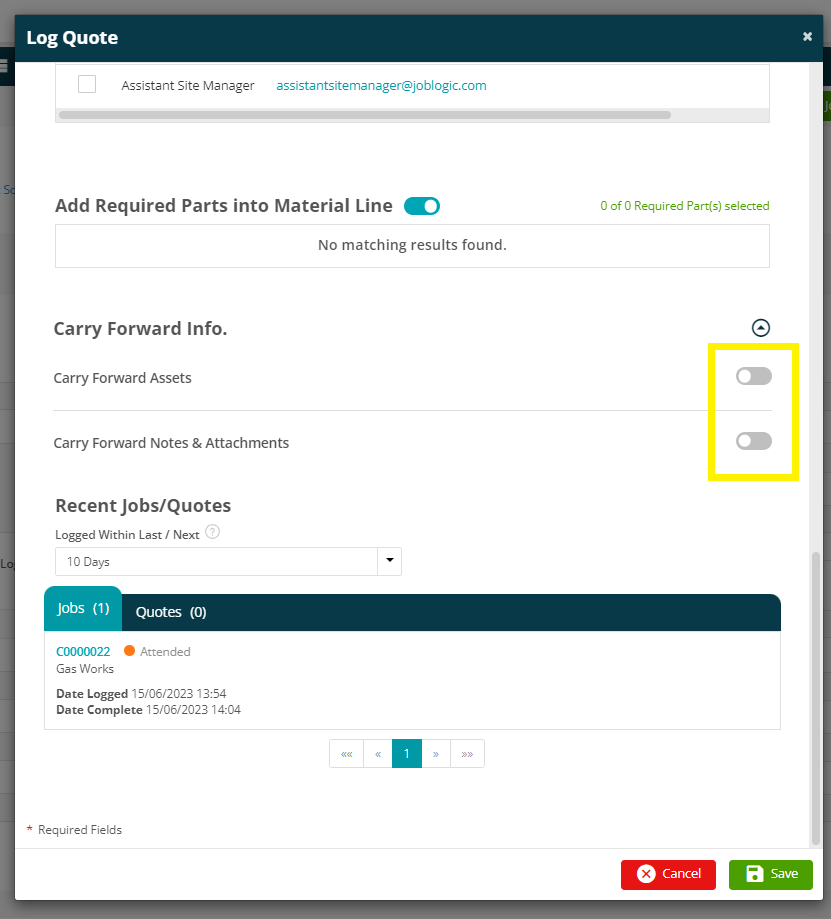
2. Subcontractor updates
i. Subcontractor template updates
- Some new items have been added to the Subcontractor Template (Settings > Subcontractors > Subcontractor Templates), including Asset, service types and task information
- If these items are ticked, the details will be sent to the subcontractor when the work is deployed
- If the assets and tasks do not yet exist in the subcontractor portal, the system will create these items upon deployment
- The completed assets, service tasks, tasks will be sent back when the job is transferred. If the data is incomplete the notes will reflect this with a ''Reason for not completing'' textbox.
- Form data will now also be sent back to the Forms Logbook and can be viewed, printed and downloaded as normal
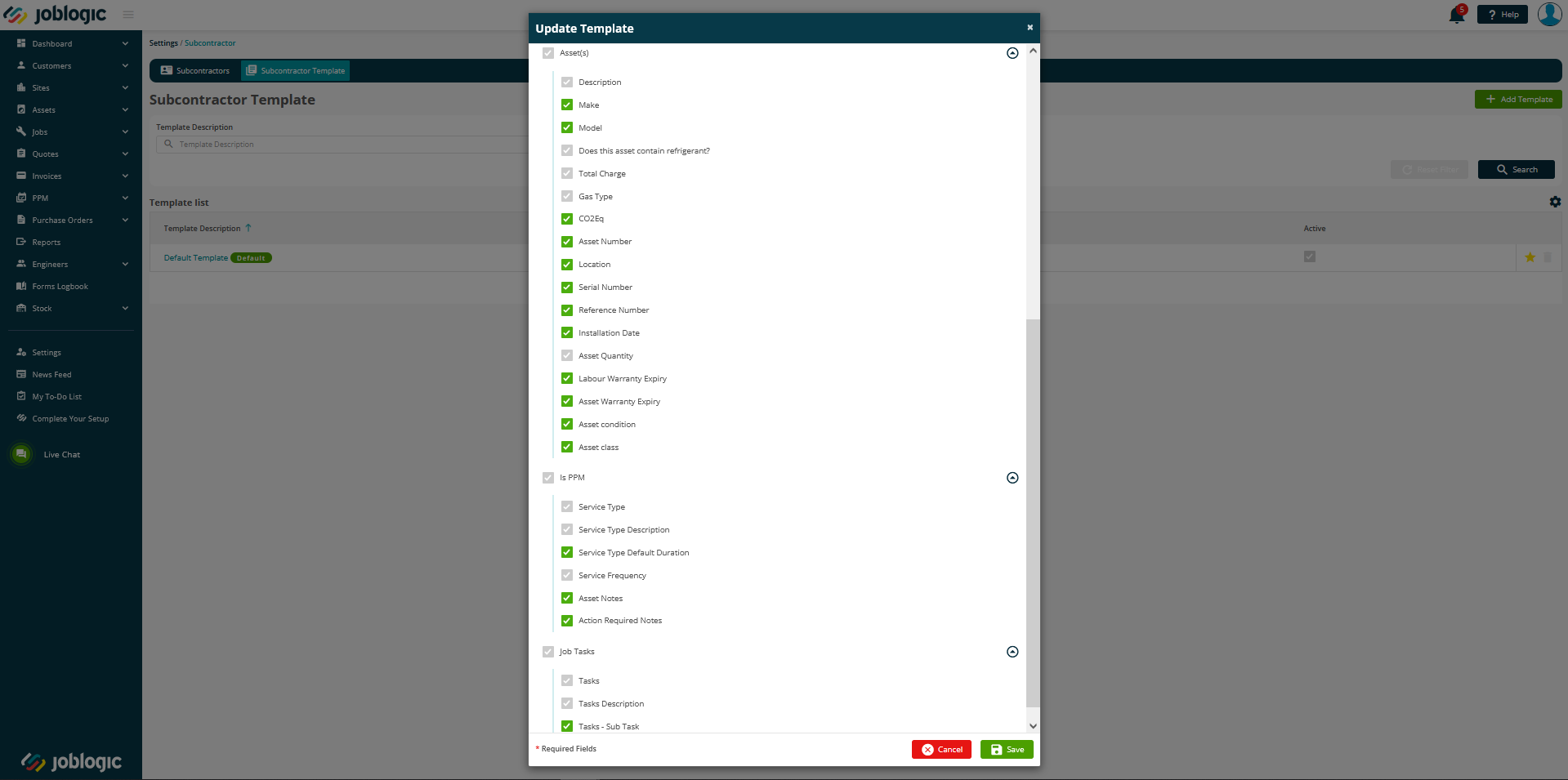
ii. Nominal Code - Batch Deploy
- You will now be able to apply a nominal code when batch deploying your subcontractor PPM visits (PPM > Batch Deploy Subcontractor PPM Visits)
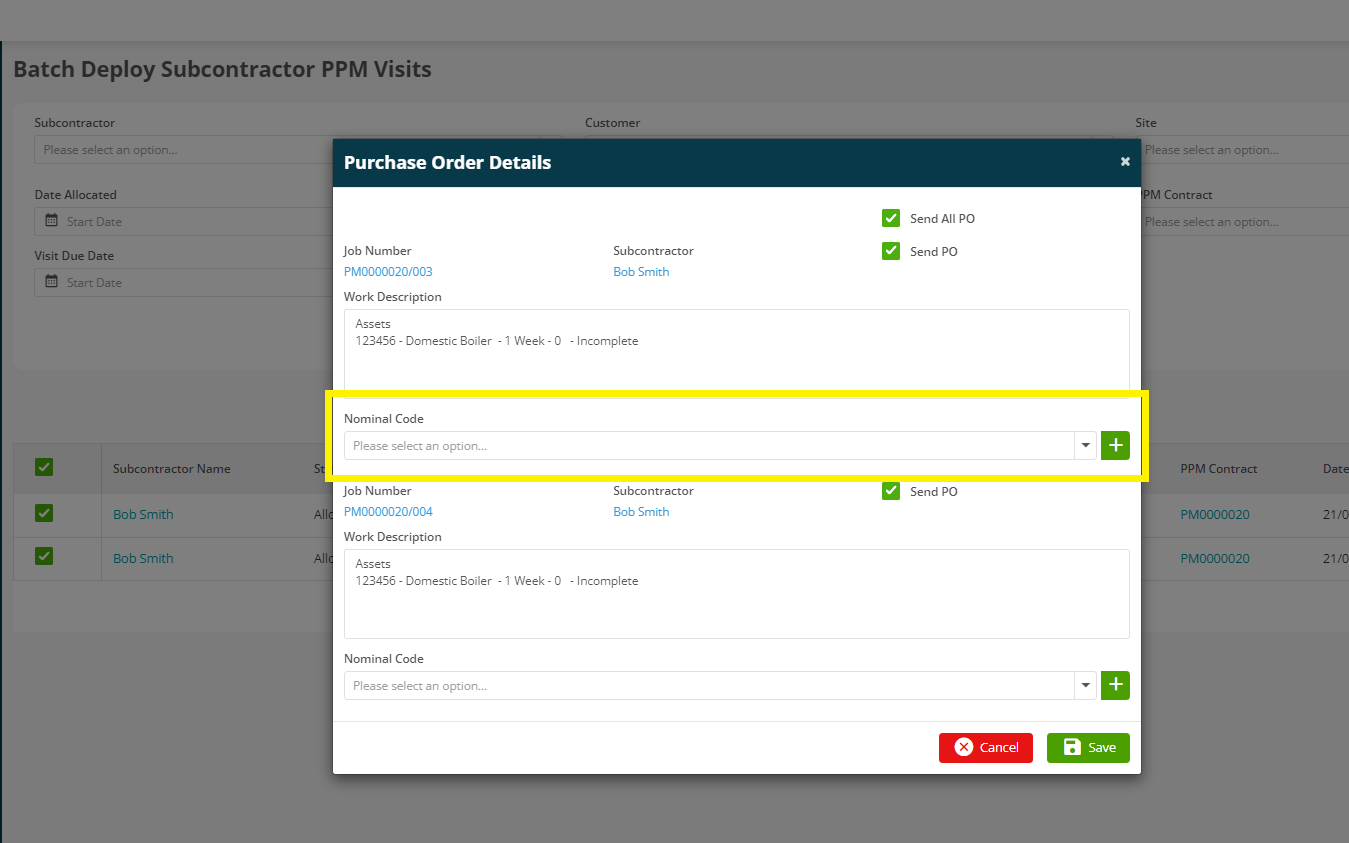
iii. PO Sent status
- A new status has been added to the Subcontractor tab within the job details
- If you tick ‘Send PO’ when allocating a subcontractor, the status will change to ‘PO Sent’. If the box is unticked, the status will remain at ‘Allocated’ - This will only take affect for subcontractors not linked via joblogic
- Subcontractors that are linked to another joblogic account will still show as Deployed / Allocated
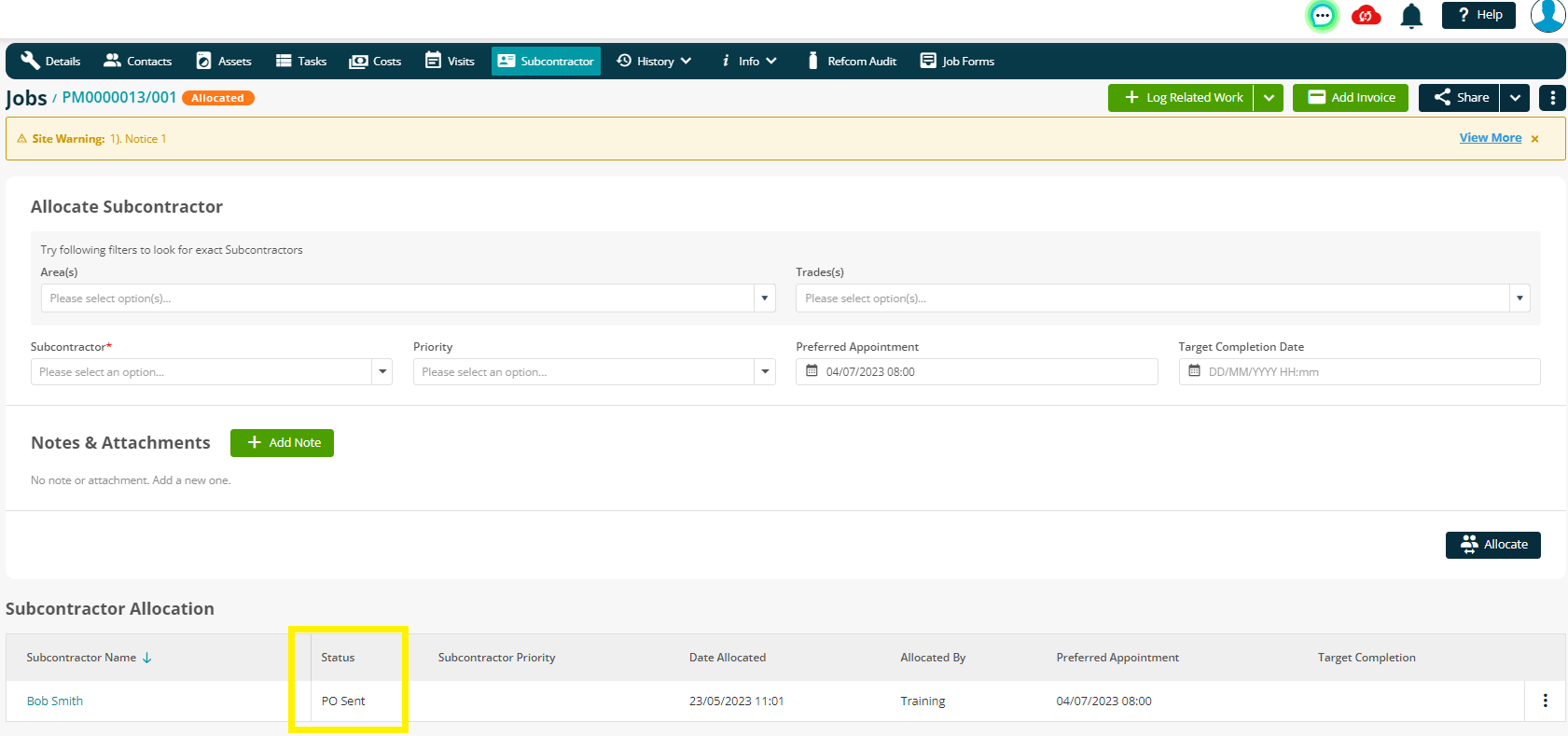
3. ‘Approve Job’ button
- The ‘Approve Job’ button is now available at the top of your job details screen if a job is in any 'closed' job status (Completed, Costed, Reqs. Invoice, Invoiced, Cancelled, Paid or Recall status)
- This will allow you to check over the job and mark it as approved before any further steps are taken, if required.
- A notes field is also available as usual, for you to enter any comments – these are then visible via Info > Approval Notes
- The system will display an information tab to confirm the approval, along with the status marker, at the top of your page.
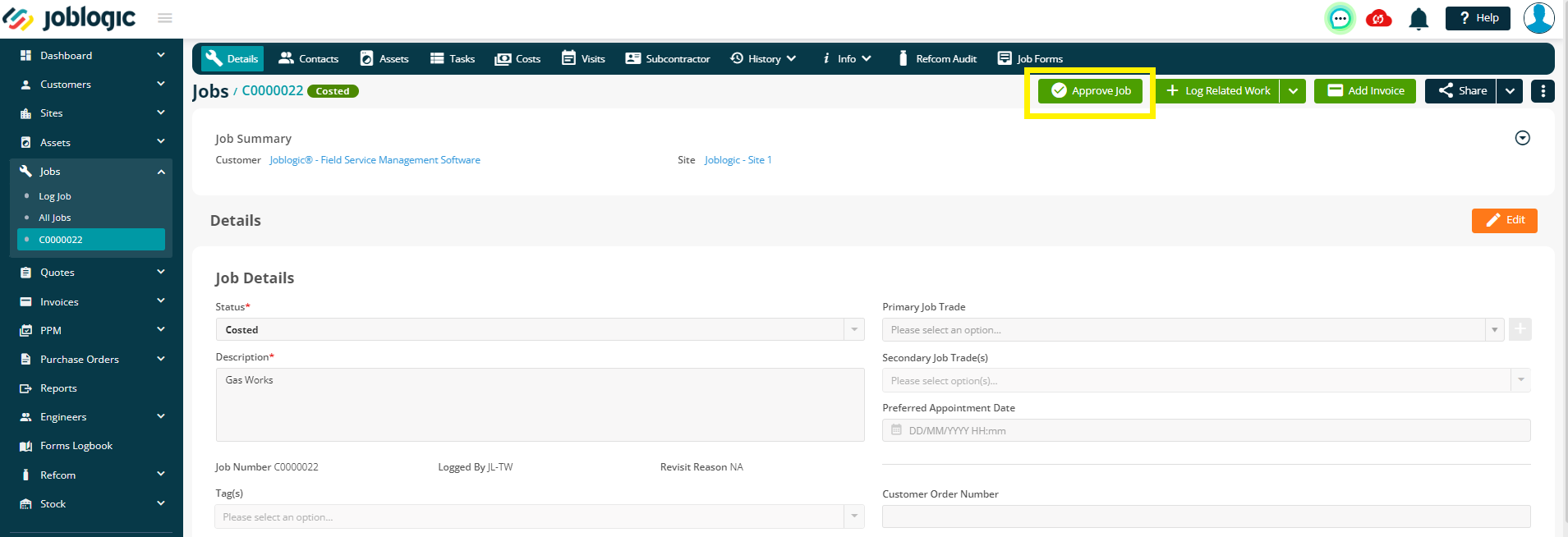
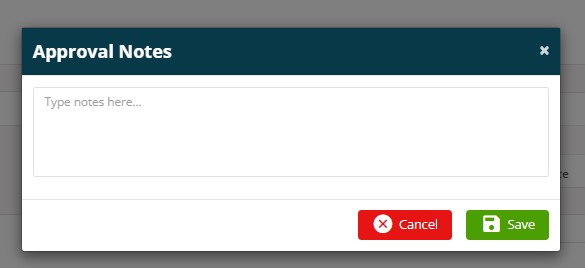
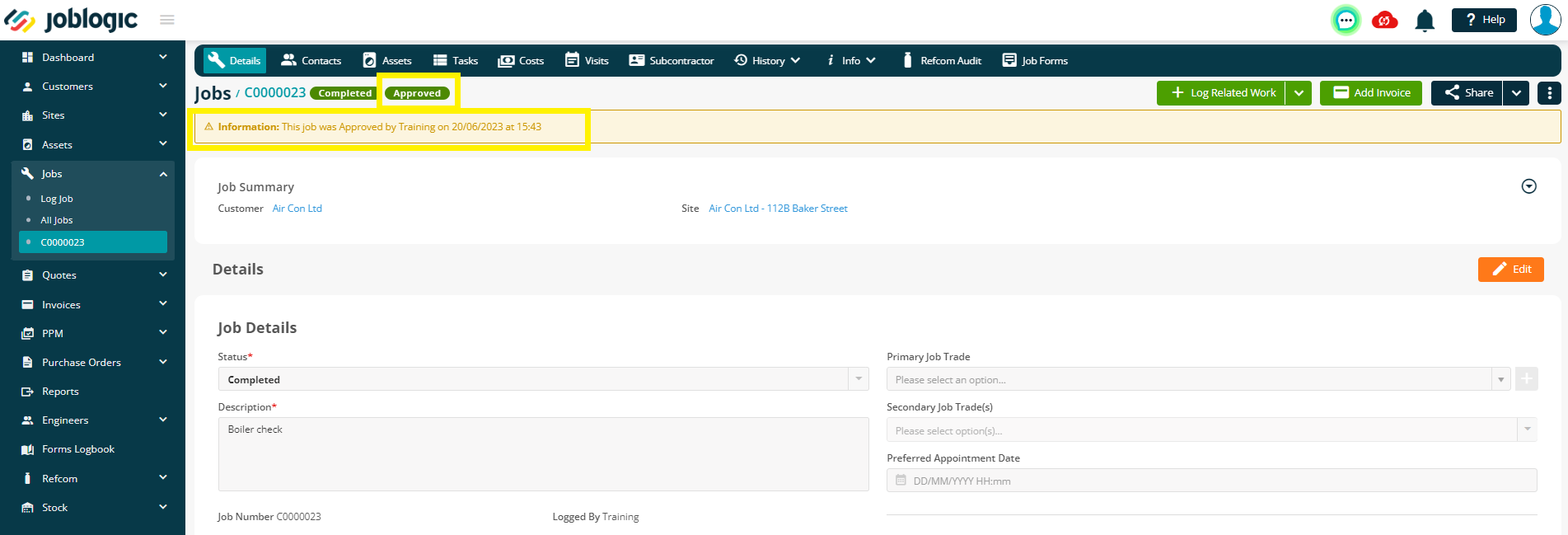
4. New Customer Portal functions
i. Logged By Field
- When a Customer Portal user adds a note, the 'logged by' field will now show their name instead of ''system user''
ii. Permissions
- The Log Job permission within the Customer Portal Access page (Settings > Customer Portal Access > click user > Edit to amend) has been split into two areas - ‘Job - Allow Log Job (Site)’ and ‘Job - Allow Log Job (Asset)’
- This will allow you to further personalise the permissions on a customer-by-customer basis
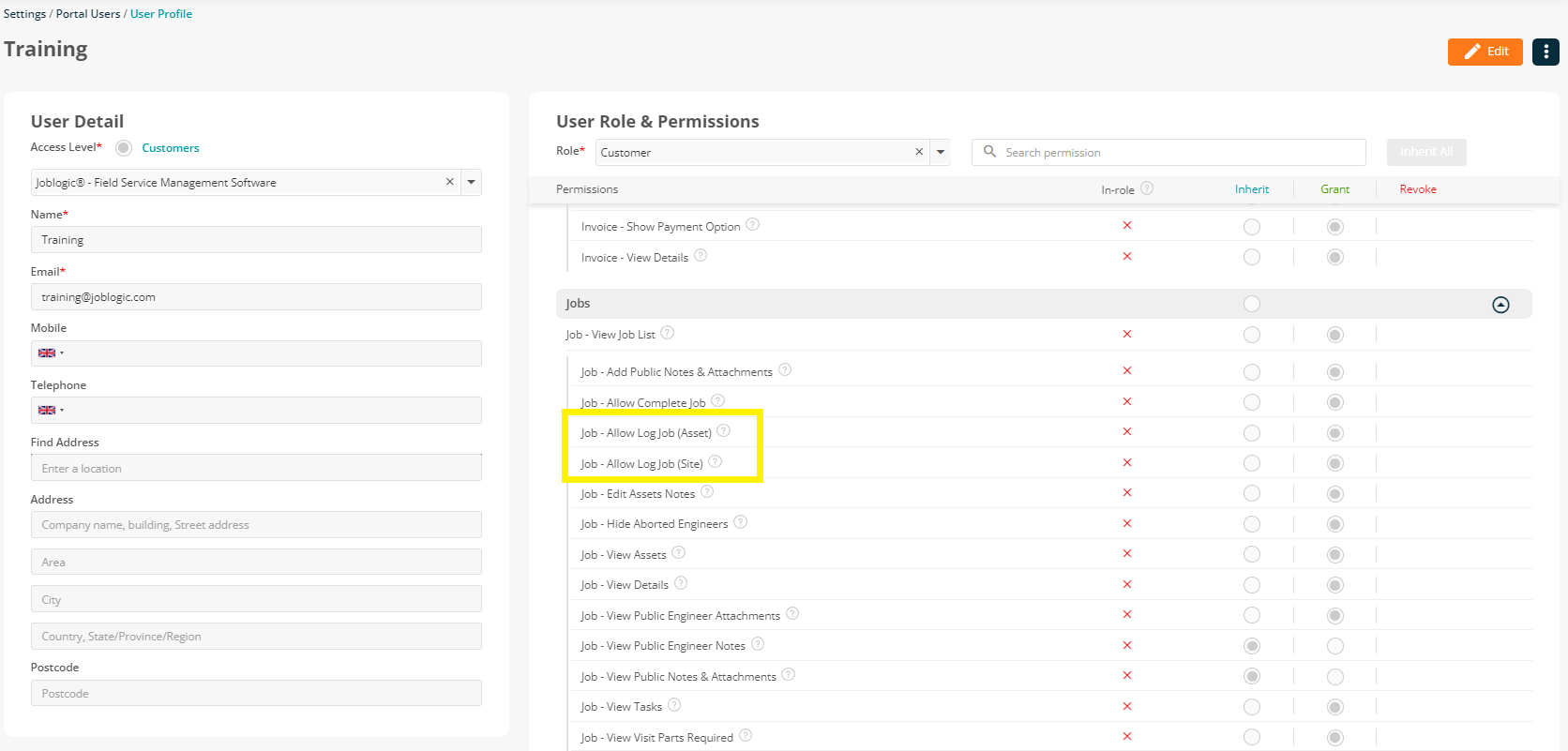
5. Primary Job Trade will auto populate based on the Asset information
- A new field for ‘Trade’ has been added to the Asset details page
- When logging a job from an asset, the job will now auto populate its primary job trade with the trade set up against the asset, if there is one available
- The primary trade will also show on the Visits on the Planner screen
- This will help save more time and make sure the right trades and engineers are being utilised for each job
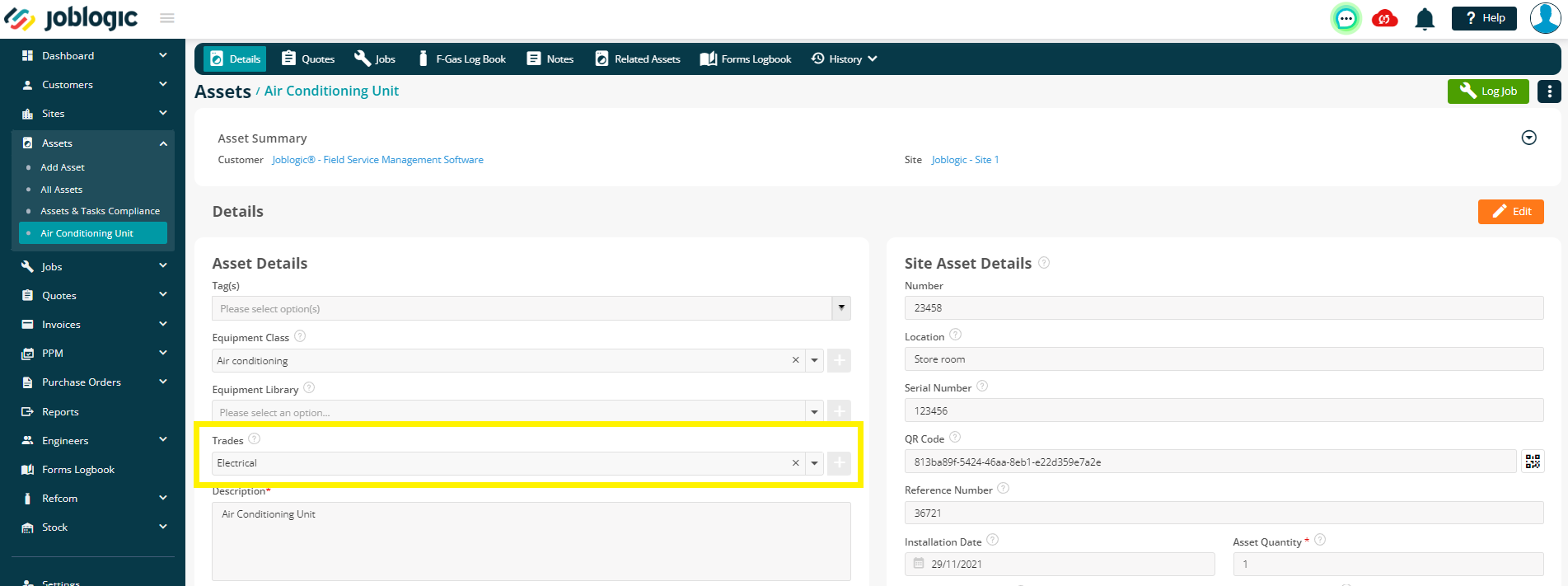
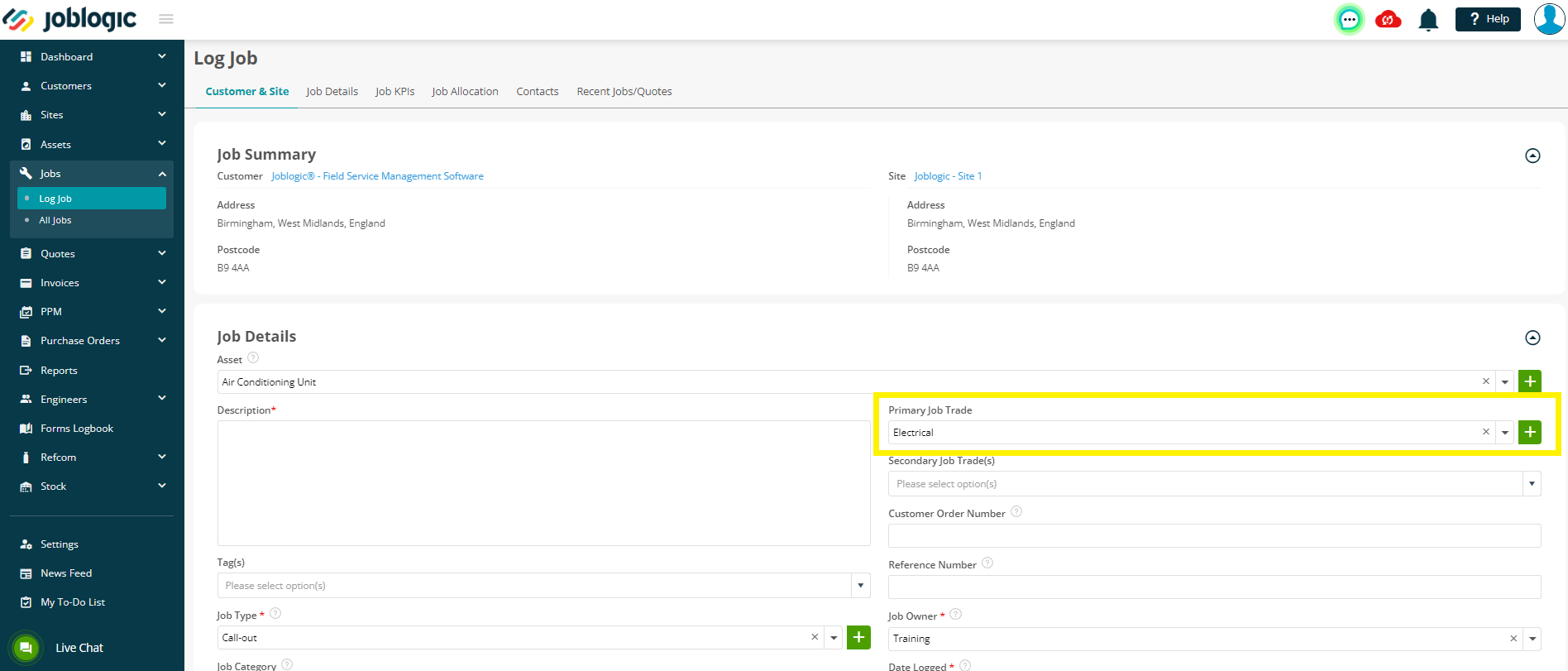
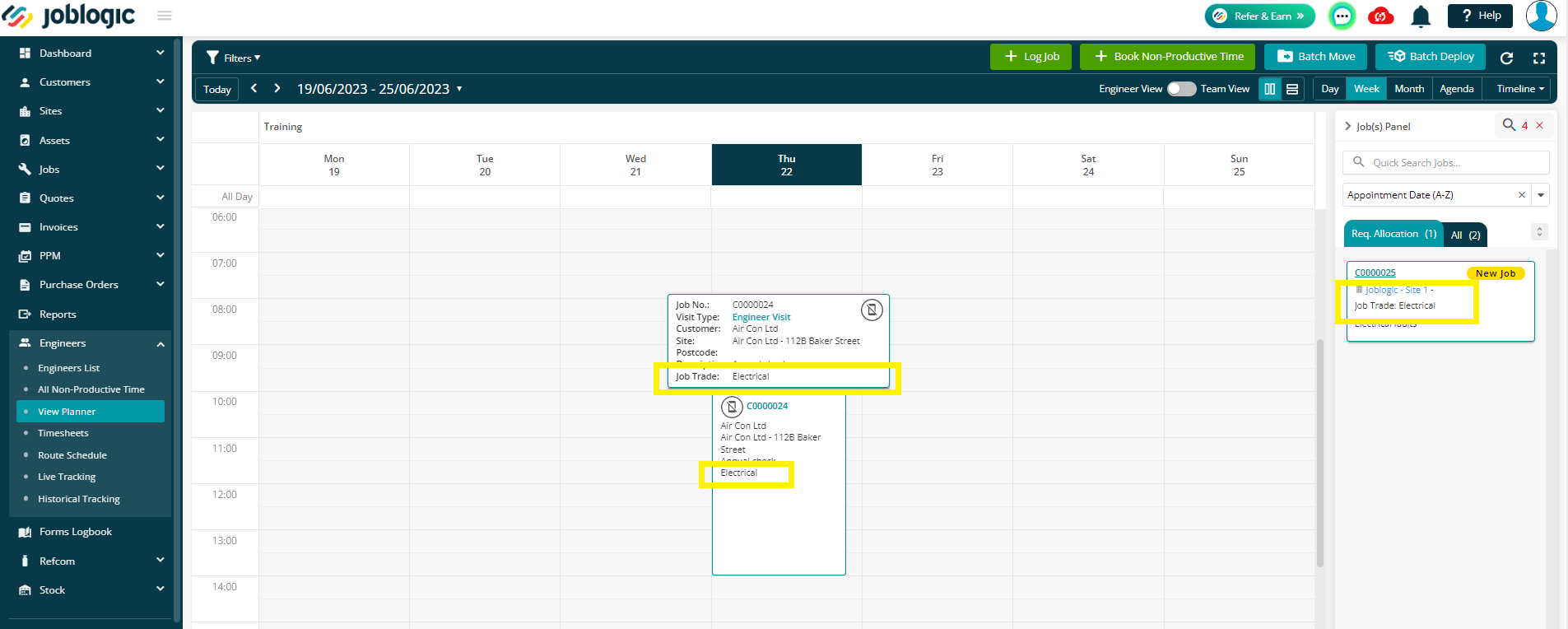
6. Ability to lock Purchase Orders after the Invoice is Matched
- A new setting has been added to Settings > System Setup to allow you to ‘Lock PO on Matched Invoice Status’ and to ‘Lock Subcontractor PO on Matched Invoice Status’
- There are also two new permissions added to Settings > Staff to allow certain users to ‘Edit Locked PO’ if required
- This will help minimise any unnecessary edits after the completion of a purchase order
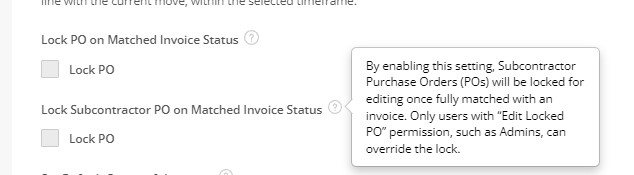
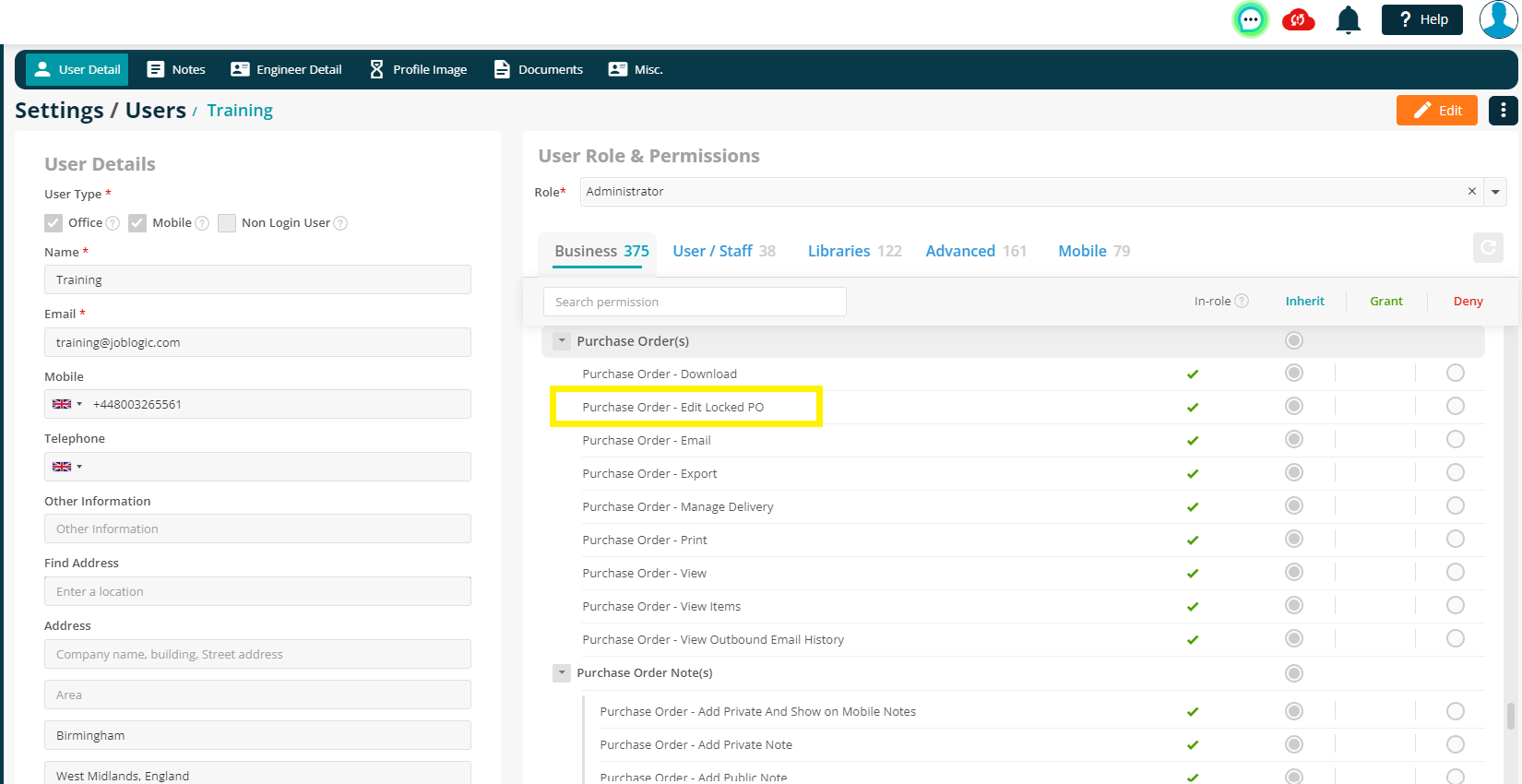
7. Planner Function Changes
- We have added a new option to the Timeline view of the planner (Engineers > View Planner) to allow you to view total visits by year
- This will provide you with the number of visits per engineer, per week over the course of the year - all engineers will be visible in this view
- Clicking on an individual cell will highlight that week and show you a ‘View by Selected’ button.
- You may select up to 10 engineers and then click ‘View by Selected’ to see the week view
- You can then get back to your report by clicking ‘Back to Year Report’
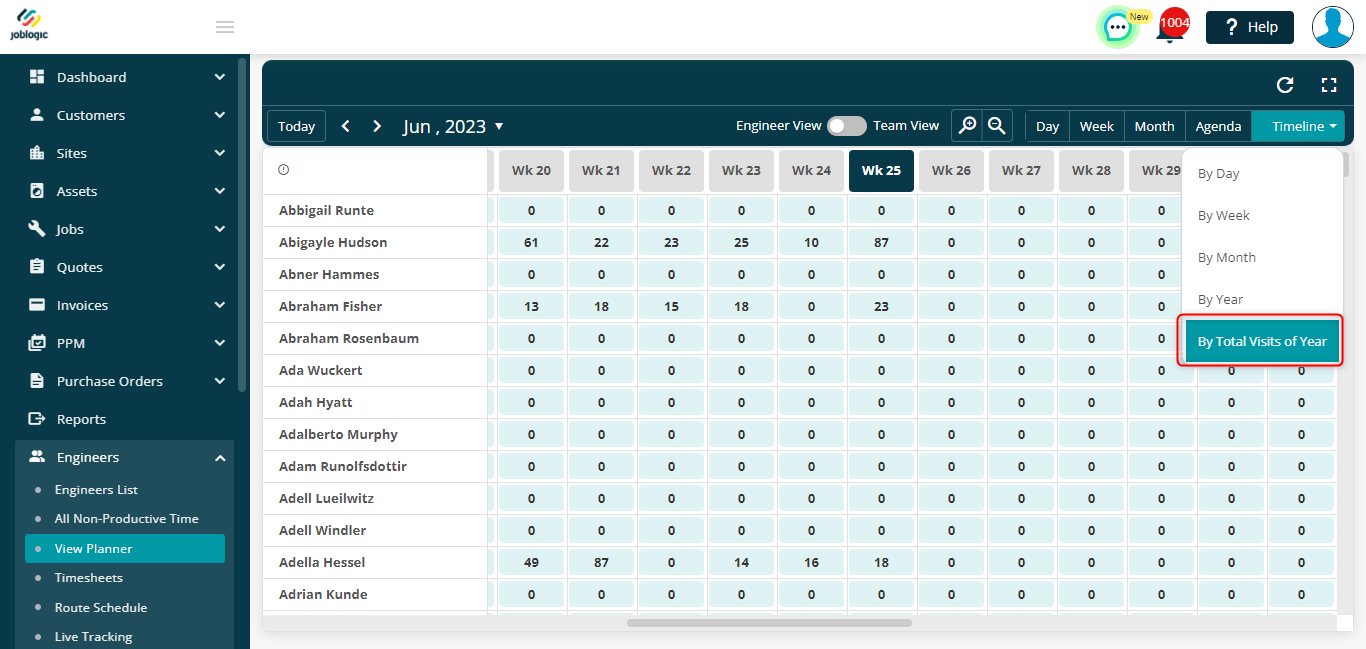
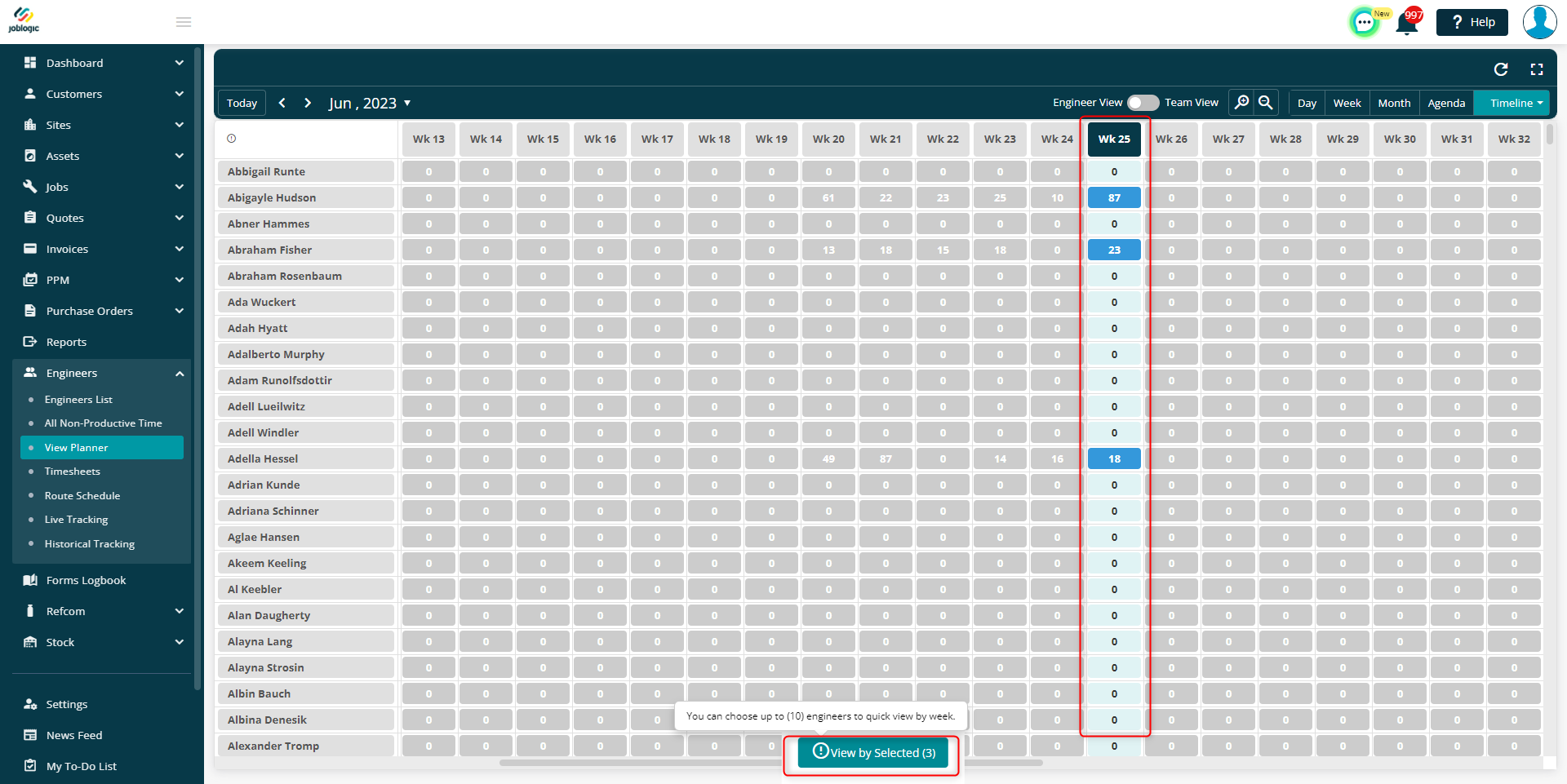
8. Joblogic - Advanced Mobile feature - Quote updates
- An Asset tab has been added to the Quote Details section on the mobile app.
- New permissions are available within Settings > Staff to allow mobile users to View and Edit assets against a quote
- This will allow mobile users to view asset information, edit the data, as well as move assets from site to quote, and vice versa.
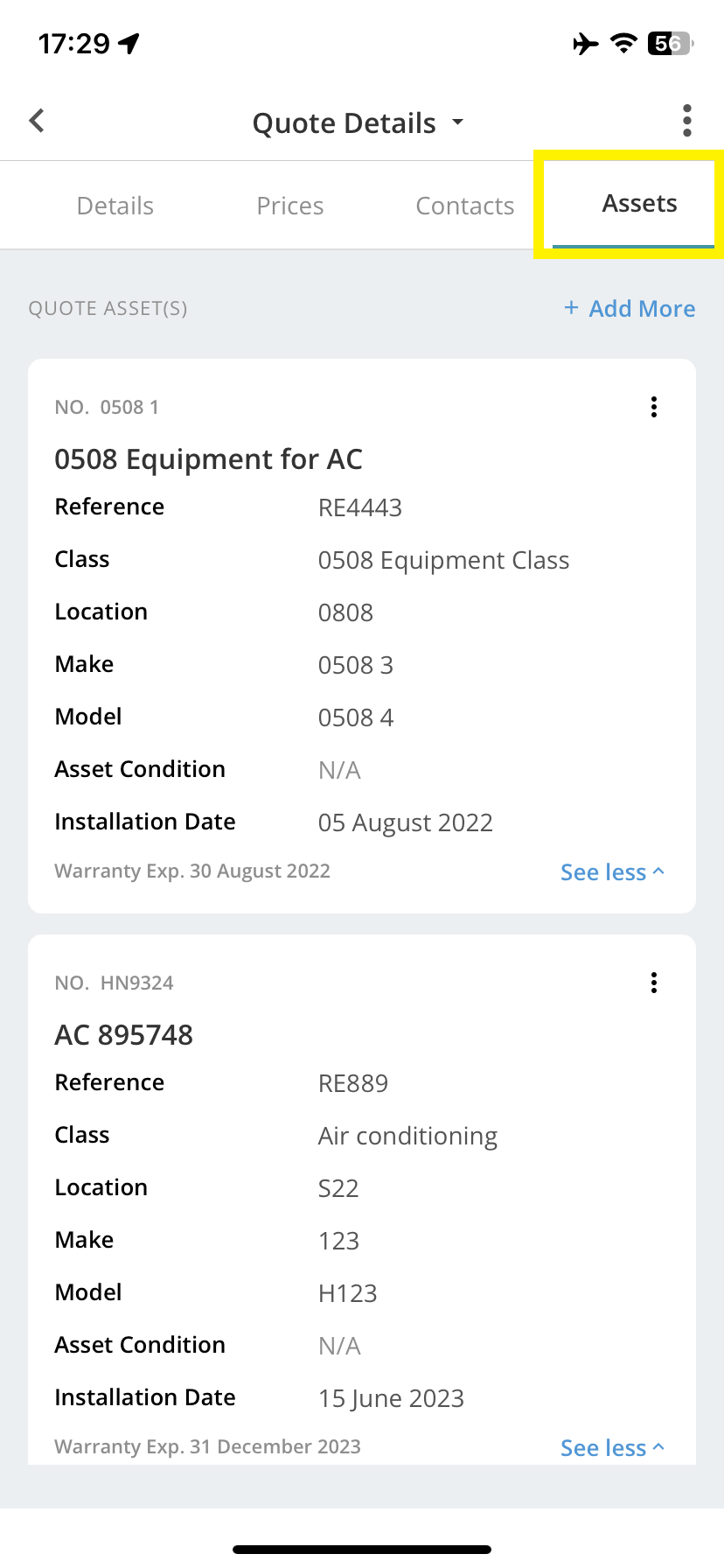
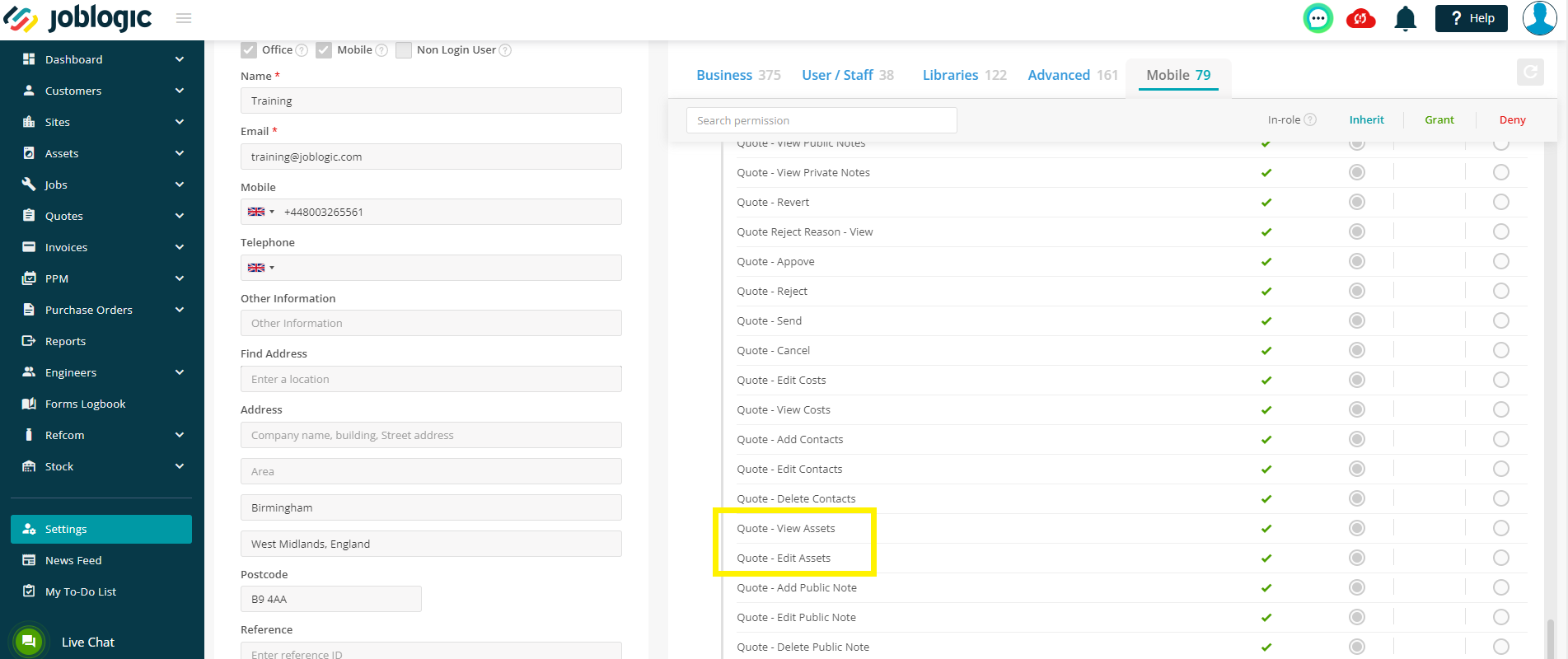
9. Issue Parts from Stock when upgrading a quote to job
- A new feature is now available which allows you to issue your parts from stock when upgrading a quote to a job
- This will stop the duplication of entering the part details again on the job
- Only materials already set up as Stock Records will be able to be processed this way
- Your stock module will be updated as normal upon the issuing of the parts
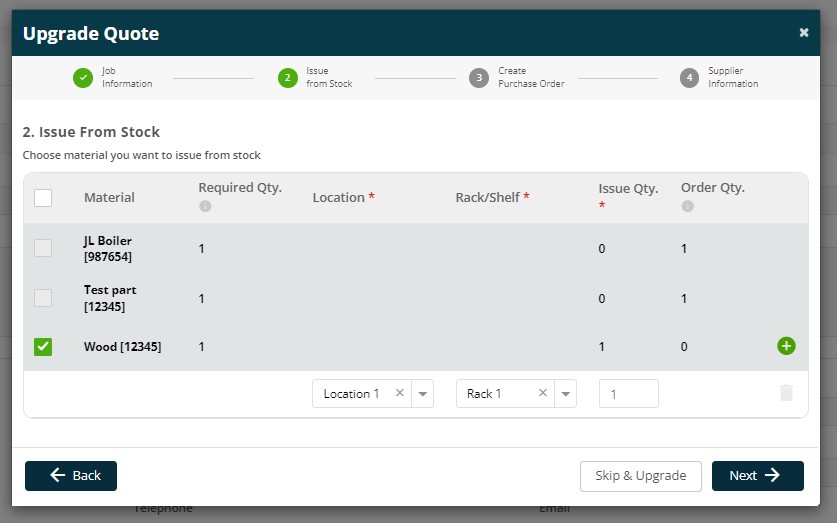
10. New Language options available
- We have added an exciting new language option in Settings > System Setup
- You can now translate the system into English variations, French, Spanish or German
- This will only affect the joblogic menu items, headers, etc and will currently not translate manually entered data and document templates.
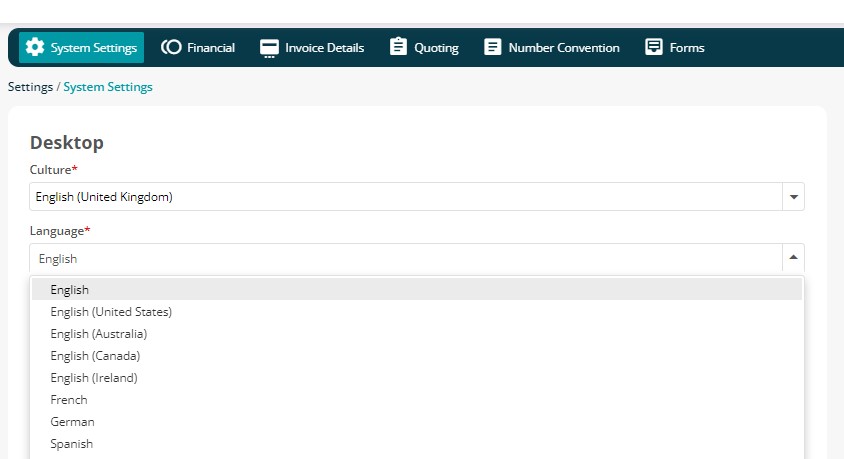
11. Audit for Subcontractor Purchase Orders
- We have updated the Audit function to include the Subcontractor purchase orders
- The audit will be available via the individual PO - ‘Purchase Orders > Subcontractor PO > History > Audit’ and the overall audit in ‘Settings > Audit’
- This will allow you to see who added, updated or deleted a PO and when.
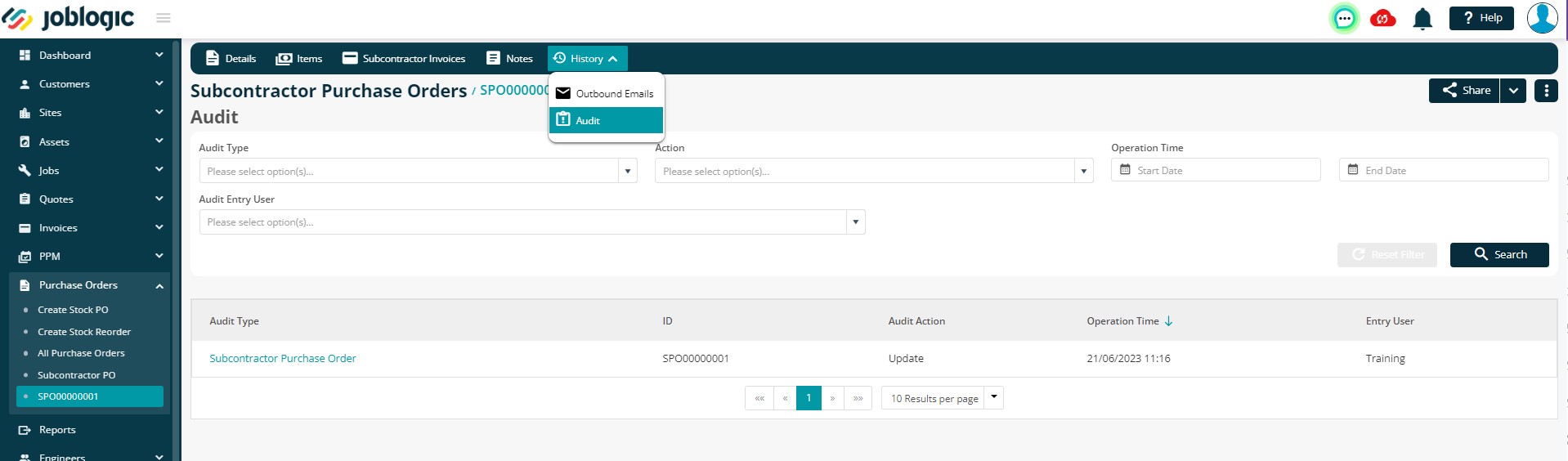
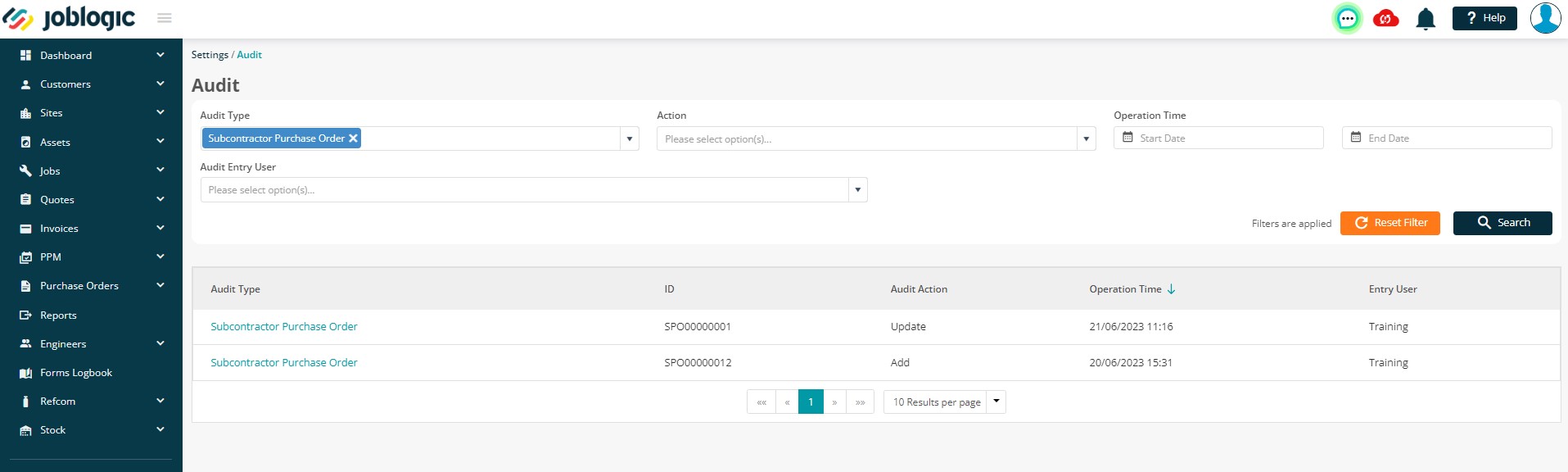
12. Report Specs
- A new report overview is available via our support portal here
- This data dictionary provides a list of all available reports and links, along with an explanation of the report, and column breakdowns
- This will help you better understand the reports, the options available to you, and how they work
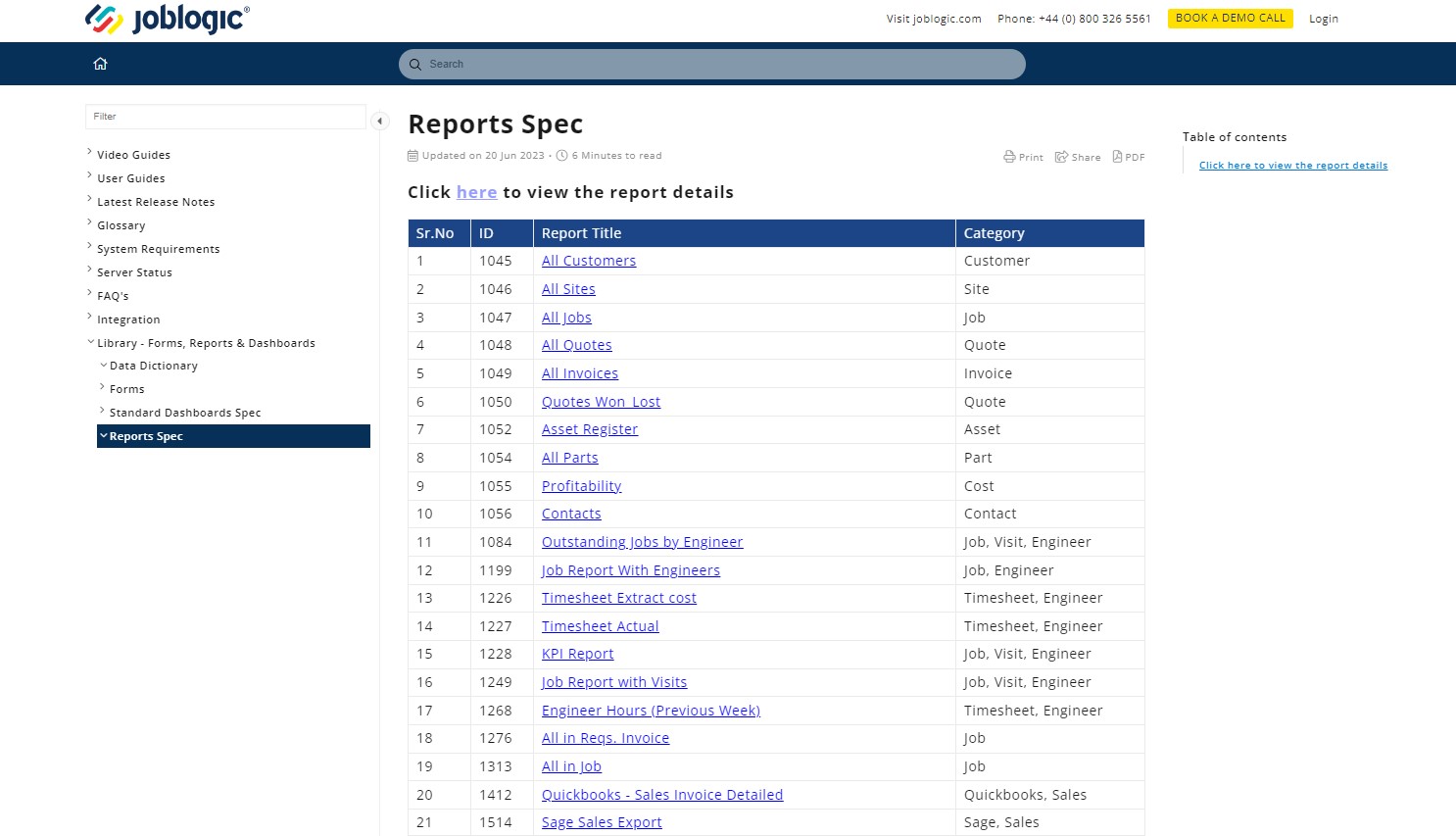
Bug Fixes
- Customer Portal - An issue where an error (‘this customer order number already exists’) would show when adding a unique order number has now been rectified.
- Fixed an issue where dates were not being saved when editing form data that had a 'date picker' question
- An issue where the original visit was being duplicated in the planner when the 'recur job' button was ticked, has now been fixed
Was this article helpful?

