- 04 Oct 2022
- 2 Minutes to read
- Print
- PDF
Release: Week Commencing 3rd October 2022
- Updated on 04 Oct 2022
- 2 Minutes to read
- Print
- PDF
Release Topics
Improvements
Job Profitability Values Now Show in the Job / Costs Screen
Previously the Job profitability was displayed within the Job within a collapsed panel at the top of the Details screen. To keep all of the financial information together this has now been moved to the top of the Costs screen within the Job.
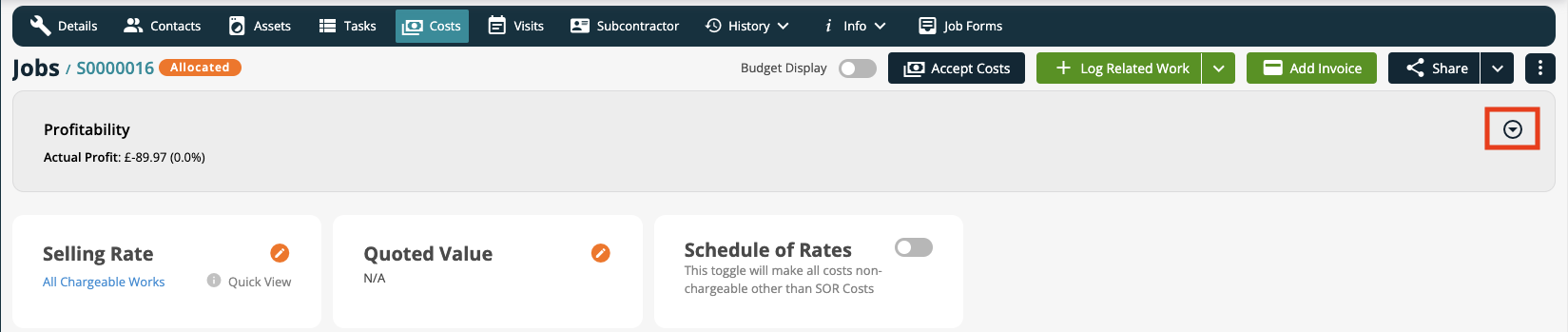
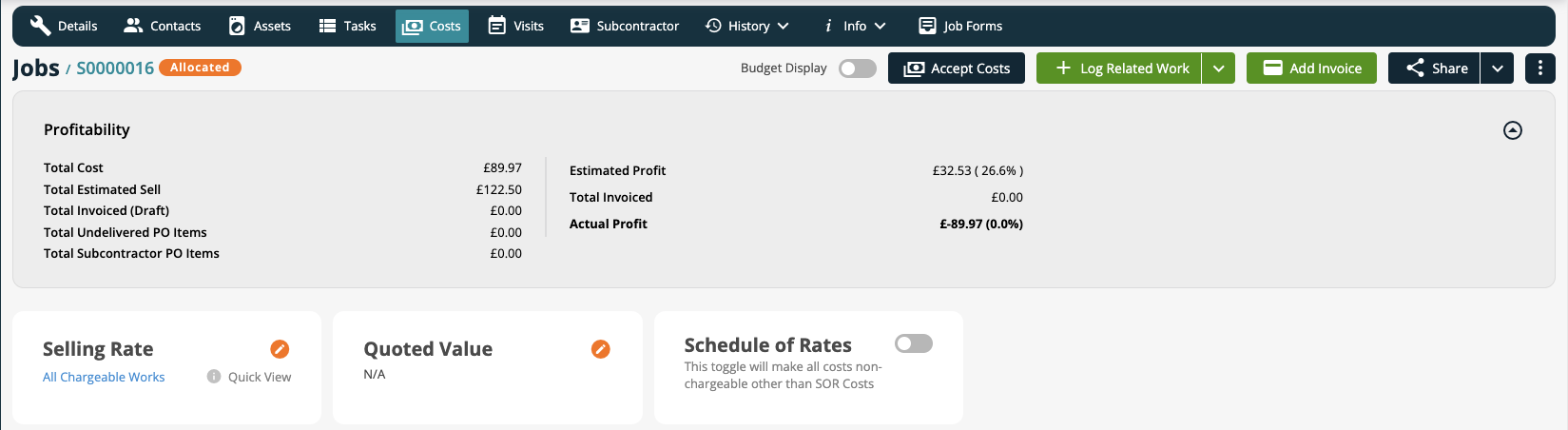
Preview Eye - Customer / Site / Asset / Quote / Invoice / PPM / Purchase Order
Currently we have the quick view available in the Job screen where users can quickly preview the Job details rather than opening the Job Detail page. We have now added the same Quick View in the Customer, Site, Asset, Quote, Invoices, PPM, and Purchase Order screens.
Audit for Job Asset / Contact / Cost / Task
We have enhanced the Job Audit to include the above named items
New Docx Tags
We have created new Docx Tags on the following templates:
Jobsheet:
Quote Notes
Original Quote Number
Quote value on job
Travel Start time
Tags
Total VAT
Service Type - Frequency
Invoice:
Job Notes
Credit:
Job Notes
Job Description
Tags
Quotes:
Part Number for the material lines under Prices
PPM Invoice:
PPM notes
New Docx Tags in Email Templates
Purchase Order Email Template now has the following additional tag available:
Job Number, [JobNumber]
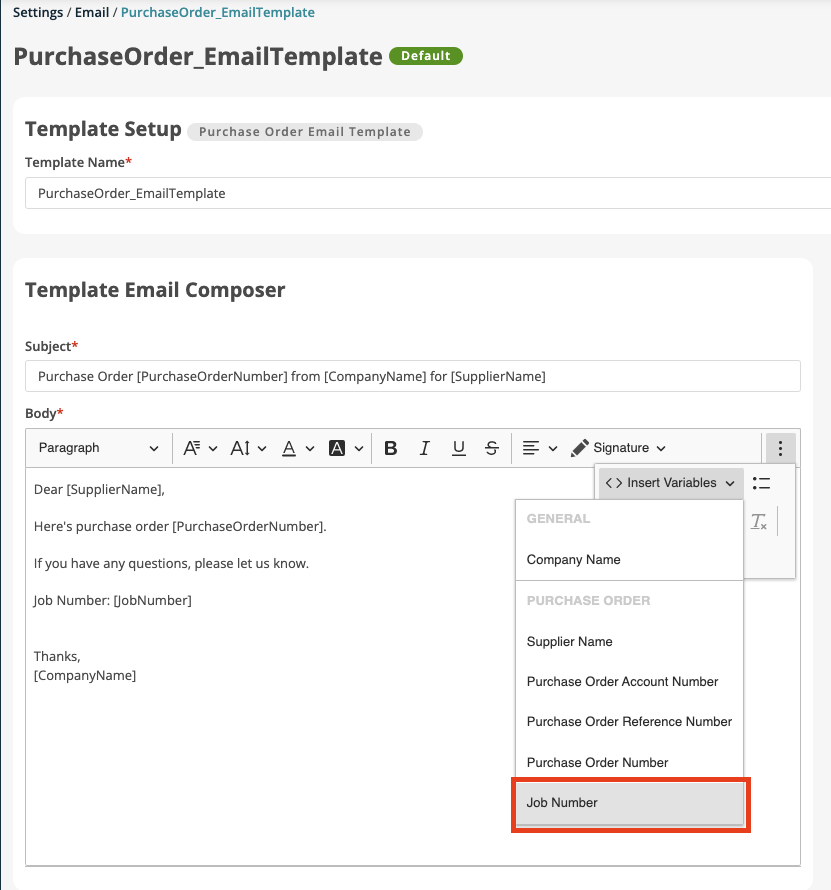
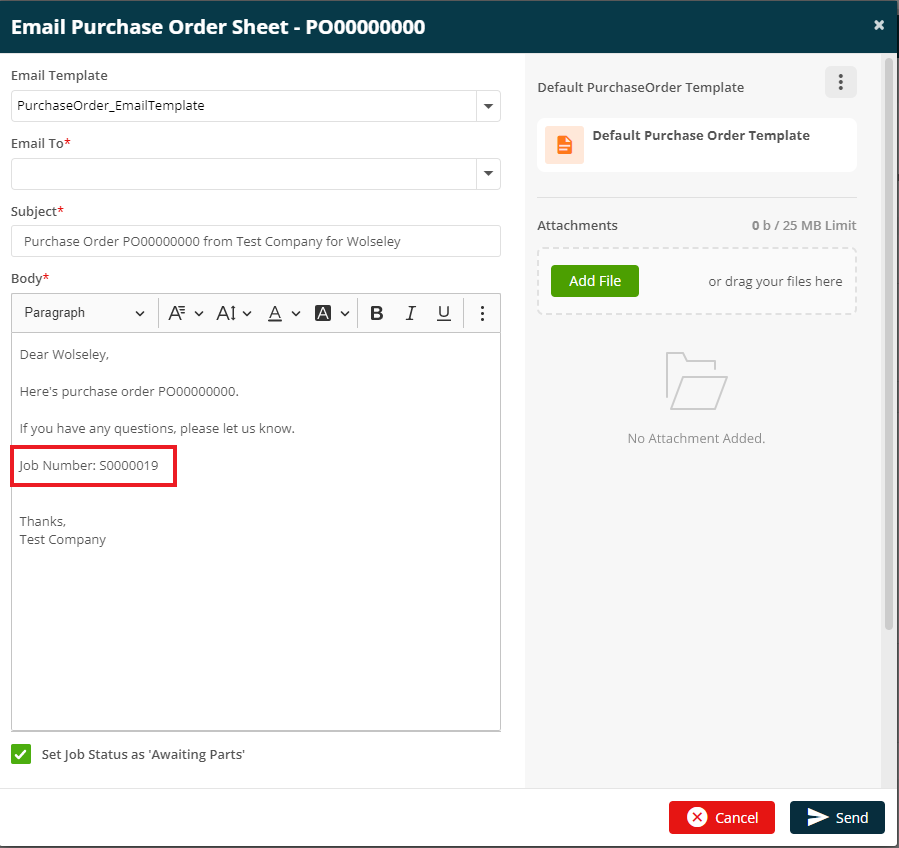
The Visit Reminder Email Template now has the following additional tags available:
Visit Start Date-Time, [VisitStartDate]
Visit End Date-Time, [VisitEndDate]
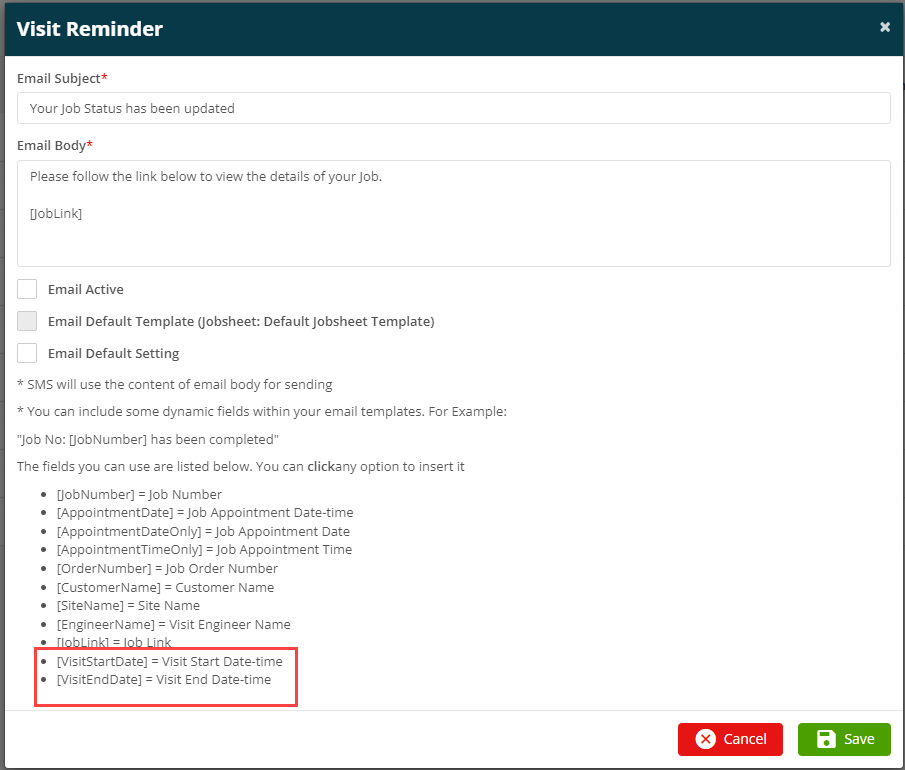
Engineer Planner - Duration of the PPM Job to show on the Job Panel Cards
When viewing the Planner the Job Cards, for PPM Jobs, on the right hand side now include the total duration of the Visit based on the time allocated to each Asset.
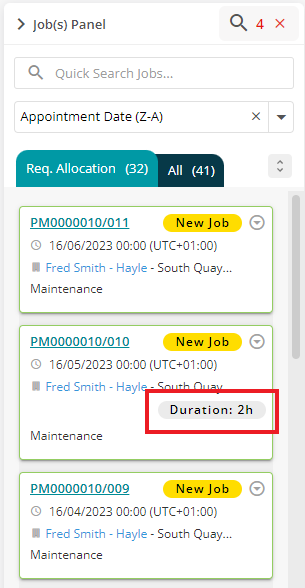
Engineer Planner - Filters - Switch between Appointment Date and Date Logged
A new setting has been added into the Filters section of the Planner which allows the user to switch the auto filter between Appointment Date and Date Logged.
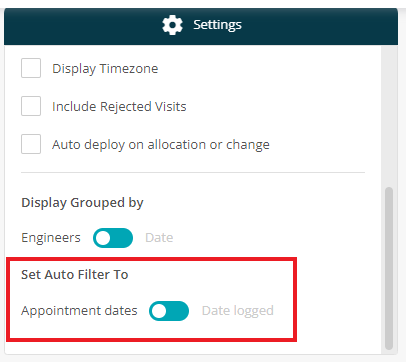
Instant Messaging - Audio Messages
Our Instant Messaging now includes a feature to send a recorded audio message.
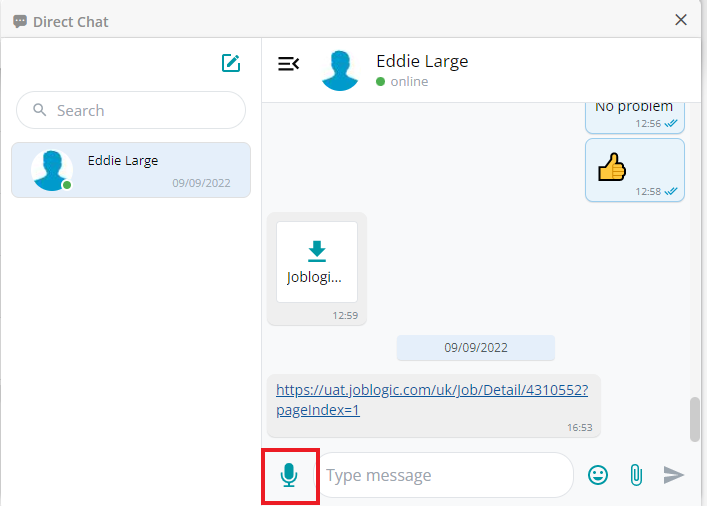
Bug Fixes
- An issue preventing Sites from being correctly filtered by the selected Customer has been resolved
- An issue which resulted in the Signature on the Portal Link not being fetched from the Mobile Application has now been rectified
- An issue resulting in an error when deleting a User Role with more than 1000 users has been resolved.

