- 07 Mar 2023
- 3 Minutes to read
- Print
- PDF
Release: Week Commencing 6th March 2023
- Updated on 07 Mar 2023
- 3 Minutes to read
- Print
- PDF
Release Topics
- General Forms
- Make and Model information of an asset are now displayed in the Asset Screen of a Job / Quote
- Reorder of Invoice Line items
- Historical Tracking
- Job Priority Enhancements
- Filter Job Type and Job Category by Customer and by Site when logging a Job / Quote
Release Details
1. General Forms
Coded General forms, produced by our technical team, will now generate an output which is visible in the Forms Logbook.
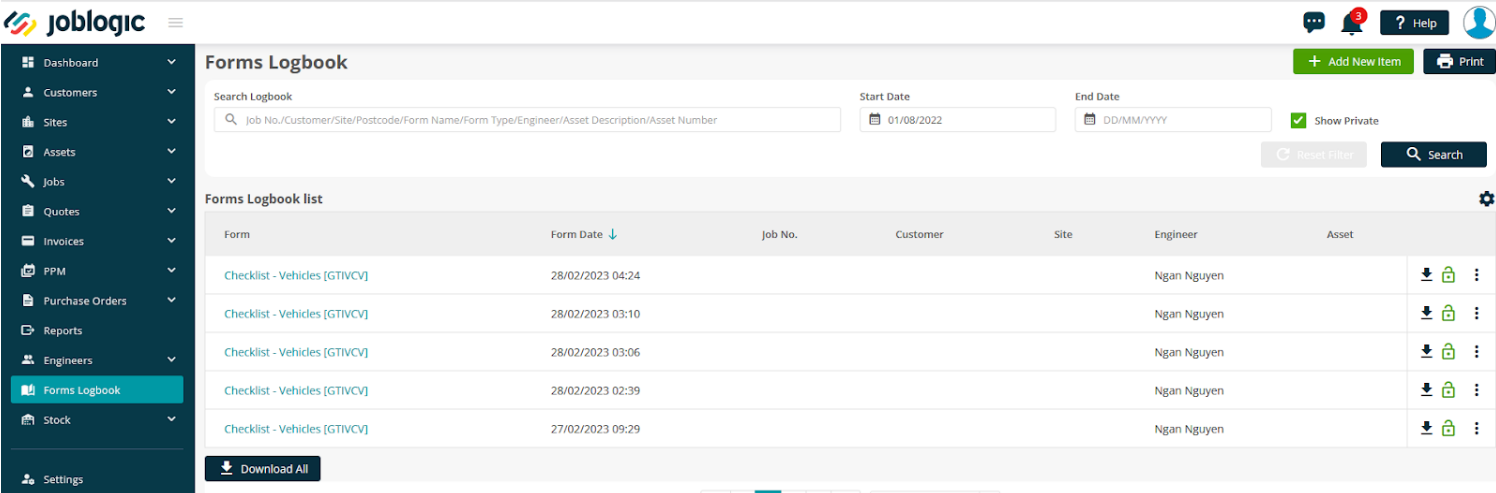
2. Make and Model information of an Asset are now displayed in the Asset Screen of a Job / Quote
The Make and Model fields are now displayed in the Job Asset and Quote Asset sections.
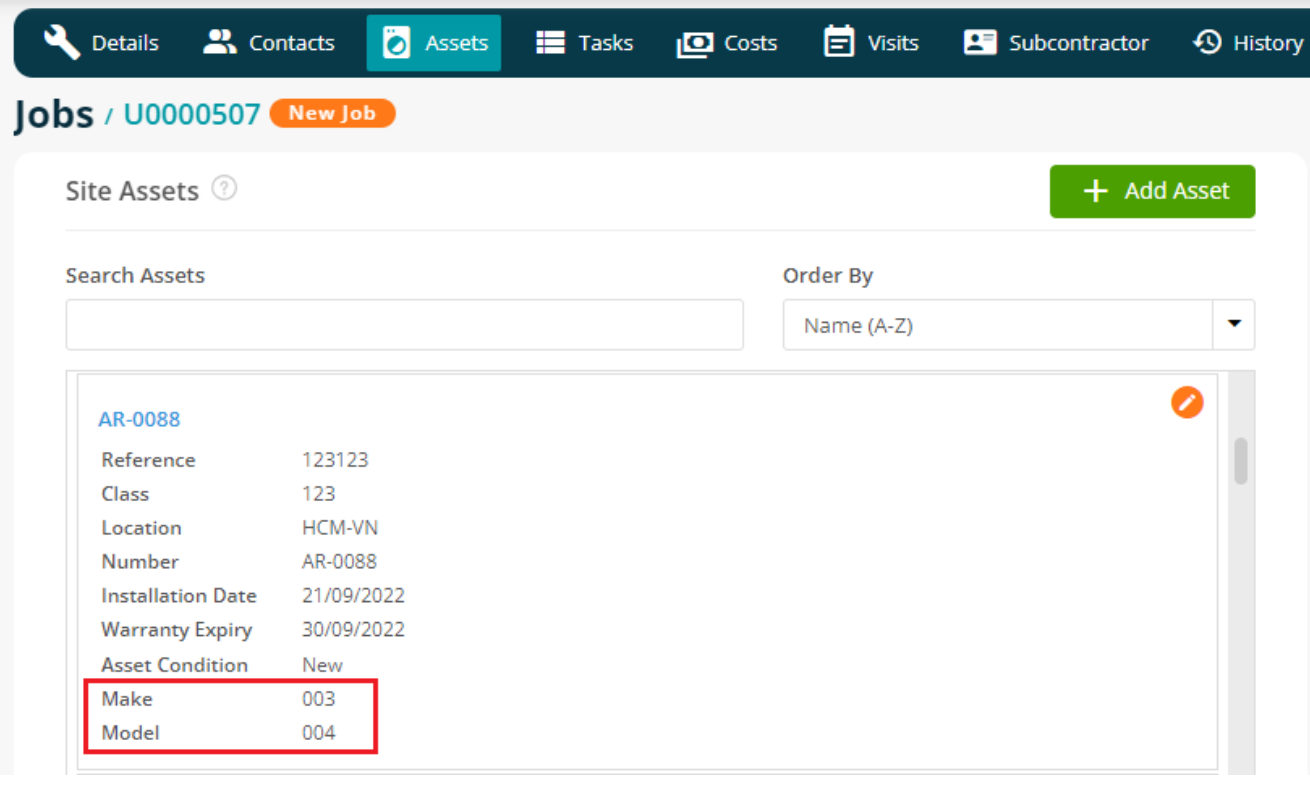
3. Reorder of Invoice Line items
Users are now able to drag & drop to reorder the Invoice Line items for both Draft and Approved Invoices.
Note: The User must Edit the Line Item section to be able to move the item order.
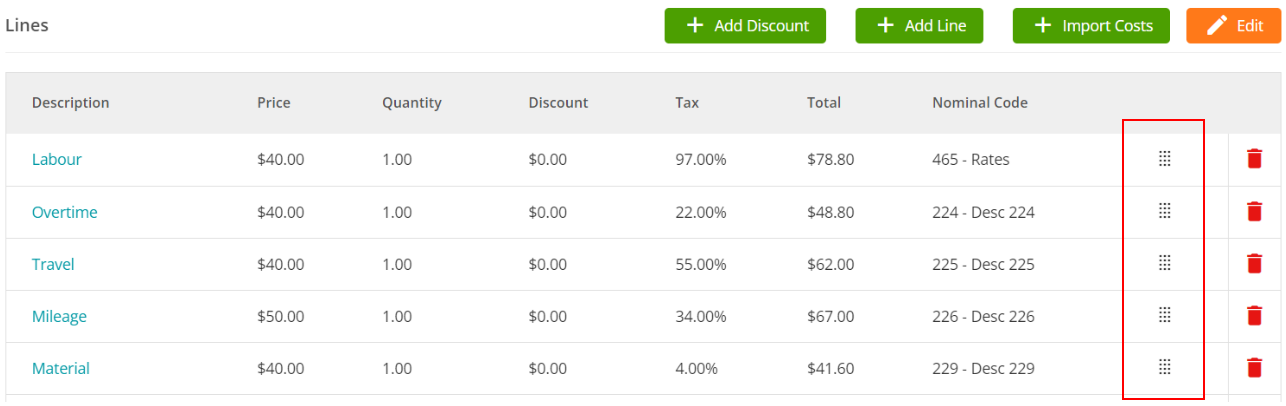
4. Historical Tracking
When filtering the Date & Engineers, a Job Grid will now show under the map which is grouped by Engineer and Date.
When expanding the record Users can see the Job(s) which the Engineer has been working on that day and the latest Status of their Visit on the Job.
Clicking on the eye icon will show the Engineer's Route for that day which includes the Visit selected. Visit Statuses will also be shown.
![]()
5. Job Priority Enhancements
Job Priorities have been enhanced to include a 'Target Completion Time' in addition to the existing 'Target Response Time'. As with the existing Response Details the User can now define Alerts with colour coding.
Note: When the checkbox “Consider Business Hours” is checked against either of these the other will be checked automatically.
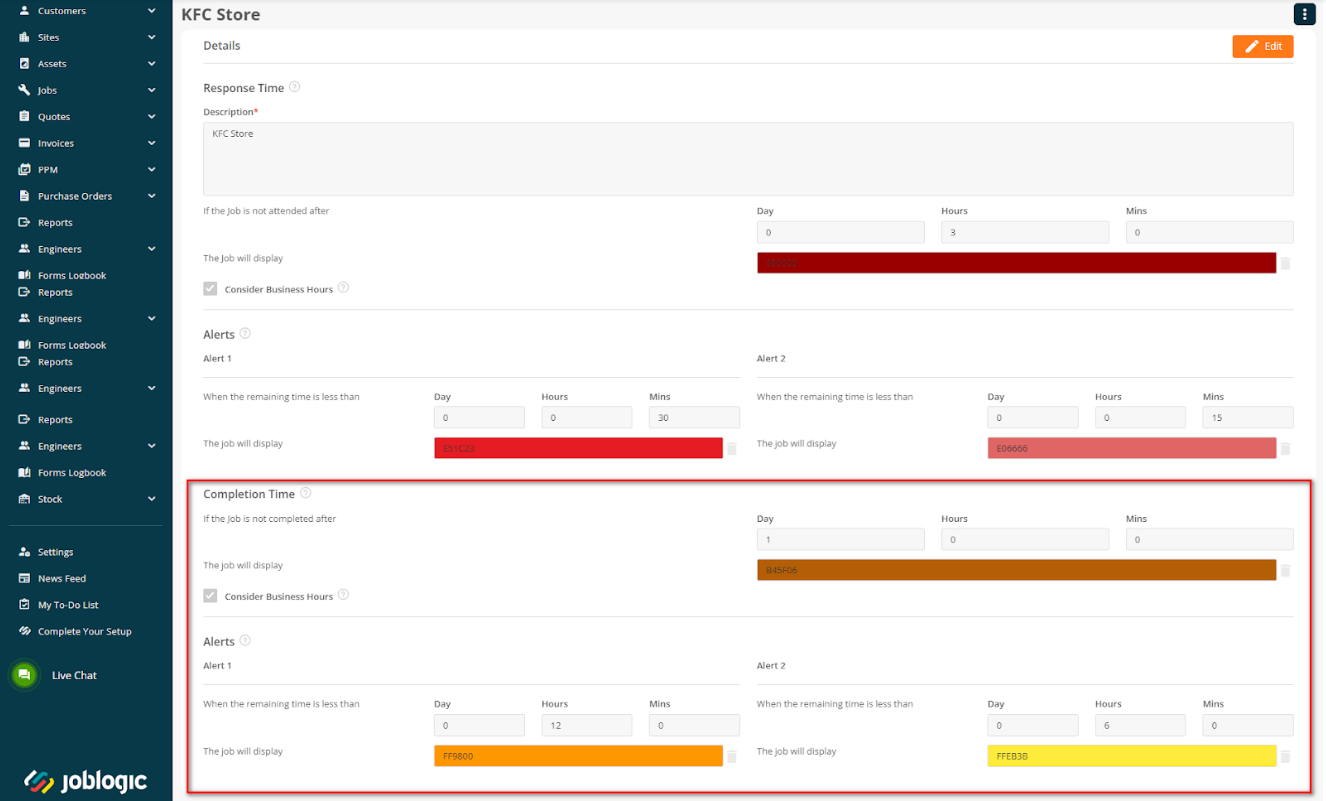
In the Log Job screen, the system will calculate the Target Completion Date of a job when the user sets the Priority Level.
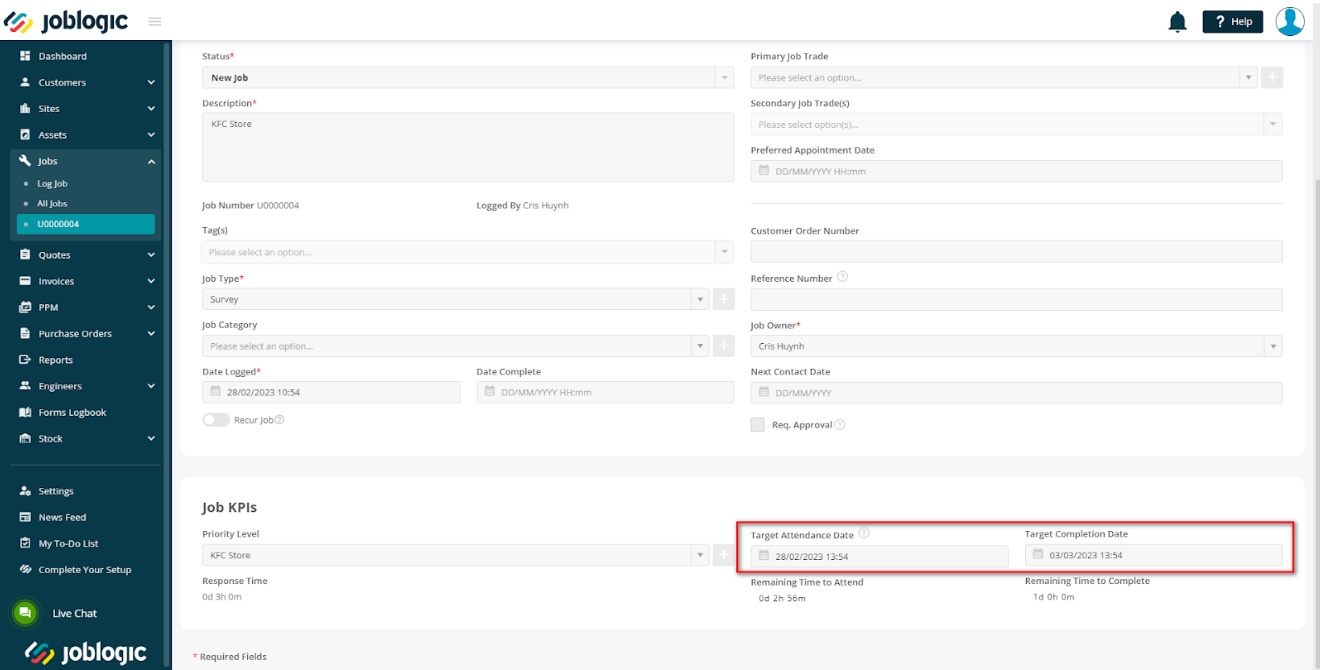
The user can view the Remaining Time to Attend and Remaining Time to Complete in both the Log Job screen and Job Details screen.
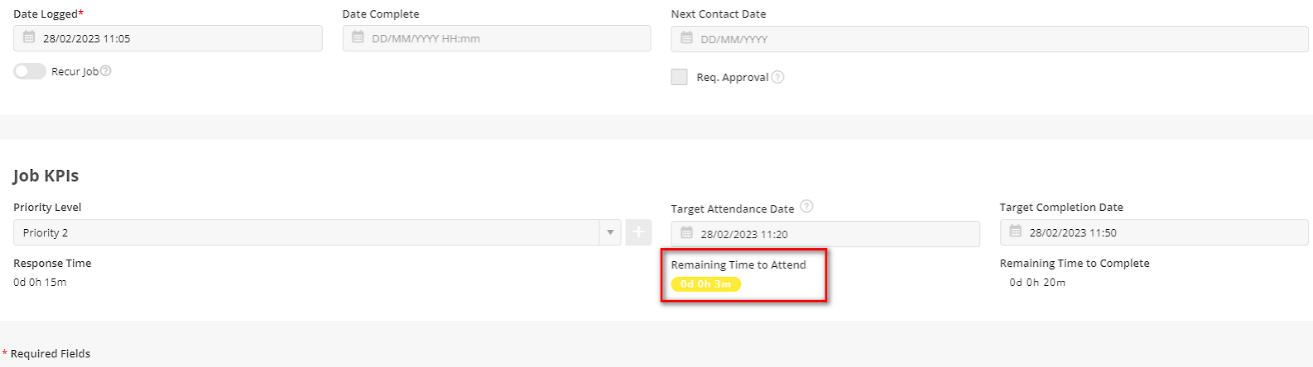
The "Remaining Time to Complete" will start the countdown when the engineer is On Site.
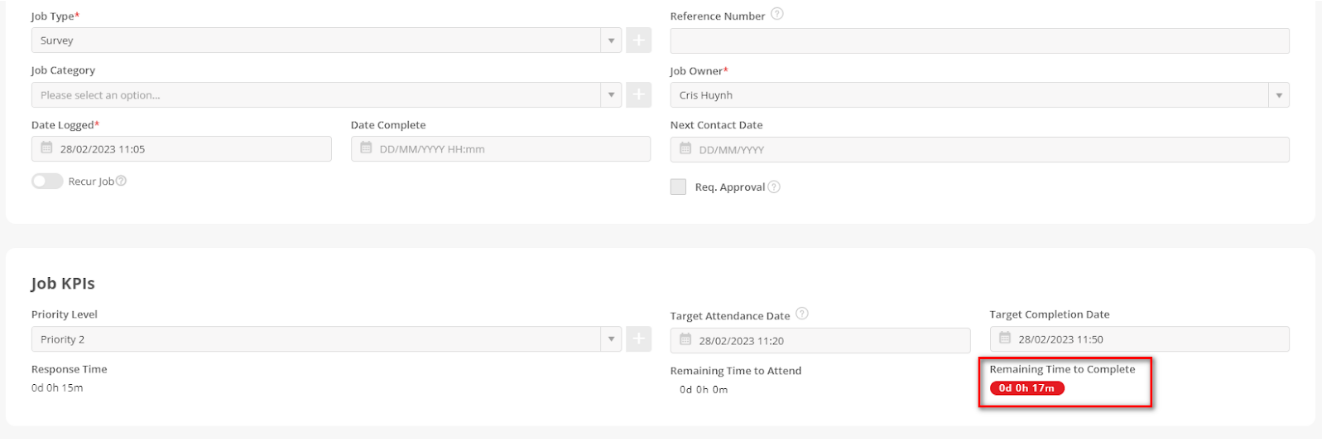
The new information (Job Priority, Target Attendance Date and Target Completion Date) is now displayed on the Job Summary Card in the Customer Portal.
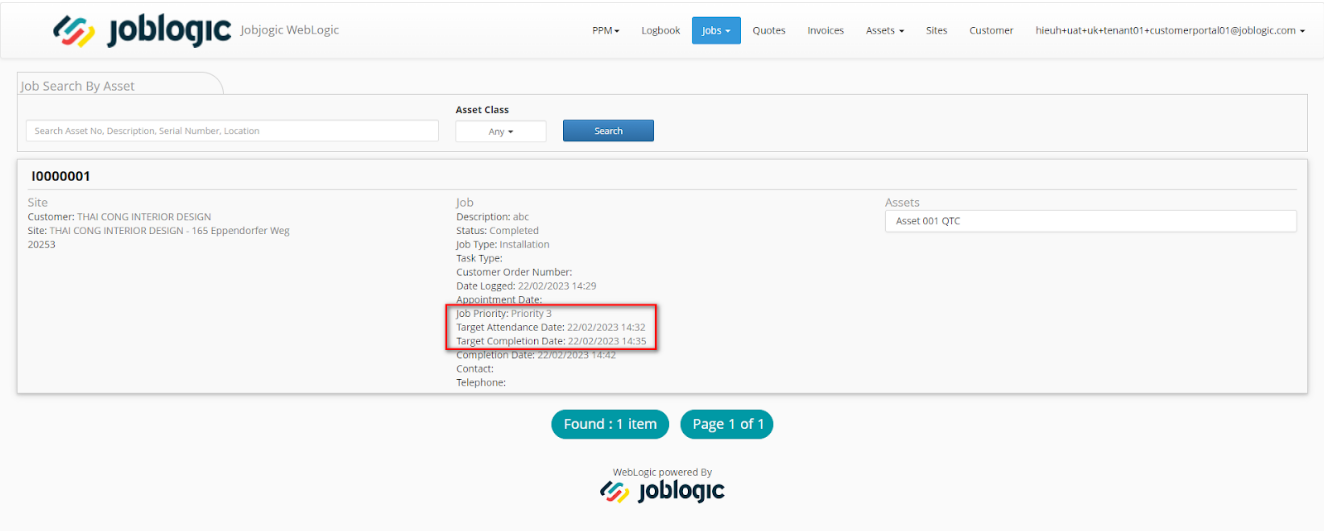
6. Filter Job Type and Job Category by Customer and by Site when Logging a Job / Quote
We have added the ability to define specific Job Types and Job Categories for each Customer / Site. When defined this will restrict the available Job Types and Job Categories when Logging a new Job or Quote through the Back Office system or the Customer Portal.
A new section, Customer / Site Job Type & Job Category has been added in Customer / Site Details - Configurations screen.
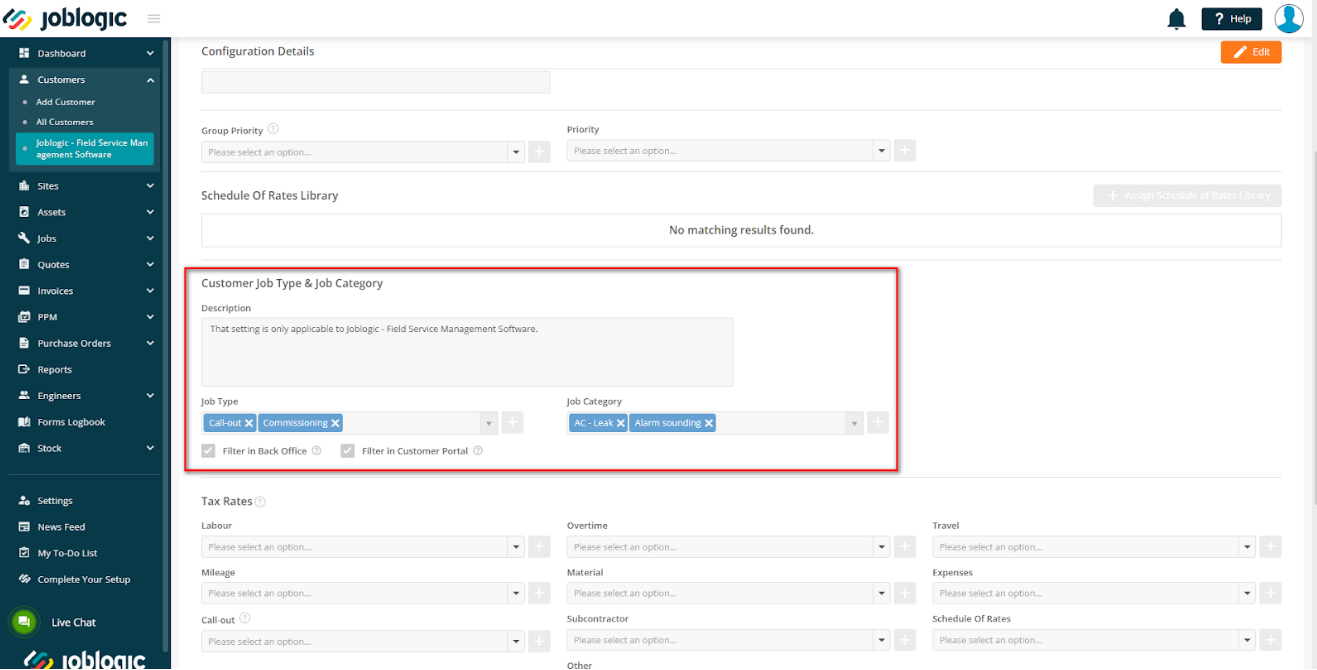
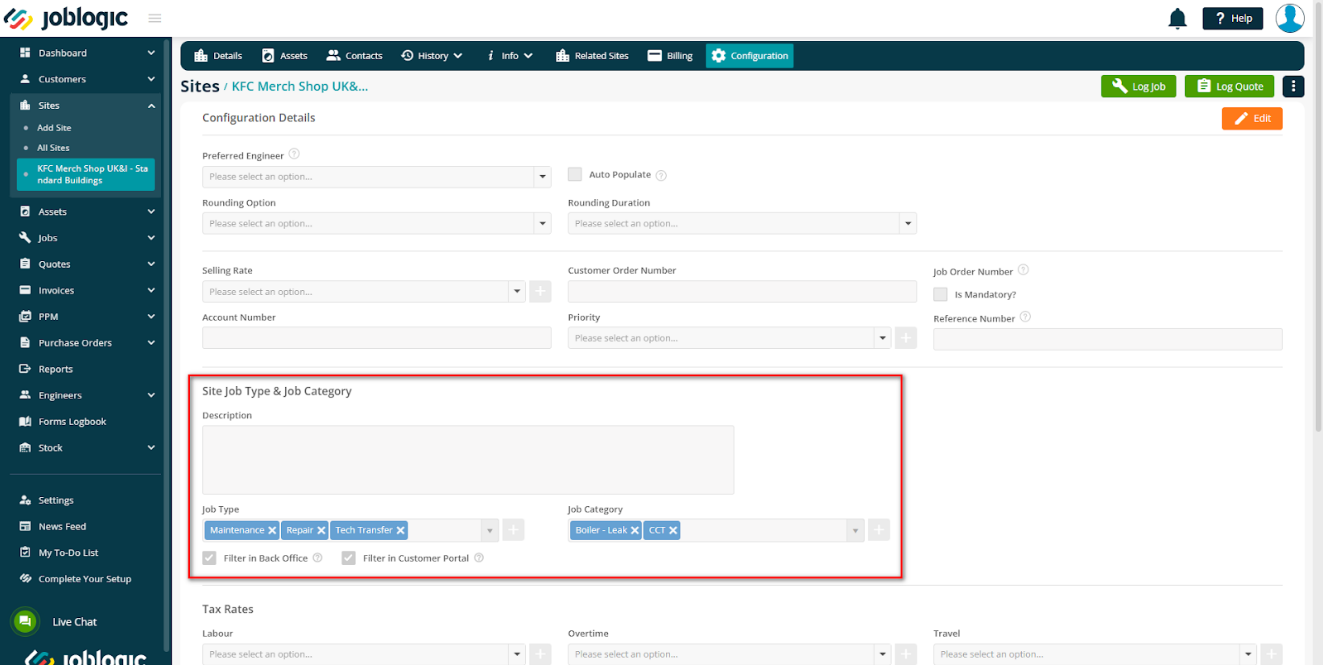
When Logging a Job / Quote, the User will only see a list of Job Types and Job Categories that were associated with the Customer / Site.
The configuration is also applied when a User Logs a Job via the Planner and Customer Portal.
If a User updates the Customer / Site Job Type & Job Category, the system will create new audit entries.
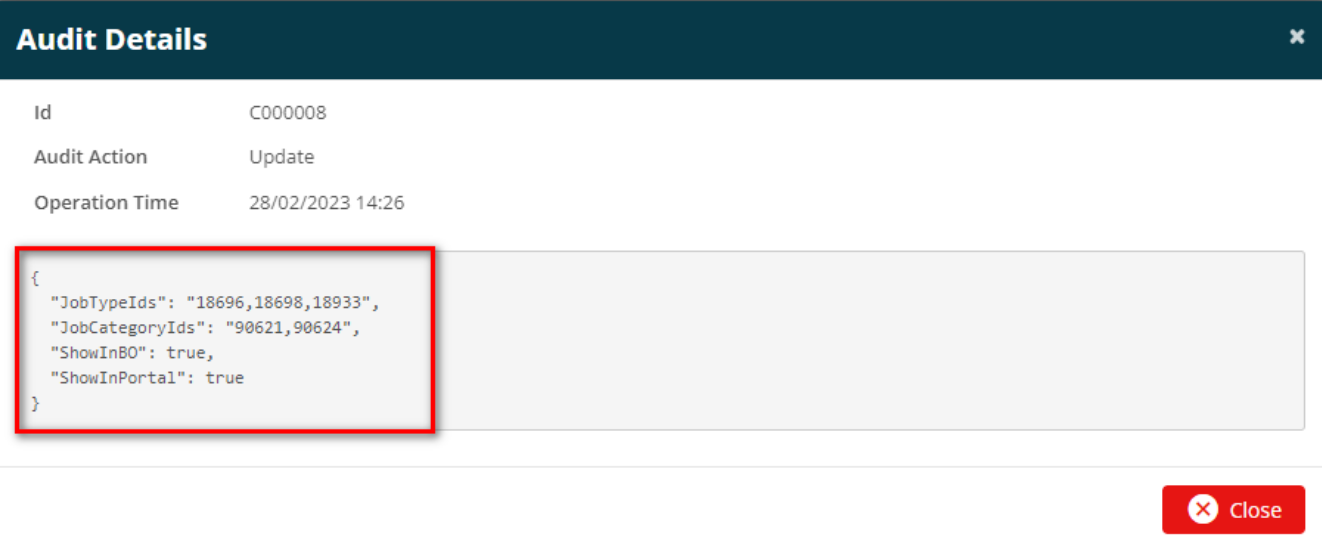
Improvements
Redesign "Book a Free Demo" page
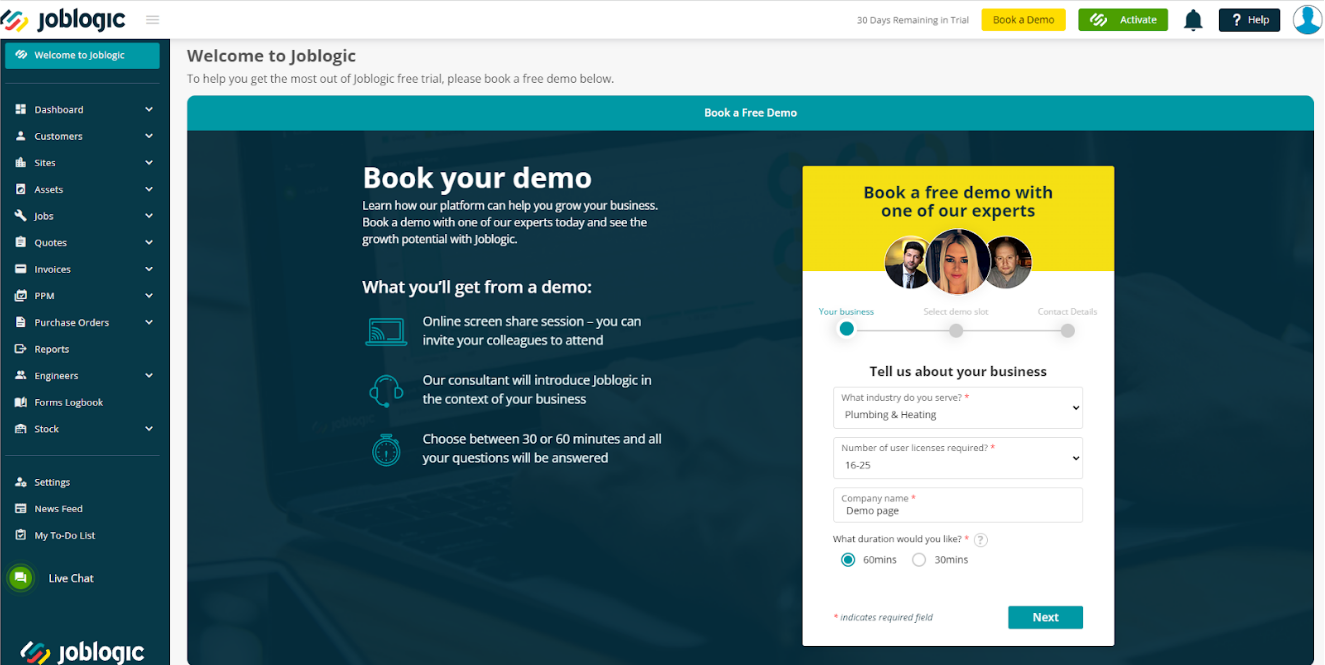
Logging a Job / Quote against a Suspended Site Restricted
The system will no longer allow Users to Log a Job / Quote on a Suspended Site. Any suspended sites will not display on the selected dropdown list when logging Job / Quote on below screens:
- Log Job / Quote from Site / Customer Details
- Log Job / Quote page
- Planner Log Job
- Log a related Job on a suspended Site Details
Bug Fixes
- View Planner - Jobs are now dragable in full screen mode from one Engineer to another
- View Planner - Active / Inactive hours are now loading for Engineers after column 8 on initial load
- Quote - User now able to change the Delivery Address for the PO while upgrading the Quote
- Forms Logbook - Date time picker is now working and allows users to change it
- Subcontractor Purchase Order - Default template is now as configured in Settings
- Job Cost - Engineer Trade is now applied if Engineer has Trade and there's no primary Job trade
- Supplier Import - Creates the primary contact when the Email field has data
- Safari Browser - Users are now able to deploy a visit in the Visits page

