- 09 Jan 2023
- 1 Minute to read
- Print
- PDF
Release: Week Commencing 9th January 2023
- Updated on 09 Jan 2023
- 1 Minute to read
- Print
- PDF
Release Topics
- Tags for Credit Invoice
- Invoice Payment Due - End of Month Option
Release Details
1. Tags for Credit Invoice
Our popular Tags feature has been extended to allow a User to add Tags to Credit Invoices.
Tags for Credit Invoices can be created within the Tags Library; Settings -> Library -> Tags where a new option is available to allocate a Tag to a Credit Invoice.
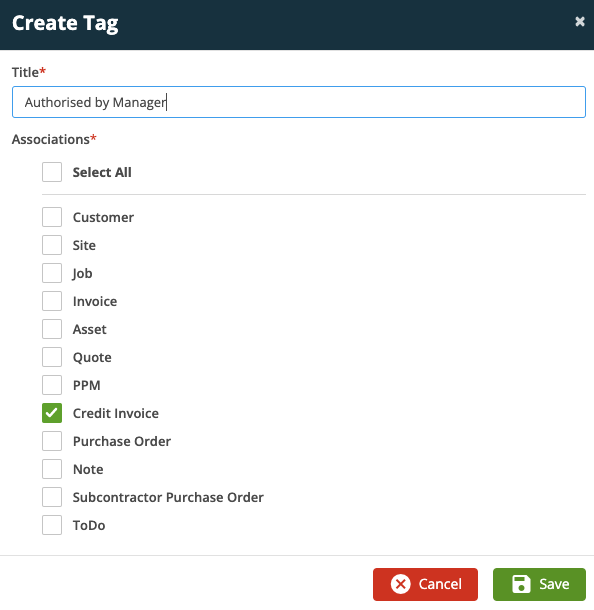
When creating a Credit Invoice the Tag field is now available, The User can select a pre-existing Tag from the dropdown list or create a new Tag by manually defining the Tag and clicking on to the 'Add Tag' button.
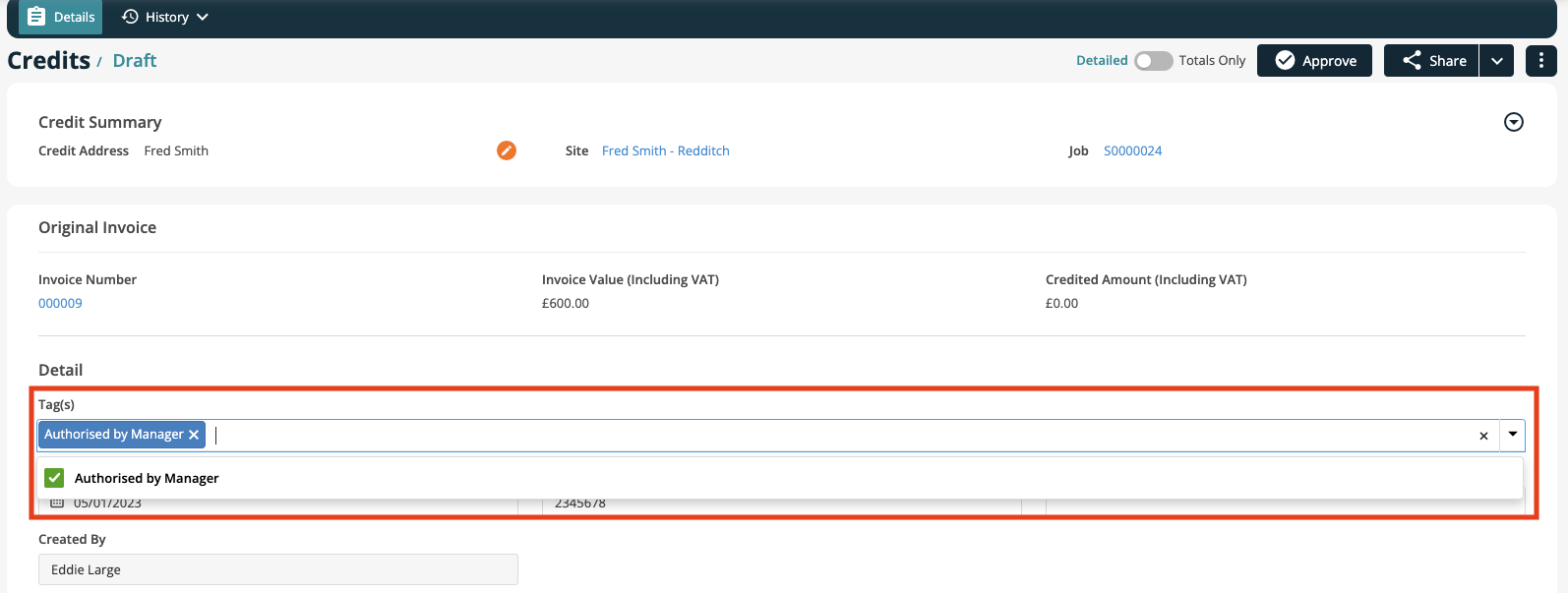
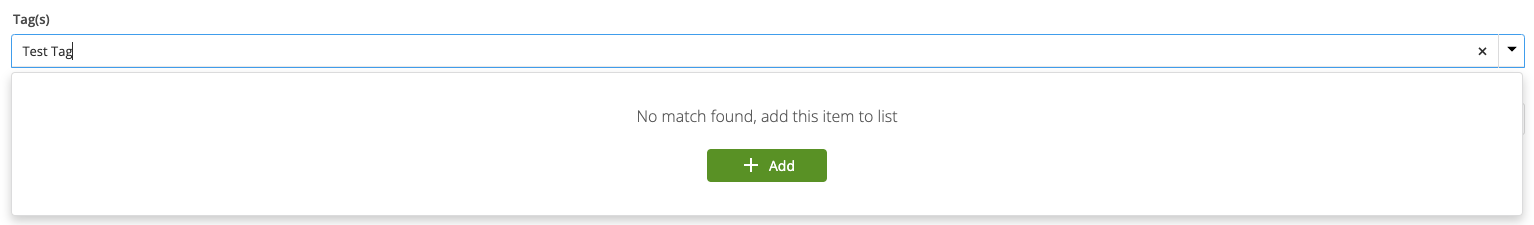
2. Invoice Payment Due - End of Month Option
A new option has been added for calculating the 'Payment Due' date of an invoice. Previously this date was only calculated as a number of days from the date raised, we have now added an additional option so that the Payment Due date can be calculated as a number of days after the current month.
At the highest level this new setting can be found by navigating to Settings -> System Setup -> Invoice Details.
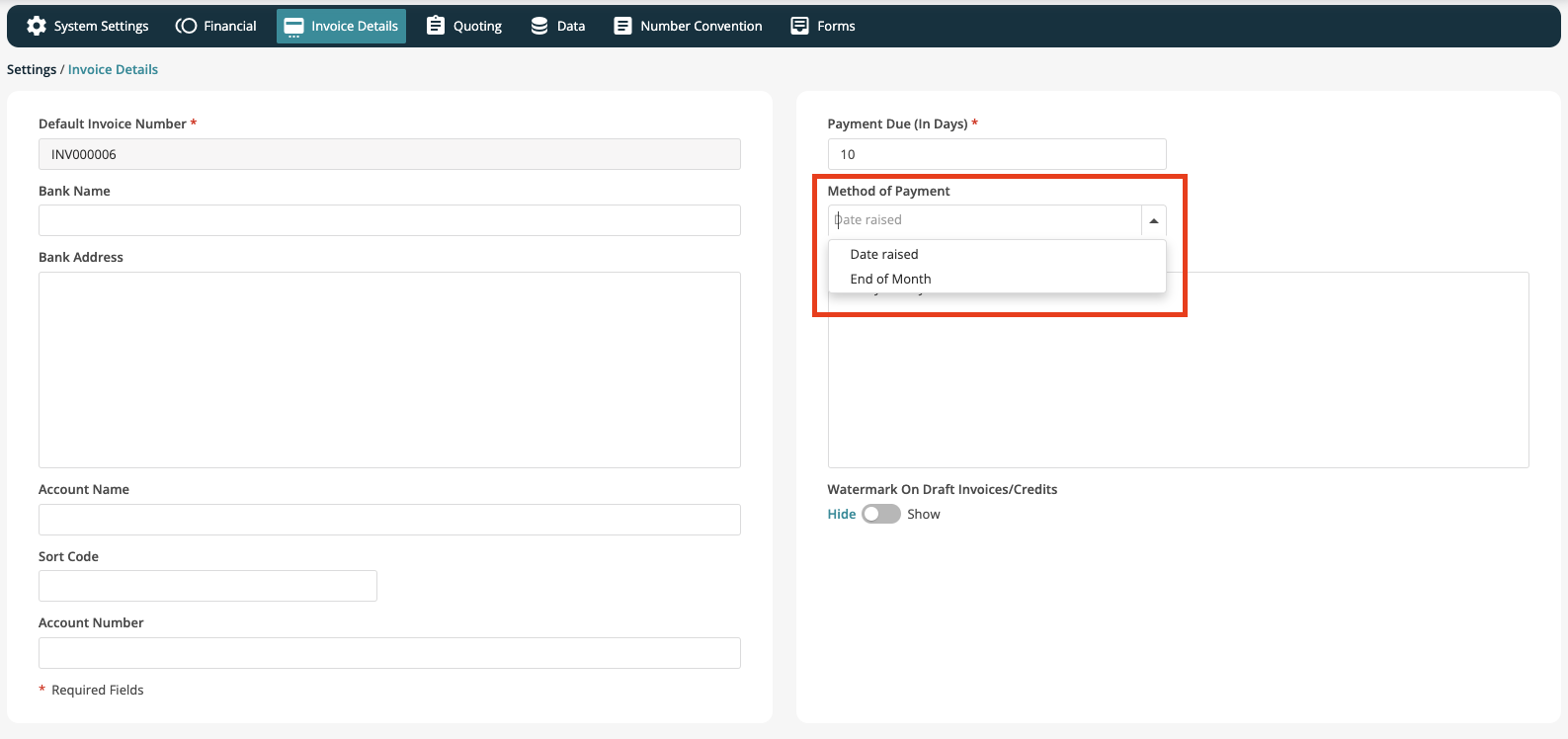
The 'System Setting' can be overridden on a Customer by Customer basis by navigating to the Invoice Details tab when editing a Customers details.
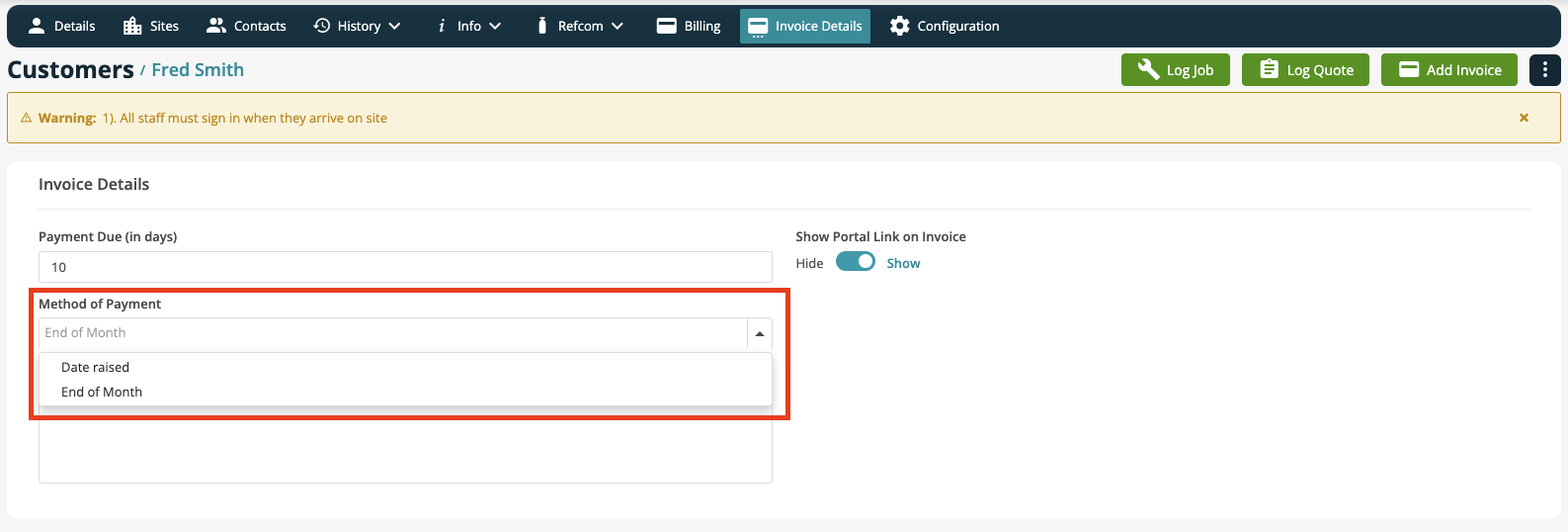
Examples
| Method of Payment | Invoice Created | Payment Due | Payment Due Date |
|---|---|---|---|
| Date Raised | 5th March | 10 Days | 15th March |
| End of Month | 5th March | 10 Days | 10th April |
Improvements
UI Changes for adding SOR items to "Quote Price" and "Job Cost" screen
Following Customer feedback we have updated the screens for adding a Schedule of Rates item to a Quote or to a Job. Users will now see the Library that they are selecting items from and the Item selection field before the Cost / Quantity details.
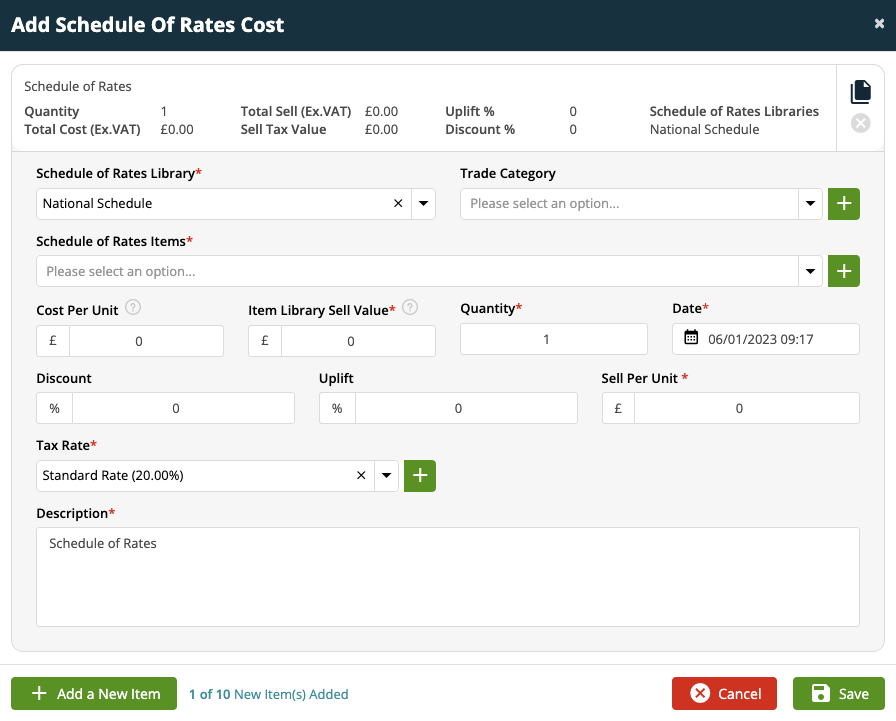
Credit Note - Detailed / Totals Only Toggle
To create consistency between Invoices and Credits we have added the ability to toggle between a Detailed Credit or a Totals Only Credit.
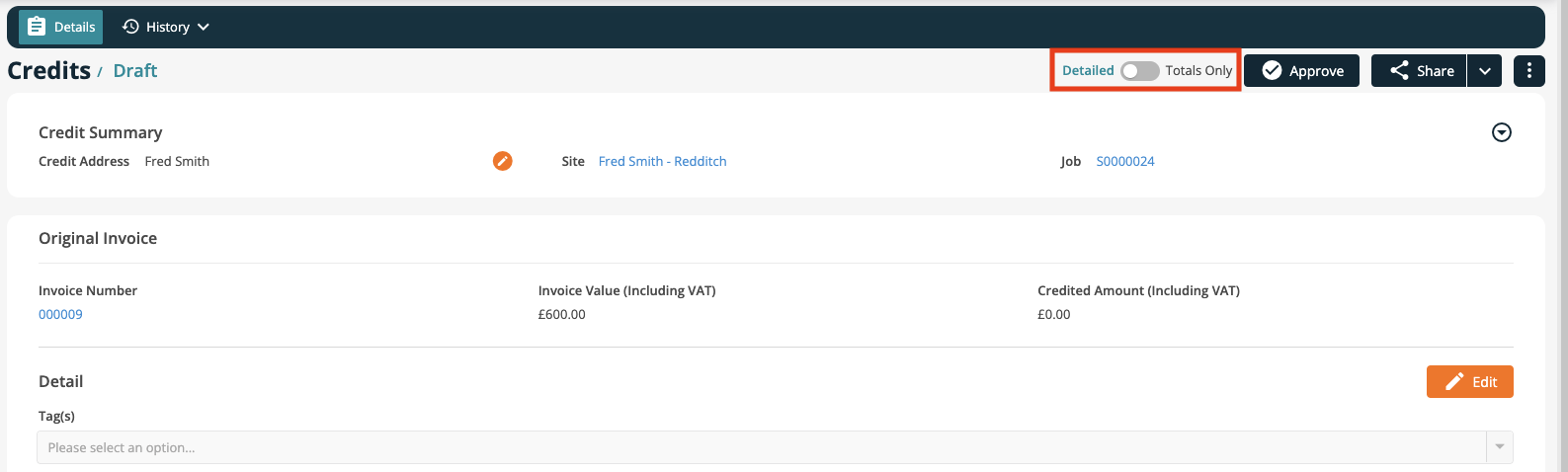
Bug Fixes
- Resolved an issue where the Engineer Team field was not showing any data when a User Logged a Job from the Engineer Planner
- When editing an item within the Schedule of Rates Library the full description that was previously entered is now displayed
- Resolved an issue where Equipment assigned to a Supplier could not be deleted

