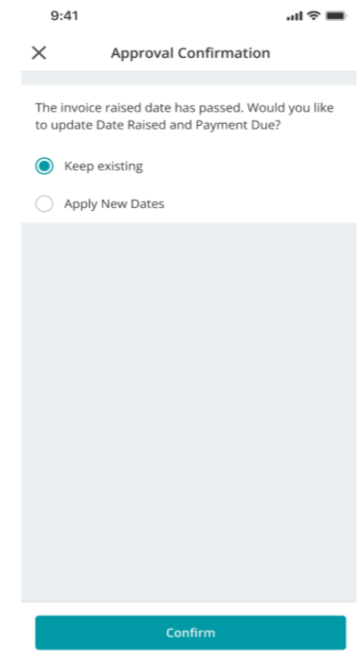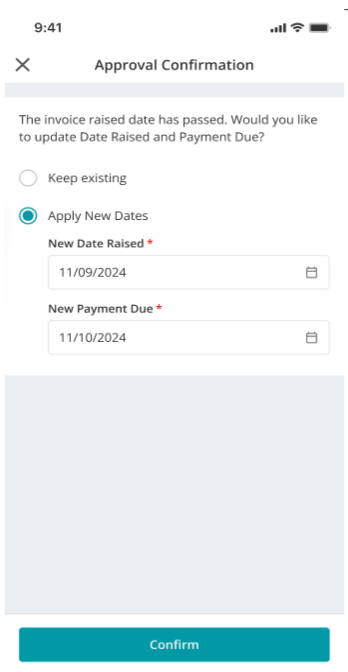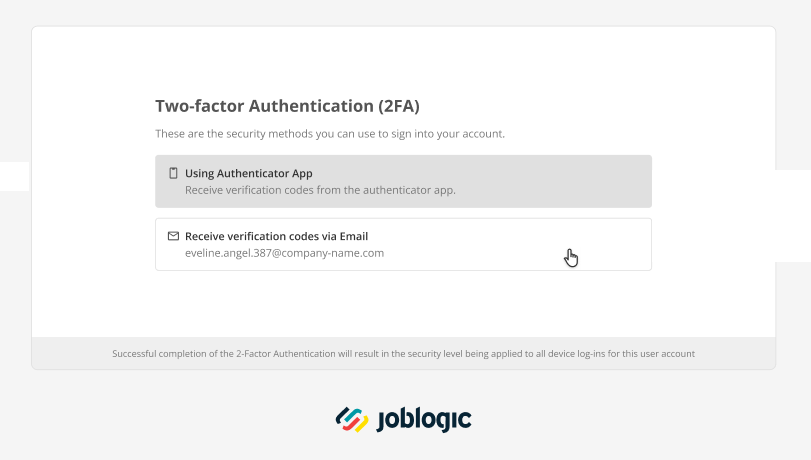- 14 Oct 2024
- 2 Minutes to read
- Print
- PDF
Combined Release: Week Commencing 9th September 2024
- Updated on 14 Oct 2024
- 2 Minutes to read
- Print
- PDF
This release differs slightly from our usual schedule and includes a combination of mobile and back-office updates.
The mobile feature is scheduled for release from 10/09/2024 via a staged roll out. This means that changes may not take effect on the mobile application (app) straight away but the latest version including the new changes can be manually downloaded from the App/Play store (Version 1.159.0 on both IOS and Android), if required. The functionality detailed will not be available in any version of the app until this date. However, please note that this an ETA and may be subject to change.
Release Topics
- Mobile Feature: Date Raised and Payment Due - Invoice Update Tool
- Back-office Feature: Two Factor Authentication
Release Details:
1. Mobile Feature: Date Raised and Payment Due - Invoice Update Tool
This week we have a great one for any of your engineers who may invoice out on the road
With this new update, when a draft invoice is approved, the user will be prompted to update the generated invoice’s date to the current date or a new date as opposed to the previous draft invoice’s raised date
The new payment date will be initially calculated based on the current date and the payment due date (in days) set in your invoice system settings
It’s a fantastic tool for streamlining the invoicing process
It’ll help to ensure that invoice payment dates are correct if you have payment terms and settings in place for a certain amount of time from the invoice’s stated date
Say goodbye to any invoice date mix ups due to logging errors
2. Back-office Feature: Two Factor Authentication
We have also released a new 2FA (2 factor authentication) function within the back-office
Previously our 2FA function only consisted of an email method where an email containing a security code would be sent to the email address associated to the Joblogic account
We have now improved our 2FA by providing an authenticator app option too
This proves to be a great tool in further enhancing your account’s security and provides a secondary option incase you can't get the authentication email for whatever reason
It can be used with any authentication app (like Microsoft or Google Authenticator) and applies to the back-office Joblogic login for now. We'll be releasing it for mobile soon so keep an eye out on our upcoming mobile release notes for the mobile app's update on this
We know that things like this can sometimes be daunting and tricky if you’ve never used it before so we have a user guide on how to set up and use 2FA with an authenticator app
See here to check it out
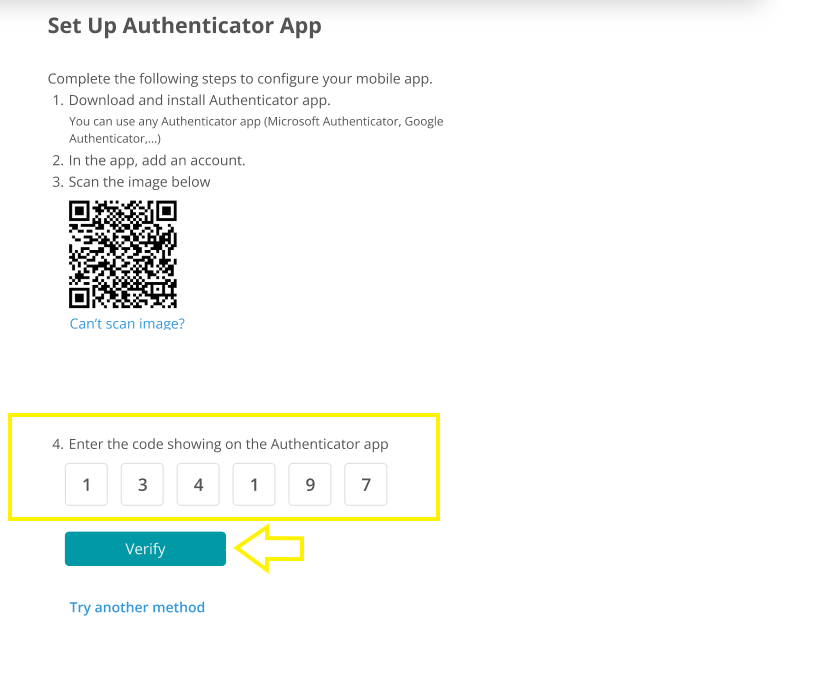
Bug Fixes and Improvements
We figured that the above is enough for this week’s release, so we’ve not made any more improvements. There also weren’t any pesky bugs which needed sorting so we can head into next week nice, fresh and ready to go.