- 30 Apr 2024
- 1 Minute to read
- Print
- PDF
SOR - Selling Rate
- Updated on 30 Apr 2024
- 1 Minute to read
- Print
- PDF
Introduction
A ‘Schedule of Rates’ selling rate has been created to the selling rates section of the system, where all the cost headers except for SOR items, are maked as non-chargeable.
The SOR selling rate section has a default setting of Uplift% & Discount% for SOR item(s). However, this is usually changed when the SOR libraries are assigned to the customer OR when an SOR item is added at the job costs page. You must also ensure that the values entered in these fields are positive regardless of wherever these fields are used in the system.
In order to setup the SOR selling rate navigate to Settings > Library > Selling Rates
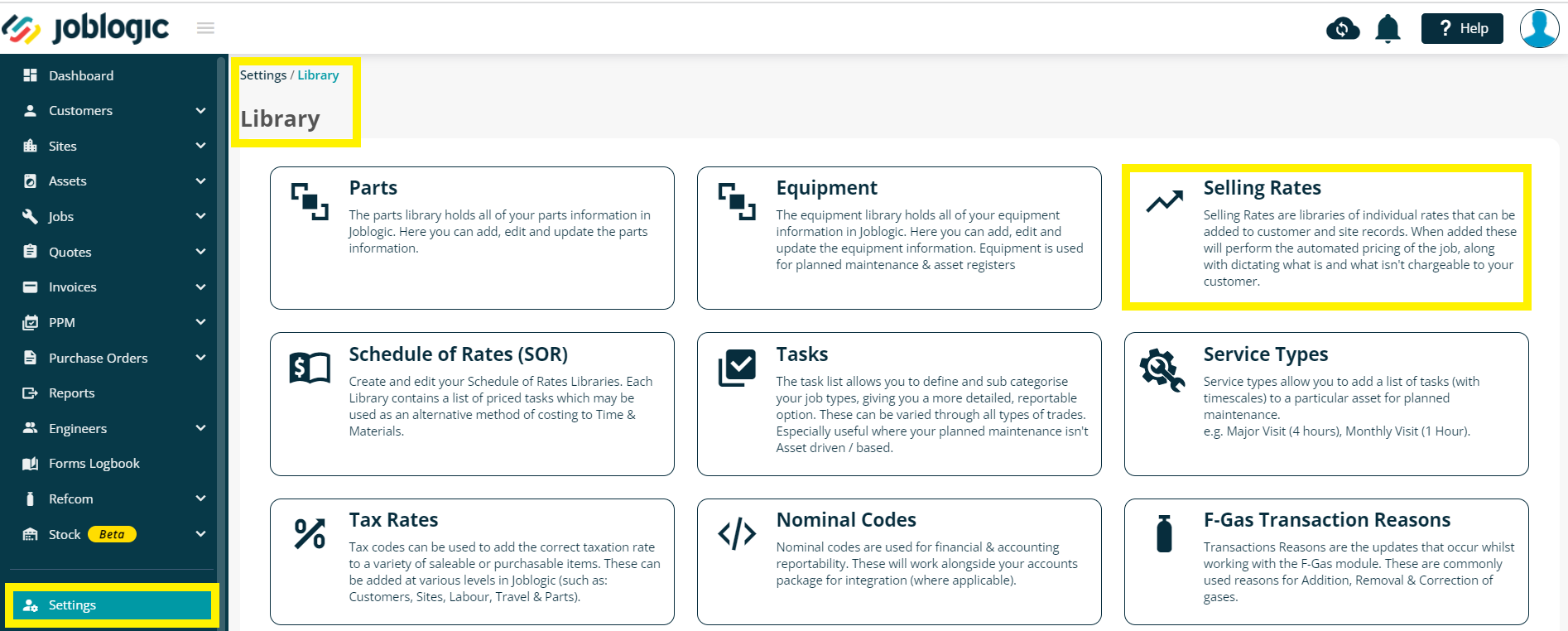
Within the selling rates page, an overview of the ‘Schedule of Rates’ selling rate can be found, where all the cost headers are marked as non-chargeable, except for SOR uplift/discount header.
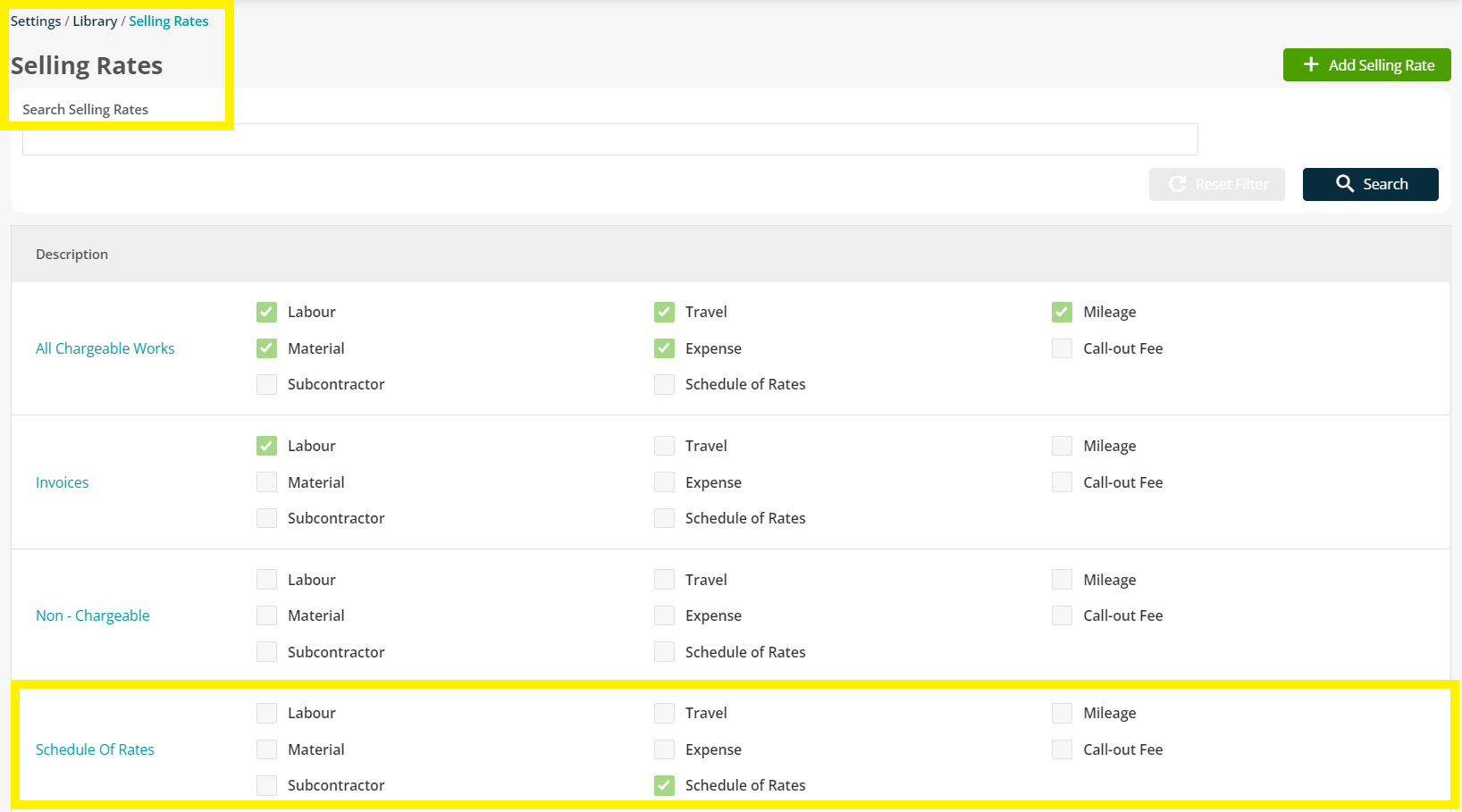
To edit the cost headers, click open the Schedule of Rates selling rate and you will be directed to the main ‘Details’ section of the page, where you can add/edit the details of the selling rate and mark them as chargeable by clicking the orange ‘Edit’ button.
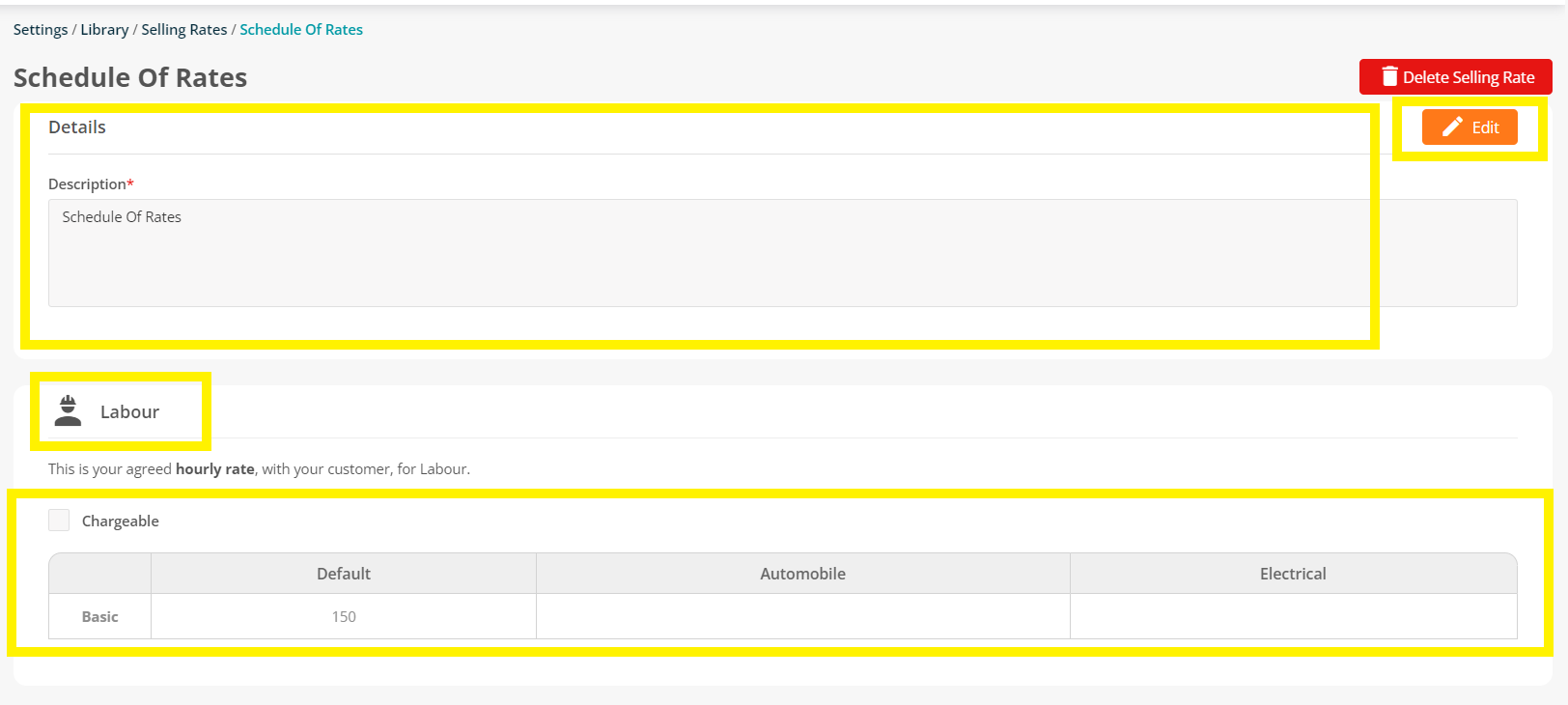
You can also change Uplift % and Discount % at the button of the page, and once the required changes have been made, click the ‘Save’ button to confirm.
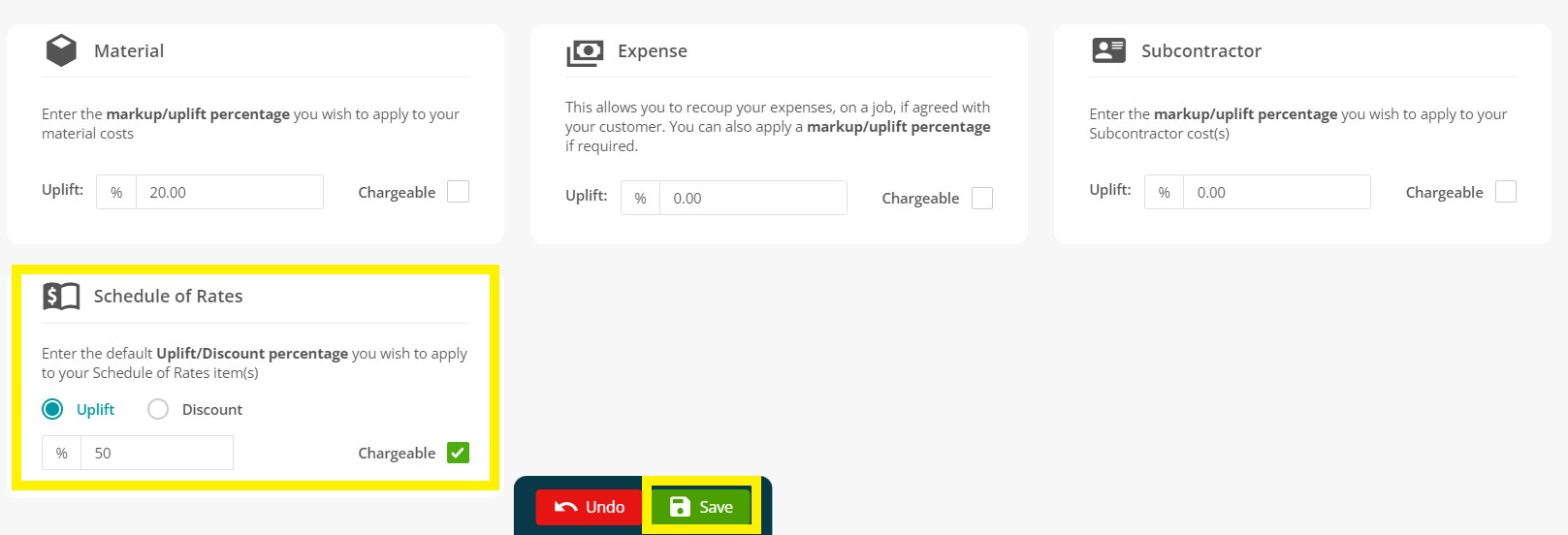
Further Support
For further information or assistance with the above, contact our Support Team on 0800 326 5561 or email support@joblogic.com. Alternatively, our Customer Success Management team can be reached by emailing customersuccess@joblogic.com
Publishing Details
This document was written and produced by Joblogic’s Technical Writing team and was last updated on the date specified above. Be aware that the information provided may be subject to change following further updates on the matter becoming available. Additionally, details within the guide may vary depending on your Joblogic account’s user permissions.

