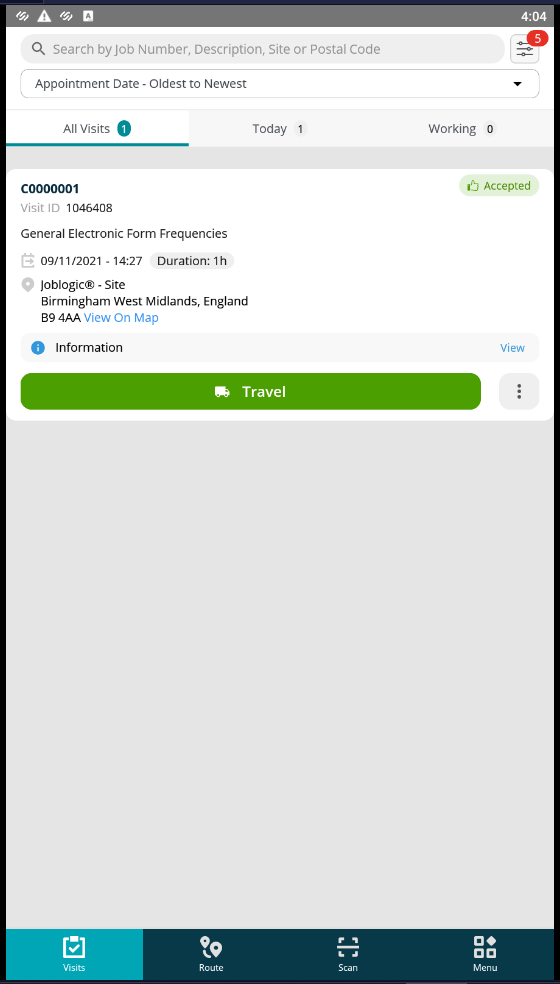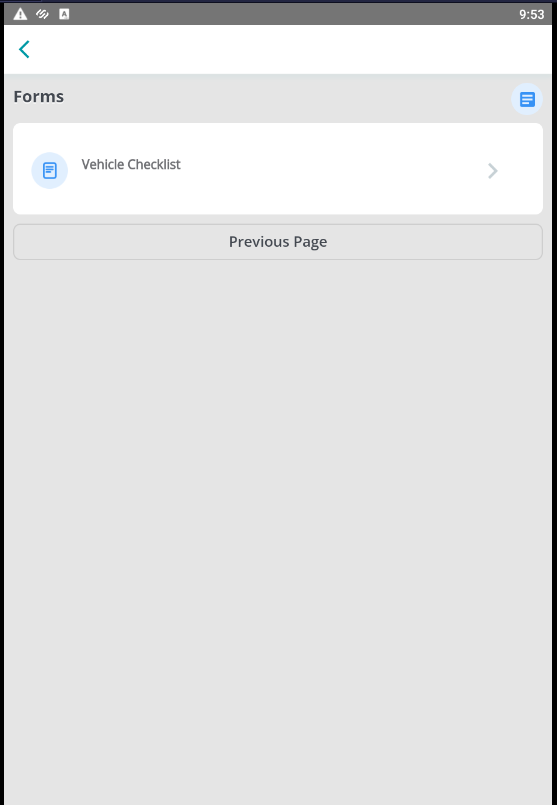- 30 Apr 2024
- 2 Minutes to read
- Print
- PDF
Setting General Electronic Form Frequencies
- Updated on 30 Apr 2024
- 2 Minutes to read
- Print
- PDF
Introduction
Joblogic provides general electronic forms (generic forms completed via the mobile application that are neither based on the visit or an asset) such as a vehicle checklist or a Covid-19 Engineer Daily Form. These forms can be set at different presentation frequencies, controlling the rate at which the form automatically appears on the engineer's mobile device for them to complete. This user guide details how these frequencies can be set against individual general electronic forms.
Setting a General Electronic Form’s Presentation Frequency
In order to set the frequency for a general electronic form’s presentation, navigate to the electronic forms area under ‘Settings’ > ‘Electronic Forms’.
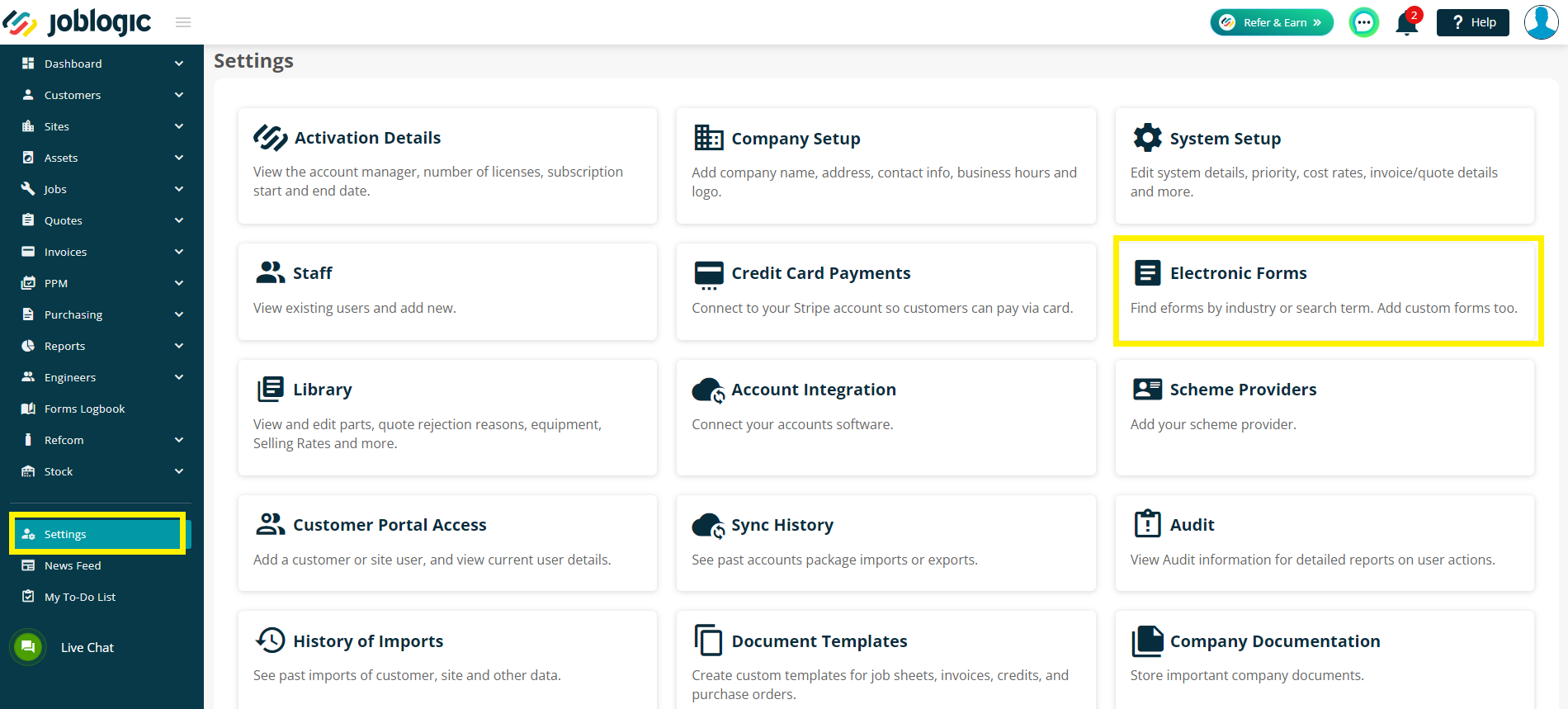
Click the Toggle on the right, so you are on the General Form list.
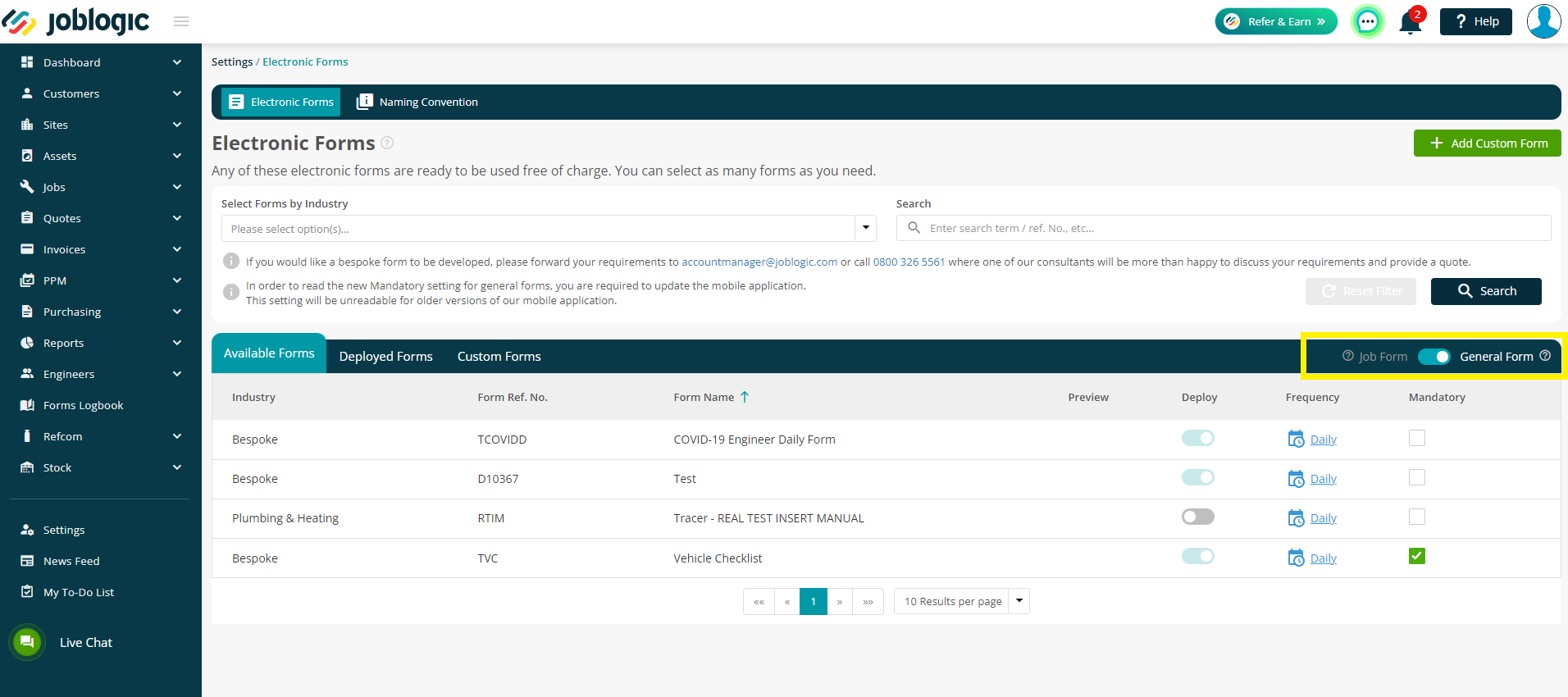
Our standard general forms can not be activated or deployed via the back office. If there is a general form which you require to be activated or deployed, contact our support team (0800 326 5561, support@joblogic.com) and our technical representatives will conduct this for you.
If you create your own custom forms, you can choose to set these up as General Forms and you'll have full control over these.
Next, click on Set Frequency
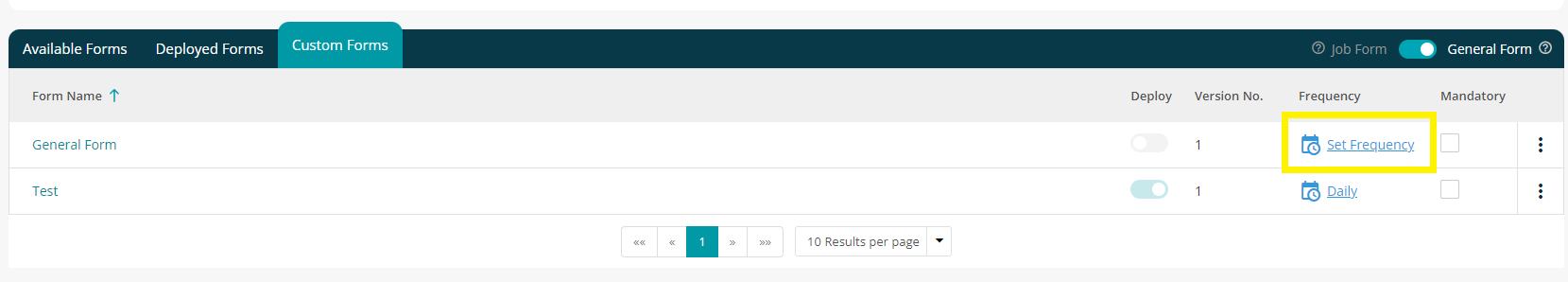
If you choose Daily from the Repeat dropdown, you'll need to enter the time and every x days:
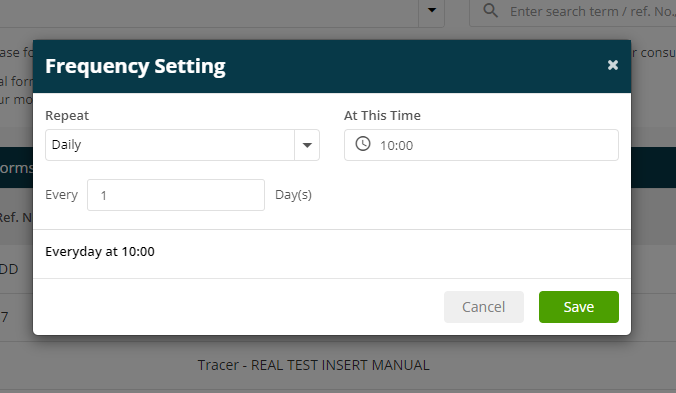
Alternatively, if you choose Weekly, again you can choose the time and every x weeks, but you can also choose a specific day of the week if required:
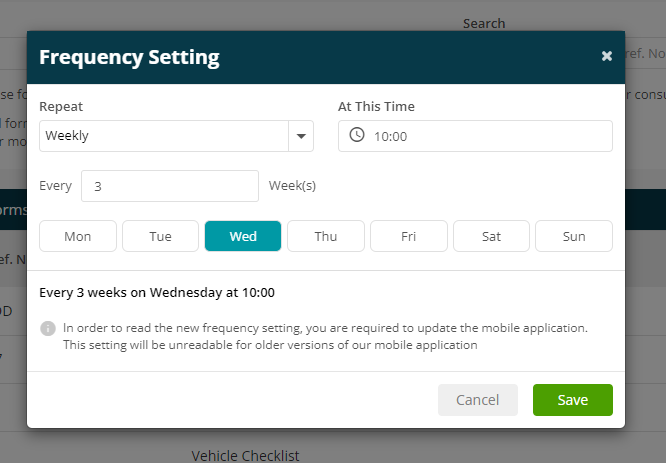
The general form frequency will now be amended as per the value set.
It is important to be aware that general mobile forms are presented to the engineer during the first travel entry made since the frequency was set or the last version of the form was completed. If for example, it is required that a weekly form be presented to an engineer before their first visit every Monday morning, the frequency would need to be set in the back office following the engineer’s last travel entry before the Monday and prior to the engineer's first travel entry the Monday morning. The engineer would also need to ensure that the form is completed that day/before their first visit. If it were to be completed the next day (the Tuesday), for example, the next form would then be presented during the first travel entry, 7 days from then (the following Tuesday).
Further Support
For further information or assistance with the above, contact our Support Team on 0800 326 5561 or email support@joblogic.com. Alternatively, our Customer Success Management team can be reached by emailing customersuccess@joblogic.com
Publishing Details
This document was written and produced by Joblogic’s Technical Writing team and was last updated on the date specified above. Be aware that the information provided may be subject to change following further updates on the matter becoming available. Additionally, details within the guide may vary depending on your Joblogic account’s user permissions.