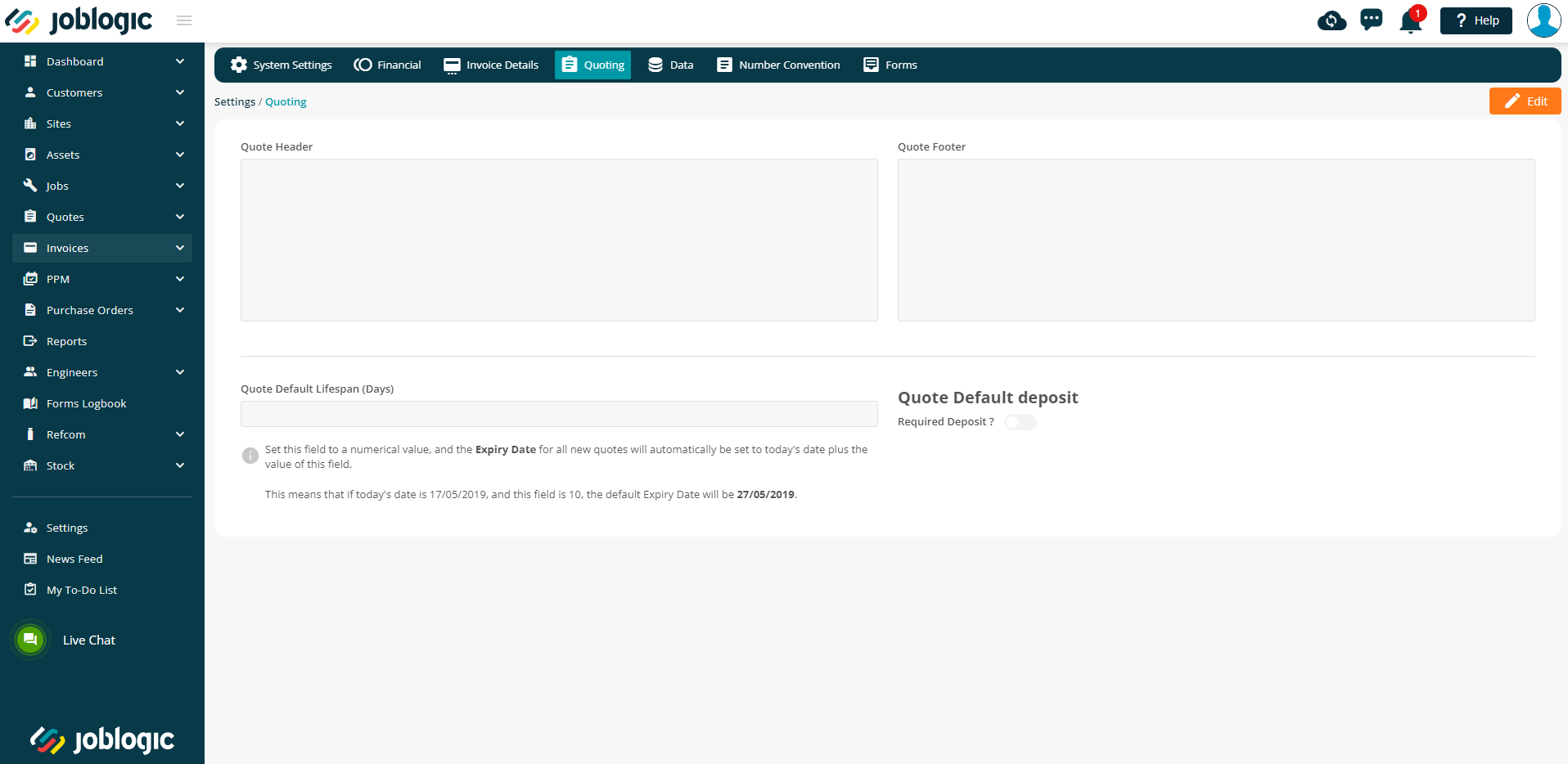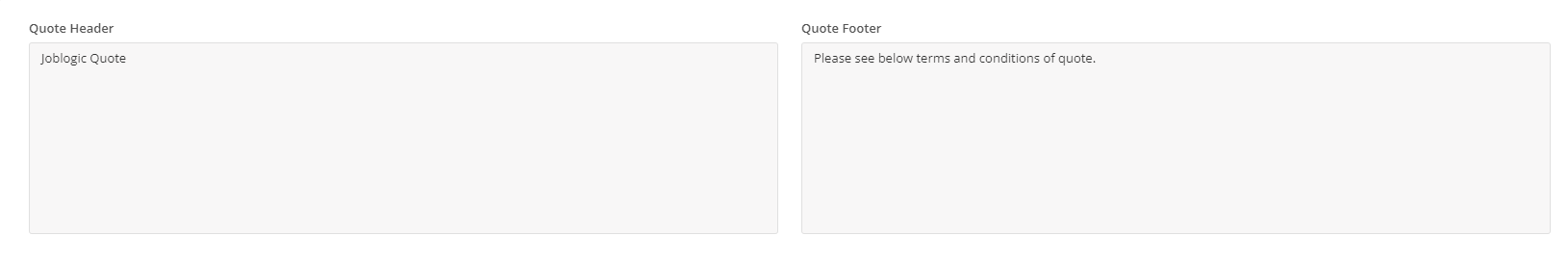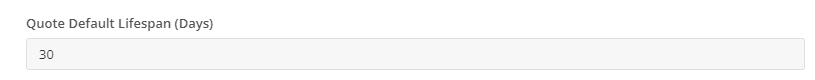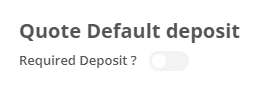- 30 Apr 2024
- 2 Minutes to read
- Print
- PDF
Quoting
- Updated on 30 Apr 2024
- 2 Minutes to read
- Print
- PDF
Introduction
The quoting area allows you to set general default details for quotes. For example, setting a quote lifespan or adding terms and conditions of quotes as a header or footer within the quote document. This user guide will explain how to set these details as your system default for your quotes.
The Quoting Area
The quoting area allows you to set your default quote details within the system. Different settings and details can be set for different types of quotes and quotes templates, but the settings put in place in this area will automatically populate unless set more specifically for a certain quote or template. Additionally, these settings are universal across your dataset and so setting these defaults does so for all other users under your Joblogic account.
In order to edit any of the settings/details on this page, select the orange ‘Edit’ button in the top right corner of the screen, make changes to the details as applicable and select ‘Save’ for changes to take effect.
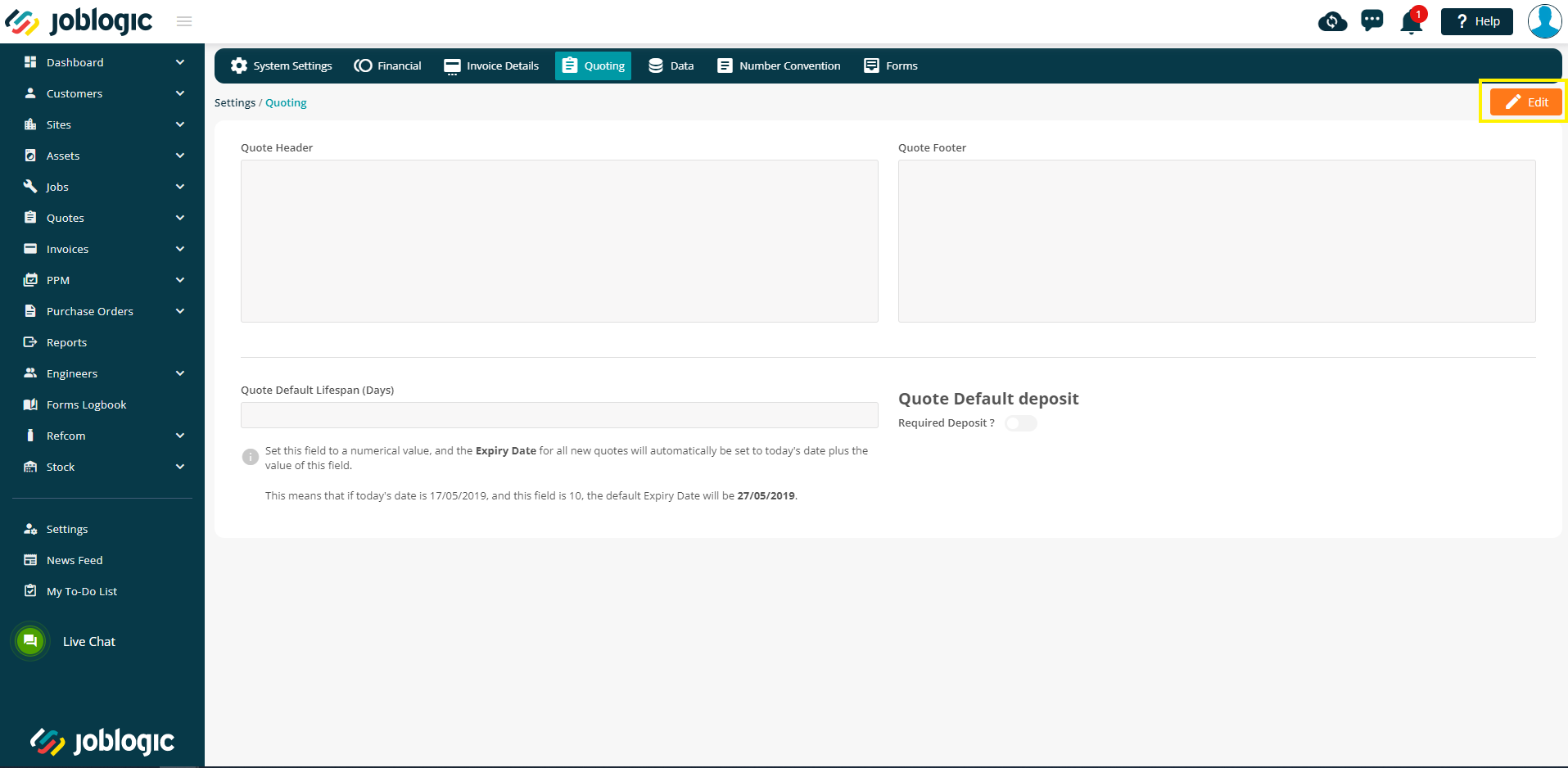
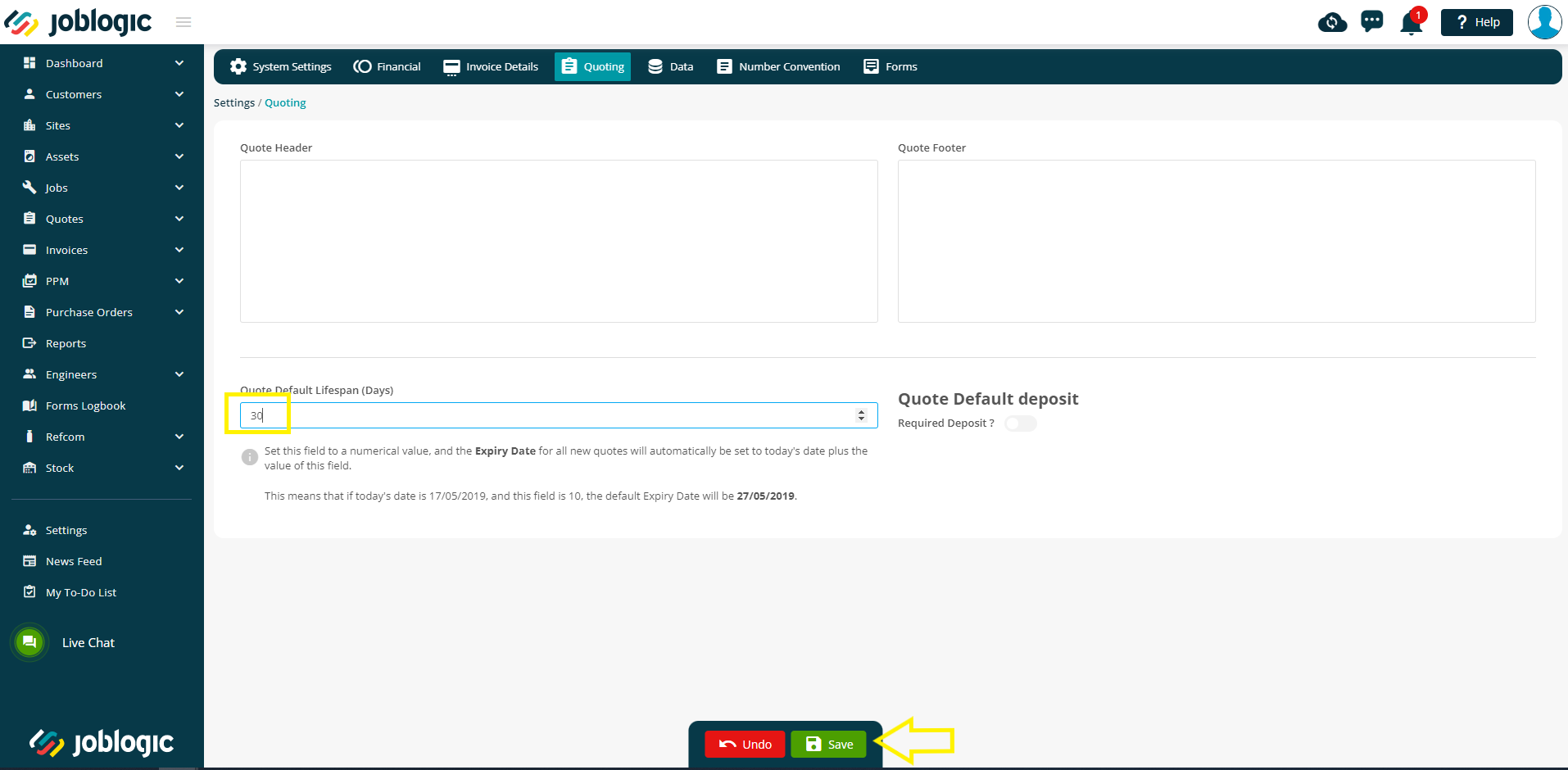
The area consists of quote header and footer fields which allows you to enter generic quote information that you would like to be presented at the beginning (via the header area) or end (via the footer area) of every quote. For example, if you have a particular set of terms and conditions that apply to your quotes, this information could be entered within the footer section.
This page also includes a ‘Quote Default Lifespan’ (entered in days) to indicate to your customers how long your quotes are valid for. After entering the value into this field, the ‘Expiry Date’ set for any quotes going forward will be automatically set from the current date/the date that the quote was raised plus the amount of days set in this field. For example, setting the field as 30 days would mean that when raising a quote on 1st May an expiry date of 31st May would generate against the quote.
Finally, the page has a ‘Quote Default Deposit’ option relating to whether quotes require taking deposits by default. Please note that this feature involves the connection of your Joblogic account to a Stripe account and so the toggle button will be blanked/greyed out unless a Stripe account is connected to your Joblogic. Our support team will be able to assist with stripe integration if this is something that you require (0800 326 5561, support@joblogic.com). Alternatively, see here for more information on quotes and deposits and here for information on connecting your Joblogic with your Stripe account.
Further Support
For further information or assistance with the above, contact our Support Team on 0800 326 5561 or email support@joblogic.com. Alternatively, our Customer Success Management team can be reached by emailing customersuccess@joblogic.com
Publishing Details
This document was written and produced by Joblogic’s Technical Writing team and was last updated on the date specified above. Be aware that the information provided may be subject to change following further updates on the matter becoming available or new releases within the system. Additionally, details within the guide may vary depending on your Joblogic account’s user permissions and settings or the electronic device being used.