- 30 Apr 2024
- 2 Minutes to read
- Print
- PDF
The ‘Auto Accept Costs from Mobile’ Setting
- Updated on 30 Apr 2024
- 2 Minutes to read
- Print
- PDF
Introduction
The Costs tab within Joblogic provides a platform for users to record any expenditures incurred on an individual job. These expenditures can be categorised under different cost types such as Labour, Mileage, Materials and Travel aiding in budget management, cost control throughout the job’s lifecycle and general financial reporting.
Within Joblogic, job costs can be recorded manually via the back-office but they can also be automatically pulled through to the job within the back-office from the engineer's mobile application (app) via a ‘Auto Accept Costs from Mobile’ Setting.
This user guide will detail the purpose of this setting in more detail and how to switch the function on or off.
The purpose of the ‘Auto Accept Costs from Mobile’ Setting
If you have set up cost rates (pay bands and selling rates) within the Joblogic account, the engineer’s time stamps will automatically calculate costs based on these rates as jobs are conducted via the mobile app.
The ‘Auto Accept Costs from Mobile’ setting refers to whether these costs are automatically applied to the costs area of the applicable job within the back-office or whether costs from the mobile need to be manually approved before being recorded against the job.
If switched on, all costs incurred via the mobile app will be automatically reflected on the job costs page within the back-office once the job visit is completed via the mobile app.
If switched off, an ‘’Accept Costs’ button will appear on the job costs page within the back-office allowing the job costs incurred via the mobile app to be withheld, if required to instead allow the back-office user to manually populate the job costs or pull the mobile costs through at a later point.
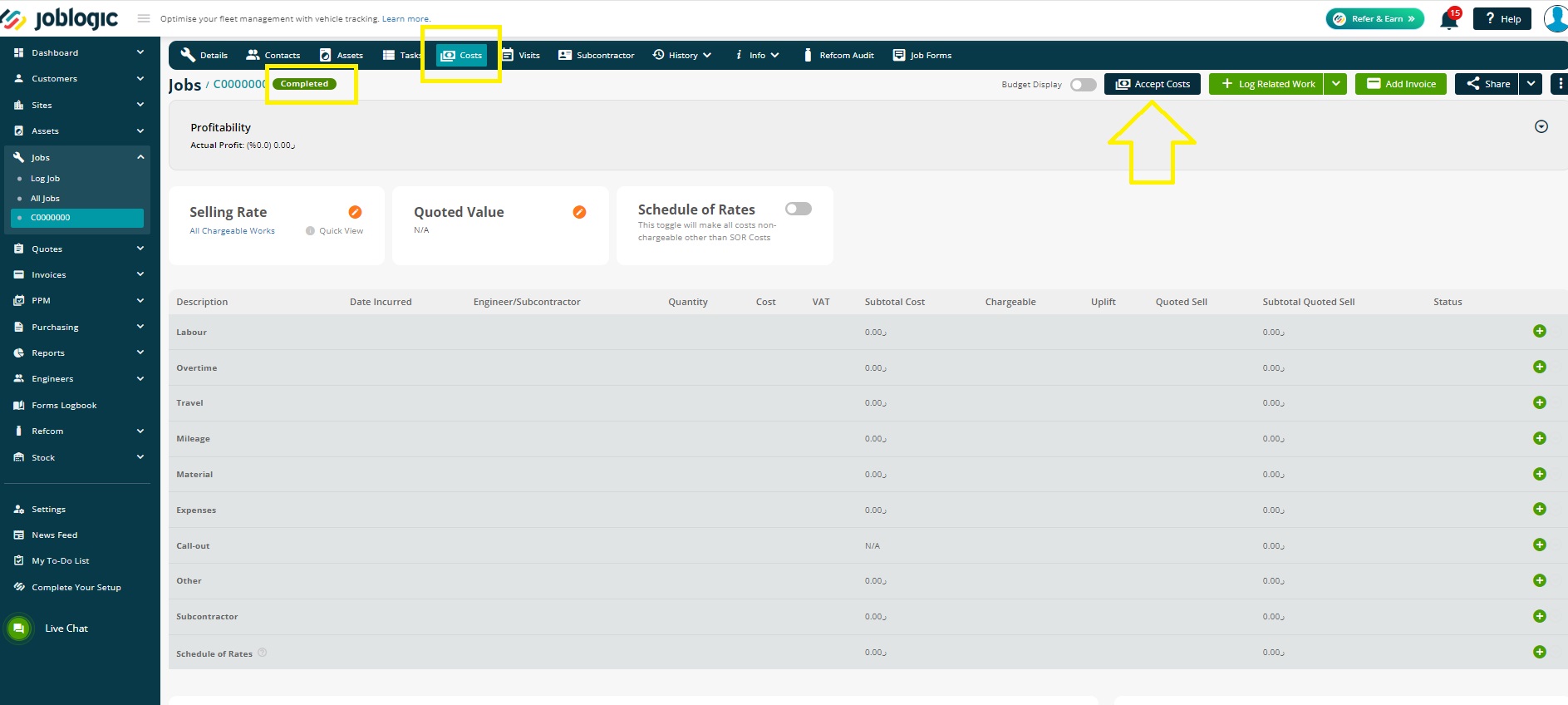
Switching the ‘Auto Accept Costs from Mobile’ Function On or Off
To control as to whether the ‘Auto Accept Costs from Mobile’ function is switched on or off for the Joblogic account, navigate to Settings > System Setup > and select the ‘Edit’ option. Tick the ‘Auto Accept Costs from Mobile’ option to turn the function on and untick the box to turn it off.
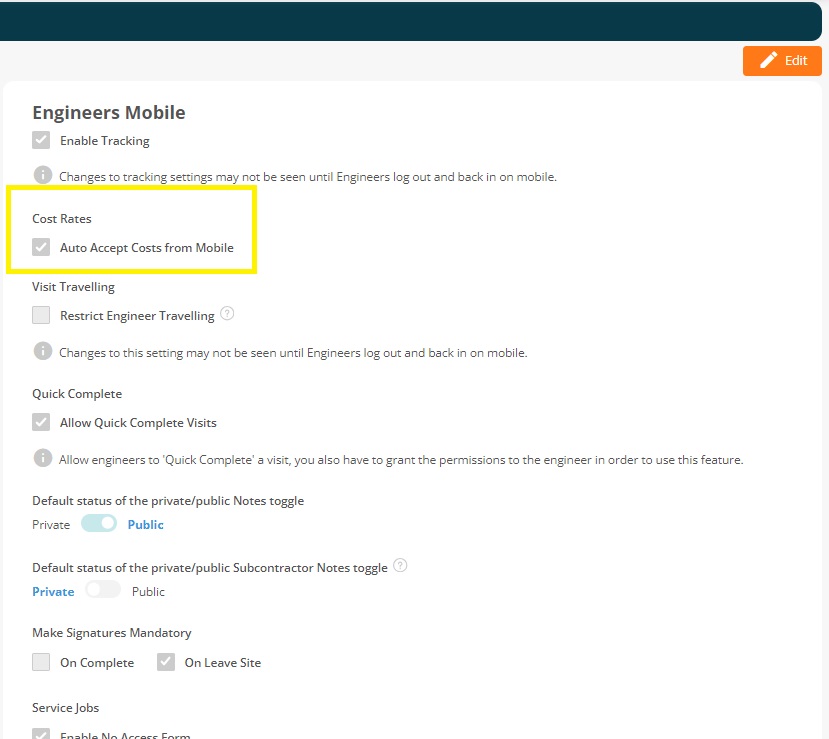
Further Support
For further information or assistance with the above, contact our Support Team on 0800 326 5561 or email support@joblogic.com. Alternatively, our Customer Success Management team can be reached by emailing customersuccess@joblogic.com
Publishing Details
This document was written and produced by Joblogic’s Technical Writing team and was last updated on the date specified above. Be aware that the information provided may be subject to change following further updates on the matter becoming available or new releases within the system. Additionally, details within the guide may vary depending on your Joblogic account’s user permissions and settings or the electronic device being used.

