- 03 Jun 2024
- 1 Minute to read
- Print
- PDF
Timesheets - Self View
- Updated on 03 Jun 2024
- 1 Minute to read
- Print
- PDF
Introduction
Keeping track of time is crucial for both employees and employers to ensure productivity and transparency.
"Timesheets - Self View" is a tool designed to simplify this process, allowing individuals to easily access and manage their own time records. Whether its logging hours worked, tracking projects, or reviewing past entries, this feature provides a user-friendly interface for employees to stay organized and informed about their time-related data.
Throughout this guide, we will delve into the specifics of Timesheets - Self View, and step-by-step instructions for setting it up.
Enable / Disable the 'Timesheet - Self View' setting
This setting can be found against each individual user’s engineer detail page under the staff section within settings.
To Disable or Enable this permission, navigate to the 'Engineer Detail’ page by clicking ‘Settings’ within the left navigation pane, and select ‘Staff.’
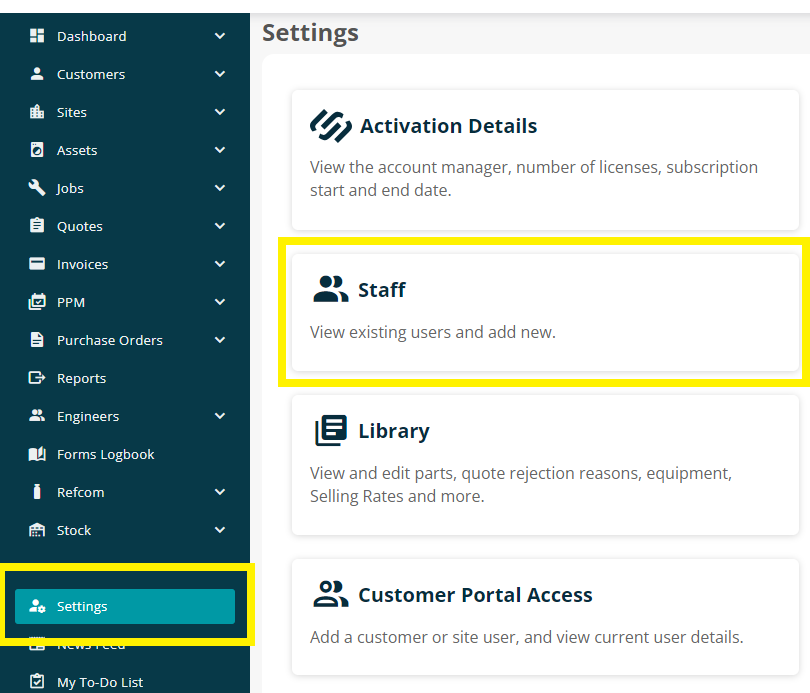
Select a user from the ‘Staff List.’ This will direct you to the ‘User Details’ page of the selected user, and then navigate to the ‘Engineer Detail’ tab where a toggle can be found to Disable or Enable the Timesheets - Self View option.
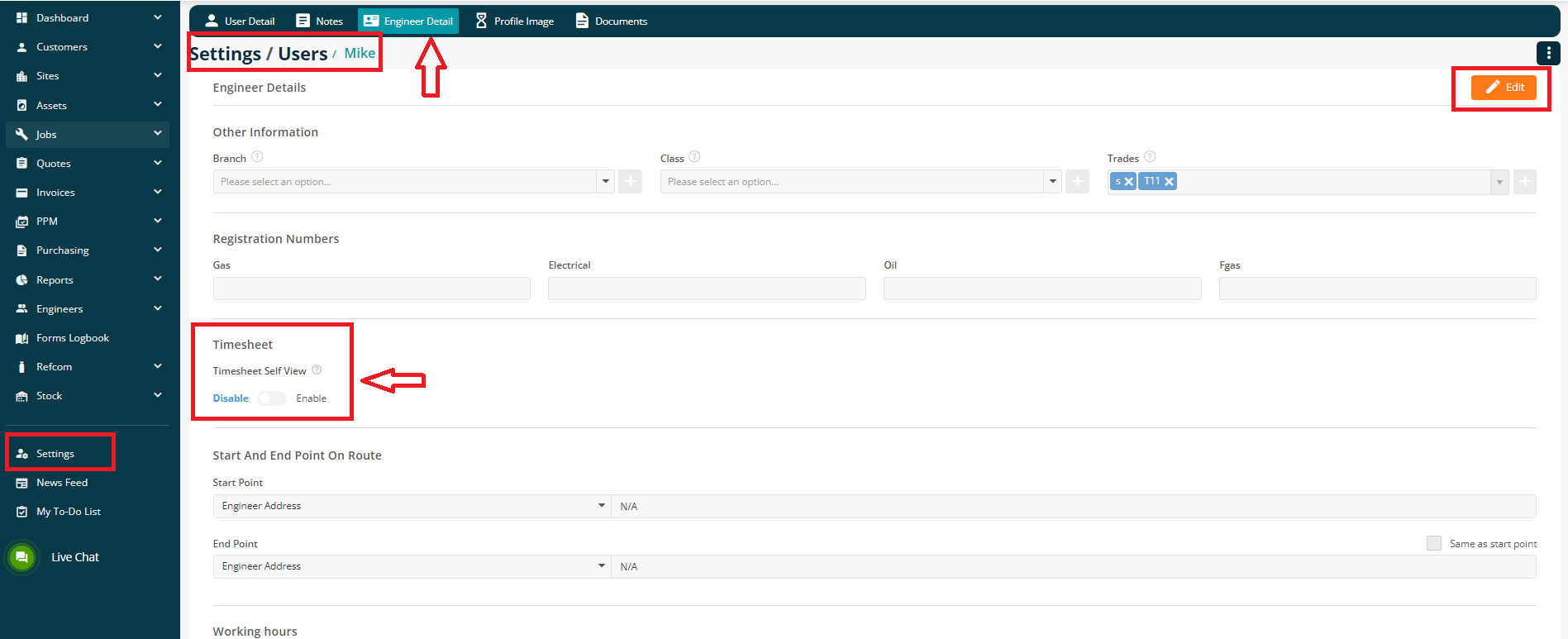
If this setting is switched on for a user, they will only have access to their own timesheet, only being able to view and edit their own times.
If the setting is left off, then the user will retain the ability to not only view and edit their own time entries but will also be able to access the timesheets of other users too.
Comparison when the setting is switched on and off for a user.
When the setting is OFF.
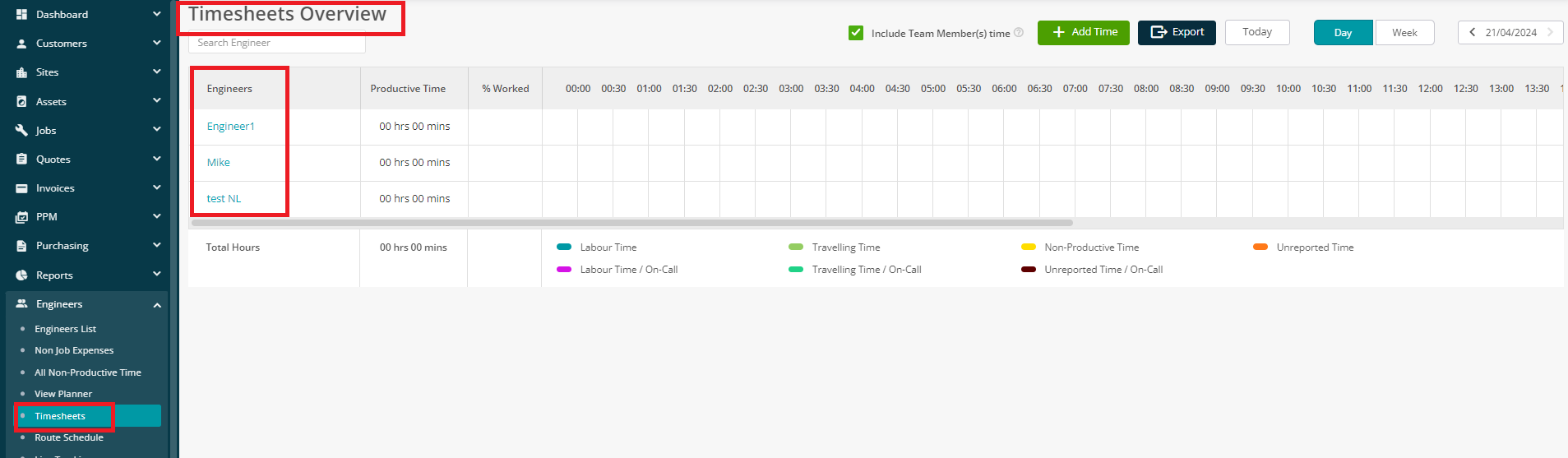
When the setting is On.
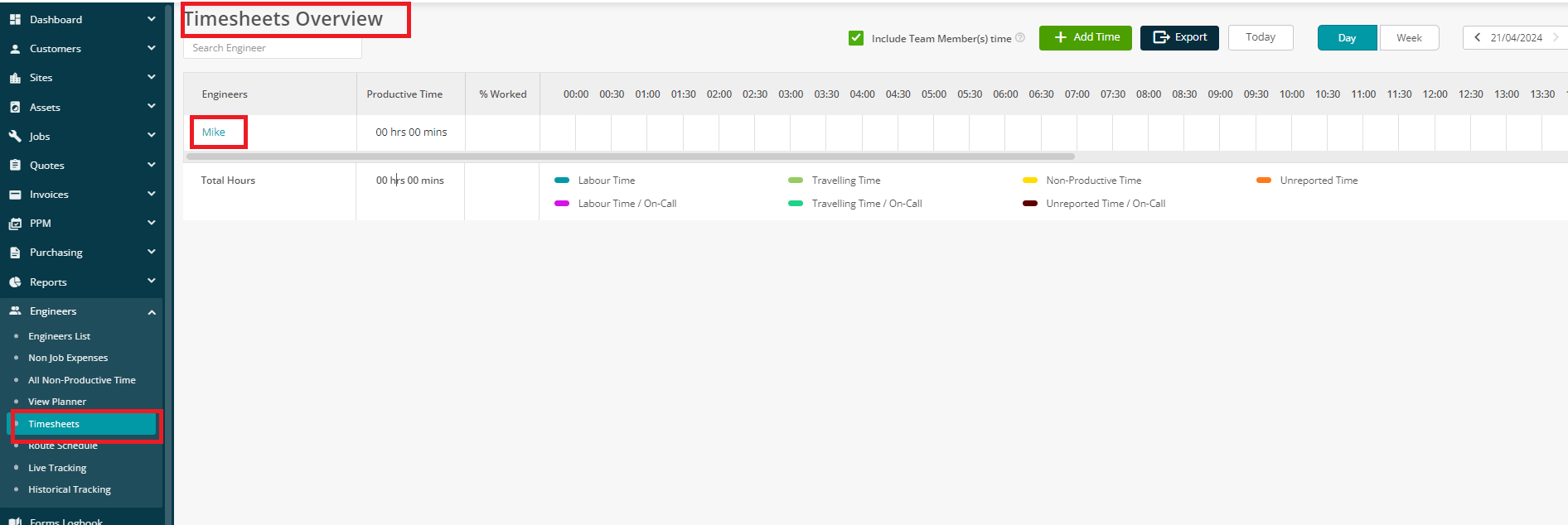
Further Support
For further information or assistance on the above, contact our Support Team on 0800 326 5561 or email support@joblogic.com. Alternatively, our Customer Success Managers team can be reached by emailing customersuccess@joblogic.com
Publishing Details
This document was written and produced by Joblogic’s Technical Writing team and was last updated on the date specified above. Be aware that the information provided may be subject to change following further updates on the matter becoming available. Additionally, details within the guide may vary depending on your Joblogic account’s user permissions.

