Web Release: 12th December 2024
- 10 Dec 2024
- 5 Minutes to read
- Print
- PDF
Web Release: 12th December 2024
- Updated on 10 Dec 2024
- 5 Minutes to read
- Print
- PDF
Article summary
Did you find this summary helpful?
Thank you for your feedback!
Features scheduled for release week commencing 12/12/24. The functionality detailed will not be available in the system until these dates. However, please note that these dates are an ETA and may be subject to change.
Release Topics
- New Site Notes tags for Subcontractor PO template
- Work Description column on PPM - Contract Purchase Order tab
- Edit Subcontractor Account Numbers on SPO
- Bulk Removal of Job Contacts
- Job Type column in Subcontractor and Stock PO pages
- Purchase Invoice Sorting
- Change customers on Jobs
- Customer Contact enhancements
- Improved Search options on All Quotes page
- SOR updates
Release Details
We've got a few small, but super useful updates to wrap up the year – Let's get started. ✨
1. New Site Notes tags for Subcontractor PO template
- We’ve made a handy update to the Subcontractor Purchase Order document template - it now includes the all-important Site Notes. This means your Subbie will never miss out on essential site-specific details.
- You can now use the following tags as needed:
- @@SiteNotes_DateAdded@@
- @@SiteNotes_DateAdded_DateOnly@@
- @@SiteNotes_DateAdded_TimeOnly@@
- @@SiteNotes_NoteText@@
- To check it out head to Settings > Document Templates > Purchase Orders tab.
- Click here to learn more about setting up your document templates.
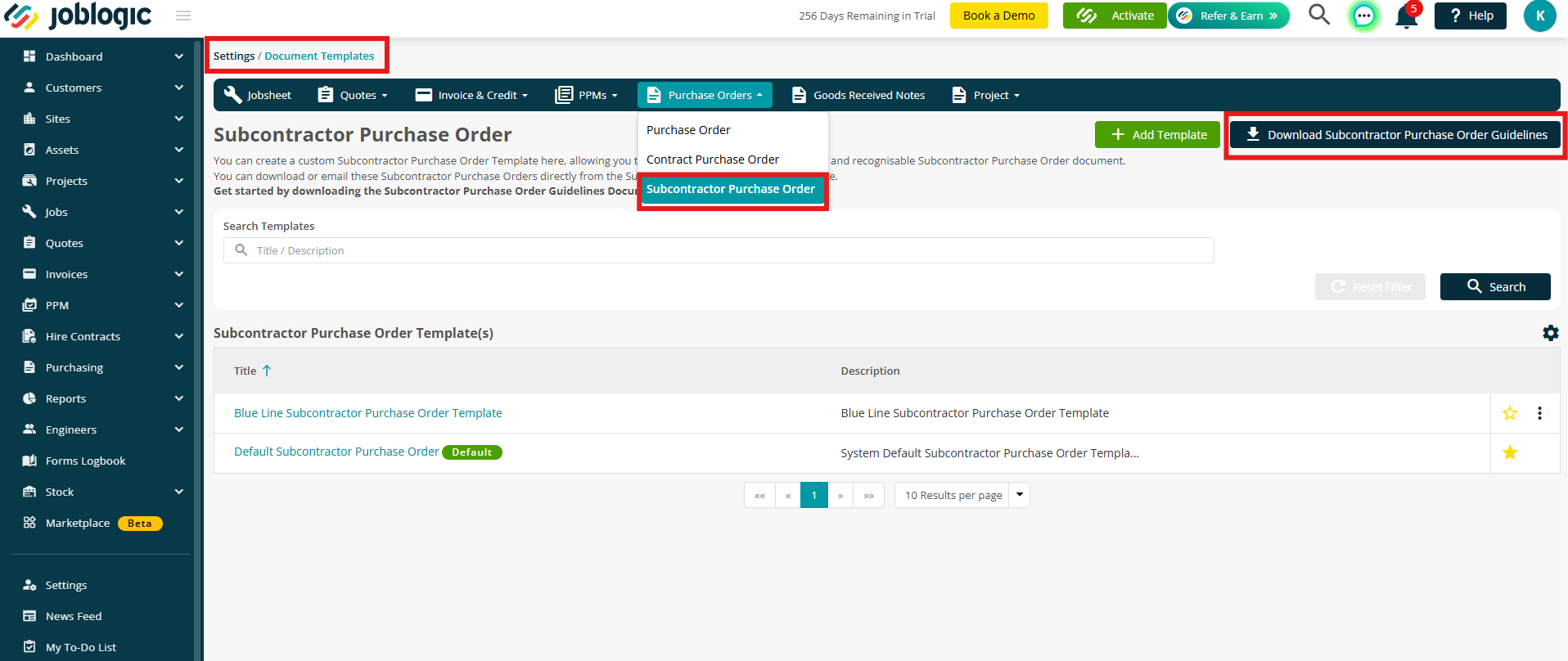
2. Work Description column on PPM - Contract Purchase Order tab
- Next up, we’ve added a Work Description column to your Contract Purchase Orders tab on your PPM Contract page.
- This valuable update means you now have clear visibility of all relevant information.
3. Edit Subcontractor Account Numbers on SPO
- This update makes life a bit easier—you can now edit the Account Number on a Subcontractor Purchase Order!
- Previously, it was fixed, but now you can tweak it as needed, after saving your PO. Simple and effective.
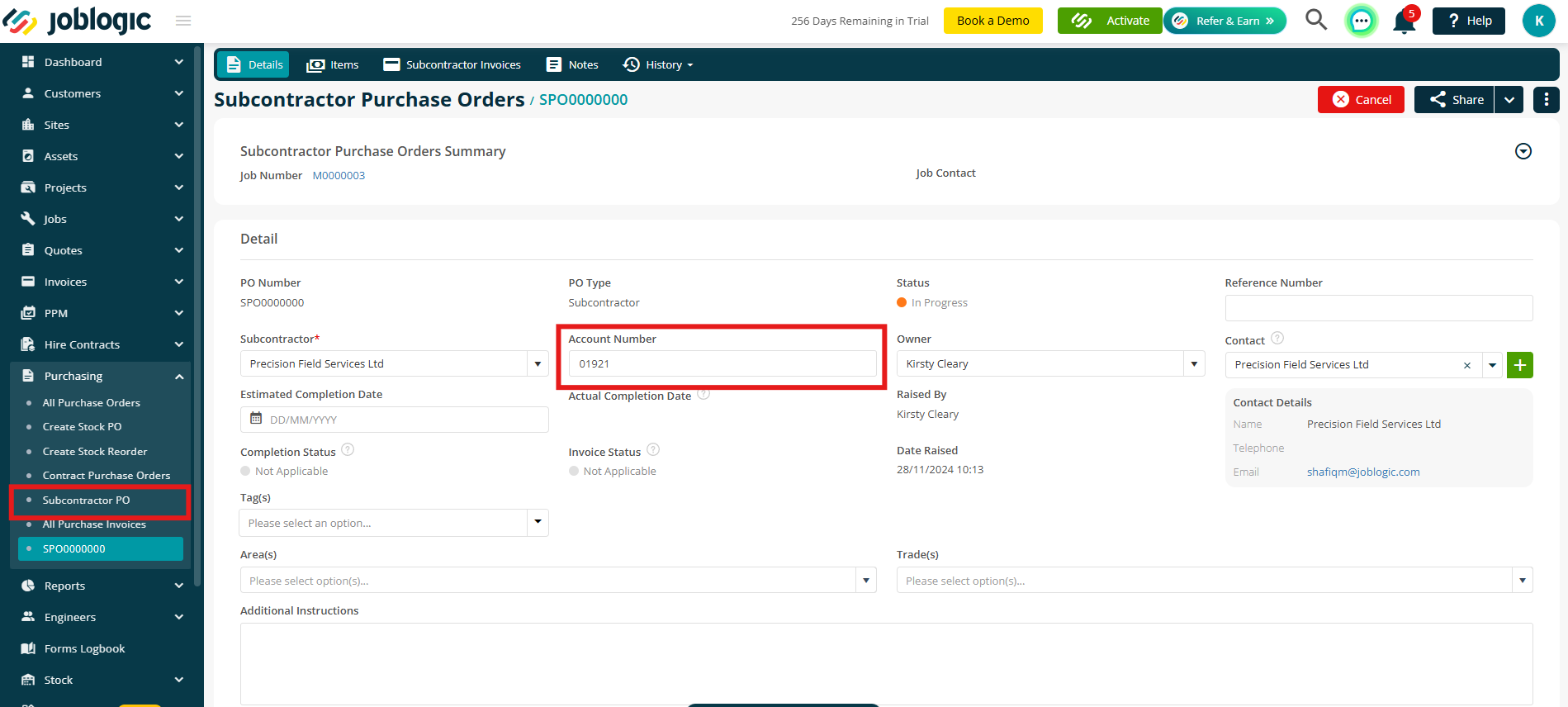
4. Bulk Removal of Job Contacts
- Who doesn’t love a bulk update feature? It's a total time-saver and makes life so much easier!
- With this update, you can now bulk remove contacts from a job, cutting down on all the manual work.
- To perform this action, navigate to your Customer (Customer > All Customers) or Site (Sites > All Sites) and selecting the desired name. Next, open the Contacts tab and click Manage Contacts.
- As before, you can select contacts from the dropdown. However, in addition to being able to Assign to Jobs, you now have the option to Remove from Jobs as well. Happy days!
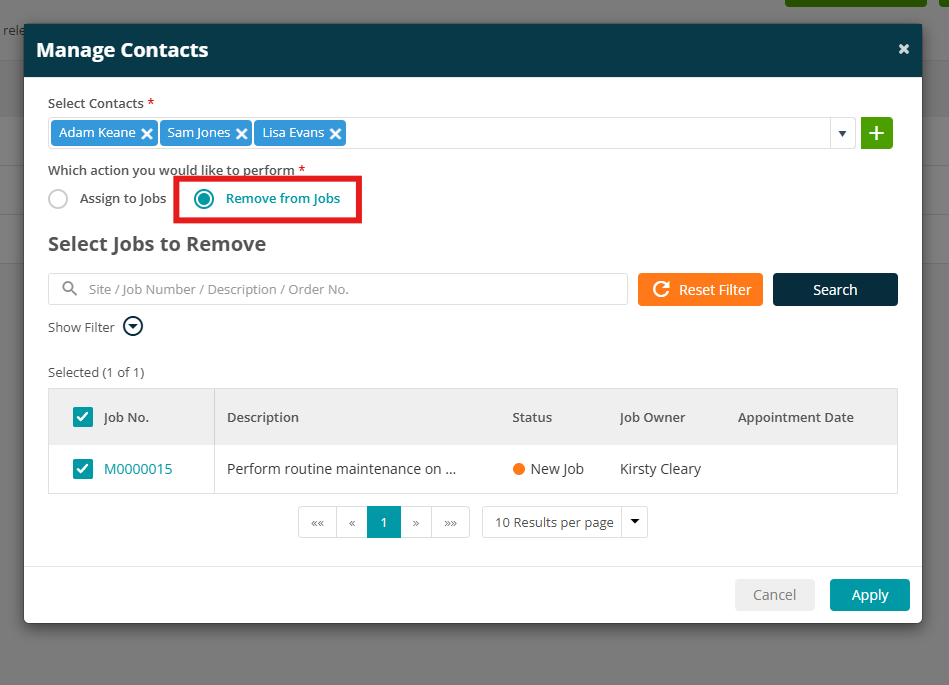
5. Job Type column in Subcontractor and Stock PO pages
- Here’s another useful column update for you!. We’ve added a Job Type column to the Subcontractor PO and Stock PO pages.
- This update provides greater clarity by allowing you to quickly identify the type of job associated with each purchase order, helping you streamline your workflows and improve efficiency.
6. Purchase Invoice Sorting
- We’ve added a handy new feature to help you stay organised and find purchase invoices more quickly!
- You can now sort invoices in the All Purchase Invoices section (Purchasing > All Purchase Invoices) by:
- Purchase Invoice No
- PO Number
- Date Raised
- This feature works across Stock, Job, and Subcontractor purchase invoices, letting you switch between ascending and descending order with just a click. (By default, invoices are sorted by Date Raised, newest first.)
- It’s all about making your work easier and helping you stay on top of your important purchase invoices!
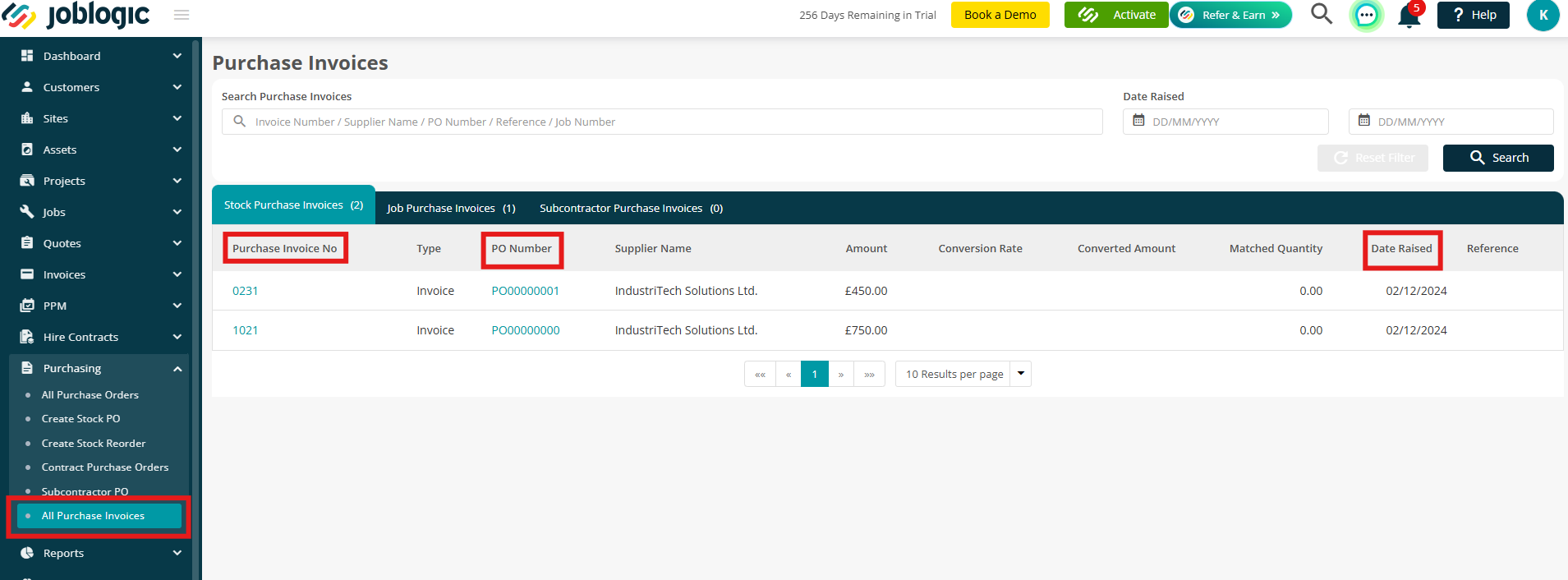
7. Change customers on Jobs
- Here’s an exciting update – You can now amend the Customer on a Job! 🎉
- Just a heads-up, this feature is permission-based, giving you full control over who can access it.
- A few points to be aware of with this:
- You can only change the customer to an associated one, so ensure those are set up beforehand (via Sites > Configuration > Associated Customers can be found at the bottom of this page)
- You won’t be able to change the customer if the job has been invoiced.
- If multiple customers share the same site, you can send the invoice to the relevant associated customer.
- Enjoy the flexibility and control—give it a try!
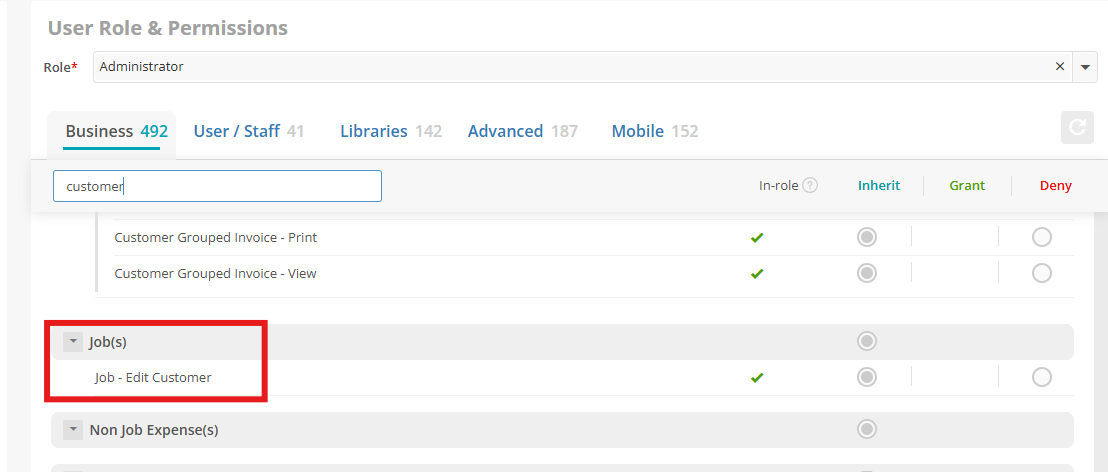
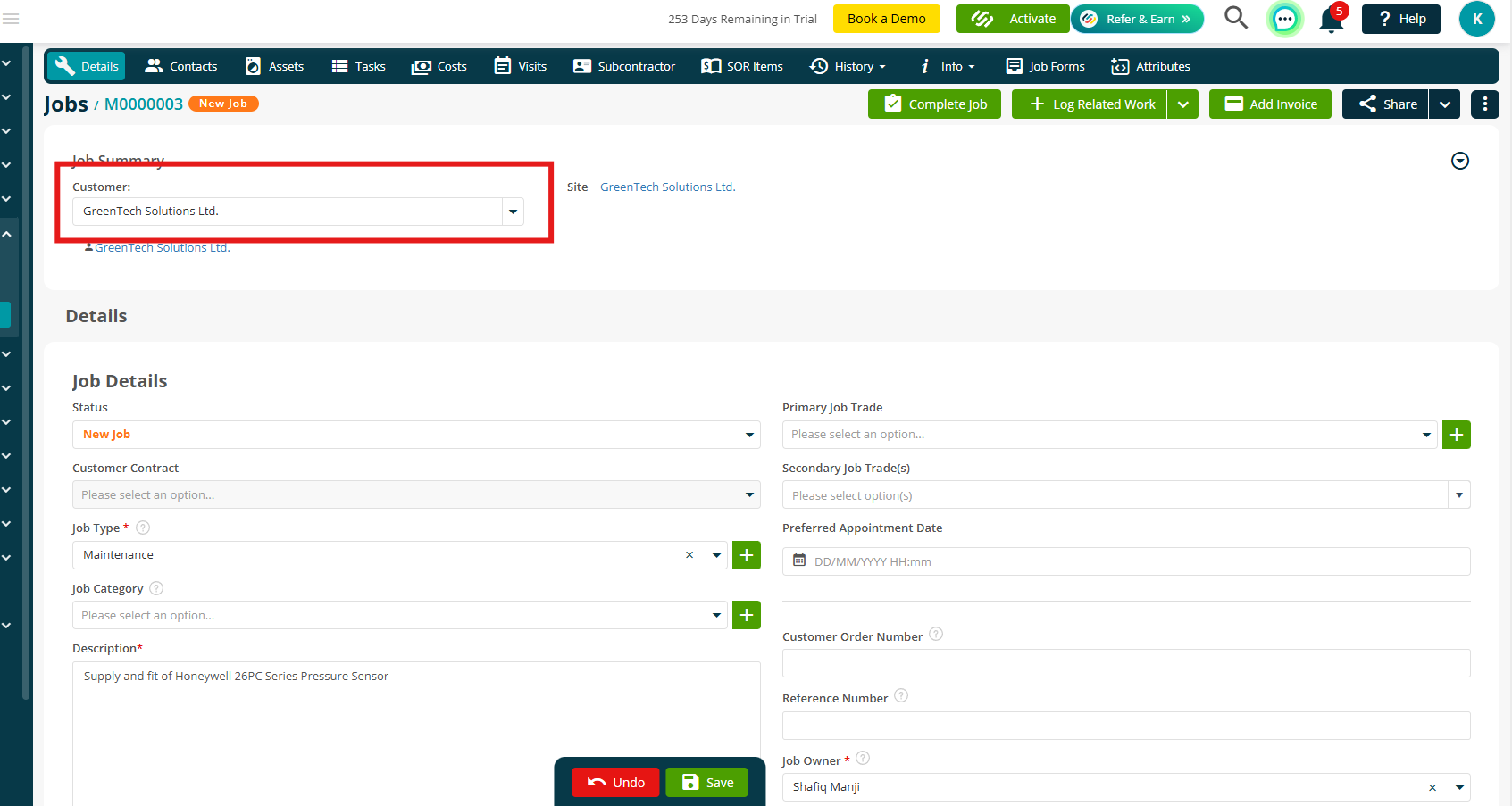
8. Customer Contact enhancements
- We’ve introduced some fantastic improvements to enhance how you manage customer contact emails.
- The 'Email To' field is now a multi-select dropdown, so you can quickly choose multiple email addresses linked to a customer or site—no more manual typing!
- There’s a new 'Receive Emails For' section against your Contacts. This lets you easily set which areas (Jobs, Quotes, Contracts or Accounts) a contact should get emails for.
- Emails will now automatically include the right contacts based on your preferences under Receive Emails For, whether you’re sending job details, quotes, or even invoices.
- These changes make staying organised a breeze and help ensure important emails always reach the right people.
9. Improved Search options on All Quotes page
- We’ve added a couple of extra search options to your All Quotes page, to make things even easier.
- You can now search using your custom fields, Quote Ref 1 and Quote Ref 2, directly in the main search box
- Plus, there’s a new Area dropdown filter to help you refine your quote list by location.
- We hope these updates make managing your quotes even easier – Happy searching!
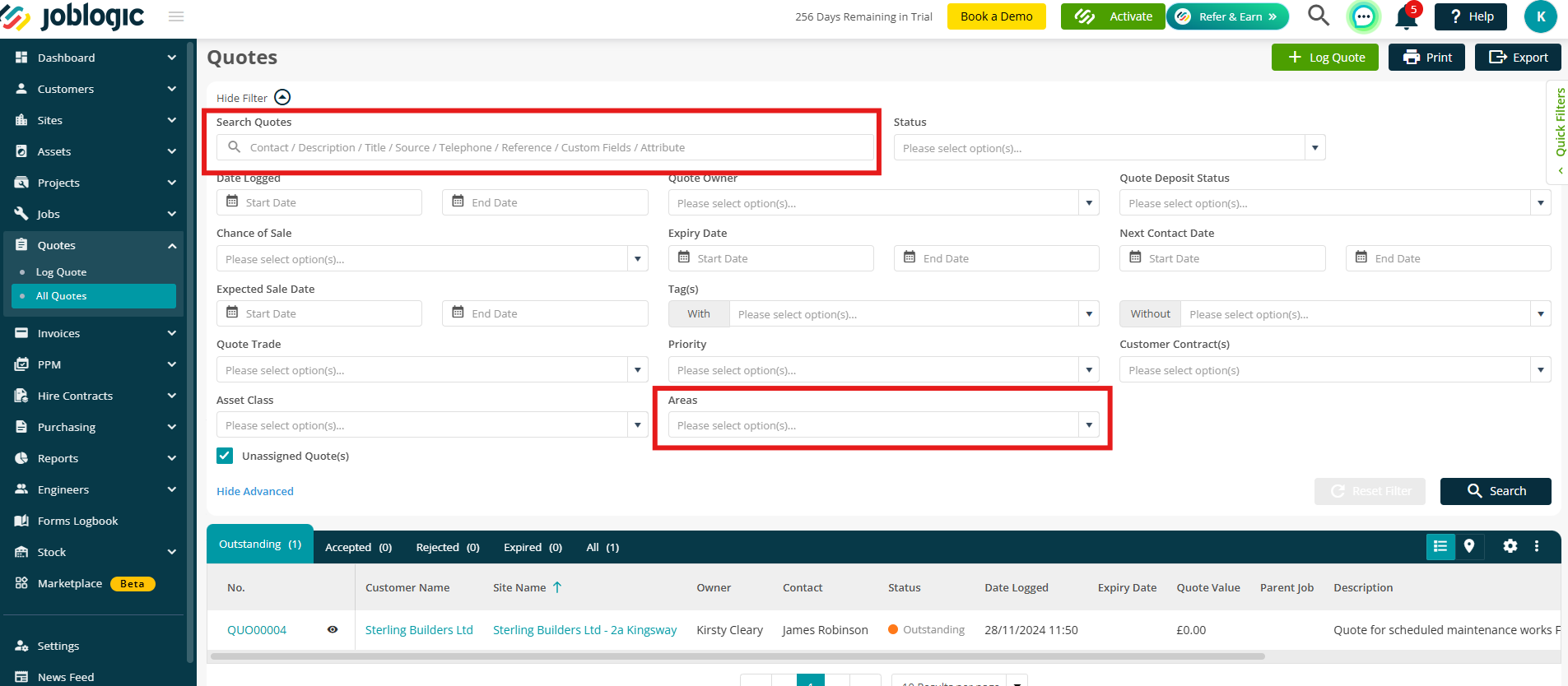
10. SOR updates
- A couple of months ago, we introduced the Rate Splits feature in your SOR library. (Learn more about Rate Splits here.)
- Now, we’ve taken it a step further by adding this valuable information directly to the Job Details screen—keeping everything you need in one convenient place. Here’s what’s new:
- A Rate Splits column has been added to the SOR Items tab.
- Click on a rate split to open a pop-up with detailed information, including:
- Rate Split Description
- Cost
- Sell
- Pricing is based on the conditions that were applied when the rate splits were added, giving you full transparency.
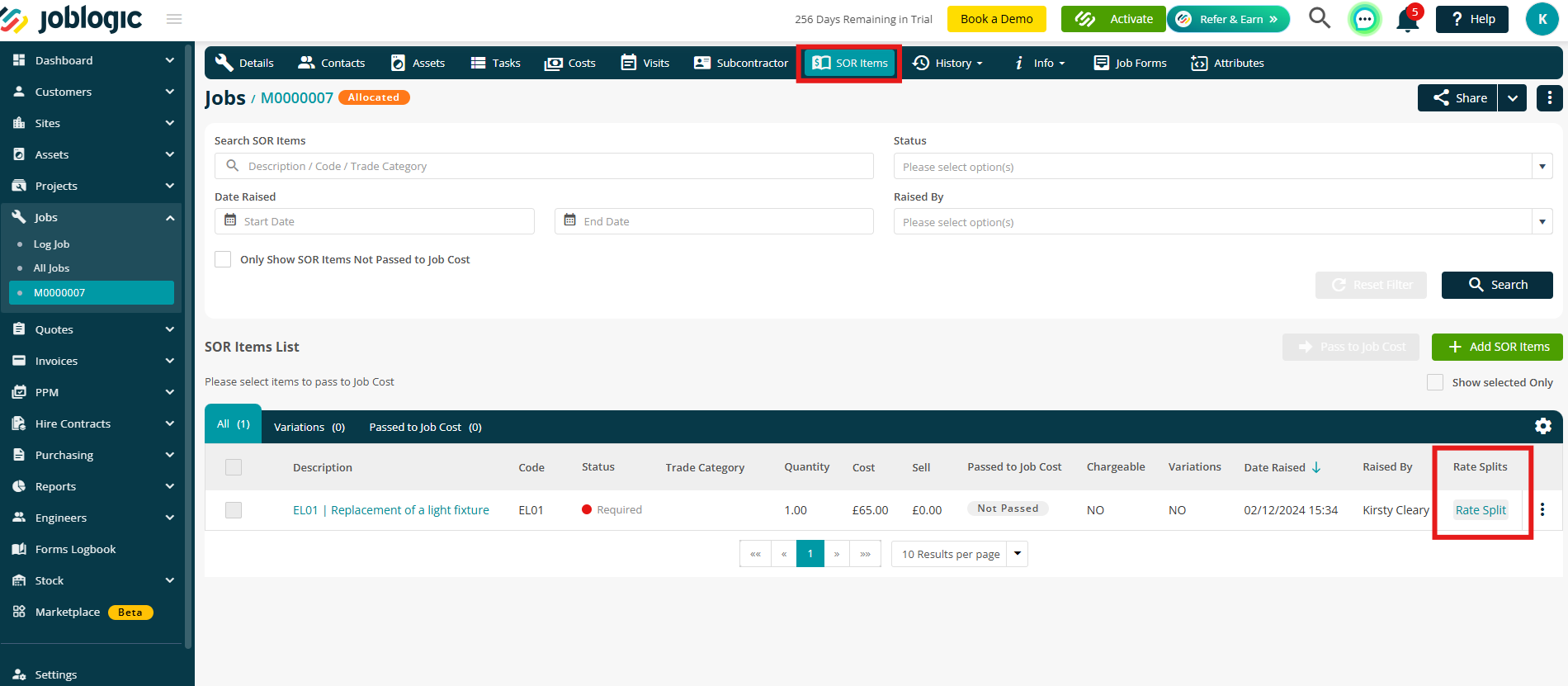
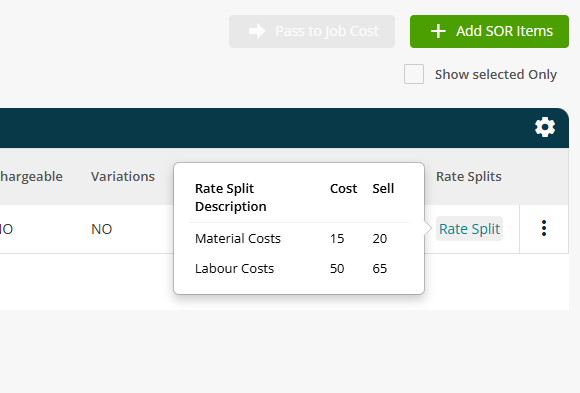
Bug Fixes
- You will no longer receive excessive emails for several reports.
- You will now be able to close jobs without encountering error messages.
- Rounding issues in Purchase Orders (PO) and Purchase Invoices (PI) have been resolved, ensuring accurate VAT, Total without VAT, and Total amounts.
- The system no longer generates duplicate quotes.
- Purchase Order invoice statuses now match correctly.
- Jobs on the planner are now clickable without any issues.
- The timeout issue for the "Create Customer Grouped Invoice" feature has been fixed.
- Emails are now sent from the correct address to avoid spam issues.
- The 'invalid request' error when adding items to a purchase order in Joblogic, has been resolved.
- SPOs are no longer auto-emailed upon approval unless intended.
- Single Sign-On (SSO) functionality now works properly.
- Duplicate records for the Water Hygiene Report have been eliminated.
- Site Import now loads consistently without issues.
- Editing assets from the "All Asset" section now displays the comment box in the additional information as expected.
Was this article helpful?

