Web Release: 25th July 2024
- 25 Jul 2024
- 2 Minutes to read
- Print
- PDF
Web Release: 25th July 2024
- Updated on 25 Jul 2024
- 2 Minutes to read
- Print
- PDF
Article summary
Did you find this summary helpful?
Thank you for your feedback!
Features scheduled for release on 25/07/24. The functionality detailed will not be available in the system until this date. However, please note that these dates are an ETA and may be subject to change.
Release Topics
- Updated Payment methods
- Linking your Microsoft account
Release Details
1. Updated Payment methods
- We have an exciting new update to start this release off!
- We are now offering even more ways for your Stripe customers to pay their invoices/deposits – including Card, Bank Transfer and even Klarna! 🤑
- This update is available on any ‘Pay Now’ options via the Customer Portal, Portal Links and also via the Pay option in the back office for you to take payments manually.
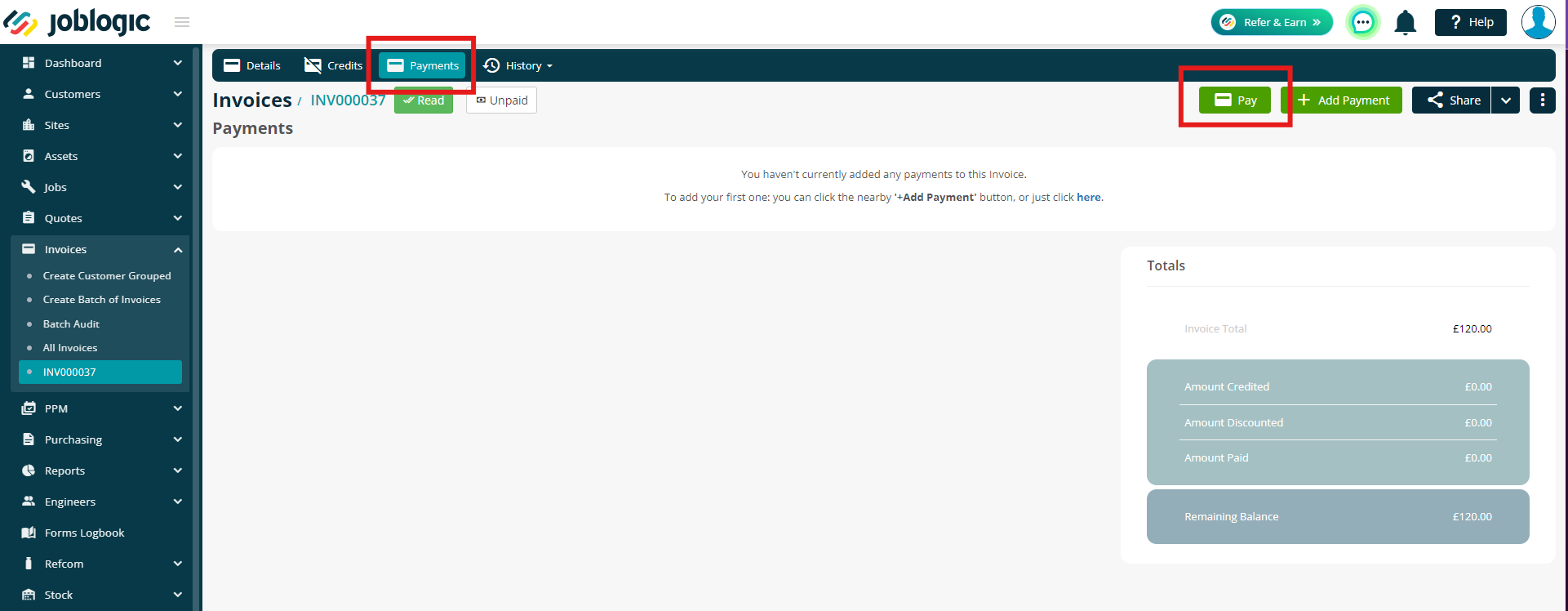
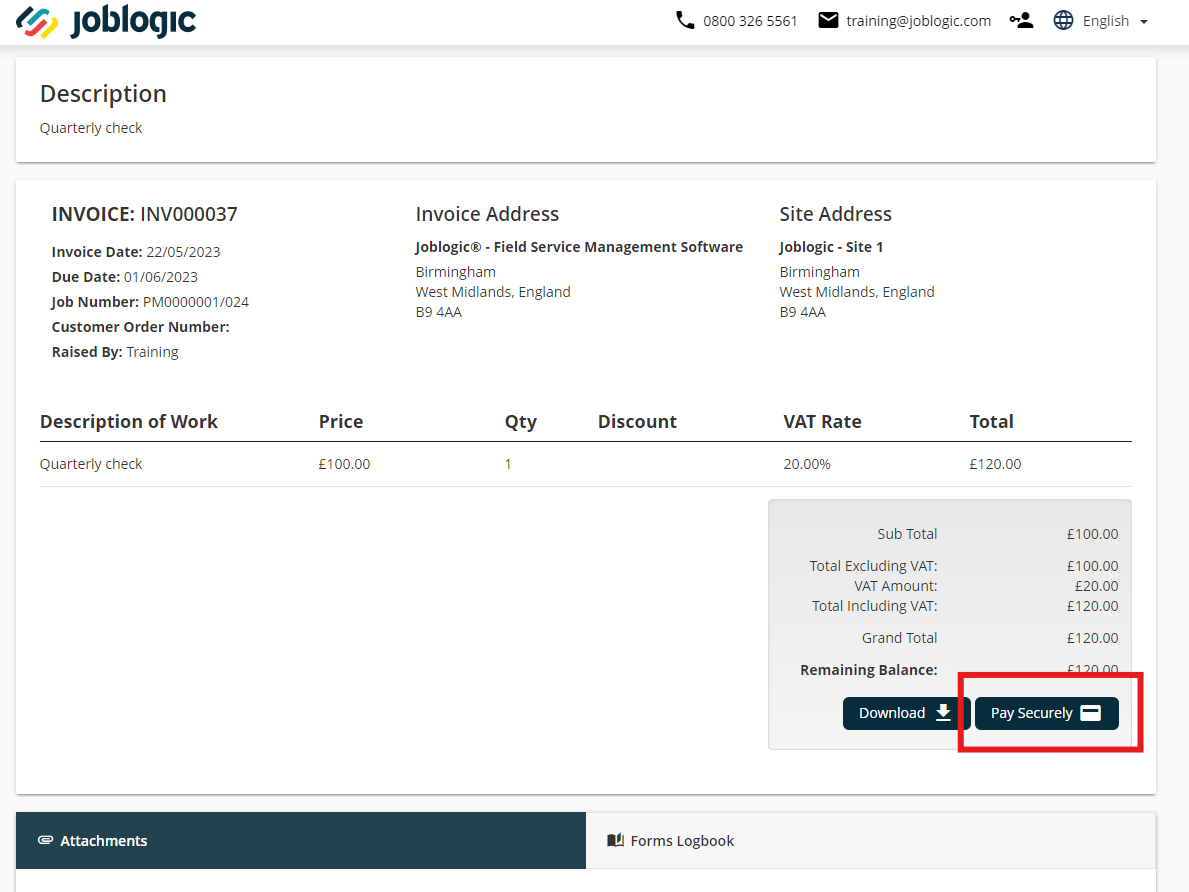
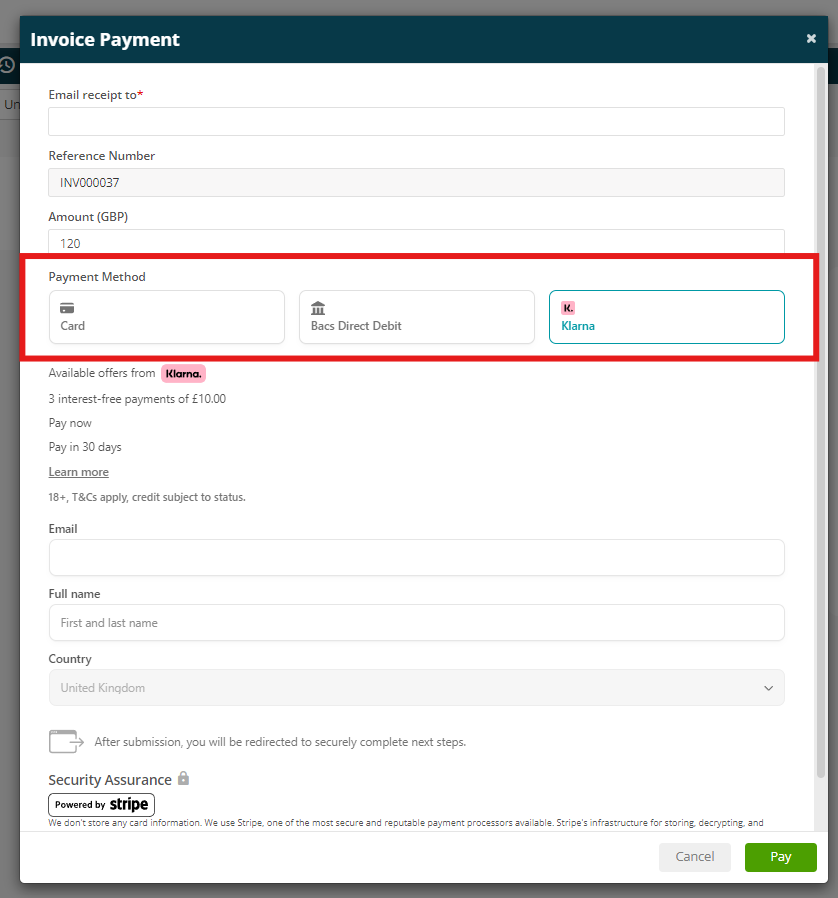
2. Linking your Microsoft account
- Next up, we’ve added a new option to link your Azure and Microsoft accounts to your Joblogic account
- This means you will be able to log into Joblogic using your Microsoft account, therefore streamlining your systems and login processes.
- You will firstly need to link your tenant to Microsoft Entra by setting up the External Azure link in Joblogic. To do this, navigate to Settings > System Setup > scroll to External Tenant Access.
- Next, you can navigate to an individual user (Settings > Staff) and then click the Linked Accounts button next to the User Details header.
- Click here to read the full guide
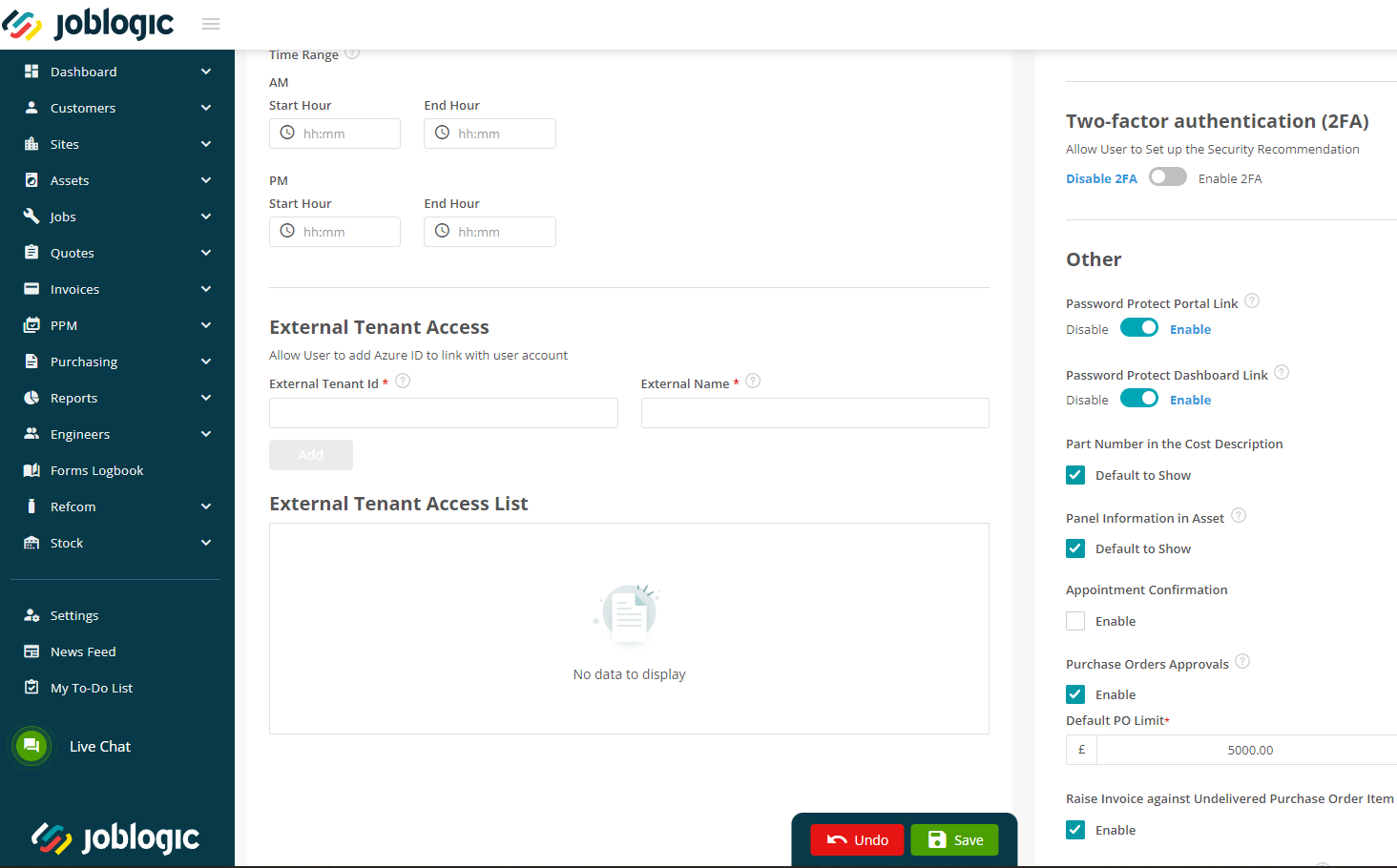
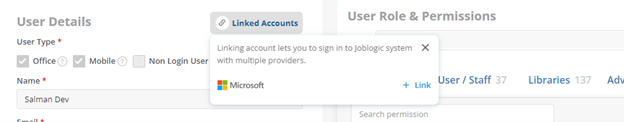
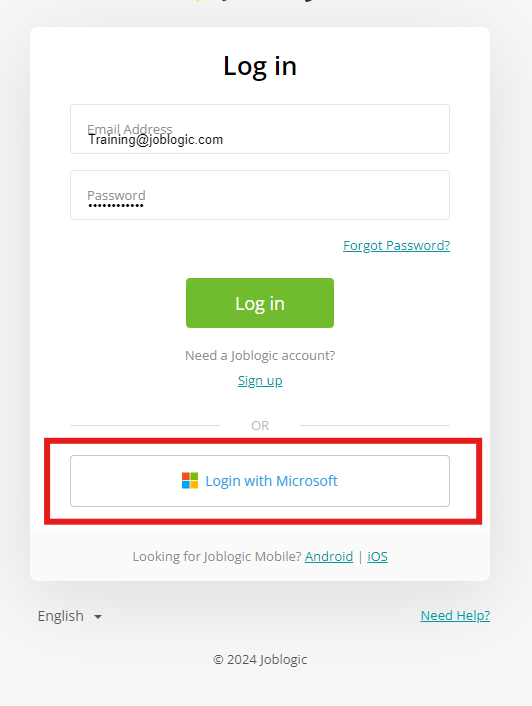
Improvements
- We have an important and useful improvement coming up! We will soon be enforcing 2FA across Joblogic to enhance security and ensure all of your data is even more secure than before! 🔐
- So, what is 2FA? 2 Factor Authentication simply means an extra layer of security when logging onto Joblogic.
- You may have seen recent news stories about security breaches and data leaks across various platforms, so we are taking some proactive measures to ensure the continued safety of your data.
- Once we have enforced this across Joblogic, next time you log into Joblogic, you’ll be asked to set up 2FA and reset your current password. This will be mandatory for all users.
- You will also be made aware if there is a login attempt using your credentials on a new/different device or IP Address.
- We've included a reCaptcha when sending emails from Joblogic to help prevent bot/spam emails. Please avoid using spam/malicious keywords/context in the emails to avoid it being blocked.
- This is all proactive and simply put in place for better security and peace of mind for you and your important data!
Bug fixes
- Deleting a Purchase Order Template will now check if it is used by a Supplier before removal.
- You can now clear single input and multiple text fields in dynamic forms within the Logbook feature.
- Users can now deselect all choices in checkbox and multiple-choice options in the form logbook edit page.
- Non-Productive Time for engineers is now correctly calculated on the day before the last day.
- The Visit deletion audit is now correctly displayed on the Audit page.
- You can now download and print jobsheets correctly in the Job Notes section of the Job module.
- We have fixed an internal server error in the PPM Schedule Tab caused by a null value being passed for DayOfWeek.
Was this article helpful?

