Web Release: 30th May 2024
- 04 Jun 2024
- 3 Minutes to read
- Print
- PDF
Web Release: 30th May 2024
- Updated on 04 Jun 2024
- 3 Minutes to read
- Print
- PDF
Article summary
Did you find this summary helpful?
Thank you for your feedback!
Features scheduled for release on 30/05/24. The functionality detailed will not be available in the system until this date. However, please note that these dates are an ETA and may be subject to change.
Release Topics
- Invoice Matching update
- Profitability improvements
- Budget Tracking
Release Details
1. Invoice Matching update
- First up this week is a little update to the way Invoice Matching works.
- If you’ve created an invoice that matches all items against your Purchase Order, the Invoice Status will now show as ‘Matched’ rather than ‘Outstanding’ with a Resolve option, even if some items are still marked ''Not Delivered''.
- This means the Invoice Status is accurate, and you have less steps to complete! 🎉
- The ‘’Raise Invoice against Undelivered Purchase Order Item‘’ setting will need to be ticked in order for this to happen
- Your Delivery Status will remain as ‘Partially Delivered’ so you can easily identify the POs you are waiting for.
- To read more about adding Purchase Orders, click here and for more on supplier invoices, click here.
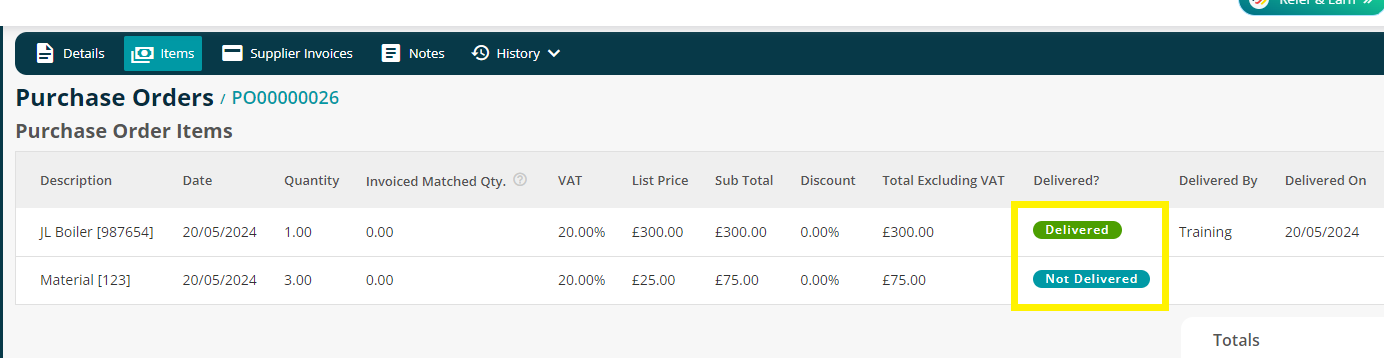
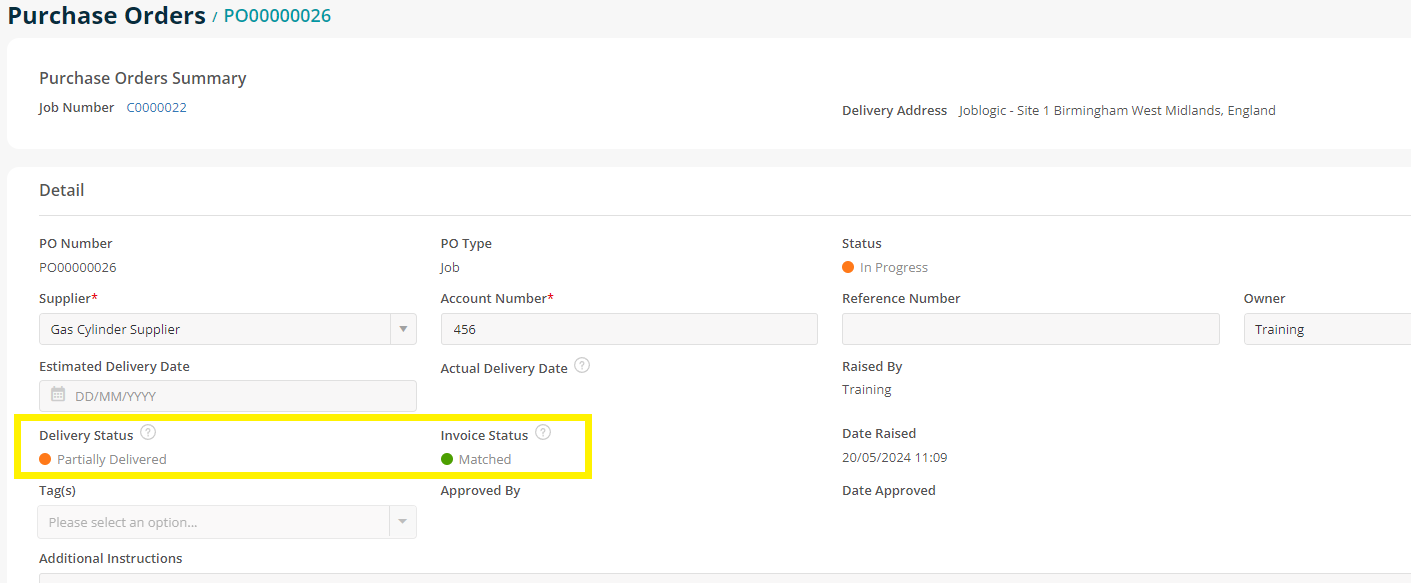
2. Profitability improvements
- We have a couple of useful updates to your Profitability section this week.
- The Draft Invoice costs will now be included in the Sell list, making your potential profits even more accurate.
- We’ve also added percentages to your Profit totals to help you really visualise your profits. 💰
- Navigate to Jobs > All Jobs > job number > Costs tab to take a look!
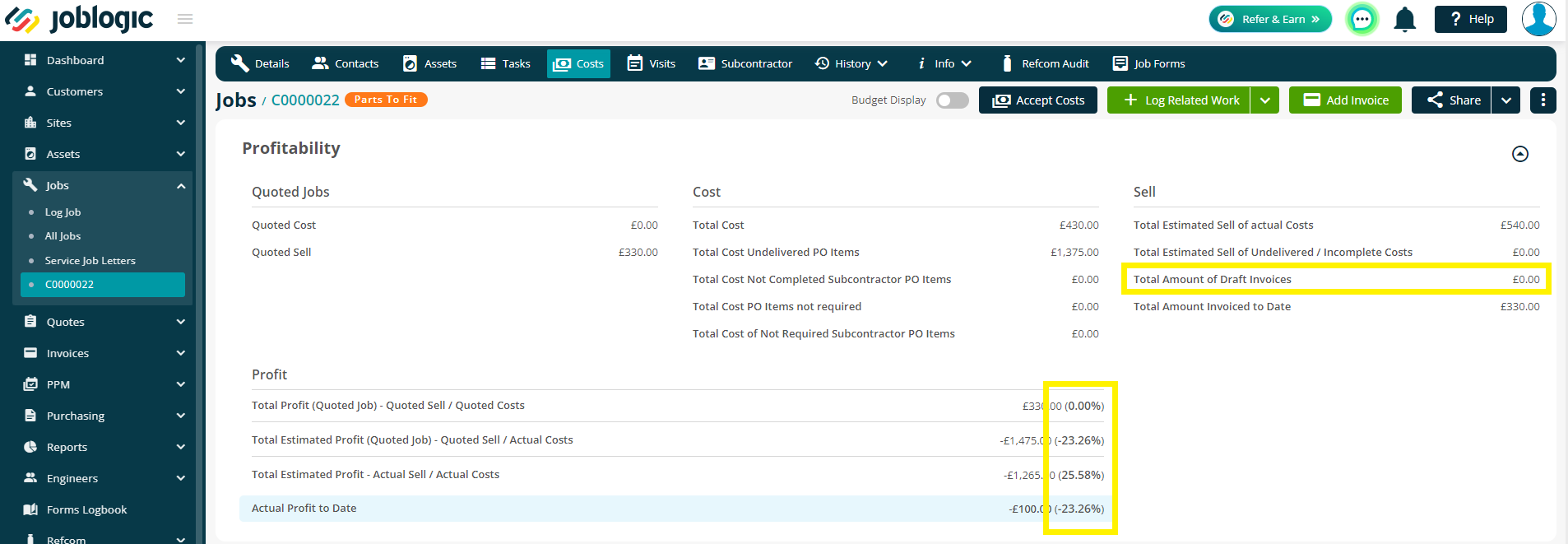
3. Budget Tracking
- We’ve introduced a helpful new feature to assist you in managing and tracking expenditure for your sites on non-contractual jobs
- To turn this feature on, navigate to Settings > System Set up > and Enable ‘Non-Contractual Job Budget Tracking’
- You’ll then be able to start adding budgets against your sites > configuration, which will in turn provide warnings and limitations for your customer portal user, but also warnings and prompts for you and your colleagues too. 🤓
- You will need to include a budget value, start and end dates for this budget, and which job types it will affect. You can add as many budgets as needed across the varying job types.
- You’ll then need to enter your ‘Committed Spend To’ percentages, so for example, Allow Log Job (with no warnings) up to 50% of the budget total. If it’s above 50 and up to 75% for example, I want a warning to show. Anything over this will then restrict your portal user from logging a job. You and your colleagues will get warnings but can bypass for urgent jobs if needed.
- We’ve also added a new field against your Fault Codes > Equipment Classes called Estimated Job Value. This is going to help estimate committed spend when logging jobs. Jobs can still be logged without this; the warnings will just work off current committed spend.
- There’s a lot to unpack with this one so check out the full guide here.
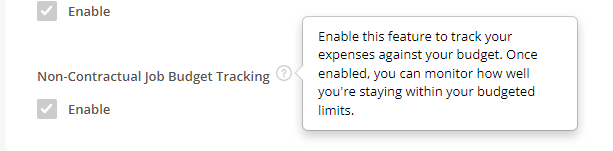
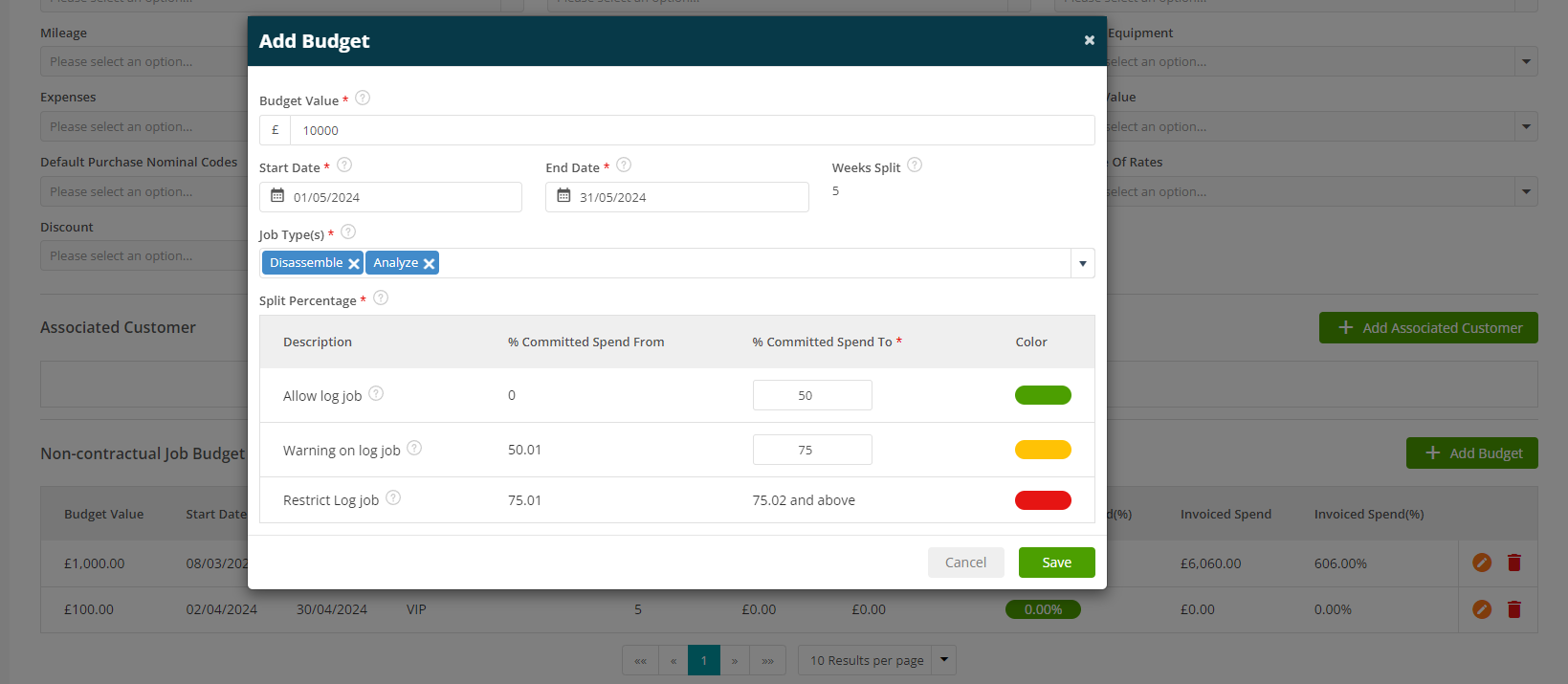
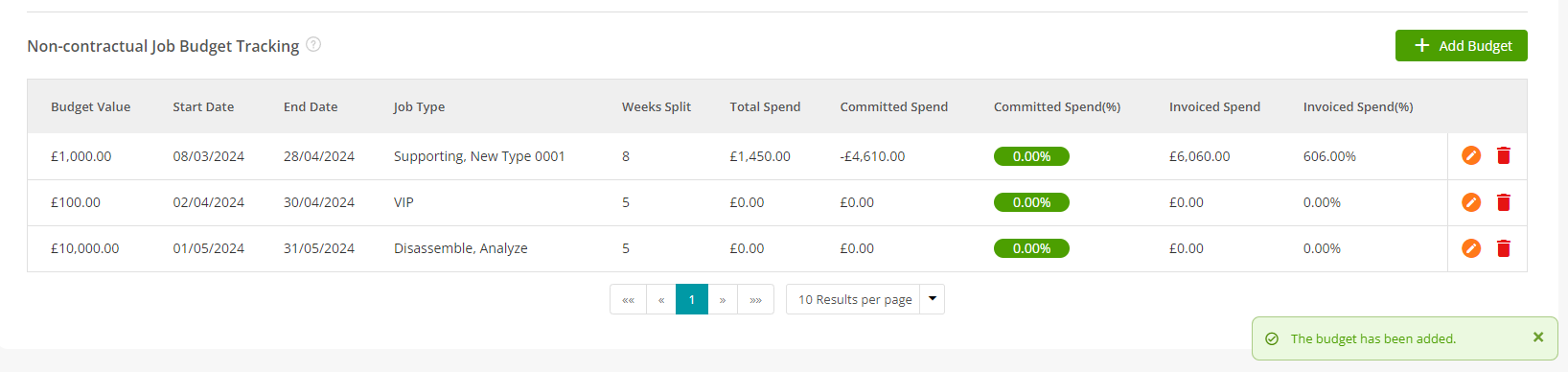
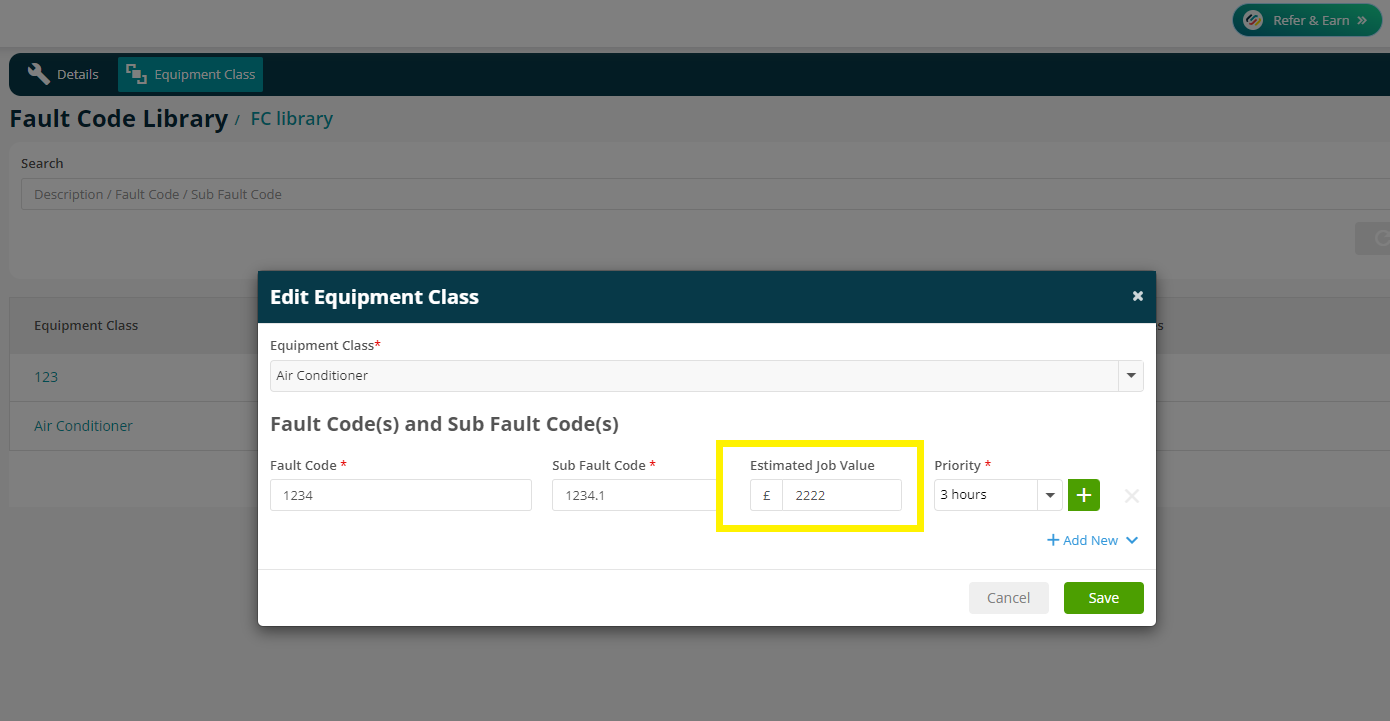
Bug Fixes
We've been busy bees and fixed loads of bugs for you all! 🐝
- We have updated an issue where the Job ID field was returning as NULL when searching for Purchase Orders by conditions.
- The latest login dates will now update correctly on the AXA admin portal
- The reorder quantity will now show correctly when creating a Stock reorder
- An issue where an incorrect warning was appearing when selecting Source Date and Target Date has now been fixed
- The Location drop down against the Material cost line should now show all data correctly
- An issue with the @@Line_ListPrice_ValueOnly@@ tag against the Subcontractor PO template has been fixed
- The filters on the Engineer Shift page will now work as intended
- The Non Job Expense permission now works as intended
- An issue with Post Code validation has been fixed
- An issue with suspending a Contract has been fixed
- You can now delete Secondary Job Trades while editing a job
- Assets can now be updated as intended
- The Job Owner will be updated accordingly when logging a job via the Customer Portal
- The decimal point against costs on PO Line Items will work correctly
- You will now be able to delete PPM visits as needed
Was this article helpful?

