- 16 Oct 2023
- 3 Minutes to read
- Print
- PDF
Web Release: Week Commencing 16th October 2023
- Updated on 16 Oct 2023
- 3 Minutes to read
- Print
- PDF
Features scheduled for release on 17/10/23 (US based accounts) and 19/10/23 (UK accounts). The functionality detailed will not be available in the system until these dates. However, please note that these are an ETA and may be subject to change.
Release Topics
- Service Job updates
- Stock Location – Vehicle link update
- Stock availability warning
Release Details
1. Service Job updates
Dashboard
It’s a new week, and we have two new additions to the Service Job module! Firstly, we’ve added a handy dashboard for your Service Job Letters.
You’ll now be able to see the all-important Service data in an easy to view visual format!
These doughnut charts will help you to see how your compliance and jobs are doing! No real doughnuts unfortunately! 🙁
The dashboard will show you the following data:
- Gas Compliance
- Contractual Gas Compliance
- Access Ratio
- Invalid LGSR Sites
- Service Jobs Due
As always, this update has been included in our handy Service Jobs user guide, so feel free to grab a real doughnut and get the full lowdown on this feature!
Enable/Disable
- For the second update, we have added an ‘enable/disable’ option for this module meaning if you don’t require any aspects of it on your system, you can turn it all off!
- To do this go to Settings > System Set up > scroll to the bottom and untick the Service Jobs option.
- If you do start using service jobs and then decide to disable it, there are some things to bear in mind – these useful tips can be found in our user guide too (link above)
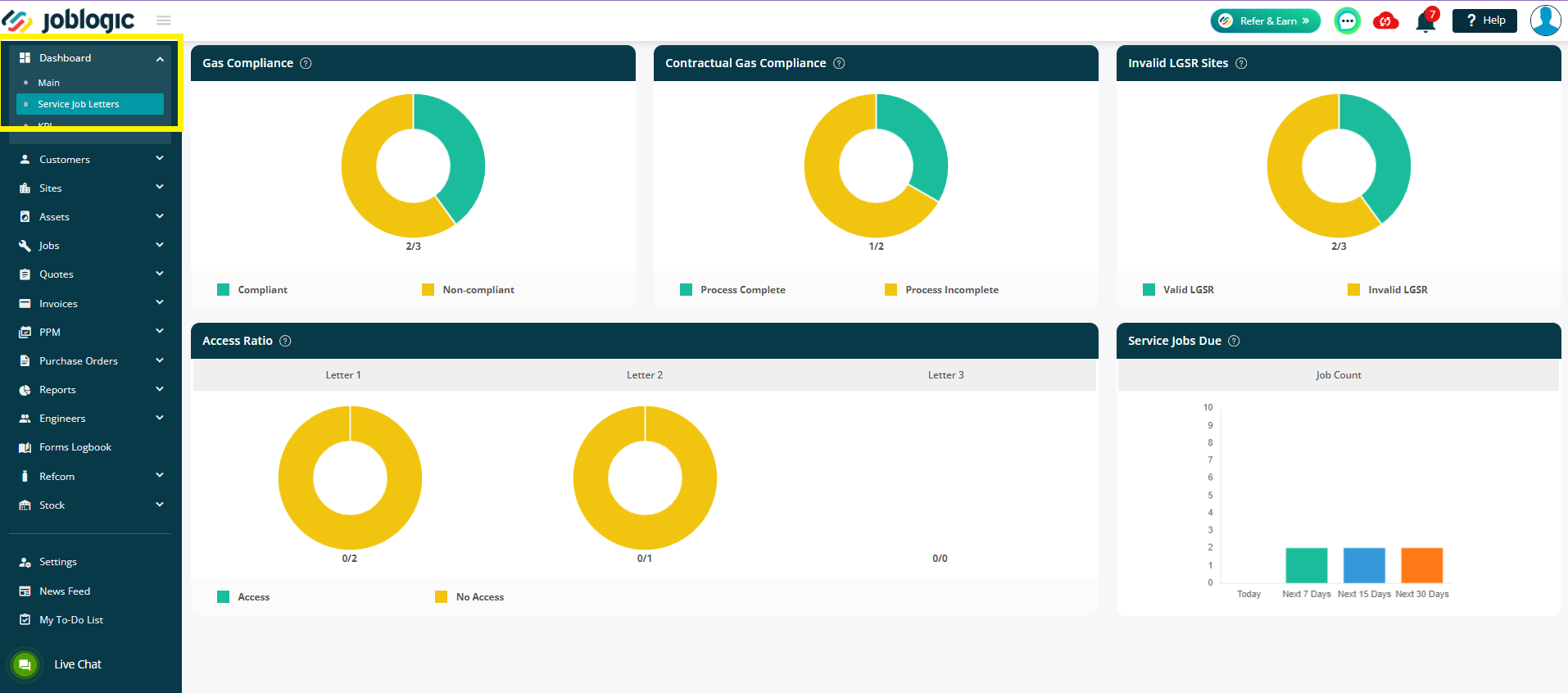
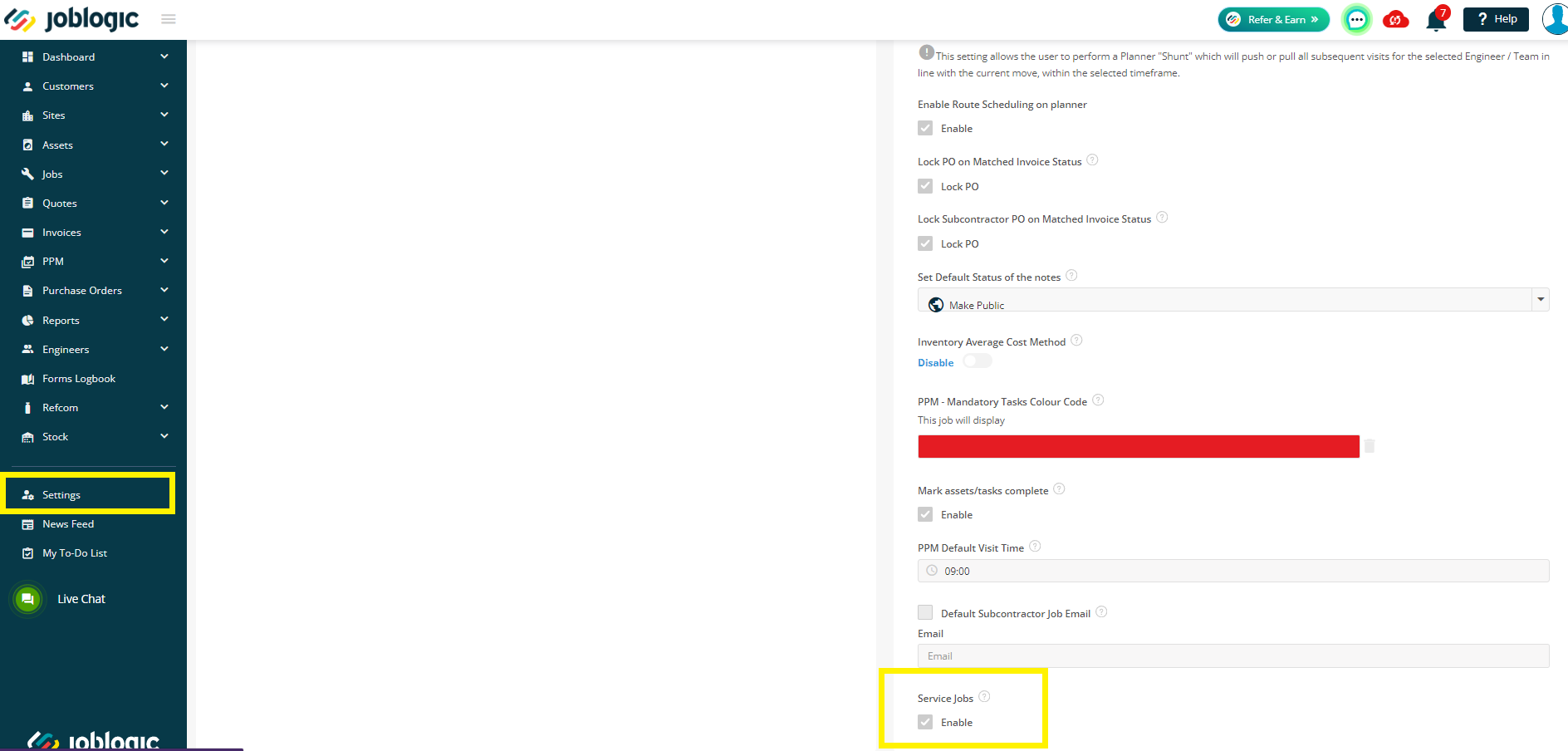
2. Stock Location – Vehicle link update
- This week we’re making it easier for you to unlink your vehicles when deleting/suspending stock locations!
- If you need to delete a stock location (Stock > Stock Locations > choose stock location > three dots > Delete Location), the confirmation box will now include a tick box for ‘’Unlink Vehicle’’
- This means that the vehicle will no longer be associated with this suspended location and can be linked to another new location if required.
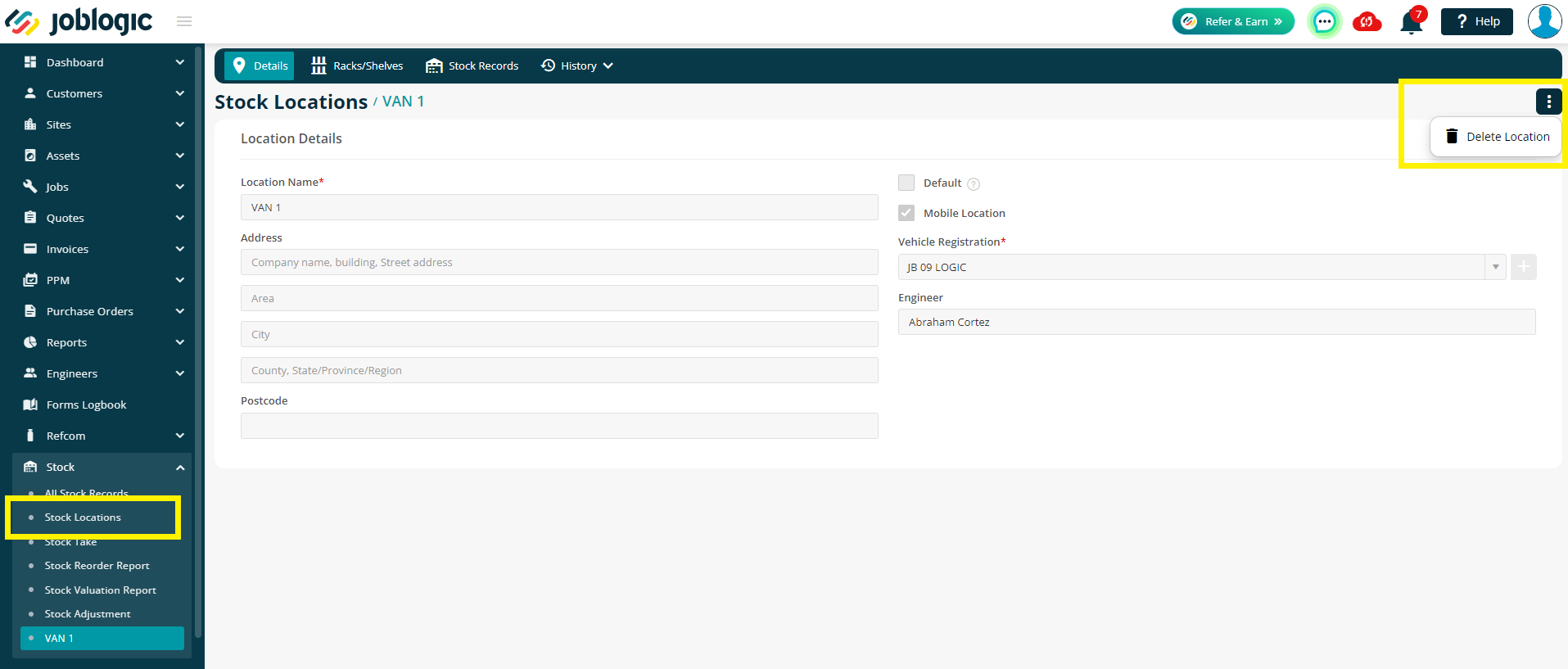
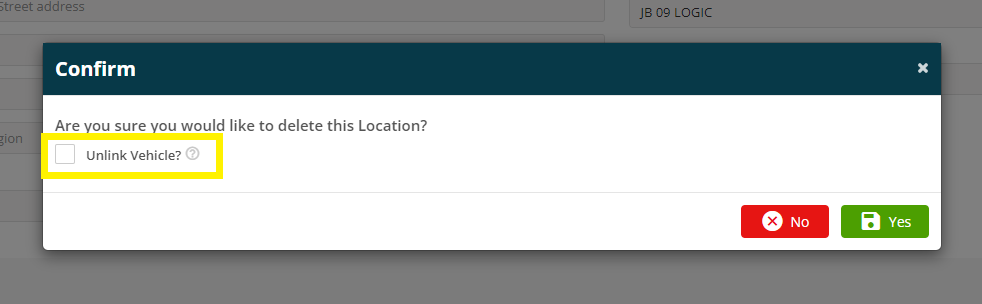
3. Stock availability warning
- We’ve made a small but helpful change to the stock limit warning when issuing parts from stock on a job. (Job > Costs tab > Add Material > Issue From Stock)
- Previously, you’d only see the error ‘’there are only 2 in stock’’ for example and if you’re adding multiple parts in one go, this can get confusing – but which one is each message referring to I hear you ask?! 😖
- Well now we have updated this message to include the important part description too! So you get the full breakdown of parts AND stock quantities.
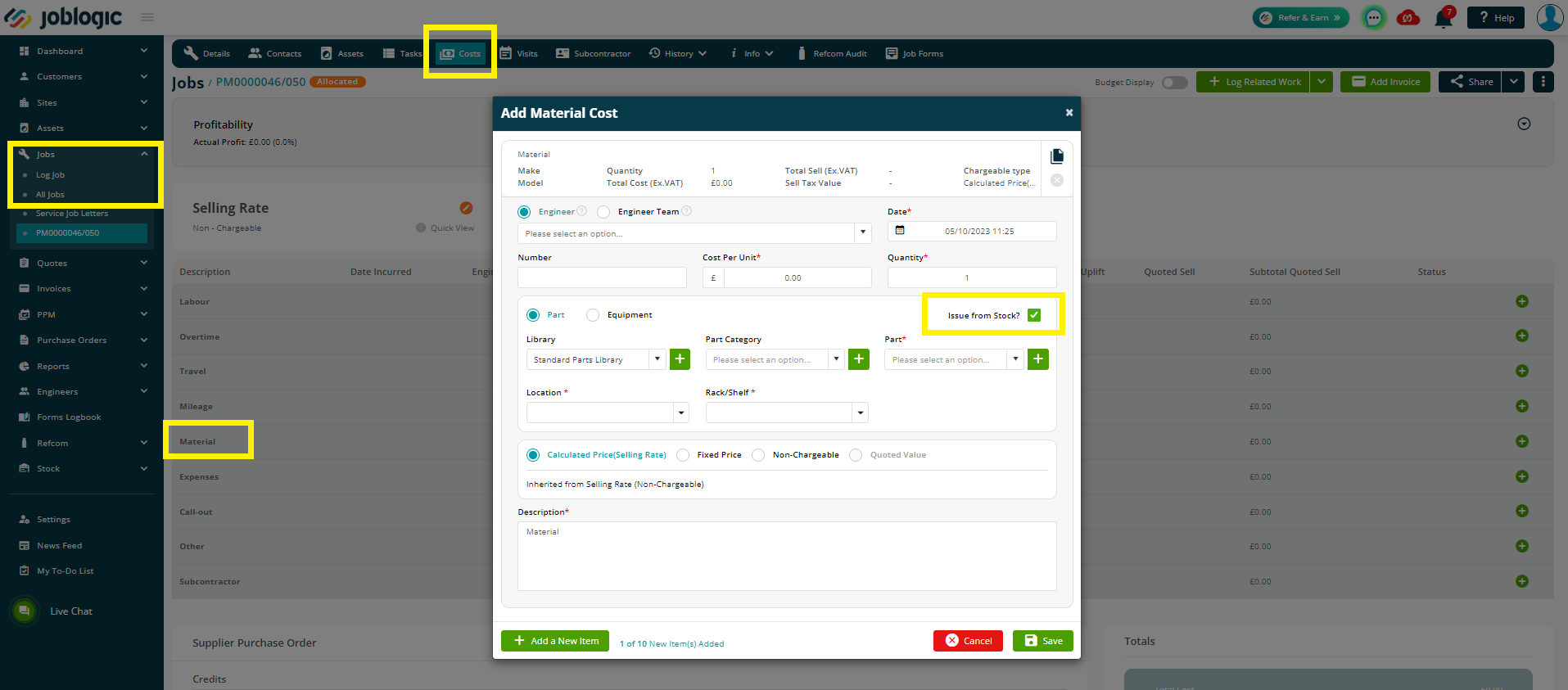
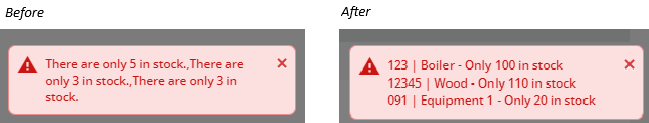
Improvements
- There are a couple of exciting improvements this week starting with the ability to Export your CFTS certificates via Reports > CFTS Certificates Issued
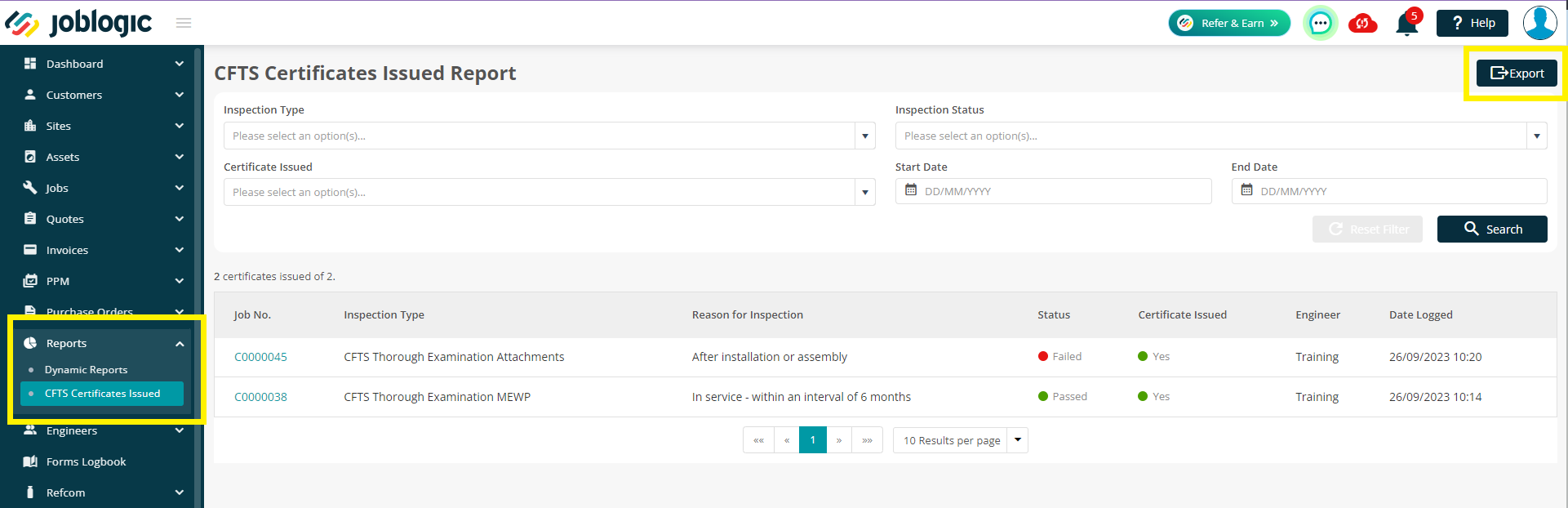
Next up we have a new VAN icon to show the live location on Historical Tracking > Data View Mode – Vehicle
And last but not least we have added the QR code to the Assets & Tasks Compliance section. This will also show on the Customer Portal and on PDF’s via the Print/Download options.
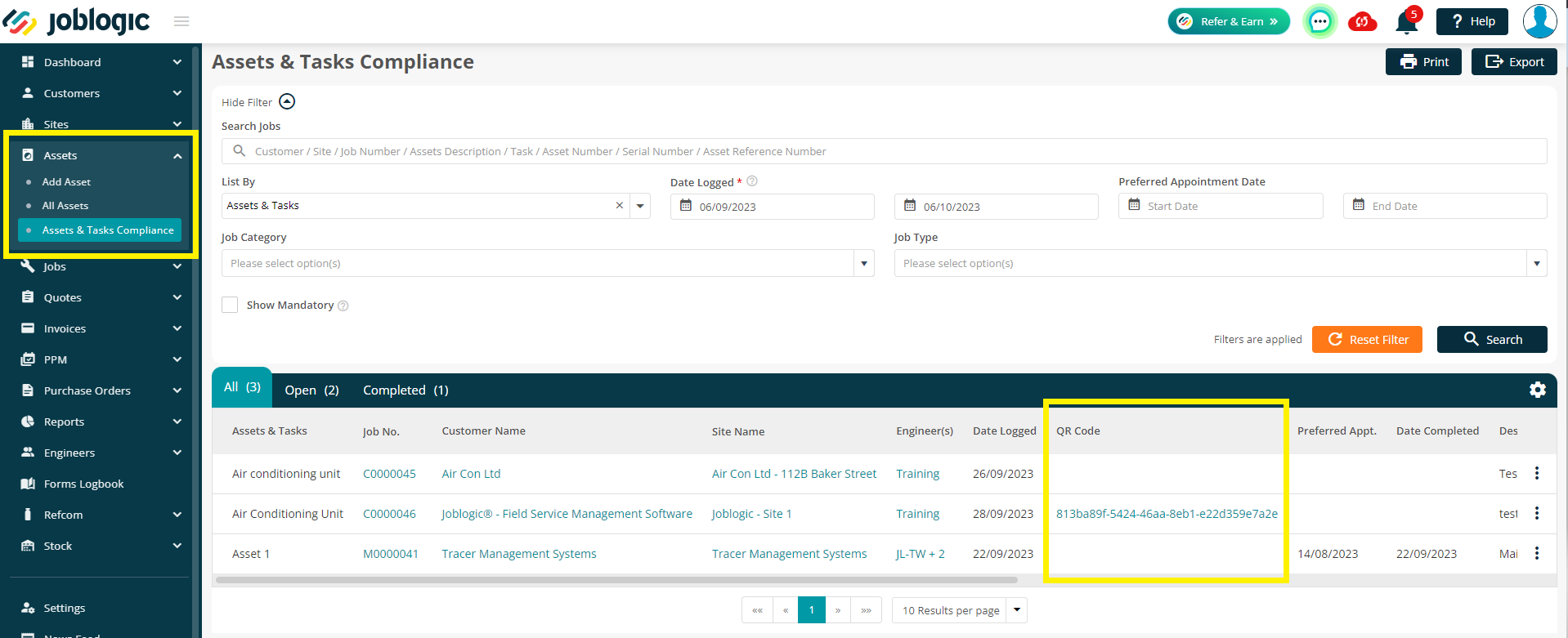
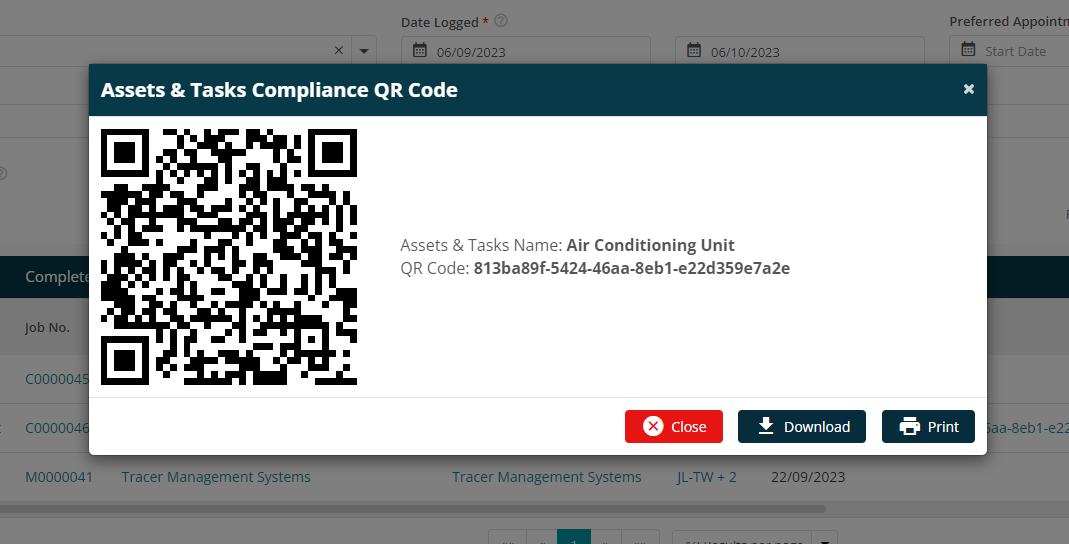
Bugs
- We have fixed an issue whereby the part number was not showing with the description if an engineer added it via the mobile app.
- Exporting reports should now be saved with the correct name.
- The Refcom Audit records will now show as intended when clicking the Print option within the Refcom Audit screen
- Cancelled Jobs will no longer show in the Requires Approval tab on the All Jobs page
- The Total Charge under Additional Information on the Asset Details page should now save correctly if 0 is entered.

