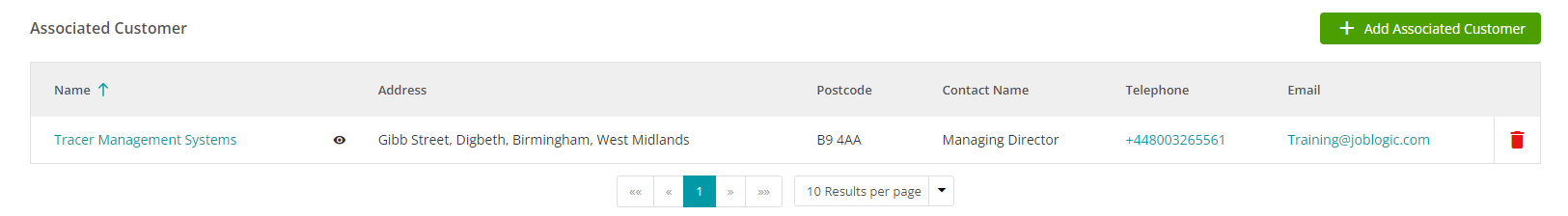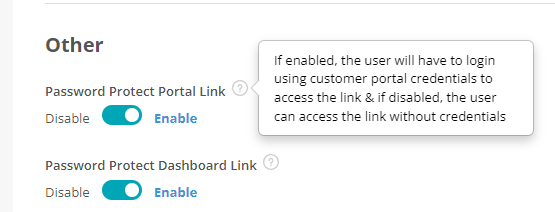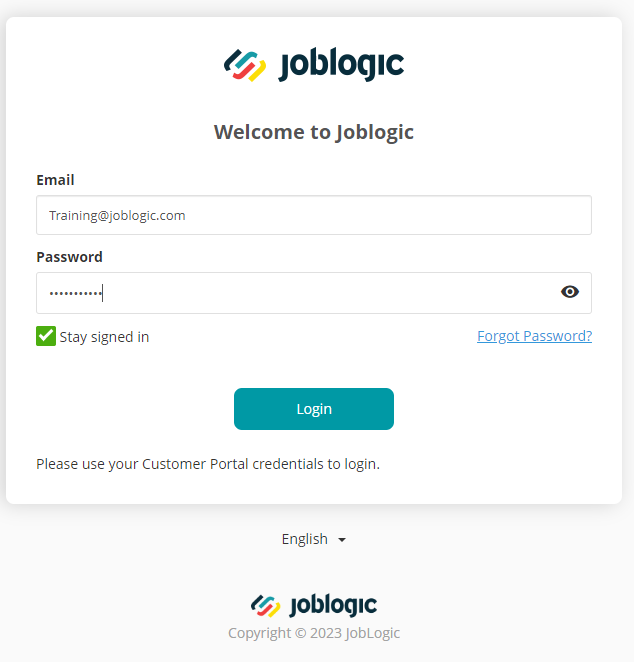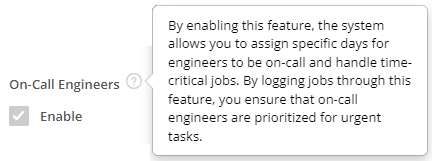- 05 Oct 2023
- 5 Minutes to read
- Print
- PDF
Web Release: Week Commencing 4th September 2023
- Updated on 05 Oct 2023
- 5 Minutes to read
- Print
- PDF
Features scheduled for release on 05/09/23 (US based accounts) and 07/09/23 (UK accounts). The functionality detailed will not be available in the system until these dates. However, please note that these are an ETA and may be subject to change.
Release Topics
- Multiple Customers for Sites
- Password Protected Links
- Engineers On-Call
- Service Jobs – No Access Functions
- Advanced Mobile Feature - Purchase Orders
- Quote Status timeline
- PPM Schedule update
Release Details
1. Multiple Customers for Sites
This release brings some real game changers to the system and the ability to associate multiple customers with a site is definitely one of them.
One minor niggle we are happy to address in this release, is where you couldn't assign a site to 2 or more customers. Meaning you would have duplicate sites, just to build the history our customers wanted to keep.
The system will now provide you with the option, in the site’s configuration area, to associate as many customers as you need to it.
Now, when you log a job for the site, you’ll be able to choose from the site's associated customers and all the history, along with the details, will all be kept under that record, keeping things as easy as possible
There are also some new user permissions around this, you can use, if you have colleagues who don’t get involved with a site’s multiple customers. Sometimes one is enough work to take care of !
It is important to note that if you log a job this way, your default priority, selling rates, job type, etc will pull from the Customer Configuration, rather than the Site configuration.
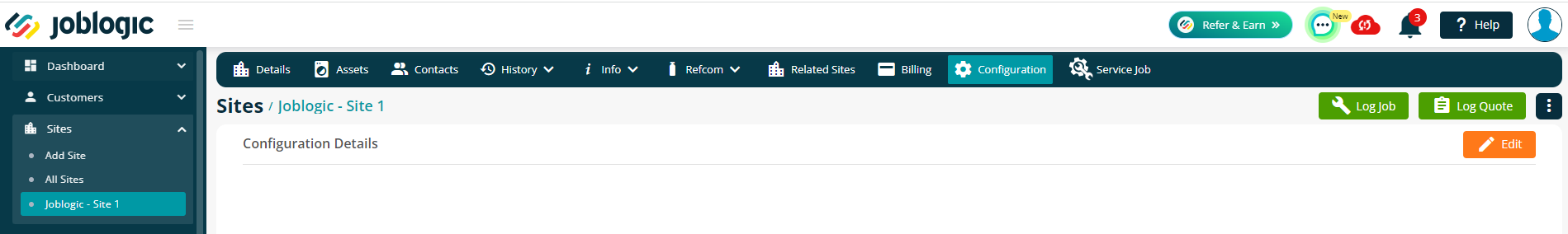
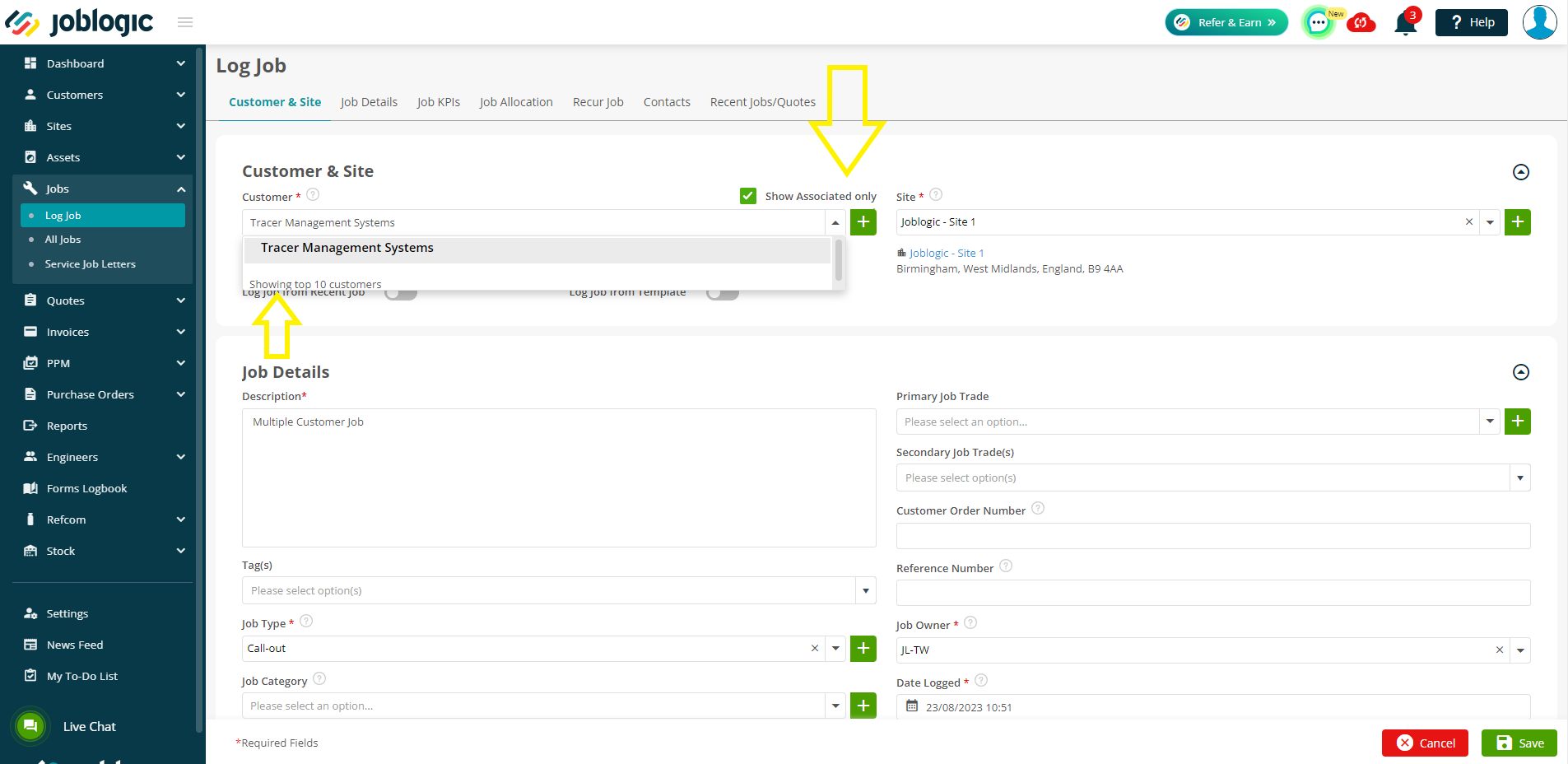
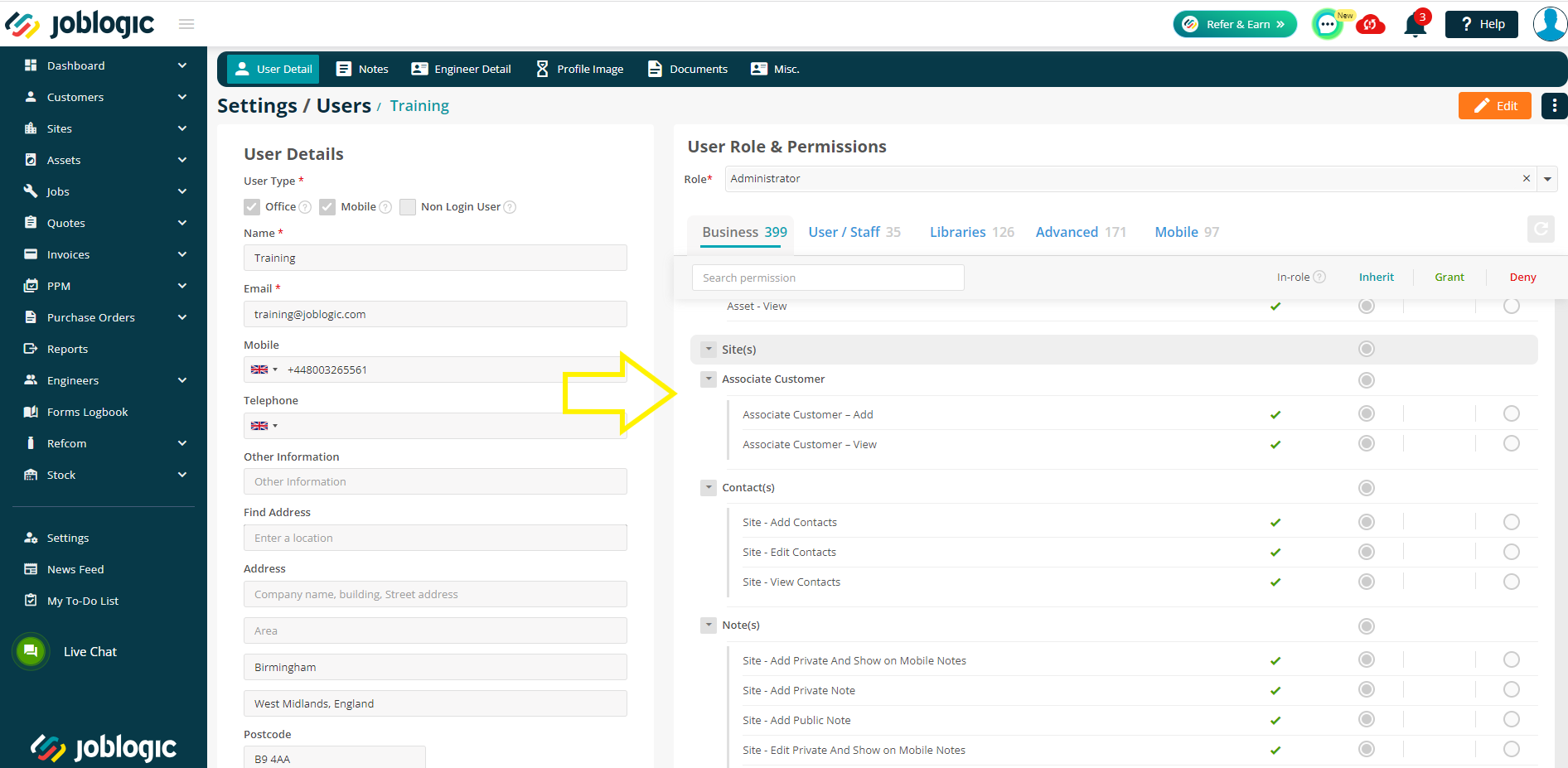
2. Password Protected Links
- Multiple customers for sites isn’t the only game changer this week.
- More secure, password protected dashboard and portal links also have the potential to change the way you share and your customers view information.
- Due to how powerful the portal information links and custom dashboards have proven to be in the past, it makes sense to further improve their functionality whilst adding some extra security at the same time!
- A new setting has been added, to the system settings area, allowing you to password protect all of your portal and dashboard links if you choose to.
- The login credentials will be the same as the recipient’s customer portal credentials, which means you and your colleagues can share your all important business data with added security and peace of mind!
3. Engineers On-Call
- An exciting addition to Joblogic’s ever growing possibilities is our new Engineer ‘’On-Call’’ option
- This feature will allow you to select a date and create an on-call job for urgent tasks
- No more wondering who is free and where they are as you can now assign dedicated engineers ready to go for your time-critical jobs
- Having all of this set up in Joblogic means that you can make sure to beat those trying KPI’s even more effortlessly
- To read more on this new feature and how to set it up, click here
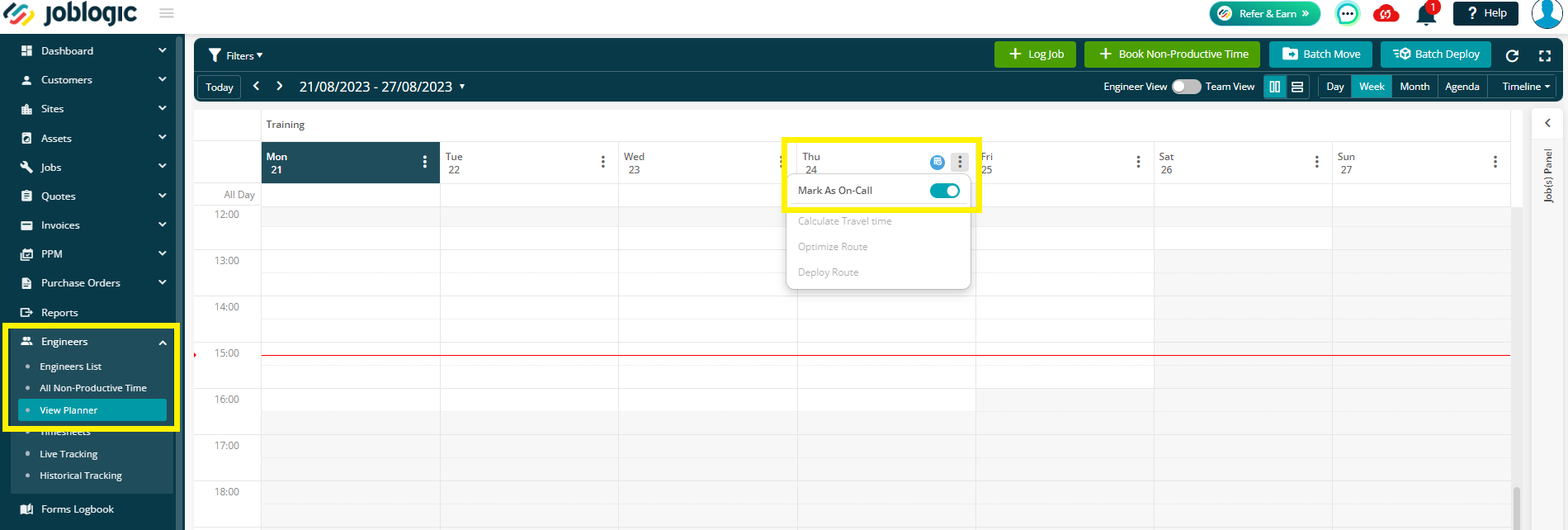
4. Service Jobs – No Access Functions
- In our last release we introduced the superb Service Jobs feature. Details here
- Well, this week we have added more functionality to the feature to make it even better! (We enjoy spoiling you)
- The module is now equipped to handle situations, where access to the applicable job is not possible, using the new ‘No Access’ functions
- A new ‘Enable No Access Form’ setting can now be found under Settings > System Setup > System Settings
- ‘But won’t your Service Jobs user guide be out of date now, I’ve just figured out how to use it’, you say? Don’t worry, we’ve updated the user guide accommodating the changes
- Have a read here to see how to use this fantastic new function and Service jobs in general if you missed it last time.
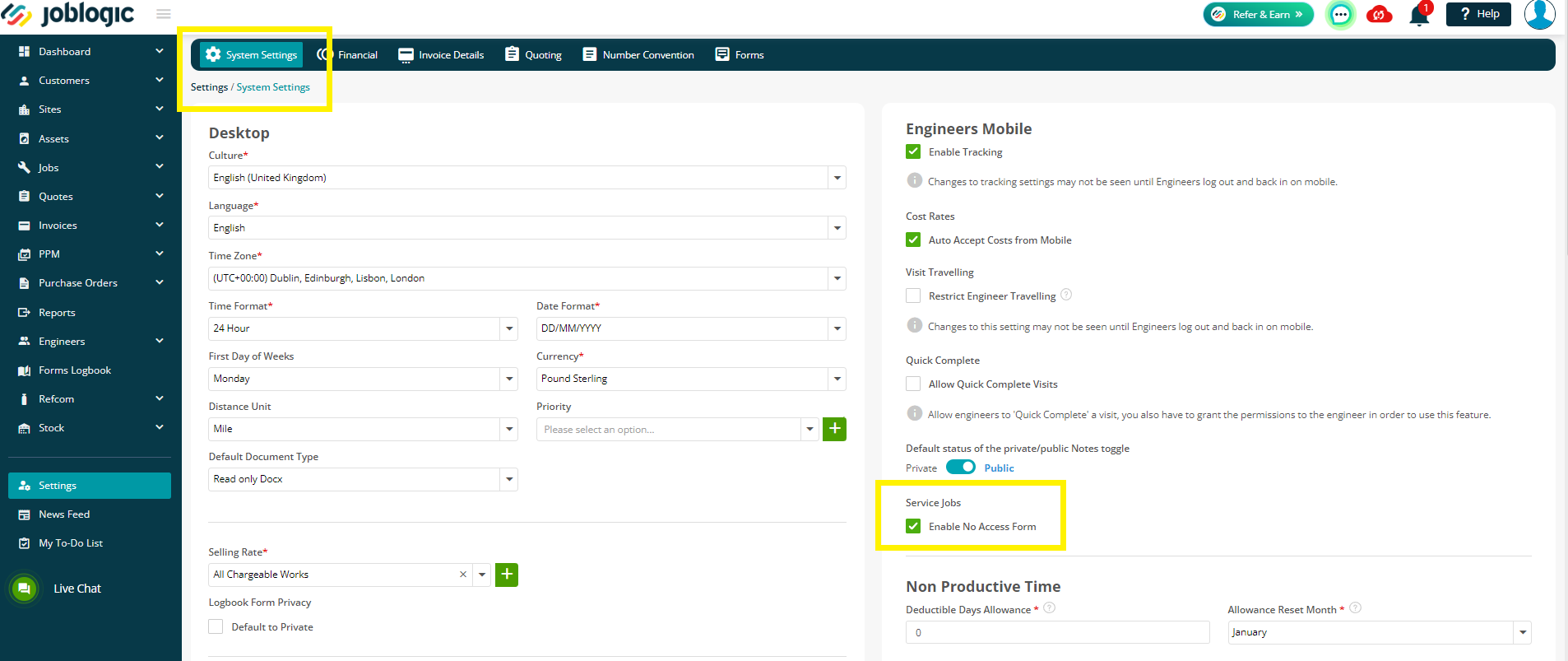
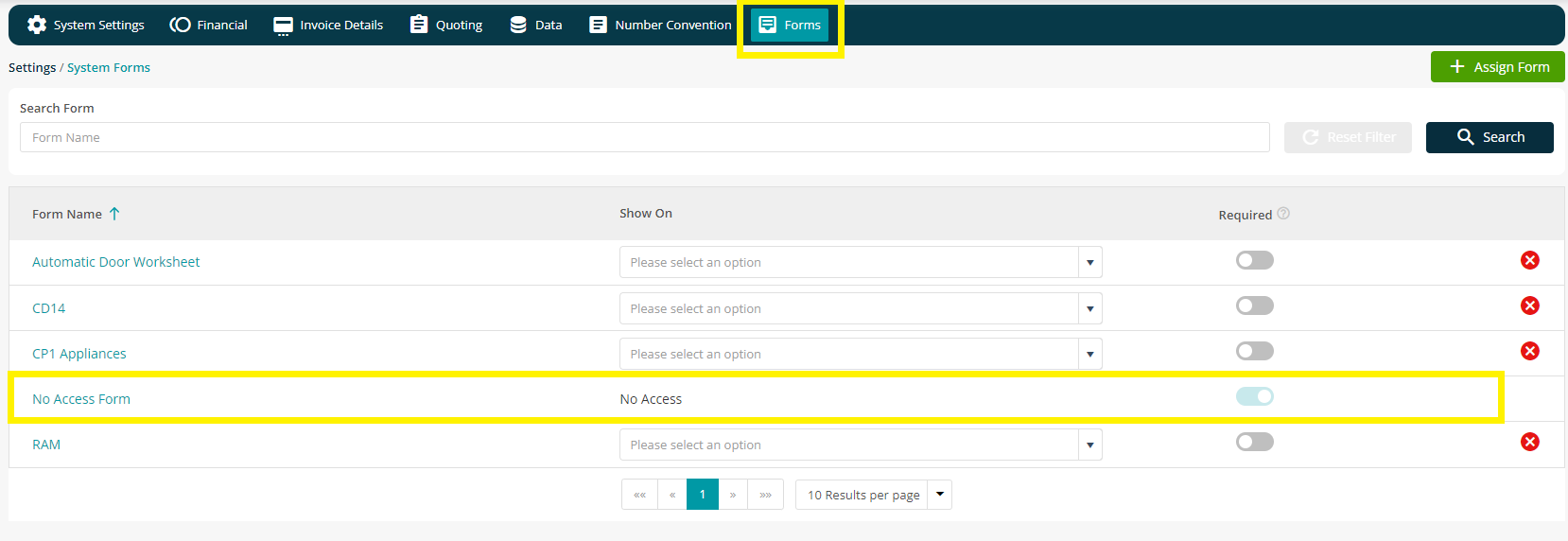
5. Advanced Mobile Feature - Purchase Orders
- Just in case you didn’t already know, our Advanced Mobile Area is a function which provides typical back-office features via our mobile app
- As you can imagine, this proves to be a very useful tool for those of you with so much work on that you don’t get to take a seat in the office
- We have added a Purchase Orders (P.O’s) module option to this ever growing feature
- At least for now, it’s just supplier PO’s, we are still working on stock and subcontractor POs!
- The new feature will allow you to search and access supplier P.O details and edit them all from the comfort of the app
- Further functions such as the ability to create new P.O's, delete existing ones, download and approve will be introduced in further updates so keep your eye out for these
- If this keeps up, you won't need an office anymore!
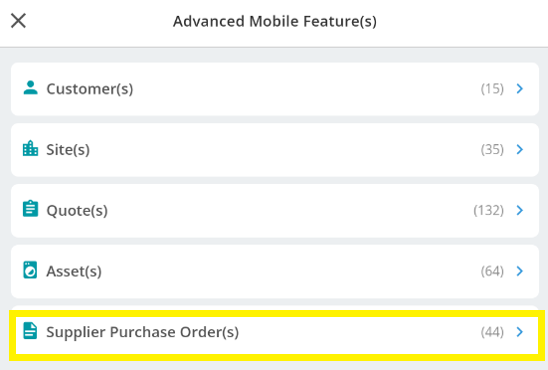
6. Quote Status Timeline
- We’ve tidied up and updated the Quote status banners you see at the top of your Quote pages.
- This useful little update will allow you to view a full timeline of events for your quotes, in one neat dropdown.
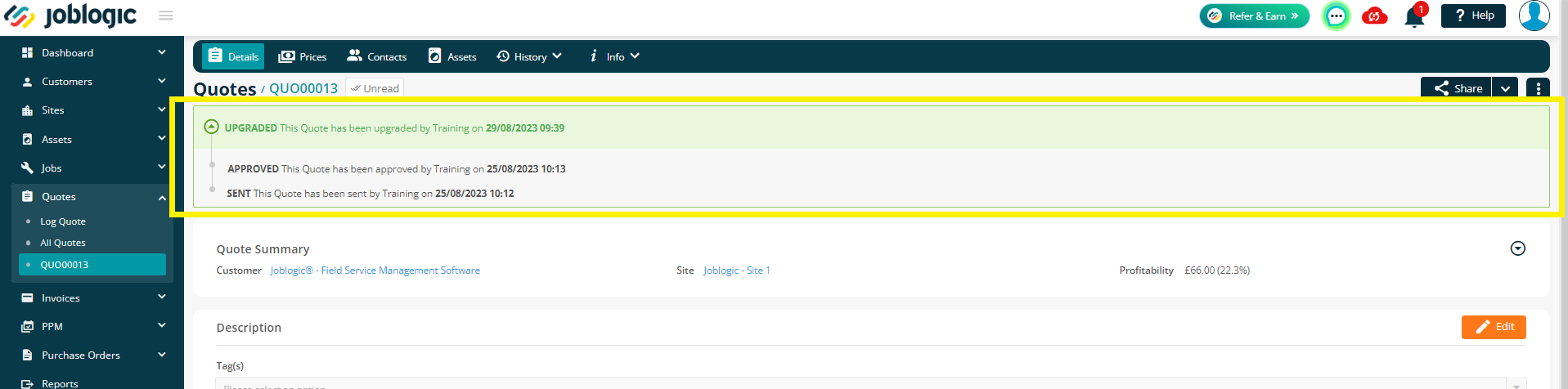
7. PPM Schedule update
- If you use the Approve Job feature and the PPM Scheduler often, you may have noticed that there was no way to differentiate between jobs that were approved and jobs that were not approved, on the scheduler
- Now, when you complete your mandatory assets/tasks and then move the job into a closed status (Completed, Costed, Reqs. Invoice, Invoiced, Cancelled, Paid, Recall), the schedule will highlight them in amber.
- It will then turn green once you have approved the job. Nice and easy and no process changes to think about.
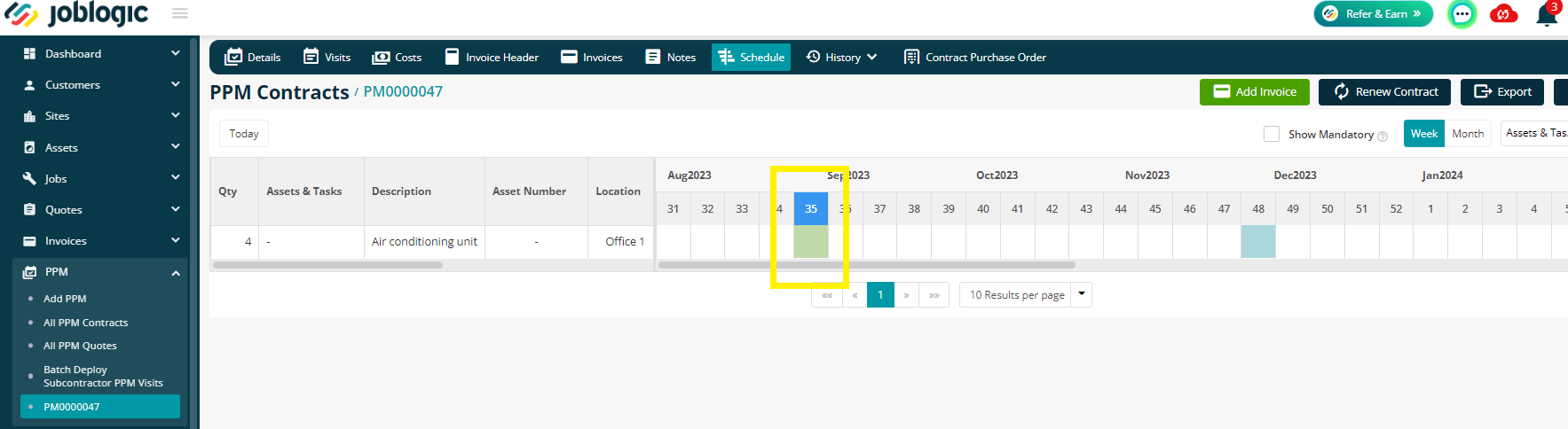
Improvements
Updated messages
- In addition to the new password protected links feature detailed above, we’ve also improved the way that some of the already existing portal and dashboard link messages are worded
Allow Access toggle:
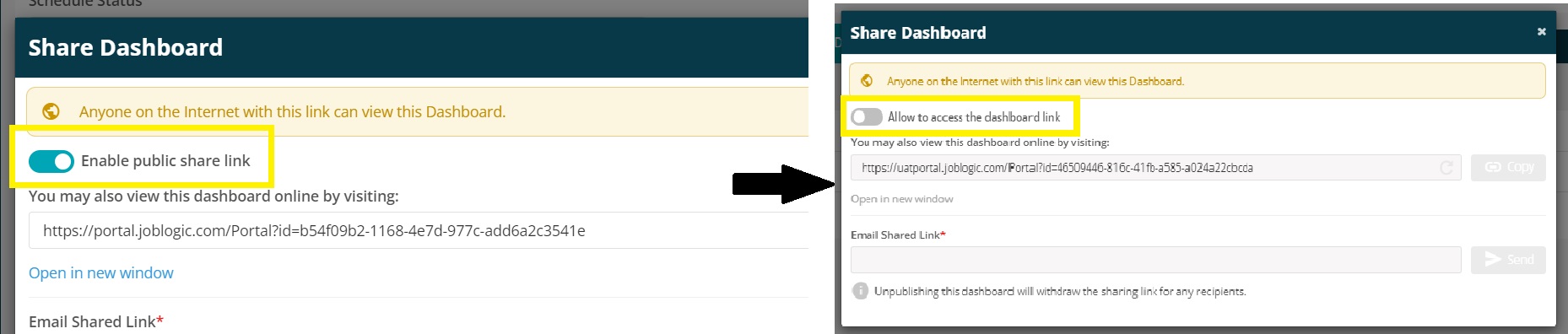
No Access warning:
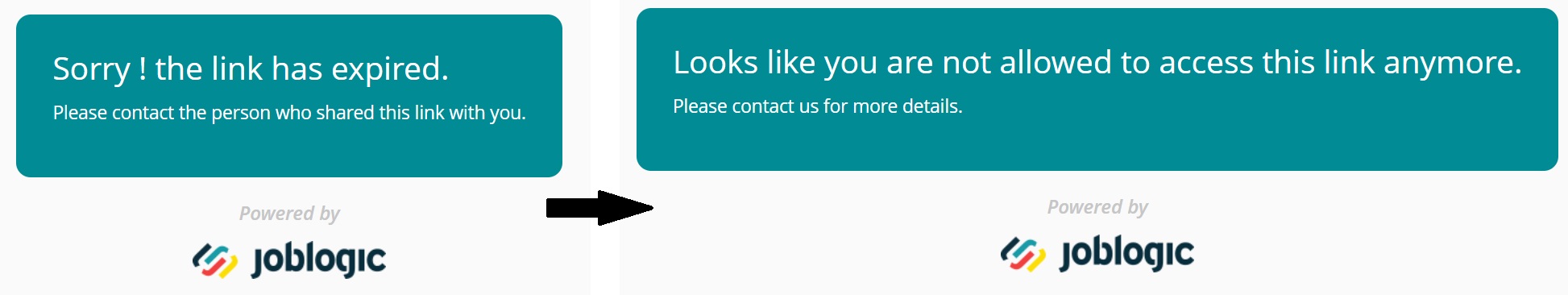
Approve Job improvements
- You may have noticed we recently updated the Approve Job logic by including all closed job statuses, not just the Completed status?
- Well, we have further improved this in the background, and it may mean you notice more jobs appear in your Requires Approval tab on the All Jobs page. You can still filter to your most recent jobs via the filters at the top, but you can now make sure nothing was missed and mark the jobs as Approved if you require them to be moved.
Bug Fixes
While we don’t like or want system bugs, they can sometimes occur. We’ve detailed those that have been fixed in this release below:
- We have resolved an issue where PPM contracts were being duplicated upon creation
- We have also fixed an issue where the PPM Task colour was being deleted without user interference