- 08 Jan 2024
- 4 Minutes to read
- Print
- PDF
Web Release: Week Commencing 8th January 2024
- Updated on 08 Jan 2024
- 4 Minutes to read
- Print
- PDF
Features scheduled for release on 11/01/24. The functionality detailed will not be available in the system until these dates. However, please note that these dates are an ETA and may be subject to change.
Release Topics
- Service Job updates
- Finance & Resource Tags
- External Links & Dashboards
- Goods Received Notes updates
- Non Job related Expenses
- User References - Custom Fields
Release Details
We hope you’ve had a nice break and are ready for all the exciting things we have planned this year!
We’re starting off the year with some awesome new updates! 🎉
1. Service Job updates
- First up, we have some useful changes to the Service Jobs feature:
Target Completion warning message
- We've added a handy warning message if you try to drag a Service Job onto the planner after the Target Completion date. ‘’The Target Completion Date for the job is [Target Completion Date]. Are you sure you want to move this visit beyond the target completion date?”
- It simply helps to makes sure you keep your side of the compliance and don’t run past Target Completions by mistake.
Service Job Templates
- There is also a new contingency plan in place, in case someone was to delete a Service Job Letter that is assigned to a Service Job. The system will now automatically assign the default template.
- This means there will be no issues with your customers receiving notices about their upcoming services!
Number of Services Due
- The Service Job Due section on the Service Job Letters Dashboard has been updated to calculate data using the ‘’Visit Start Date’’.
- This will make for more accurate numbers, so you are to see an overview of upcoming visits. This in turn will help you to plan out your time and resources accordingly.
To find out more about this feature, and the recent updates, please check out our useful guide here
2. Finance & Resource Tags
We have set up a way for you to identify Department Codes for your account's packages.
The way we have organised this is through Tags. Some of you may be familiar with Tags and their usefulness within the system already, but now you can add tags to the following items too:
- Quote Price Lines
- Job Cost Lines
- Invoice Item Lines
- Credit Line Items
- Purchase Order Item Lines
- Purchase Invoice Item Lines
- Purchase Order Credit Lines
- SOR Items
- Parts
- Equipment
- Users
- Subcontractors
So, when you export to your accounts package, the items will be allocated to the correct department.
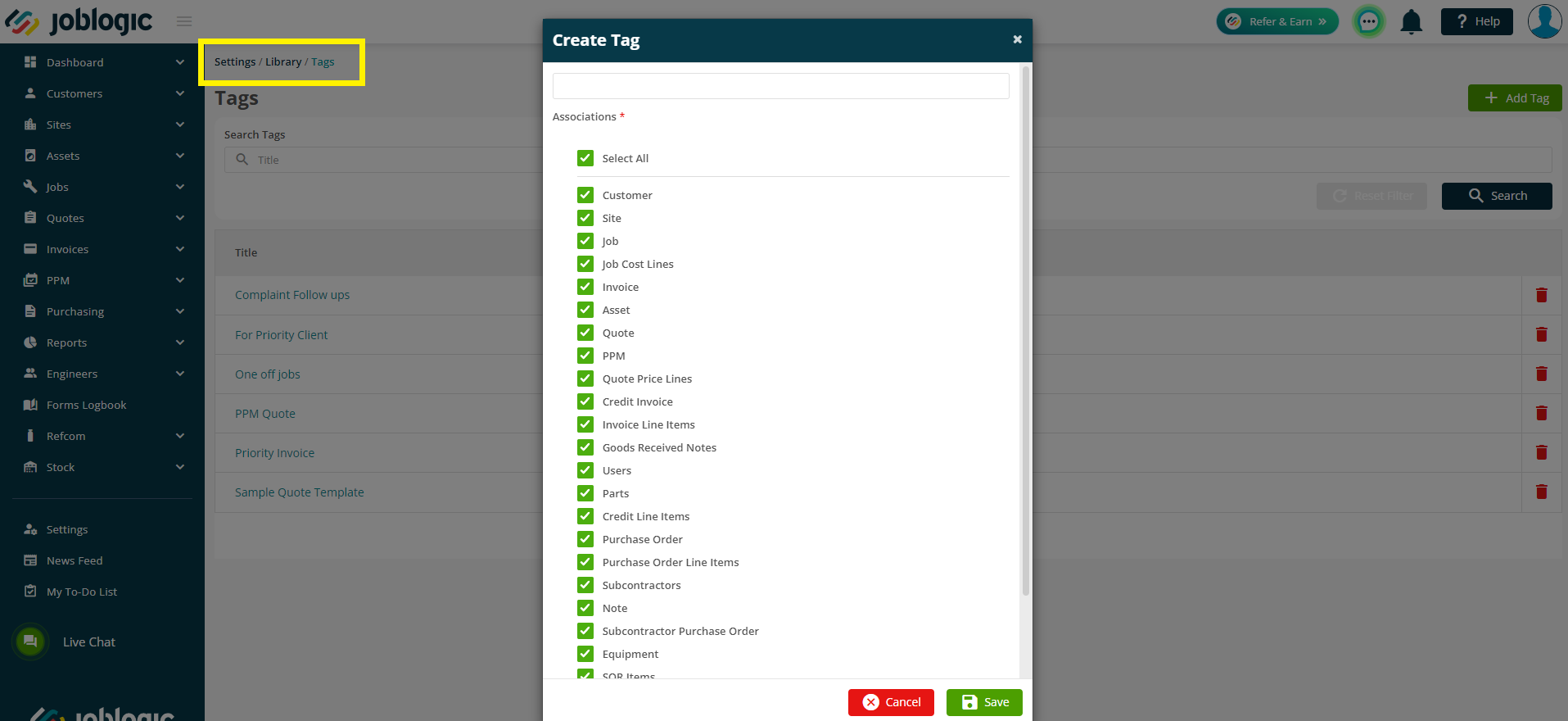
Quote Price Lines
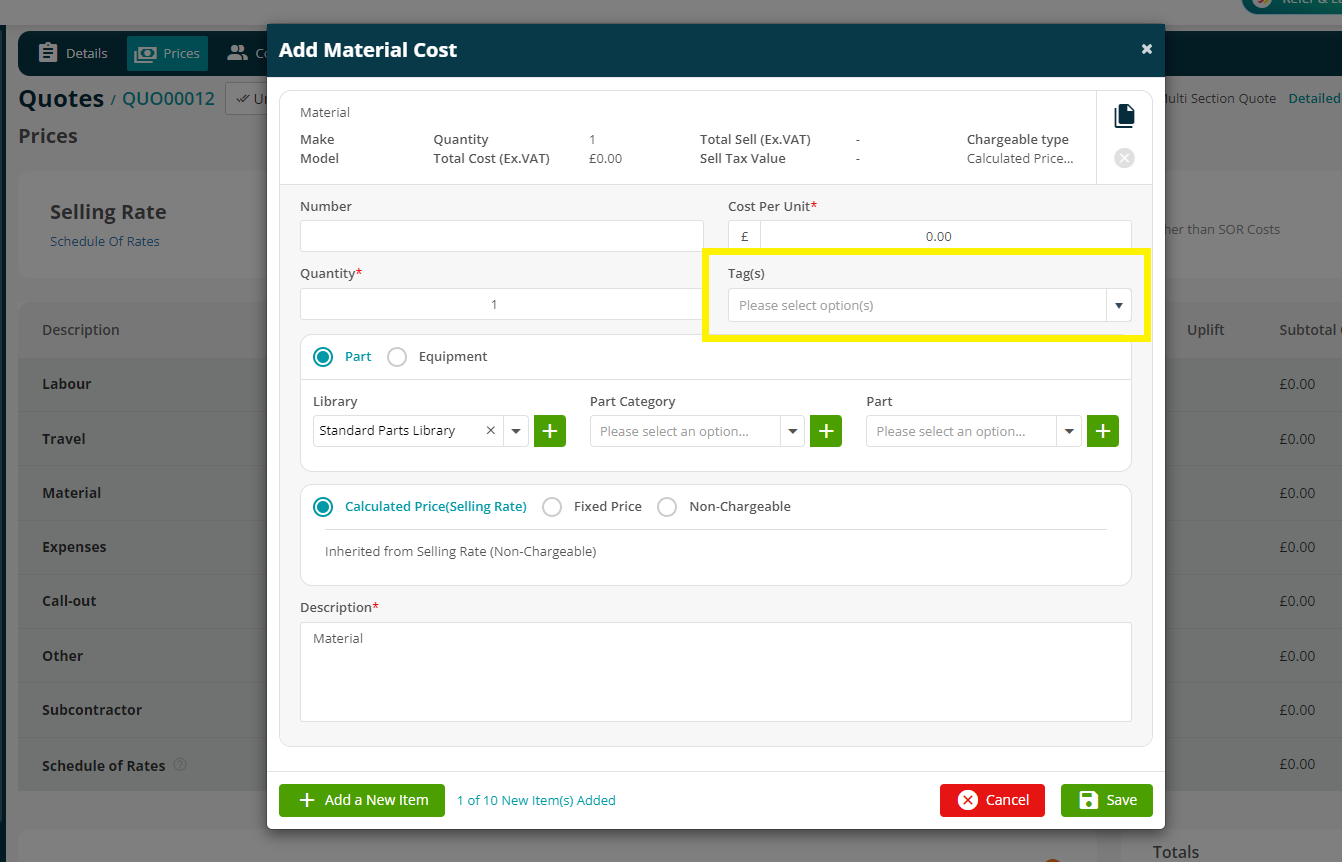
Job Cost Lines
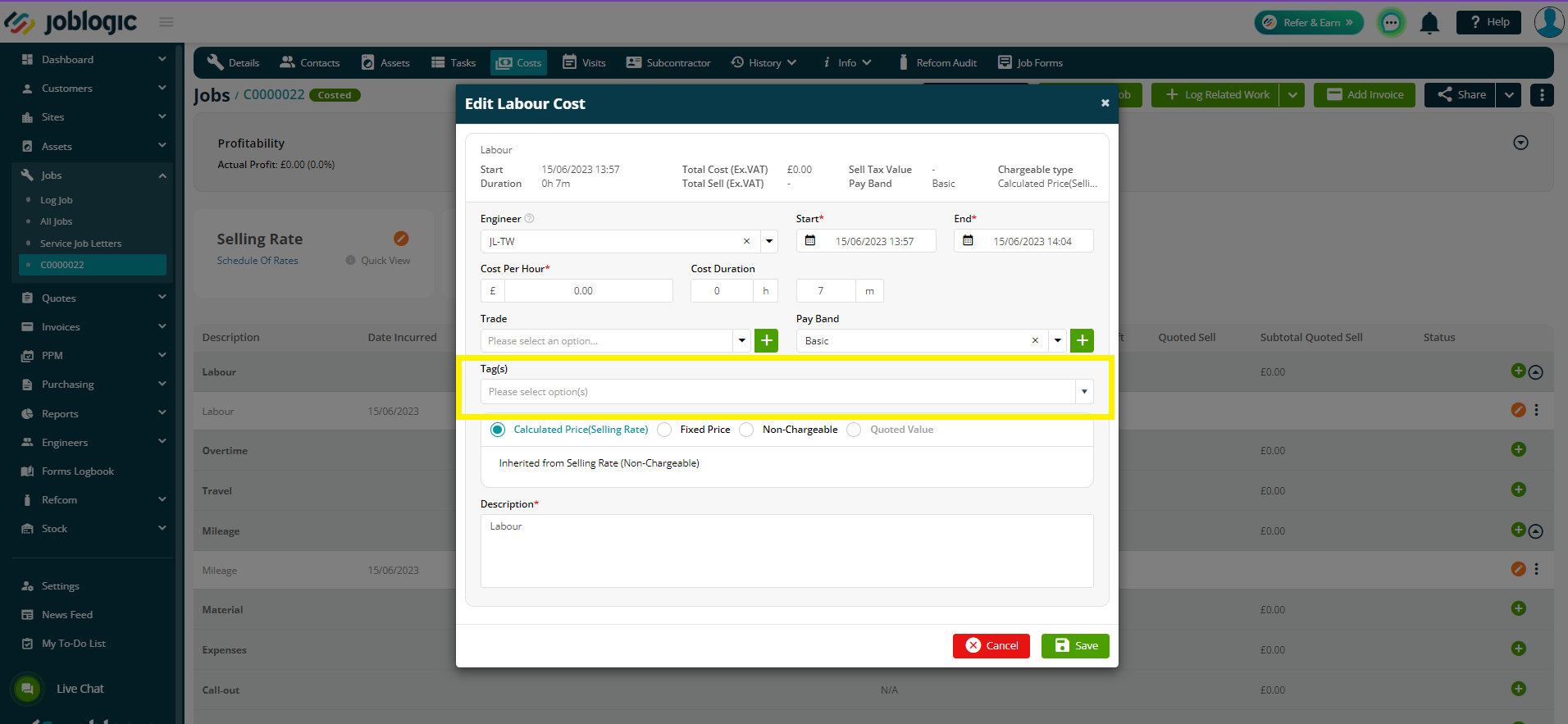
Invoice Item Lines
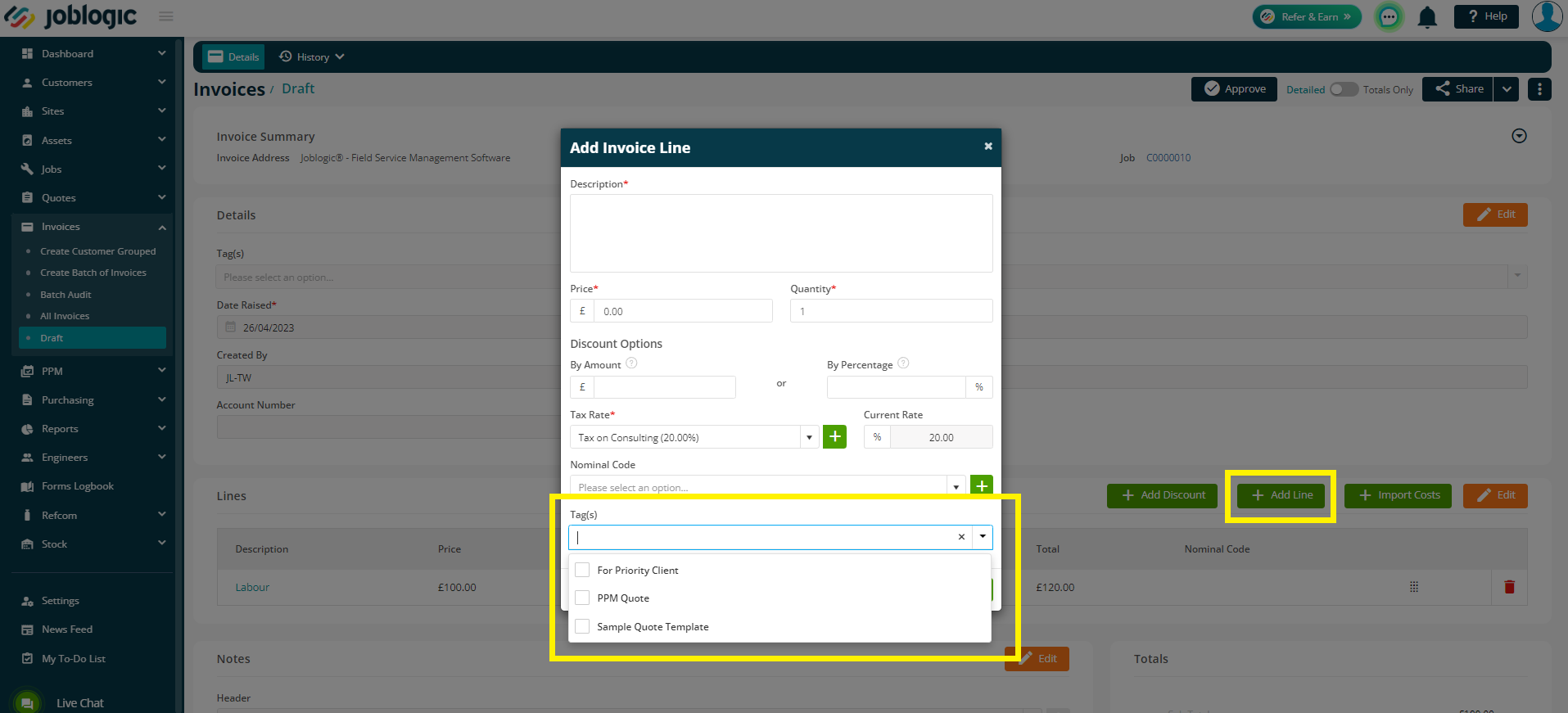
Purchase Order Item Lines
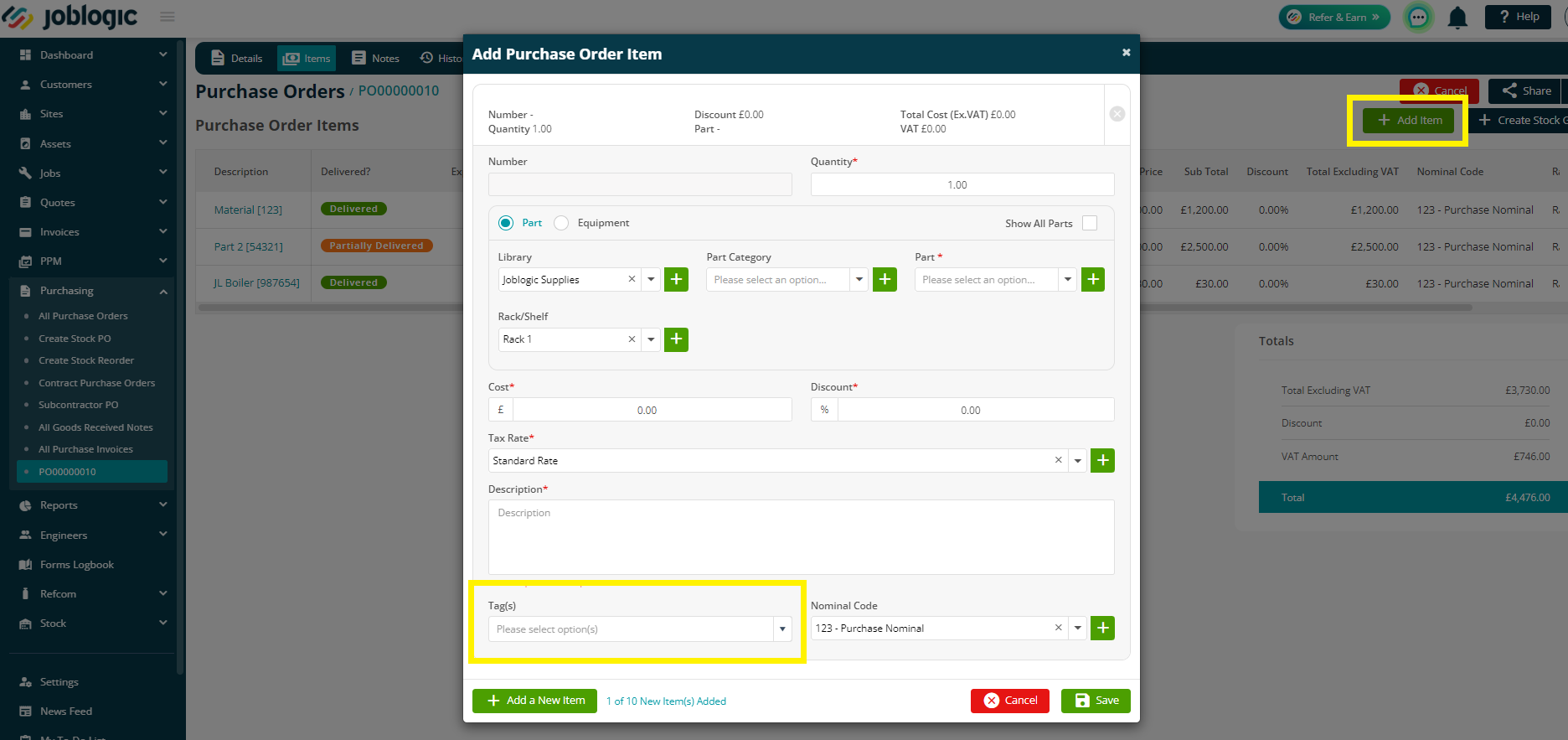
3. External Links & Dashboards
- Next up we have an exciting addition to the Reporting section. We have included an area where you can add your own links to external reports and dashboards and then view them in Joblogic. How handy! 😎
- This neat feature can also link to Power BI! If you have a Power BI account, you can integrate it with joblogic to link and view your reports all in one place, in joblogic!
- To try this out, go to Reports > External Links and Dashboards and click Add Link, or click here to read more about this feature!
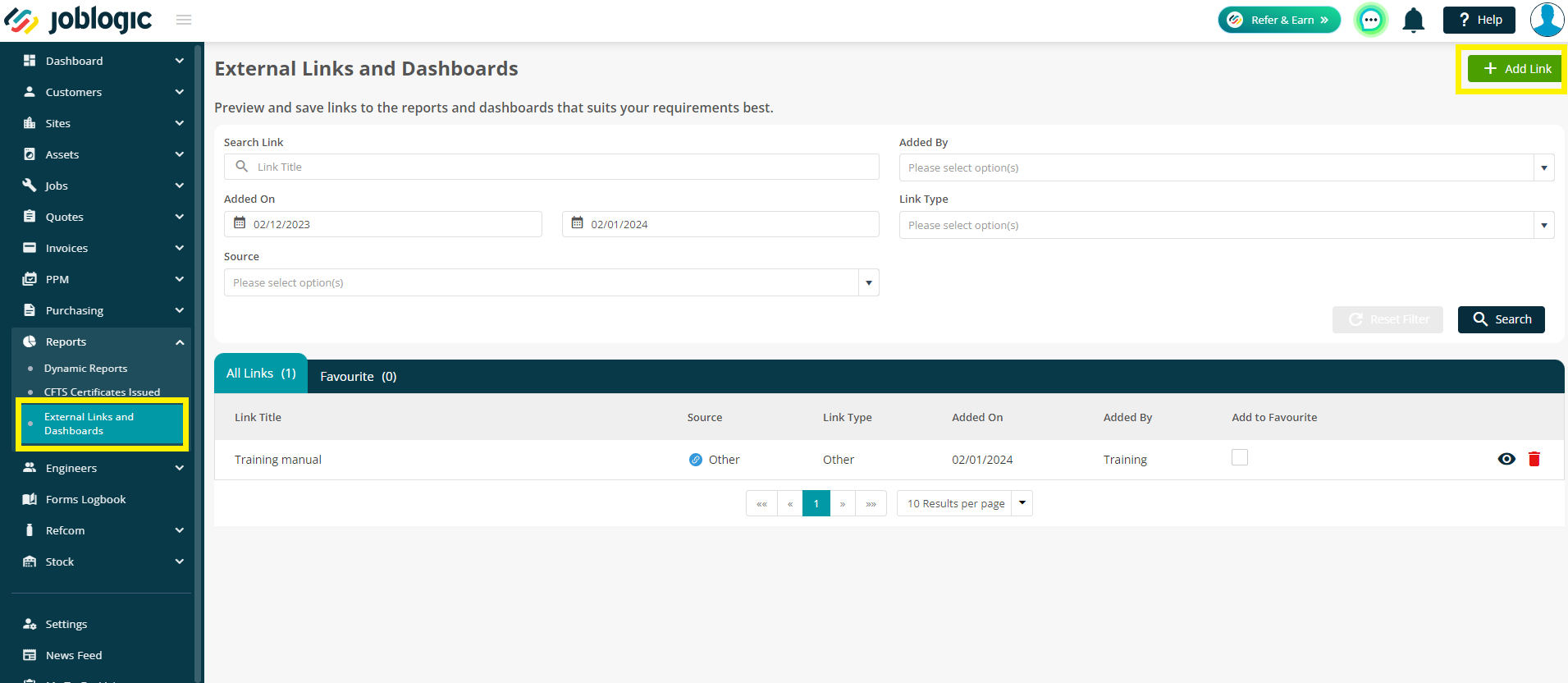
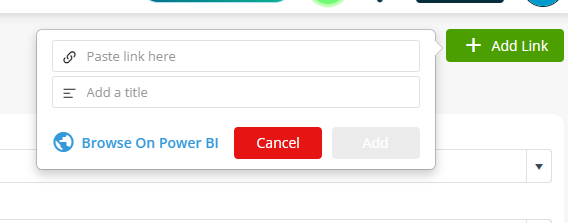
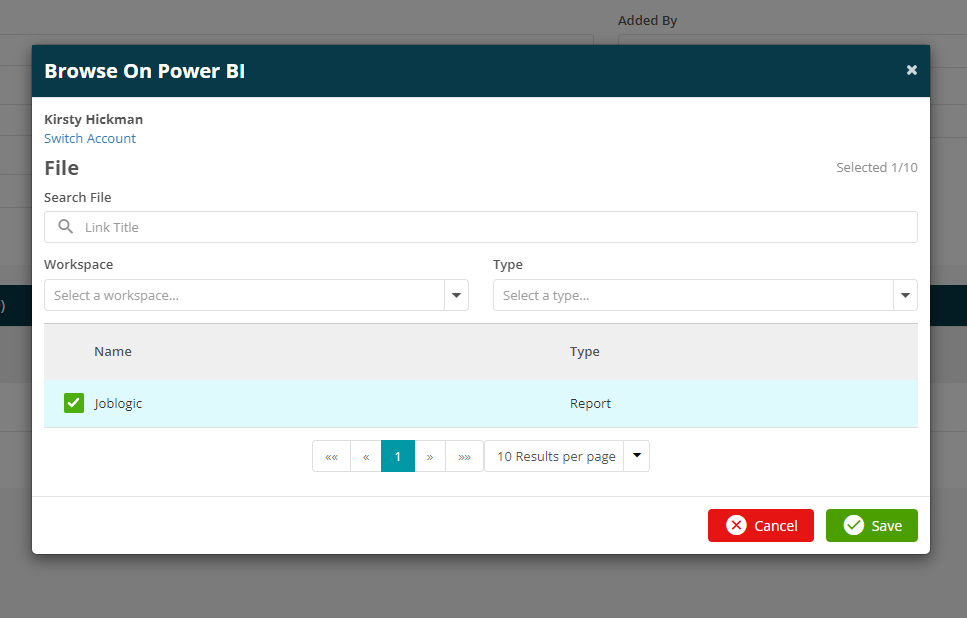
4. Goods Received Notes updates
- A new Nominal Code has been added for your Purchase Price Variance, which will be visible on the report ‘’Invoice Line Item Variance’’
- To add your default for this, go to Settings > System Setup > Financial tab
- We have also updated the Average Cost method formula for Purchase Invoice and Credits.
- To find out more about this feature, and the recent updates, please check out our useful guide here
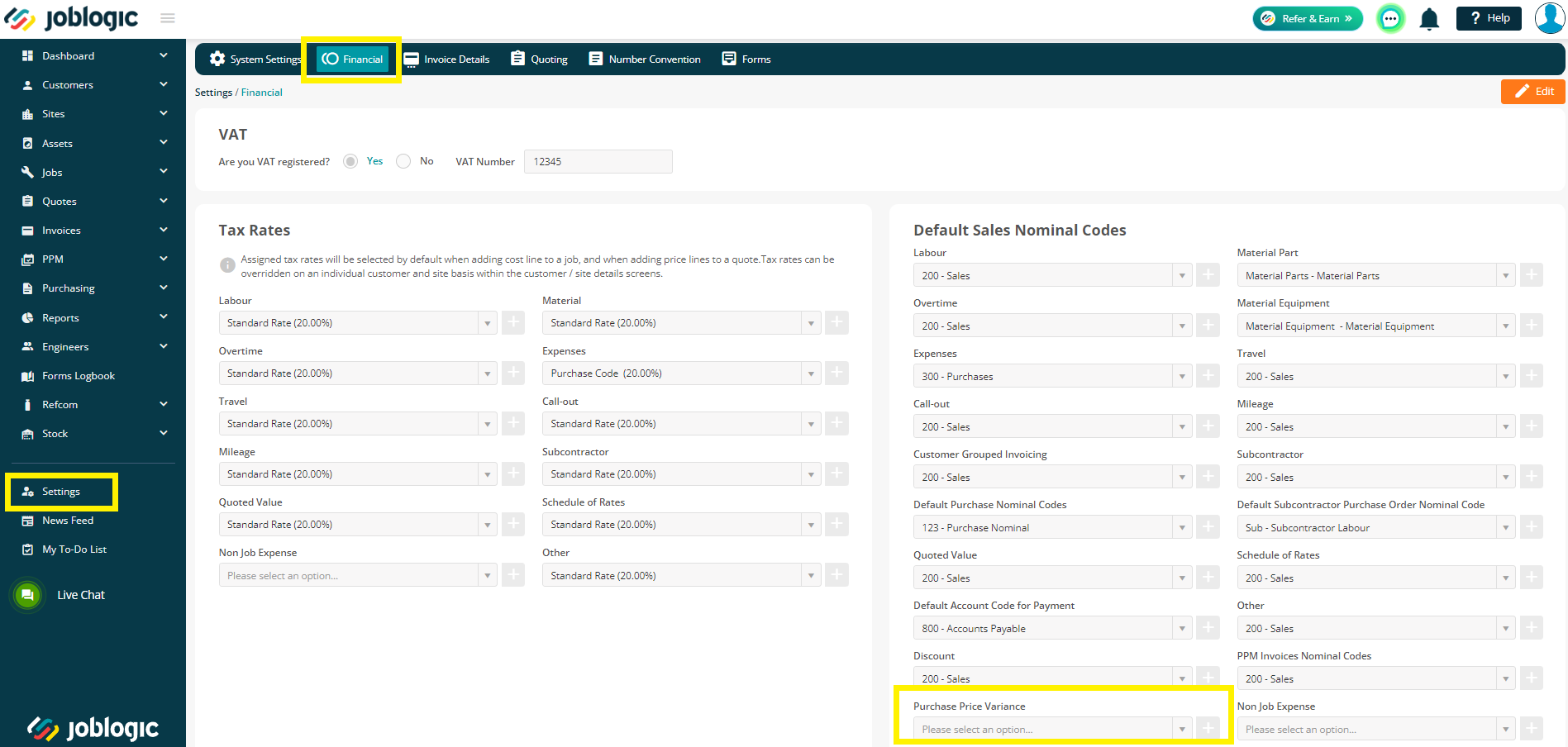
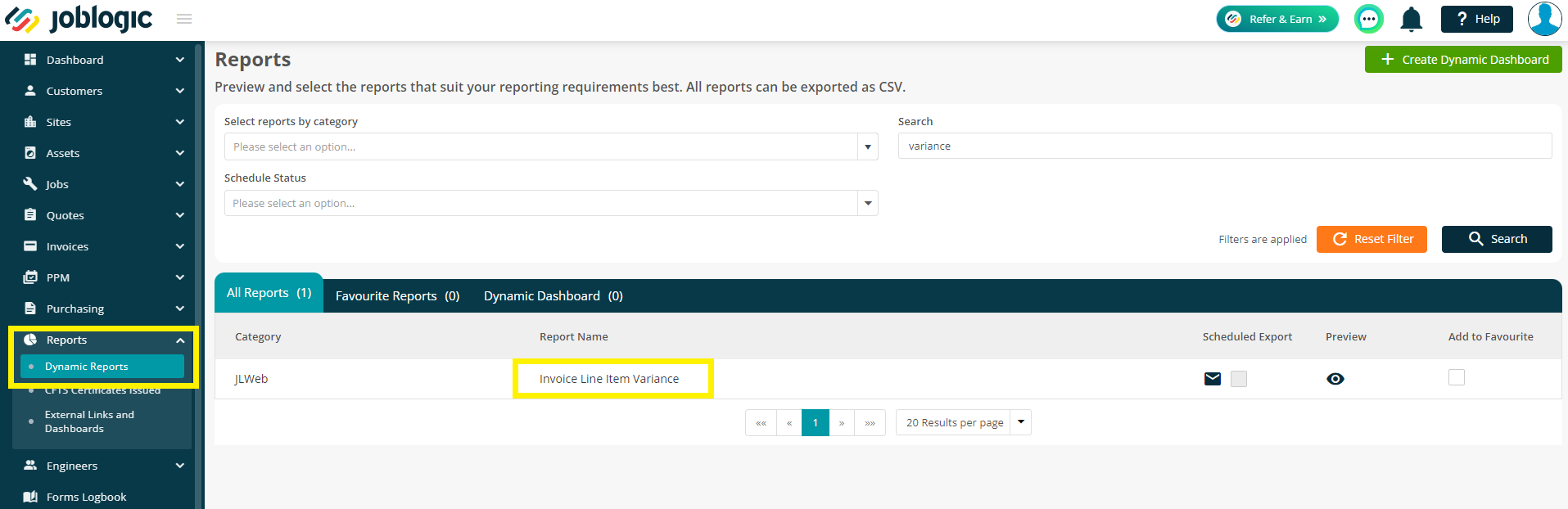
5. Non Job related Expenses
- There’s a new option under the Engineers header for ‘’Non Job Expenses’’ which allows you to add expenses that occur outside of specific jobs.
- This is amazing news and will mean you can calculate and report on all costs to your business, not just those associated with jobs.
- To read more about this, click here to read our user guide!
- An update to the mobile app to allow Engineers to add their own non job expenses, is scheduled for next week, so keep an eye out for that!
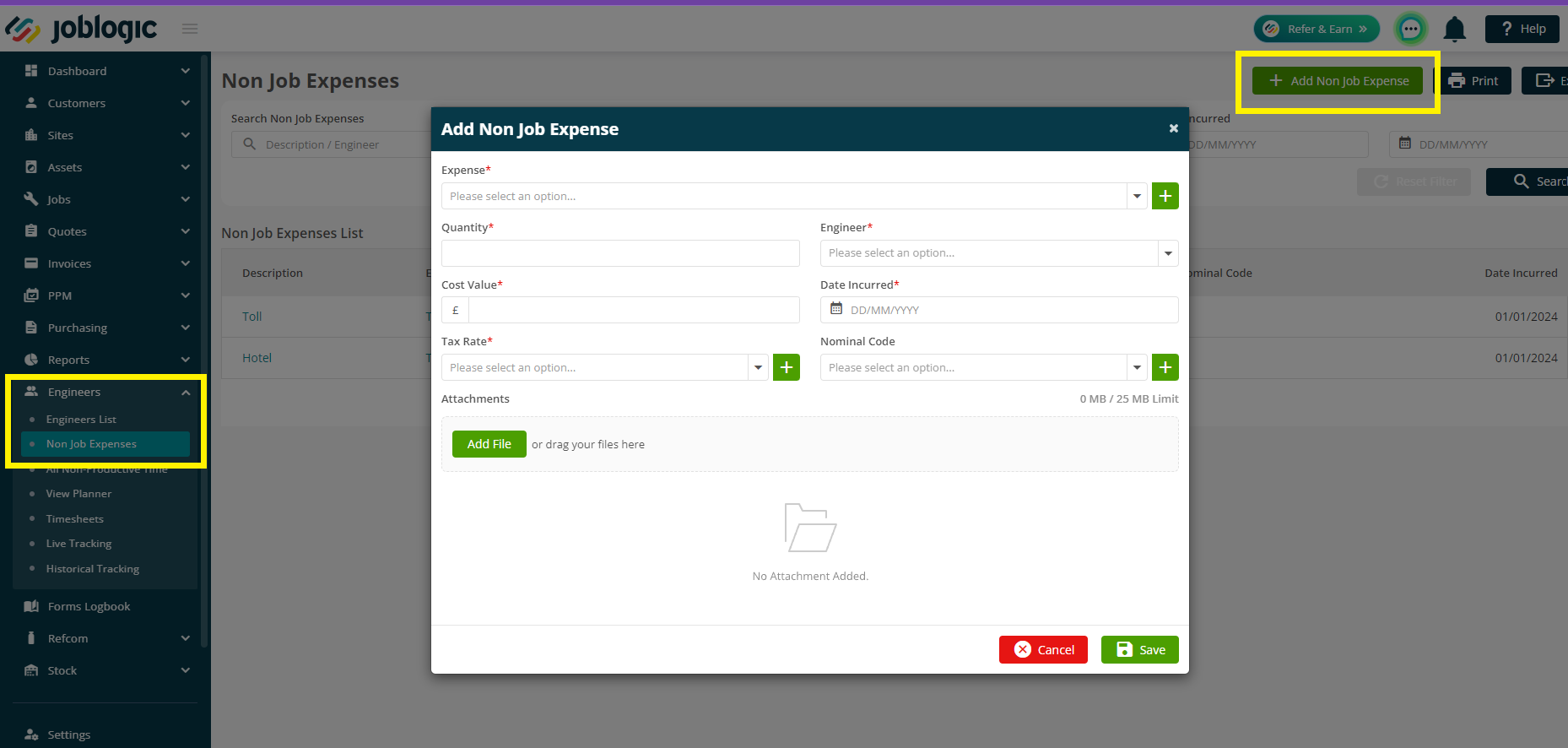
6. User References - Custom Fields
- And finally, a super exciting addition to Joblogic – the ability to add your own custom fields to the Job and Quote screens! 🤩
- We currently have 4 options for you to edit:
- 1 text field for the Job screen
- 1 drop down list for the Job screen
- 1 text field for the Quote screen
- 1 drop down list for the Quote screen
- To take a look and start customising, go to Settings > Library > User References and click on the default name to edit the details or click here to learn more.
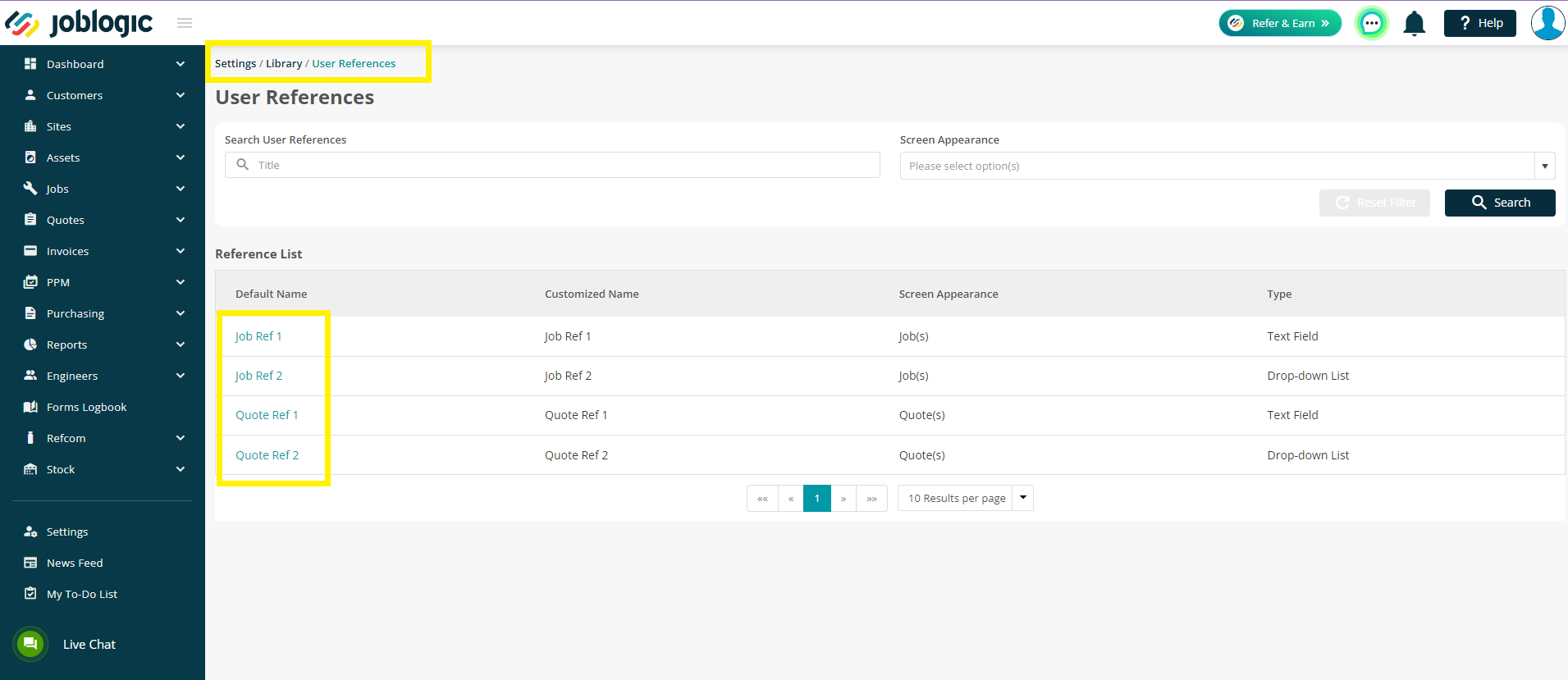
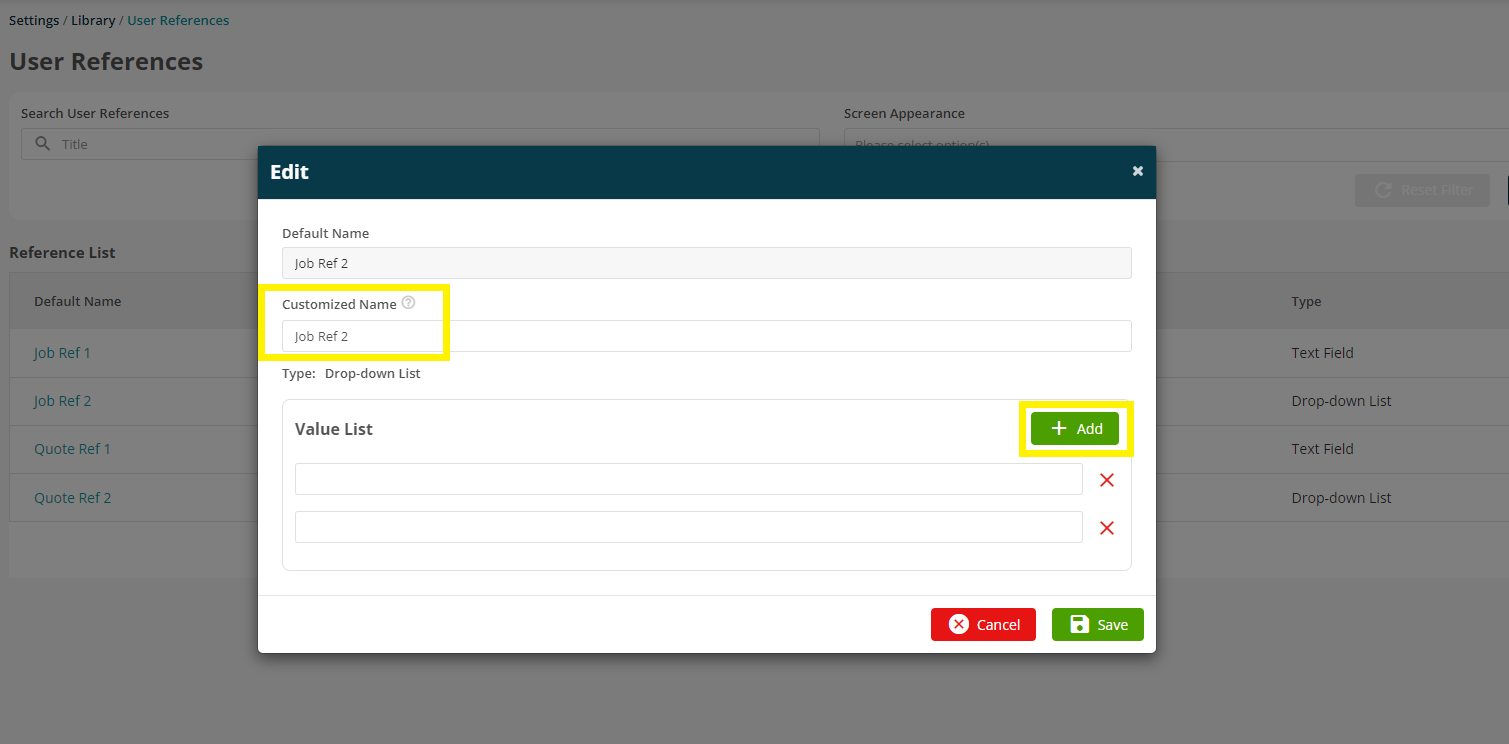
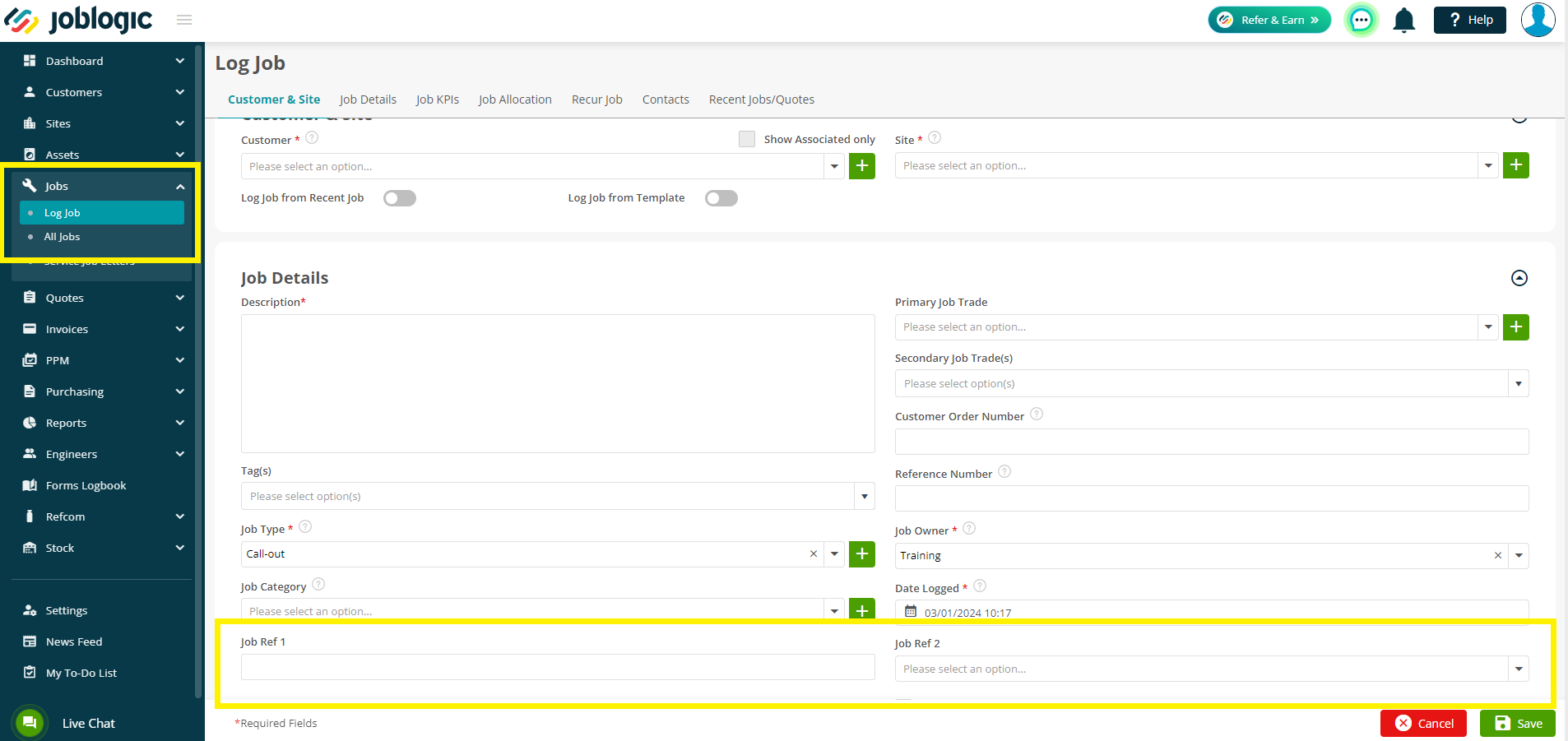
Improvements
- We’ve updated our Password policy to make things more secure! You’ll now need to create a password with a minimum length of 12 characters. This will take effect on your main login page, as well as the Customer Portal.
Bugs
- We have fixed an issue that was occuring on the Jobs Panel in the Planner.
- Deleting Non-Productive time entries in the Timesheet module will now work correctly
- Non-Productive Time will show correctly on the planner when changing the view to the next month
- The Service Type will load correctly when opening the Add Job Assets
- Inactive 'pending activation' users will no longer show in the Timesheet module.

