Release: 12th January 2021
- 27 May 2021
- 1 Minute to read
- Print
- PDF
Release: 12th January 2021
- Updated on 27 May 2021
- 1 Minute to read
- Print
- PDF
Article summary
Did you find this summary helpful?
Thank you for your feedback!
New Log Job Function on the Planner
- It is now possible to log a job directly on the engineer Planner.
- A new ‘Log Job’ button provides the user with a screen to create a new job.
- The new job can be allocated upon creation, or within the Planner after creation.
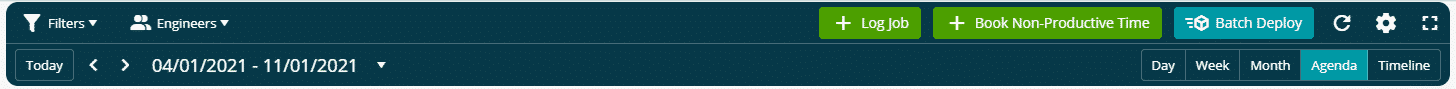
Add Secondary Number for Contacts
- A Secondary Telephone number field has been added to contacts when Adding/Editing.
- This allows the recording of a secondary number associated with a contact.
- A new ‘SMS send to:’ option has also been added to send all SMS messaging to the Secondary Telephone number instead of the Primary Telephone number.
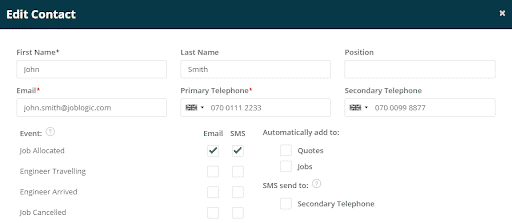
New Document Tags for Job Sheets
New Tags have been created for the Job Sheet Template document allowing additional information to be added to Job Sheets:
- Profit – Displays the profit per line.
- Priority – The priority level of the associated job.
- AssetID – The ID of each asset displayed.
- CO2 Equivalent – CO2 equivalent for the job asset(s) – where applicable.
- SFG20/Service Type – Displays the associated Service Type set in the PPM job detail.
- PO Number – PO number of any associated Purchase Order.
- PO Supplier Name – Name of supplier for any associated PO.
All new tags can be found in the Job Sheet Template guidelines.
Improvements, Modifications & Bug Fixes
Bug Fixes
- Resolved issue with Pay Band times when creating.
- Resolved issue with Related Assets not displaying information correctly when searching for them.
- An issue with Tag deletion has been fixed.
- Fixed missing values on Job Purchase Order tab.
- Fix text value auto converting to date when exporting SFG20 codes.
Improvements/Modifications
- Improvements to Related Assets functionality for both Joblogic Web and Joblogic Mobile.
Was this article helpful?

