Release: 18th may 2021
- 18 May 2021
- 2 Minutes to read
- Print
- PDF
Release: 18th may 2021
- Updated on 18 May 2021
- 2 Minutes to read
- Print
- PDF
Article summary
Did you find this summary helpful?
Thank you for your feedback!
1. Customer Portal – Site Contact Section
- A designated Site Contact area has now been added against sites in the Customer Portal
- This area can be set up and amended by the customer portal user allowing for main site contact details to be continually updated as required
- Data entered into the Customer Portal’s Site Contact section corresponds to the primary contact information within the back office
- This main contact also becomes available to add against jobs both via the customer portal and back office
- This will aid back office users in creating customer notifications for their customer’s desired contact(s)
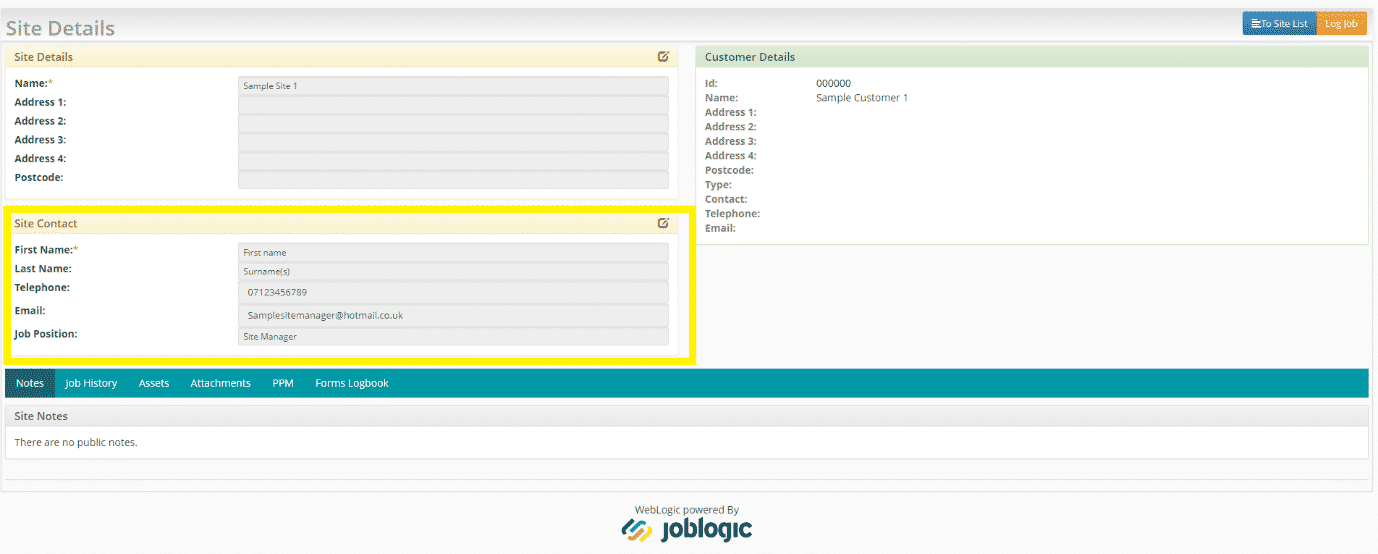
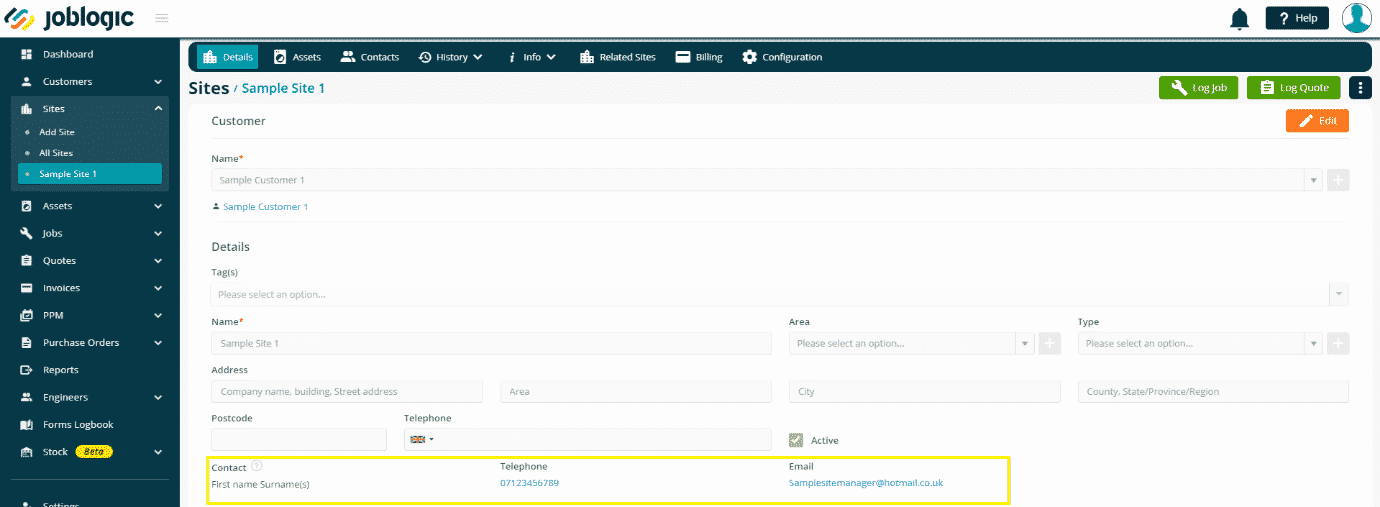
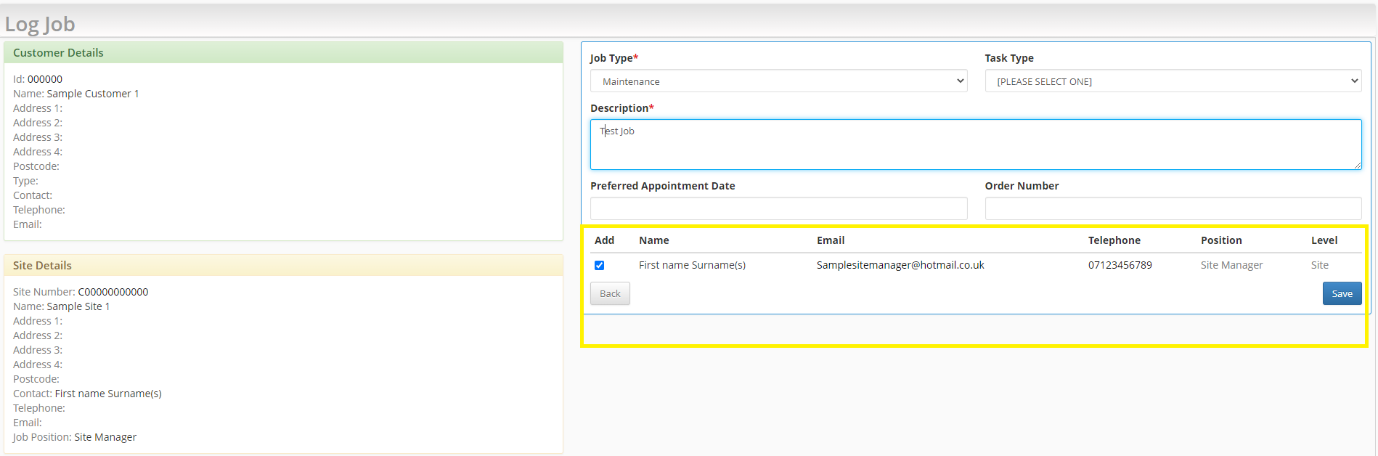
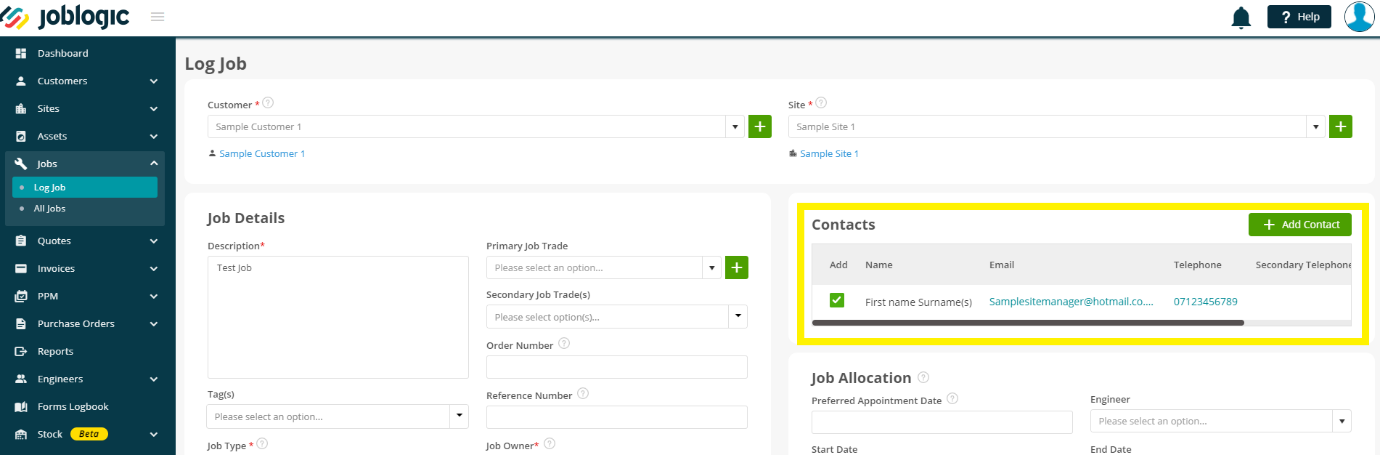
2. Asset QR Codes
- Back office users now have the ability to generate and assign a QR code against assets
- These codes can then be printed and downloaded in order to share with engineers, other colleagues, customers and other stakeholders
- The codes can also be used to search for the asset throughout the back office
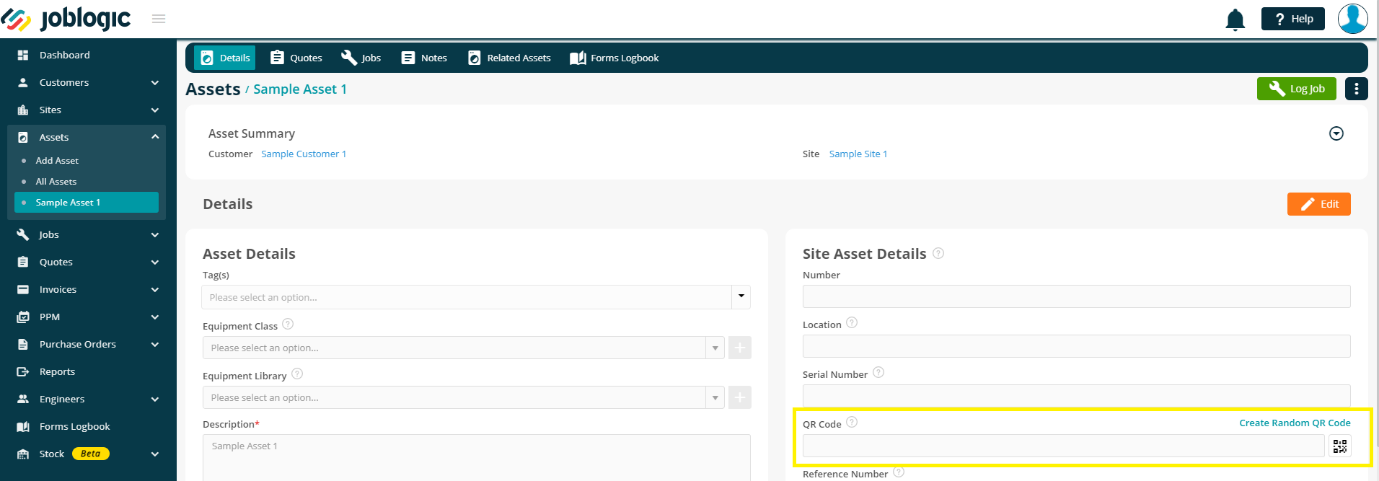
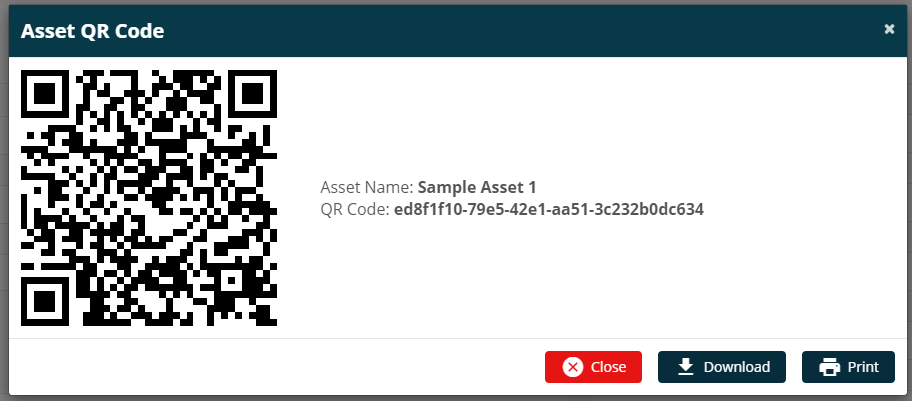
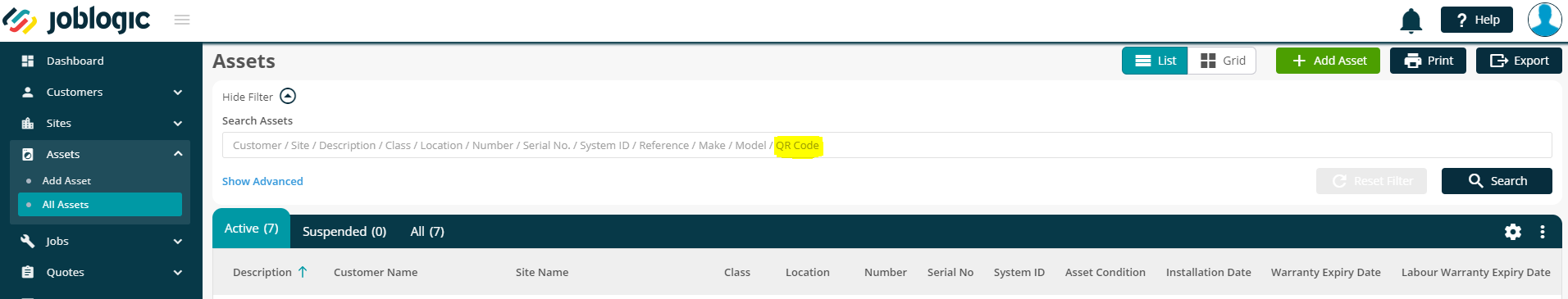
3. Dynamic Dashboard Sharing
- Users now have the ability to share their Dynamic Dashboards with team members/other Joblogic users
- Users will have the ability to create and copy a share link and provide to other colleagues
- Share Links can also be directly emailed from the system to recipients
- This will allow users to keep colleagues informed about jobs and other data via their own custom made dashboards
- This feature is intended for sharing dashboards internally with your own team. Sharing dashboards with customers is on our portal development roadmap for future release
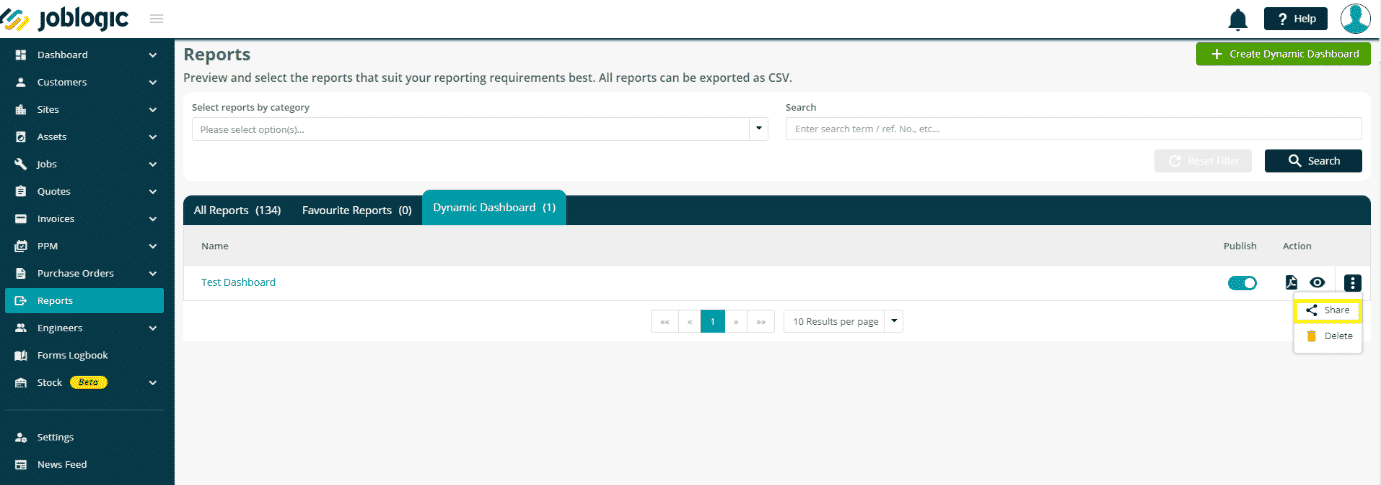
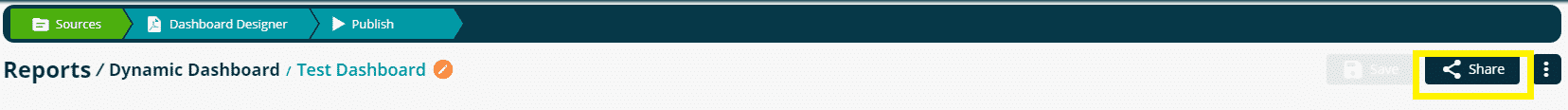
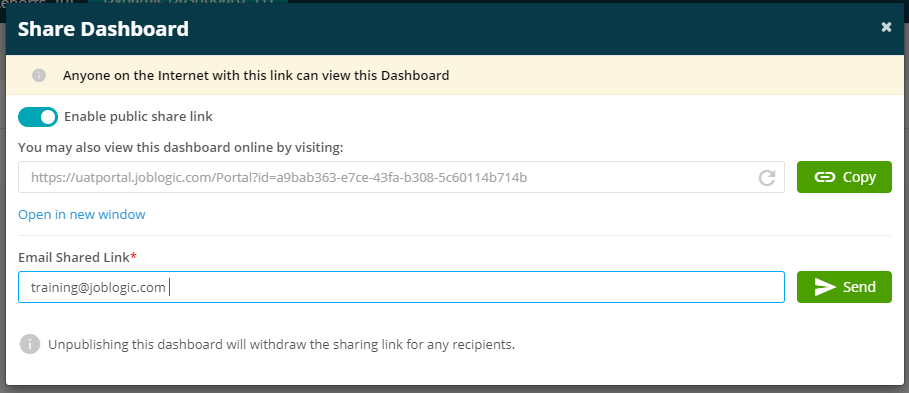
4. Outbound SMS History
- The history of outbound SMS messages from the system can now be viewed against jobs
- This SMS history area is distinct from the outbound email history area and will keep users more informed with regards to SMS communication
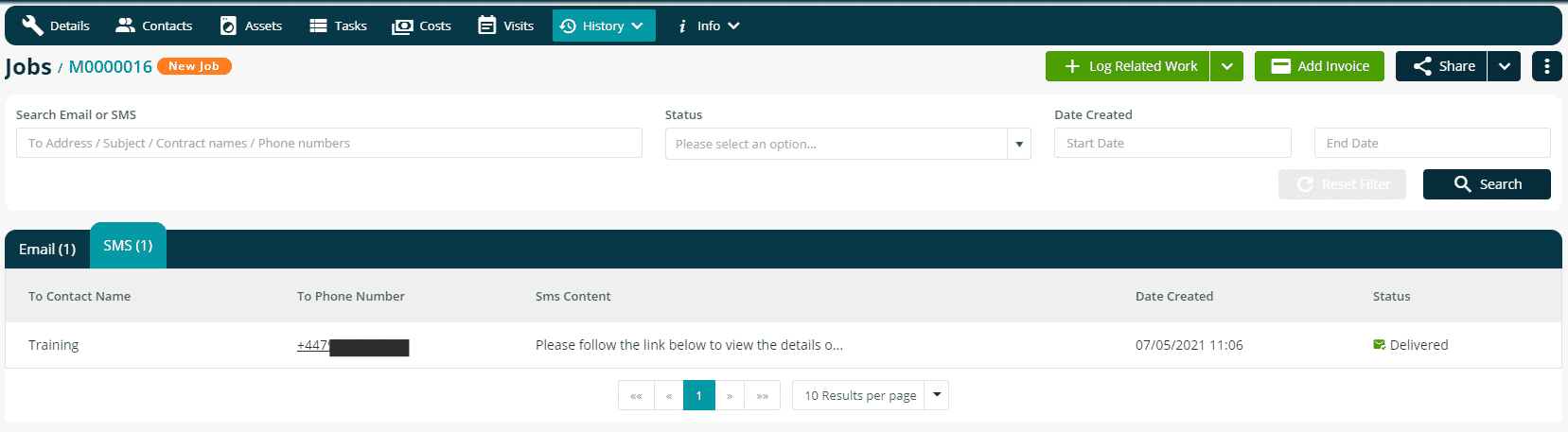
5. New Job Sheet Document Template @@tags@@
A collection of new @@tags@@ have been made available for use in Jobsheet Document templates.
These are as follows:
@@CostTotalExcVat@@: Total of all cost line values, excluding VAT
@@CostTotalIncVat@@: Total of all cost line values, including VAT
@@SellTotal@@: Total of all cost line sell values
@@ProfitTotal@@: Total of all cost line profits
All of the above will include the specified currency symbol (£,$).
The below tags work the same way as the above ones but will exclude the currency symbol, showing the value only:
@@CostTotalExcVat_ValueOnly@@
@@CostTotalIncVat_ValueOnly@@
@@SellTotal_ValueOnly@@
@@ProfitTotal_ValueOnly@@
Improvements, Modifications and Bug Fixes
Improvements and Modifications
- Further terminology changes have been made throughout the system concerning U.S & Canadian user accounts and the term “Quotes” being replaced with “Estimates”
- Batch delete processes have now been made clearer. A notification will advise the user that the deletion is still in progress and confirm once completed
Bug Fixes
- An issue whereby filtered data on the “All Invoices” page is wiped when refreshing or leaving the page has now been fixed. The applied filters will now remain after navigating from the page
Was this article helpful?

