- 30 Apr 2024
- 1 Minute to read
- Print
- PDF
The Subcontractor Library
- Updated on 30 Apr 2024
- 1 Minute to read
- Print
- PDF
Introduction
Joblogic provides the ability to create and list subcontractors who may conduct work for you within a designated subcontractor area. This user guide details the subcontractor area and explains it’s basic functions.
The Subcontractor Library
To access the subcontractor library, select settings > subcontractors.
Any subcontractors that have been previously entered into the system will be listed here and each subcontractor’s more specific details can be viewed by selecting their name.
A search field is available to enable you to search for specific subcontractors and filter the list view if you have a large amount logged.
A list of multiple subcontractors can be imported into the system via the import button.
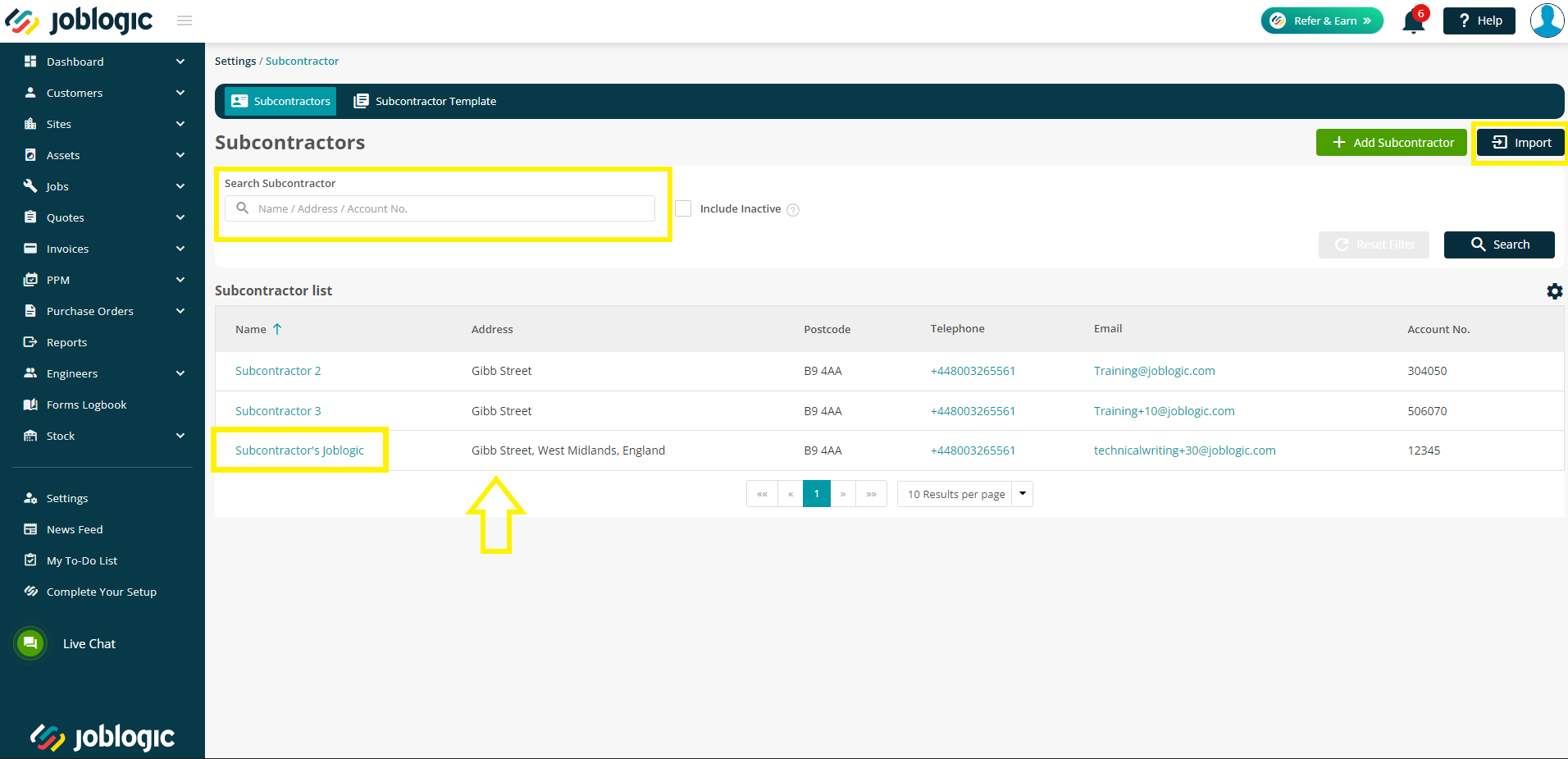
Further Support
For further information or assistance with the above, contact our Support Team on 0800 326 5561 or email support@joblogic.com. Alternatively, our Customer Success Management team can be reached by emailing customersuccess@joblogic.com
Publishing Details
This document was written and produced by Joblogic’s Technical Writing team and was last updated on the date specified above. Be aware that the information provided may be subject to change following further updates on the matter becoming available or new releases within the system. Additionally, details within the guide may vary depending on your Joblogic account’s user permissions and settings or the electronic device being used.

